java JDBC连接数据库
2016-05-24 21:01
423 查看
JDBC(Java Data Base Connection) API由原SUN公司提供,
提供了Java应用程序与各种不同数据库交互的标准接口。
如:Connection(连接)接口、Statement接口
、PreparedStatement接口、ResultSet(结果集)接口等。
可以使用这些JDBC接口进行各类数据库操作。
JDBC链接数据库的基本操作
1、注册驱动(以MYSQL为例)
2、创建链接
3、 创建执行对象
4、 操作数据库
获取结果
6、关闭资源
执行对象解析时,
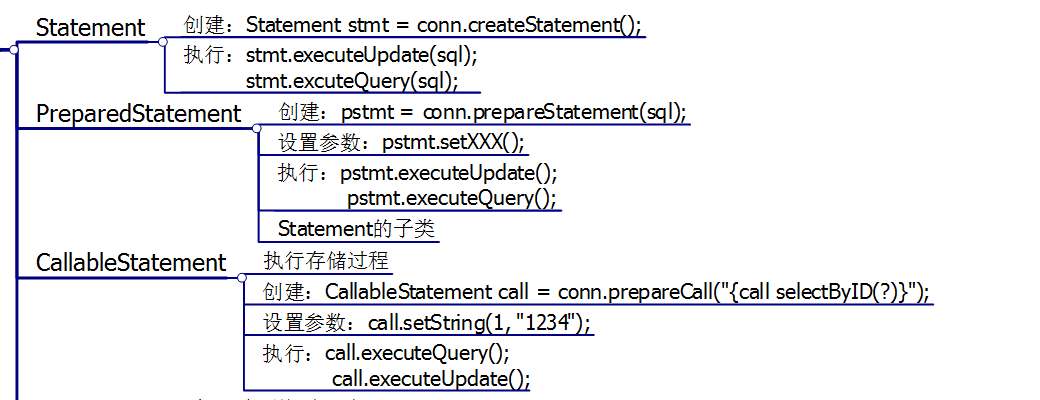
关于PreparedStatement 的用法:
下面的代码可用于jsp中的数据库连接时使用:
在数据库中的product表中按id查询并返回查询到的结果
删除数据库中的某一条信息
提供了Java应用程序与各种不同数据库交互的标准接口。
如:Connection(连接)接口、Statement接口
、PreparedStatement接口、ResultSet(结果集)接口等。
可以使用这些JDBC接口进行各类数据库操作。
JDBC链接数据库的基本操作
1、注册驱动(以MYSQL为例)
Class.forName("com.mysql.jdbc.Driver");2、创建链接
String url = "jdbc:mysql://localhost:3306/student?useSSL=false"; String username = "root"; String password = "root"; conn = DriverManager.getConnection(url, username, password);
3、 创建执行对象
stmt = conn.createStatement();
4、 操作数据库
String sql = "select * from stuinfo"; rs = stmt.executeQuery(sql);
获取结果
while (rs.next()) { System.out.println(rs.getString("StuName"));
}6、关闭资源
try {
if (rs != null) {
rs.close();
}
if (stmt != null) {
stmt.close();
}
if (conn != null) {
conn.close();
}
} catch (SQLException e) {
// TODO Auto-generated catch block
e.printStackTrace();
}执行对象解析时,
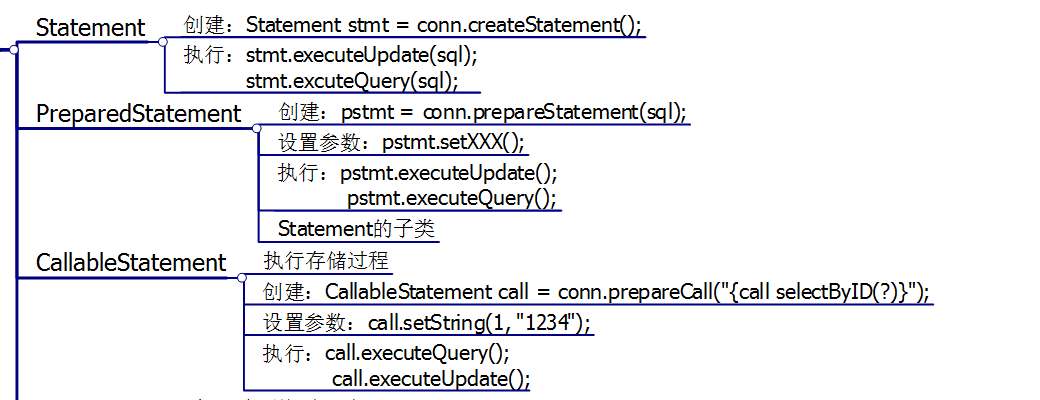
关于PreparedStatement 的用法:
String sql = "select * from stuinfo where stuid = ?"; pstmt = conn.prepareStatement(sql); Scanner sc = new Scanner(System.in); String stuid = sc.next(); pstmt.setString(1, stuid); rs = pstmt.executeQuery();
下面的代码可用于jsp中的数据库连接时使用:
public class DButils {
private static final String URL = "jdbc:mysql://localhost:3306/pss?useSSL=false";
private static final String USER = "root";
private static final String PASSWORD = "123456yin";
private static final String DRIVER = "com.mysql.jdbc.Driver";
//静态块,用于注册数据库驱动
static {
try {
Class.forName(DRIVER);
} catch (Exception e) {
// TODO: handle exception
e.printStackTrace();
}
}
//数据库连接
public static Connection getConnection()
{
Connection conn = null;
try {
conn = DriverManager.getConnection(URL,USER,PASSWORD);
} catch (Exception e) {
// TODO: handle exception
e.printStackTrace();
}
return conn;
}
//数据库关闭,用于需要获取结果时
public static void close(ResultSet rs,PreparedStatement state,Connection conn)
{
try {
if(rs != null)
rs.close();
if(state != null)
state.close();
if(conn != null)
conn.close();
} catch (Exception e) {
// TODO: handle exception
e.printStackTrace();
}
}
//数据库关闭,用于不需要获取结果时
public static void close(PreparedStatement state,Connection conn)
{
try {
if(state != null)
state.close();
if(conn != null)
conn.close();
} catch (Exception e) {
// TODO: handle exception
e.printStackTrace();
}
}
}在数据库中的product表中按id查询并返回查询到的结果
public productinfo queryById(int proID)
{
productinfo pro = new productinfo();
Connection conn = DButils.getConnection();
PreparedStatement state = null;
ResultSet rs = null;
if(conn != null)
{
try {
String sql = "select * from product where prod_id = ?";
state = conn.prepareStatement(sql);
state.setInt(1, proID);
rs = state.executeQuery();
if(rs.next())
{
pro.setProd_id(rs.getInt("prod_id"));
pro.setProd_name(rs.getString("prod_name"));
pro.setProd_supplierid(rs.getInt("prod_supplierid"));
pro.setProd_inprice(rs.getDouble("prod_inprice"));
pro.setProd_outprice(rs.getDouble("prod_outprice"));
pro.setProd_wareid(rs.getInt("prod_wareid"));
pro.setProd_num(rs.getInt("prod_num"));
}
} catch (Exception e) {
// TODO: handle exception
e.printStackTrace();
}finally{
DButils.close(rs,state, conn);
}
}
return pro;
}删除数据库中的某一条信息
public int delete(int proID) {
// TODO Auto-generated method stub
productinfo pro = new productinfo();
Connection conn = DButils.getConnection();
PreparedStatement state = null;
ResultSet rs = null;
int flag = 0;
if(conn != null)
{
try {
String sql = "delete from product where prod_id = ?";
state = conn.prepareStatement(sql);
state.setInt(1, proID);
state.executeUpdate();
flag=1;
} catch (Exception e) {
// TODO: handle exception
e.printStackTrace();
}finally{
DButils.close(state, conn);
}
}
if(flag == 1)
return 1;
else
return 0;
}
相关文章推荐
- java对世界各个时区(TimeZone)的通用转换处理方法(转载)
- java-注解annotation
- java-模拟tomcat服务器
- java-用HttpURLConnection发送Http请求.
- java-WEB中的监听器Lisener
- Android IPC进程间通讯机制
- Android之获取手机上的图片和视频缩略图thumbnails
- Android Native 绘图方法
- Android java 与 javascript互访(相互调用)的方法例子
- 介绍一款信息管理系统的开源框架---jeecg
- 聚类算法之kmeans算法java版本
- java实现 PageRank算法
- PropertyChangeListener简单理解
- c++11 + SDL2 + ffmpeg +OpenAL + java = Android播放器
- 插入排序
- 冒泡排序
- 堆排序
