iOS更改tabbar图片渲染 —不让tabbat有蓝色的渲染 并修改文字
2016-05-23 19:52
501 查看
方式一
代码实现 这种要写很多代码 ,每个控制器都要写
UIImage *image=[UIImage imageNamed:@"tabBar_friendTrends_click_icon"];
// 不让tabbar底部有渲染的关键代码
image=[image imageWithRenderingMode:UIImageRenderingModeAlwaysOriginal];
vc01.tabBarItem.selectedImage=image;
更改tabbar下方的文字样式,大小, 颜色
NSMutableDictionary *atts=[NSMutableDictionary dictionary];
// 更改文字大小
atts[NSFontAttributeName]=[UIFont systemFontOfSize:12];
// 更改文字颜色
atts[NSForegroundColorAttributeName]=[UIColor darkGrayColor];
NSMutableDictionary *selectedAtts=[NSMutableDictionary dictionary];
selectedAtts[NSFontAttributeName]=[UIFont systemFontOfSize:12];
selectedAtts[NSForegroundColorAttributeName]=[UIColor greenColor];
[vc01.tabBarItem setTitleTextAttributes:selectedAtts forState:UIControlStateSelected];
方式二
在 Assets.xcassets文件夹中更改 改变之后不用代码 并且在所有的控制器里面都会被作用到
具体操作
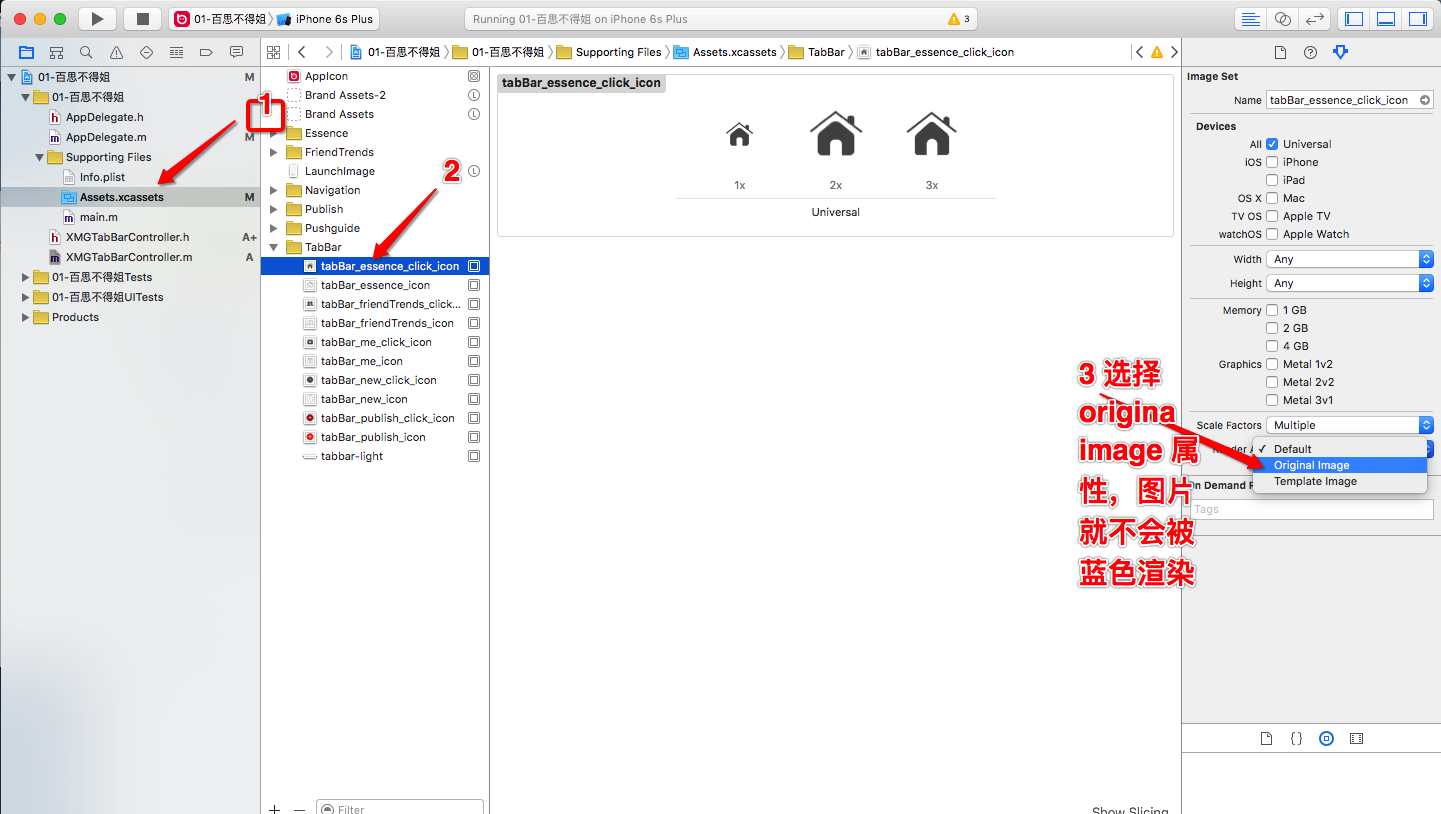
appearance属性
// 通过appearance统一设置所有的UITabBarItem的文字属性
// 后面带有UI_APPEARANCE_SELECTOR的方法,都可以通过appearance同意设置
例如UITabBarItem的文字属性
案例;
NSMutableDictionary *atts=[NSMutableDictionary dictionary];
atts[NSFontAttributeName]=[UIFont systemFontOfSize:12];
atts[NSForegroundColorAttributeName]=[UIColor grayColor];
NSMutableDictionary *selectedAtts=[NSMutableDictionary dictionary];
selectedAtts[NSFontAttributeName]=atts[NSFontAttributeName];
selectedAtts[NSForegroundColorAttributeName]=[UIColor darkGrayColor];
// 在这里 只要更改,所有的文字都改
UITabBarItem *item=[UITabBarItem appearance];
[item setTitleTextAttributes:atts forState:UIControlStateNormal];
[item setTitleTextAttributes:selectedAtts forState:UIControlStateSelected];
// 添加子控制器
UIViewController *vc01=[[UIViewController alloc]init];
vc01.view.backgroundColor=[UIColor redColor];
vc01.tabBarItem.title=@"精华";
vc01.tabBarItem.image=[UIImage imageNamed:@"tabBar_essence_icon"];
UIImage *image=[UIImage imageNamed:@"tabBar_friendTrends_click_icon"];
// 不让tabbar底部有渲染的关键代码
image=[image imageWithRenderingMode:UIImageRenderingModeAlwaysOriginal];
vc01.tabBarItem.selectedImage=image;
// 把控制器 添加到 UITabBarController里面去
[self addChildViewController:vc01];
UIViewController *vc02=[[UIViewController alloc]init];
vc02.tabBarItem.title=@"新帖";
vc02.tabBarItem.image=[UIImage imageNamed:@"tabBar_new_click_icon"];
vc02.tabBarItem.selectedImage=[UIImage imageNamed:@"tabBar_new_click_icon"];
vc02.view.backgroundColor=[UIColor cyanColor];
[self addChildViewController:vc02];
UIViewController *vc03=[[UIViewController alloc]init];
vc03.view.backgroundColor=[UIColor blueColor];
vc03.tabBarItem.title=@"关注";
vc03.tabBarItem.image=[UIImage imageNamed:@"tabBar_friendTrends_icon"];
vc03.tabBarItem.selectedImage=[UIImage imageNamed:@"tabBar_friendTrends_click_icon"];
[self addChildViewController:vc03];
UIViewController *vc04=[[UIViewController alloc]init];
vc04.tabBarItem.title=@"我";
vc04.tabBarItem.image=[UIImage imageNamed:@"tabBar_me_icon"];
vc04.tabBarItem.selectedImage=[UIImage imageNamed:@"tabBar_me_click_icon"];
vc04.view.backgroundColor=[UIColor yellowColor];
[self addChildViewController:vc04];
代码实现 这种要写很多代码 ,每个控制器都要写
UIImage *image=[UIImage imageNamed:@"tabBar_friendTrends_click_icon"];
// 不让tabbar底部有渲染的关键代码
image=[image imageWithRenderingMode:UIImageRenderingModeAlwaysOriginal];
vc01.tabBarItem.selectedImage=image;
更改tabbar下方的文字样式,大小, 颜色
NSMutableDictionary *atts=[NSMutableDictionary dictionary];
// 更改文字大小
atts[NSFontAttributeName]=[UIFont systemFontOfSize:12];
// 更改文字颜色
atts[NSForegroundColorAttributeName]=[UIColor darkGrayColor];
NSMutableDictionary *selectedAtts=[NSMutableDictionary dictionary];
selectedAtts[NSFontAttributeName]=[UIFont systemFontOfSize:12];
selectedAtts[NSForegroundColorAttributeName]=[UIColor greenColor];
[vc01.tabBarItem setTitleTextAttributes:selectedAtts forState:UIControlStateSelected];
方式二
在 Assets.xcassets文件夹中更改 改变之后不用代码 并且在所有的控制器里面都会被作用到
具体操作
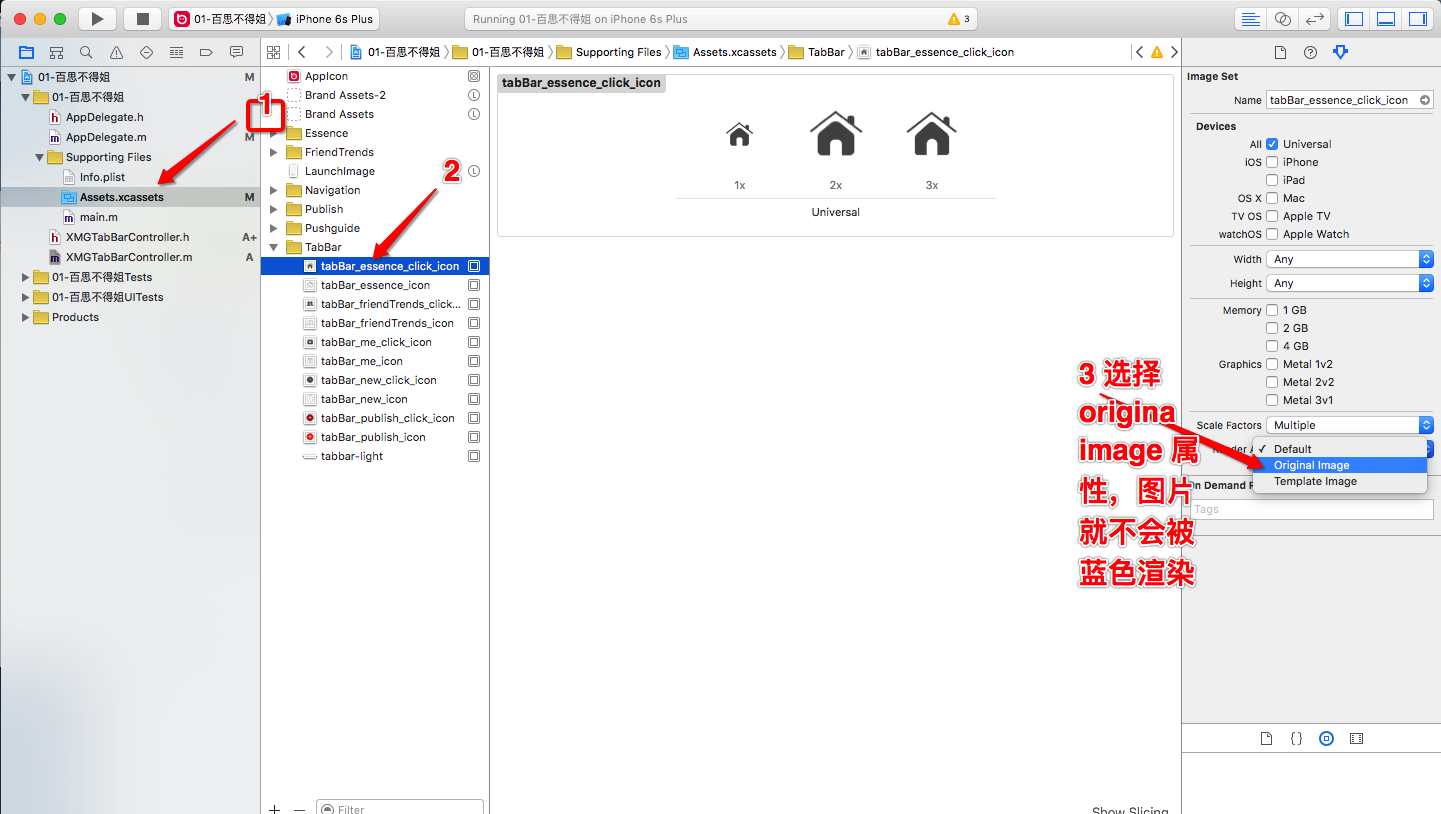
appearance属性
// 通过appearance统一设置所有的UITabBarItem的文字属性
// 后面带有UI_APPEARANCE_SELECTOR的方法,都可以通过appearance同意设置
例如UITabBarItem的文字属性
案例;
NSMutableDictionary *atts=[NSMutableDictionary dictionary];
atts[NSFontAttributeName]=[UIFont systemFontOfSize:12];
atts[NSForegroundColorAttributeName]=[UIColor grayColor];
NSMutableDictionary *selectedAtts=[NSMutableDictionary dictionary];
selectedAtts[NSFontAttributeName]=atts[NSFontAttributeName];
selectedAtts[NSForegroundColorAttributeName]=[UIColor darkGrayColor];
// 在这里 只要更改,所有的文字都改
UITabBarItem *item=[UITabBarItem appearance];
[item setTitleTextAttributes:atts forState:UIControlStateNormal];
[item setTitleTextAttributes:selectedAtts forState:UIControlStateSelected];
// 添加子控制器
UIViewController *vc01=[[UIViewController alloc]init];
vc01.view.backgroundColor=[UIColor redColor];
vc01.tabBarItem.title=@"精华";
vc01.tabBarItem.image=[UIImage imageNamed:@"tabBar_essence_icon"];
UIImage *image=[UIImage imageNamed:@"tabBar_friendTrends_click_icon"];
// 不让tabbar底部有渲染的关键代码
image=[image imageWithRenderingMode:UIImageRenderingModeAlwaysOriginal];
vc01.tabBarItem.selectedImage=image;
// 把控制器 添加到 UITabBarController里面去
[self addChildViewController:vc01];
UIViewController *vc02=[[UIViewController alloc]init];
vc02.tabBarItem.title=@"新帖";
vc02.tabBarItem.image=[UIImage imageNamed:@"tabBar_new_click_icon"];
vc02.tabBarItem.selectedImage=[UIImage imageNamed:@"tabBar_new_click_icon"];
vc02.view.backgroundColor=[UIColor cyanColor];
[self addChildViewController:vc02];
UIViewController *vc03=[[UIViewController alloc]init];
vc03.view.backgroundColor=[UIColor blueColor];
vc03.tabBarItem.title=@"关注";
vc03.tabBarItem.image=[UIImage imageNamed:@"tabBar_friendTrends_icon"];
vc03.tabBarItem.selectedImage=[UIImage imageNamed:@"tabBar_friendTrends_click_icon"];
[self addChildViewController:vc03];
UIViewController *vc04=[[UIViewController alloc]init];
vc04.tabBarItem.title=@"我";
vc04.tabBarItem.image=[UIImage imageNamed:@"tabBar_me_icon"];
vc04.tabBarItem.selectedImage=[UIImage imageNamed:@"tabBar_me_click_icon"];
vc04.view.backgroundColor=[UIColor yellowColor];
[self addChildViewController:vc04];
相关文章推荐
- iOS 开发编程你需要知道的知识(不定期更新) —— HERO博客
- ios图片添加水印
- iOS Xcode编程常用快捷键 —— HERO博客
- iOS tableView表视图设置背景图片
- iOS线程通信和进程通信的例子(NSMachPort和NSTask,NSPipe)
- iOS的粒子系统
- iOS开发之直播App流程介绍,直播资料收集汇总,视频推流,视频拉流,SMTP、RTMP、HLS、 PLPlayerKit
- 郑州iOS點 - 點哥教你去掉Tabbar上沿阴影线
- iOS五角星绘制
- iOS 9 Auto Layout界面自动布局系列6-自适应布局
- iOS开发——毛玻璃透明
- iOS中多线程原理与runloop介绍
- iOS 3D Touch功能 3 -备
- iOS 报std:: 之类的错
- iOS简单手势解锁
- iOS 8 Auto Layout界面自动布局系列1-自动布局的基本原理
- IOS支付宝集成
- iOS tableView不显示分割线
- iOS 中文斜体
- iOS 定时器NSTimer的开启与关闭
