Java 读取Excel格式xls、xlsx数据工具类
2016-05-08 11:34
941 查看
需要POI的jar包支持
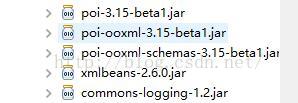
调用方式:
ReadExcelTest excelTest = new ReadExcelTest();
excelTest.readExcel("D:\\data1.xlsx");
package com.util;
import java.io.File;
import java.io.FileInputStream;
import java.io.FileNotFoundException;
import java.io.IOException;
import java.io.InputStream;
import org.apache.poi.hssf.usermodel.HSSFWorkbook;
import org.apache.poi.ss.usermodel.Cell;
import org.apache.poi.ss.usermodel.Row;
import org.apache.poi.ss.usermodel.Sheet;
import org.apache.poi.ss.usermodel.Workbook;
import org.apache.poi.xssf.usermodel.XSSFWorkbook;
import org.apache.xmlbeans.impl.piccolo.io.FileFormatException;
public class ReadExcelTest {
private static final String EXTENSION_XLS = "xls";
private static final String EXTENSION_XLSX = "xlsx";
/***
* <pre>
* 取得Workbook对象(xls和xlsx对象不同,不过都是Workbook的实现类)
* xls:HSSFWorkbook
* xlsx:XSSFWorkbook
* @param filePath
* @return
* @throws IOException
* </pre>
*/
private Workbook getWorkbook(String filePath) throws IOException {
Workbook workbook = null;
InputStream is = new FileInputStream(filePath);
if (filePath.endsWith(EXTENSION_XLS)) {
workbook = new HSSFWorkbook(is);
} else if (filePath.endsWith(EXTENSION_XLSX)) {
workbook = new XSSFWorkbook(is);
}
return workbook;
}
/**
* 文件检查
* @param filePath
* @throws FileNotFoundException
* @throws FileFormatException
*/
private void preReadCheck(String filePath) throws FileNotFoundException, FileFormatException {
// 常规检查
File file = new File(filePath);
if (!file.exists()) {
throw new FileNotFoundException("传入的文件不存在:" + filePath);
}
if (!(filePath.endsWith(EXTENSION_XLS) || filePath.endsWith(EXTENSION_XLSX))) {
throw new FileFormatException("传入的文件不是excel");
}
}
/**
* 读取excel文件内容
* @param filePath
* @throws FileNotFoundException
* @throws FileFormatException
*/
public void readExcel(String filePath) throws FileNotFoundException, FileFormatException {
// 检查
this.preReadCheck(filePath);
// 获取workbook对象
Workbook workbook = null;
try {
workbook = this.getWorkbook(filePath);
// 读文件 一个sheet一个sheet地读取
for (int numSheet = 0; numSheet < workbook.getNumberOfSheets(); numSheet++) {
Sheet sheet = workbook.getSheetAt(numSheet);
if (sheet == null) {
continue;
}
System.out.println("=======================" + sheet.getSheetName() + "=========================");
int firstRowIndex = sheet.getFirstRowNum();
int lastRowIndex = sheet.getLastRowNum();
// 读取首行 即,表头
Row firstRow = sheet.getRow(firstRowIndex);
for (int i = firstRow.getFirstCellNum(); i <= firstRow.getLastCellNum(); i++) {
Cell cell = firstRow.getCell(i);
String cellValue = this.getCellValue(cell, true);
System.out.print(" " + cellValue + "\t");
}
System.out.println("");
// 读取数据行
for (int rowIndex = firstRowIndex + 1; rowIndex <= lastRowIndex; rowIndex++) {
Row currentRow = sheet.getRow(rowIndex);// 当前行
int firstColumnIndex = currentRow.getFirstCellNum(); // 首列
int lastColumnIndex = currentRow.getLastCellNum();// 最后一列
for (int columnIndex = firstColumnIndex; columnIndex <= lastColumnIndex; columnIndex++) {
Cell currentCell = currentRow.getCell(columnIndex);// 当前单元格
String currentCellValue = this.getCellValue(currentCell, true);// 当前单元格的值
System.out.print(currentCellValue + "\t");
}
System.out.println("");
}
System.out.println("======================================================");
}
} catch (Exception e) {
e.printStackTrace();
} finally {
if (workbook != null) {
try {
workbook.close();
} catch (IOException e) {
e.printStackTrace();
}
}
}
}
/**
* 取单元格的值
* @param cell 单元格对象
* @param treatAsStr 为true时,当做文本来取值 (取到的是文本,不会把“1”取成“1.0”)
* @return
*/
private String getCellValue(Cell cell, boolean treatAsStr) {
if (cell == null) {
return "";
}
if (treatAsStr) {
// 虽然excel中设置的都是文本,但是数字文本还被读错,如“1”取成“1.0”
// 加上下面这句,临时把它当做文本来读取
cell.setCellType(Cell.CELL_TYPE_STRING);
}
if (cell.getCellType() == Cell.CELL_TYPE_BOOLEAN) {
return String.valueOf(cell.getBooleanCellValue());
} else if (cell.getCellType() == Cell.CELL_TYPE_NUMERIC) {
return String.valueOf(cell.getNumericCellValue());
} else {
return String.valueOf(cell.getStringCellValue());
}
}
}
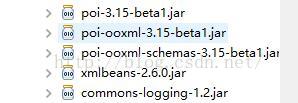
调用方式:
ReadExcelTest excelTest = new ReadExcelTest();
excelTest.readExcel("D:\\data1.xlsx");
package com.util;
import java.io.File;
import java.io.FileInputStream;
import java.io.FileNotFoundException;
import java.io.IOException;
import java.io.InputStream;
import org.apache.poi.hssf.usermodel.HSSFWorkbook;
import org.apache.poi.ss.usermodel.Cell;
import org.apache.poi.ss.usermodel.Row;
import org.apache.poi.ss.usermodel.Sheet;
import org.apache.poi.ss.usermodel.Workbook;
import org.apache.poi.xssf.usermodel.XSSFWorkbook;
import org.apache.xmlbeans.impl.piccolo.io.FileFormatException;
public class ReadExcelTest {
private static final String EXTENSION_XLS = "xls";
private static final String EXTENSION_XLSX = "xlsx";
/***
* <pre>
* 取得Workbook对象(xls和xlsx对象不同,不过都是Workbook的实现类)
* xls:HSSFWorkbook
* xlsx:XSSFWorkbook
* @param filePath
* @return
* @throws IOException
* </pre>
*/
private Workbook getWorkbook(String filePath) throws IOException {
Workbook workbook = null;
InputStream is = new FileInputStream(filePath);
if (filePath.endsWith(EXTENSION_XLS)) {
workbook = new HSSFWorkbook(is);
} else if (filePath.endsWith(EXTENSION_XLSX)) {
workbook = new XSSFWorkbook(is);
}
return workbook;
}
/**
* 文件检查
* @param filePath
* @throws FileNotFoundException
* @throws FileFormatException
*/
private void preReadCheck(String filePath) throws FileNotFoundException, FileFormatException {
// 常规检查
File file = new File(filePath);
if (!file.exists()) {
throw new FileNotFoundException("传入的文件不存在:" + filePath);
}
if (!(filePath.endsWith(EXTENSION_XLS) || filePath.endsWith(EXTENSION_XLSX))) {
throw new FileFormatException("传入的文件不是excel");
}
}
/**
* 读取excel文件内容
* @param filePath
* @throws FileNotFoundException
* @throws FileFormatException
*/
public void readExcel(String filePath) throws FileNotFoundException, FileFormatException {
// 检查
this.preReadCheck(filePath);
// 获取workbook对象
Workbook workbook = null;
try {
workbook = this.getWorkbook(filePath);
// 读文件 一个sheet一个sheet地读取
for (int numSheet = 0; numSheet < workbook.getNumberOfSheets(); numSheet++) {
Sheet sheet = workbook.getSheetAt(numSheet);
if (sheet == null) {
continue;
}
System.out.println("=======================" + sheet.getSheetName() + "=========================");
int firstRowIndex = sheet.getFirstRowNum();
int lastRowIndex = sheet.getLastRowNum();
// 读取首行 即,表头
Row firstRow = sheet.getRow(firstRowIndex);
for (int i = firstRow.getFirstCellNum(); i <= firstRow.getLastCellNum(); i++) {
Cell cell = firstRow.getCell(i);
String cellValue = this.getCellValue(cell, true);
System.out.print(" " + cellValue + "\t");
}
System.out.println("");
// 读取数据行
for (int rowIndex = firstRowIndex + 1; rowIndex <= lastRowIndex; rowIndex++) {
Row currentRow = sheet.getRow(rowIndex);// 当前行
int firstColumnIndex = currentRow.getFirstCellNum(); // 首列
int lastColumnIndex = currentRow.getLastCellNum();// 最后一列
for (int columnIndex = firstColumnIndex; columnIndex <= lastColumnIndex; columnIndex++) {
Cell currentCell = currentRow.getCell(columnIndex);// 当前单元格
String currentCellValue = this.getCellValue(currentCell, true);// 当前单元格的值
System.out.print(currentCellValue + "\t");
}
System.out.println("");
}
System.out.println("======================================================");
}
} catch (Exception e) {
e.printStackTrace();
} finally {
if (workbook != null) {
try {
workbook.close();
} catch (IOException e) {
e.printStackTrace();
}
}
}
}
/**
* 取单元格的值
* @param cell 单元格对象
* @param treatAsStr 为true时,当做文本来取值 (取到的是文本,不会把“1”取成“1.0”)
* @return
*/
private String getCellValue(Cell cell, boolean treatAsStr) {
if (cell == null) {
return "";
}
if (treatAsStr) {
// 虽然excel中设置的都是文本,但是数字文本还被读错,如“1”取成“1.0”
// 加上下面这句,临时把它当做文本来读取
cell.setCellType(Cell.CELL_TYPE_STRING);
}
if (cell.getCellType() == Cell.CELL_TYPE_BOOLEAN) {
return String.valueOf(cell.getBooleanCellValue());
} else if (cell.getCellType() == Cell.CELL_TYPE_NUMERIC) {
return String.valueOf(cell.getNumericCellValue());
} else {
return String.valueOf(cell.getStringCellValue());
}
}
}
相关文章推荐
- java 封装工具类
- Java多线程系列--“JUC集合”03之 CopyOnWriteArraySet
- java 多态
- Java super语句
- Dubbo源码分析(九):与spring融合
- Java虚拟机及跨平台原理
- Hadoop2.4.1 HDFS的Java客户端开发
- Java中的Integer和int等包装类和基本数据类型简单比较
- Java中怎样判断一个字符串是否是数字
- Javaweb中最简单的文件上传
- spring mvc controller
- SpringMVC 模拟 PUT 提交和 DELETE 方式的提交
- Java多线程系列--“JUC集合”02之 CopyOnWriteArrayList
- Spring MVC注解配置结合Hibernate的入门教程及其代码实例
- JavaWeb学习笔记——Web开发模式:Mode I和Mode II
- Java多线程系列--“JUC集合”01之 框架
- java 接口
- java练习题
- Java Web技术概述
- java 使用静态的情况
