在Visual Studio Code中配置GO开发环境
2016-05-04 15:32
821 查看
一、GO语言安装
详情查看:/article/10863311.html二、GoLang插件介绍
对于Visual Studio Code开发工具,有一款优秀的GoLang插件,它的主页为:https://github.com/microsoft/vscode-go这款插件的特性包括:
Colorization 代码着彩色
Completion Lists 代码自动完成(使用gocode)
Snippets 代码片段
Quick Info 快速提示信息(使用godef)
Goto Definition 跳转到定义(使用godef)
Find References 搜索参考引用(使用go-find-references)
File outline 文件大纲(使用go-outline)
Workspace symbol search 工作区符号搜索(使用
go-symbols)
Rename 重命名(使用gorename)
Build-on-save 保存构建(使用go build和go test)
Format 代码格式化(使用goreturns或goimports或gofmt)
Add Imports 添加引用(使用 gopkgs)
Debugging 调试代码(使用delve)
安装方式:
git clone https://github.com/Microsoft/vscode-go cd vscode-go npm install
详细请看/article/7016859.html
三、插件安装
3.1 Visual Studio Code
找到微软的官方网站,下载Visual Studio Code,官网地址 https://code.visualstudio.com/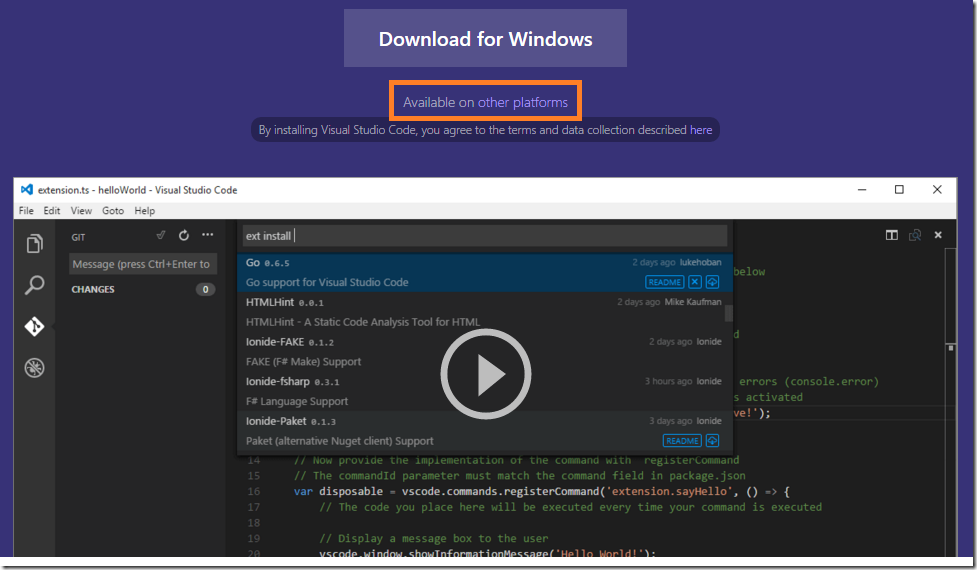
点击上图红框,可以下载其他平台的编辑器,如下图:
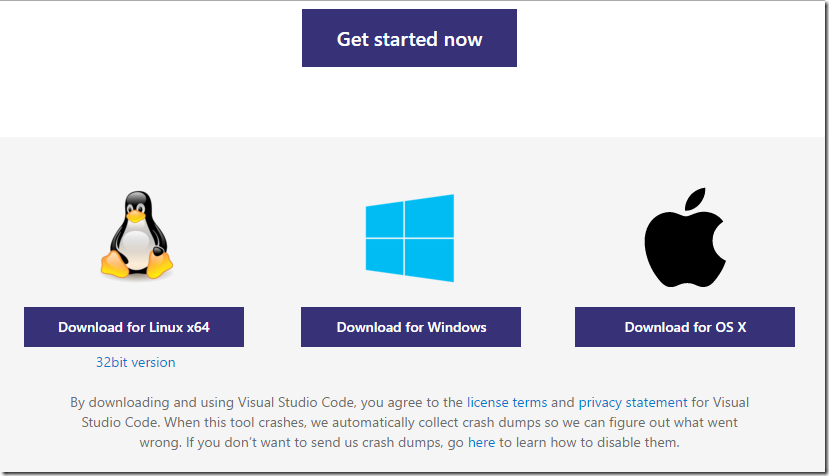
下载安装过程省略,当前版本是:
3.2 安装插件
进入Visual Studio Code,使用快捷键F1,打开命令面板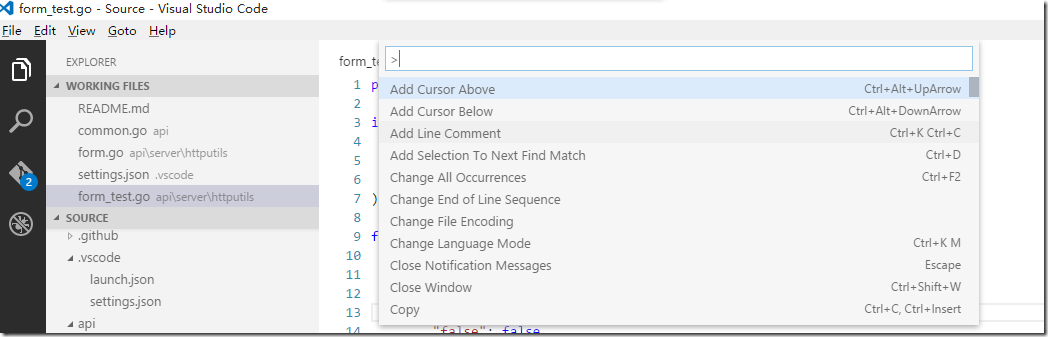
在上图光标处·输入exten ,然后选择“Extensions:Install Extension”,如下图:
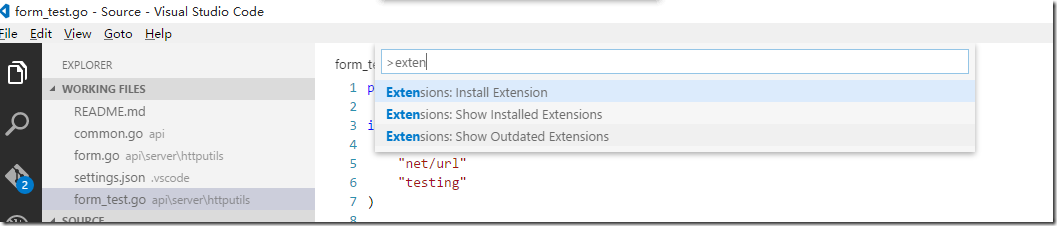
查询插件:
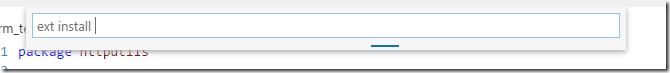
显示插件列表:
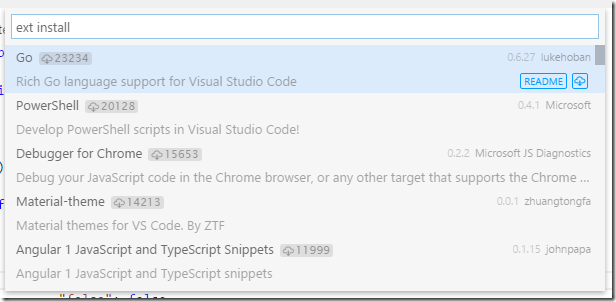
在插件列表中,选择 Go,进行安装,安装之后,系统会提示重启Visual Studio Code。
3.3 设置环境变量GOPATH
在Windows系统中设置GOPATH环境变量,我的值为D:\GoWorks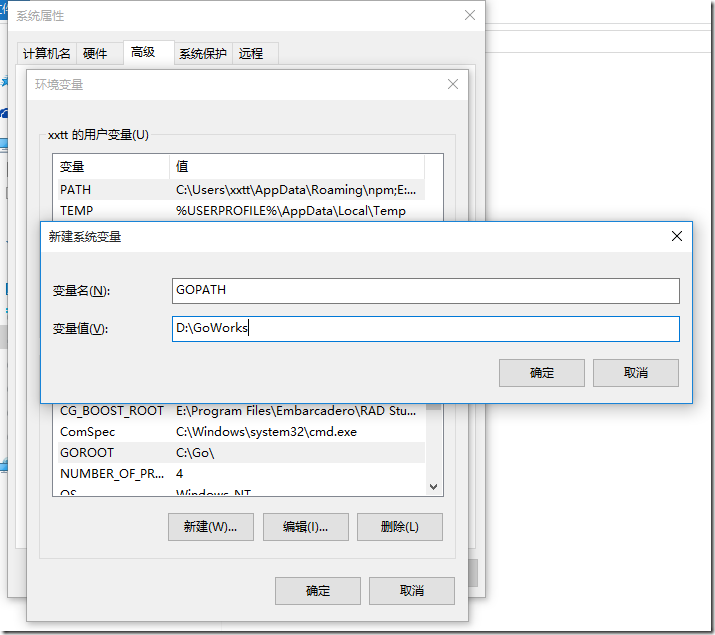
缺少GOPATH环境变量通常会报“$GOPATH not set.”这样的错误。
3.4 开启Visual Studio Code自动保存功能
打开Visual Studio Code,找到菜单File->Preferences->User Settings,如下图: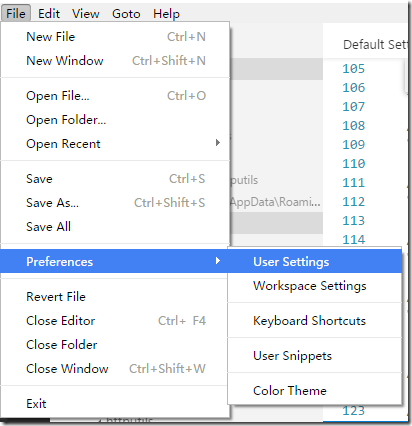

添加或更改settings.json的“files.autoSave”属性为“onFocusChange”,并保存。
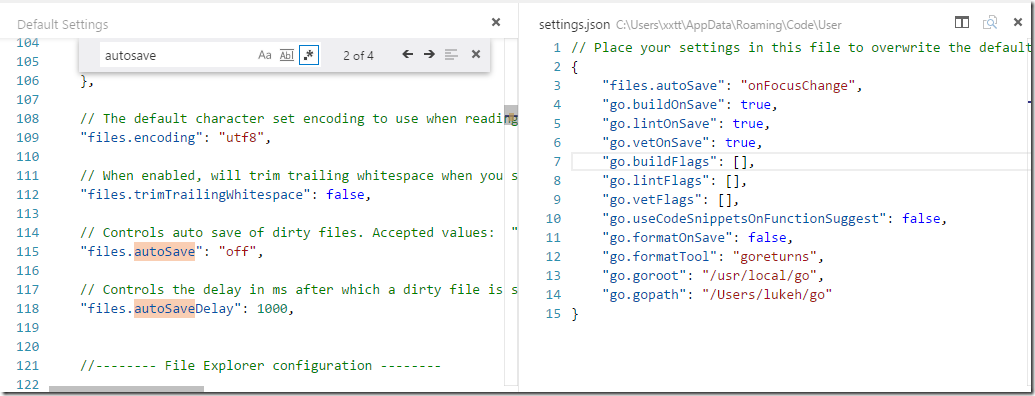
3.5 安装Git
Windows安装Git的过程省略;安装之后git\bin配置到PATH环境变量中。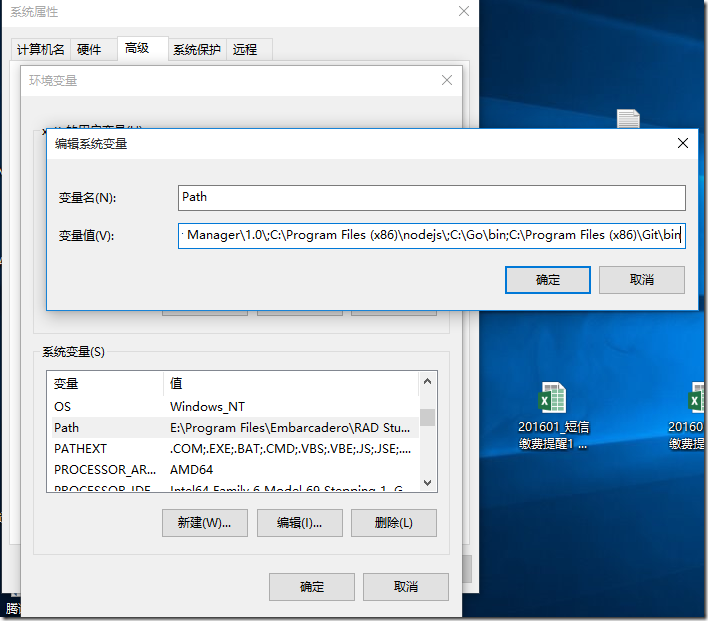
四、插件配置
4.1 Visual Studio Code Go插件配置选项
Visual Studio Code的配置选项支持Go插件的设置,可以通过用户偏好设置或workspace设置进行配置。在菜单File->Preferences处可以找到。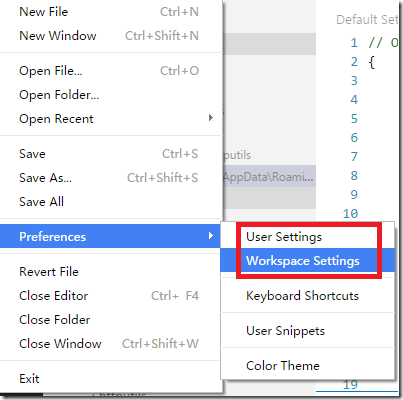
在settings.json中设置go配置环境,如下图:
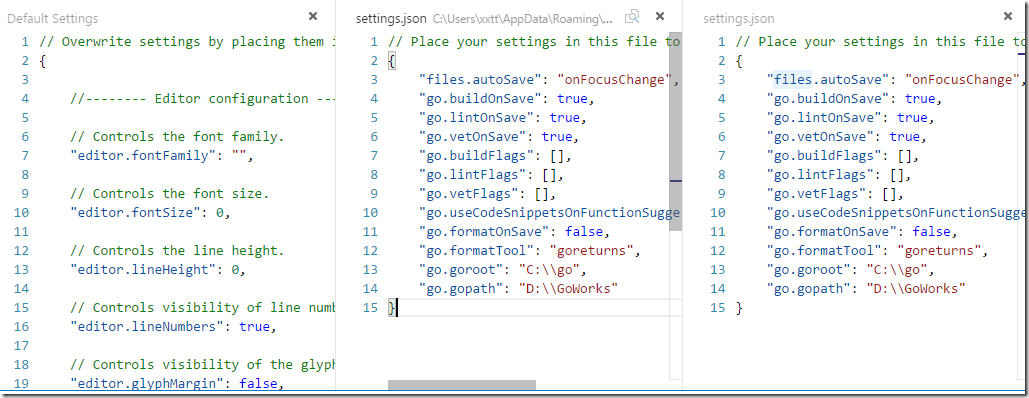
4.2 执行命令
查看官方网站:https://marketplace.visualstudio.com/items?itemName=lukehoban.Go集成安装命令,拷贝到cmd窗口就可完成安装:
go get -u -v github.com/nsf/gocode go get -u -v github.com/rogpeppe/godef go get -u -v github.com/golang/lint/golint go get -u -v github.com/lukehoban/go-find-references go get -u -v github.com/lukehoban/go-outline go get -u -v sourcegraph.com/sqs/goreturns go get -u -v golang.org/x/tools/cmd/gorename go get -u -v github.com/tpng/gopkgs go get -u -v github.com/newhook/go-symbols [code]go get -v -u github.com/peterh/liner github.com/derekparker/delve/cmd/dlv
未安装成功, 直接到网站下载 如:
github.com/nsf/gocode的代码放在D:\GoWorks\src\github.com\nsf\gocode
然后进入这个文件夹,运行指令:go install.
这里提供一个脚本,简化运行,另存为批处理文件即可。cd "c:\go\src\github.com\nsf\gocode"
go install
下载 https://godoc.org/golang.org/x/tools/到 D:/GoWorks/src/golang.org/x/tools/
重启vs code,如提示右下下角有analysis tool missing
到相应路径 下面执行 go install
3、使用 Hello word
1)File-> Open Folder,现在工作目录: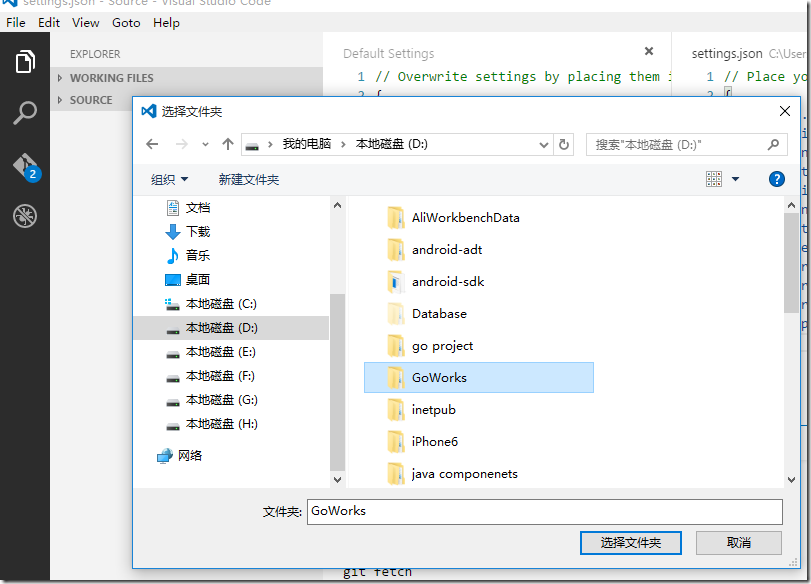

2)新建go文件
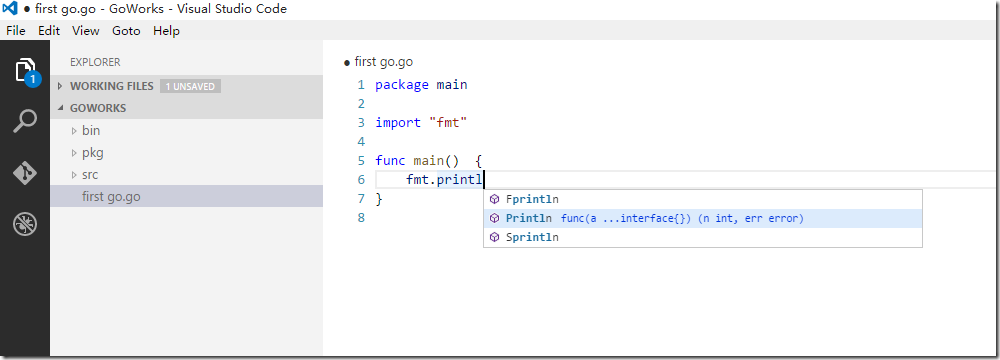
看看,智能提示出来了。
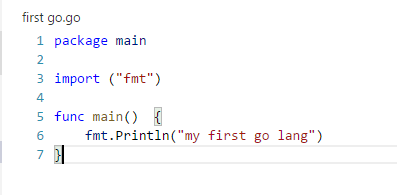
参考:https://marketplace.visualstudio.com/items?itemName=lukehoban.Go
相关文章推荐
- Windows环境下vscode-go安装笔记
- Leangoo大讲堂:免费Scrum敏捷开发实战—武汉站
- GO--基础知识学习一
- Go 性能优化技巧 9/10
- Go 性能优化技巧 8/10
- Go 性能优化技巧 7/10
- Go 性能优化技巧 6/10
- Go 性能优化技巧 5/10
- Go 性能优化技巧 4/10
- Go 性能优化技巧 3/10
- Go 性能优化技巧 2/10
- django使用静态文件
- ROS(indigo)机器人操作系统学习资料和常用功能包汇总整理(ubuntu14.04LTS)
- ROS(indigo)机器人操作系统学习资料和常用功能包汇总整理(ubuntu14.04LTS)
- ROS(indigo)机器人操作系统学习资料和常用功能包汇总整理(ubuntu14.04LTS)
- Go性能优化技巧 1/10
- 国内技术管理人员批阅google的“春运交通图”项目
- GO语言下载、安装、配置
- 在windows上安装ubutnu双系统,并且利用easybcd设置开机双启动项 并按照sougou输入法
- 装机员一键还原(oem自定义首页,自定义logo等)发布啦
