图解C# 调用Win32 API 示例程序
2016-04-21 22:18
525 查看
一 弹出消息框和发声
先上代码;相关函数不解释;网上比较容易查到;using System;
using System.Collections.Generic;
using System.ComponentModel;
using System.Data;
using System.Drawing;
using System.Linq;
using System.Text;
using System.Windows.Forms;
using System.Runtime.InteropServices;
namespace win32demo1
{
public partial class Form1 : Form
{
[DllImport("User32.dll")]
public static extern int MessageBox(int h, string m, string c, int type);
[DllImport("kernel32.dll")]
public static extern bool Beep(int frequency, int duration);
public Form1()
{
InitializeComponent();
}
private void button1_Click(object sender, EventArgs e)
{
MessageBox(0, "Hello Win32 API", "C#", comboBox1.SelectedIndex);
}
private void button2_Click(object sender, EventArgs e)
{
Random random = new Random();
for (int i = 0; i < 10000; i++)
{
Beep(random.Next(10000), 100);
}
}
private void Form1_Load(object sender, EventArgs e)
{
comboBox1.Items.Add("确定按钮");
comboBox1.Items.Add("确定、取消按钮");
comboBox1.Items.Add("终止、重试、忽略按钮");
comboBox1.Items.Add("是、否、取消按钮");
comboBox1.Items.Add("是、否按钮");
comboBox1.Items.Add("重试取消钮");
comboBox1.Items.Add("终止、重试、继续");
}
}
}可以选择弹出不同类别的消息框;如下图;
另上面发声的代码,重复1万,能响一段时间了;
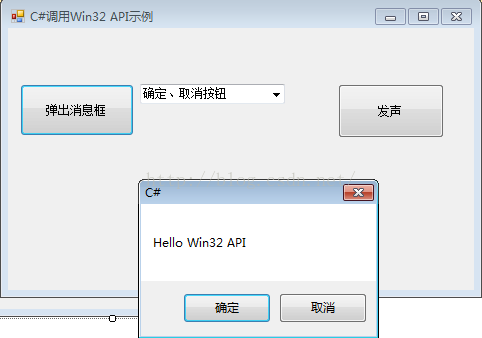
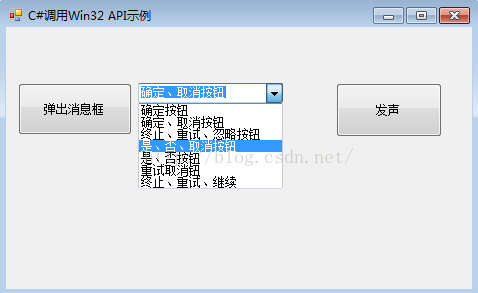

当调用非托管API函数时,它将依次执行以下操作:
1.查找包含该函数的 DLL。
2.将该 DLL 加载到内存中。
3.查找函数在内存中的地址并将其参数推到堆栈上,以封送所需的数据(注意:只在第一次调用函数时,才会查找和加载 DLL 并查找函数在内存中的地址。)。
4.将控制权转移给非托管函数。
5.对非托管 DLL 函数的“平台调用”调用
平台调用会向托管调用方引发由非托管函数生成的异常。
二 系统电源状态

using System;
using System.Collections.Generic;
using System.ComponentModel;
using System.Data;
using System.Drawing;
using System.Linq;
using System.Text;
using System.Windows.Forms;
using System.Runtime.InteropServices;
namespace Power1
{
public partial class Form1 : Form
{
public struct SystemPowerStatus
{
public byte ACLineStatus; //交流电源状态
public byte batteryFlag; //电池充电状态
public byte batteryLifePercent;//电池还有百分之几能充满.0~100,若未知则为255
public byte reserved1;
public int batteryLifeTime;//秒为单位的电池剩余电量, 若未知则为-1
public int batteryFullLifeTime;//秒为单位的电池充满电的电量,若未知则为-1
}
enum ACLineStatus : byte
{
Offline = 0,
Online = 1,
Unknown = 255,
}
enum BatteryFlag : byte
{
High = 1,//高,电量大于66%
Low = 2,//低,小于33%
Critical = 4,//极低,小于5%
Charging = 8,//充电中
NoSystemBattery = 128,//没有电池
Unknown = 255,
}
[DllImport("kernel32.dll")]
public static extern bool GetSystemPowerStatus(ref SystemPowerStatus systemPowerStatus);
public Form1()
{
InitializeComponent();
}
private void button1_Click(object sender, EventArgs e)
{
SystemPowerStatus sps = new SystemPowerStatus();
//SystemPowerStatus sps;
GetSystemPowerStatus(ref sps);
textBox1.Text = "交流电源状态:" + getACLineStr(sps.ACLineStatus);
textBox1.Text = textBox1.Text + Environment.NewLine + "电池充电状态:" + getBatteryFlag(sps.batteryFlag);
textBox1.Text = textBox1.Text + Environment.NewLine + "电量百分比:" + sps.batteryLifePercent.ToString();
textBox1.Text = textBox1.Text + Environment.NewLine + "秒为单位的电池剩余电量:"+sps.batteryLifeTime.ToString();
textBox1.Text = textBox1.Text + Environment.NewLine + "秒为单位的电池充满电的电量:"+sps.batteryFullLifeTime.ToString();
}
private void Form1_Load(object sender, EventArgs e)
{
}
private string getACLineStr(int n)
{
switch (n)
{
case 0:
return "离线";
break;
case 1:
return "在线";
break;
case 255:
return "未知";
break;
default:
return "未知";
break;
}
}
private string getBatteryFlag(int n)
{
switch (n)
{
case 1:
return "高,电量大于66%";
break;
case 2:
return "低,小于33%";
break;
case 4:
return "极低,小于5%";
break;
case 8:
return "充电中";
break;
case 128:
return "没有电池";
break;
case 255:
return "未知";
break;
default:
return "未知";
break;
}
}
}
}
相关文章推荐
- Android Manifest 用法
- 什么是 GraphQL?
- Spark RDD API详解(一) Map和Reduce
- Spring Boot 开发微服务
- c#调用COM组件
- lwn拾遗:[sn3218 led drivers]-api解释-1
- 页面元素查找之Selectors API
- 一个小型js框架myJSFrame附API使用帮助
- C#实现把指定数据写入串口
- C#动态创建button的方法
- C#中抽象方法与虚拟方法的区别
- c#中虚函数的相关使用方法
- C#实现给图片加水印的方法
- C#使用加边法计算行列式的值
- C#实现多线程的同步方法实例分析
- C#中尾递归的使用、优化及编译器优化
- C#中的delegate委托类型基本学习教程
- C#实现子窗体与父窗体通信方法实例总结
- C#通用邮件发送类分享
- 举例讲解C#中自动实现的属性
