Html5+css3+angularjs+jquery+webAPi 开发手机web(一)
2016-04-15 16:30
986 查看
/article/5239165.html
所以我就准备开发一个手机端的BBS练练手,技术更新快,也要学的快,跟的上时代,才涨的了工资。
我的选择是:Html5+css3+angularjs+jquery
HTML5+CSS3 负责UI布局
angularjs 负责数据请求与绑定
jquery 负责页面动画效果
webApi 负责服务端数据接口

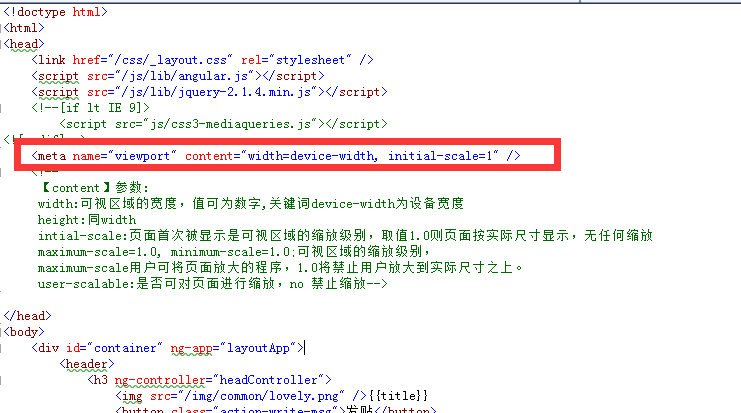
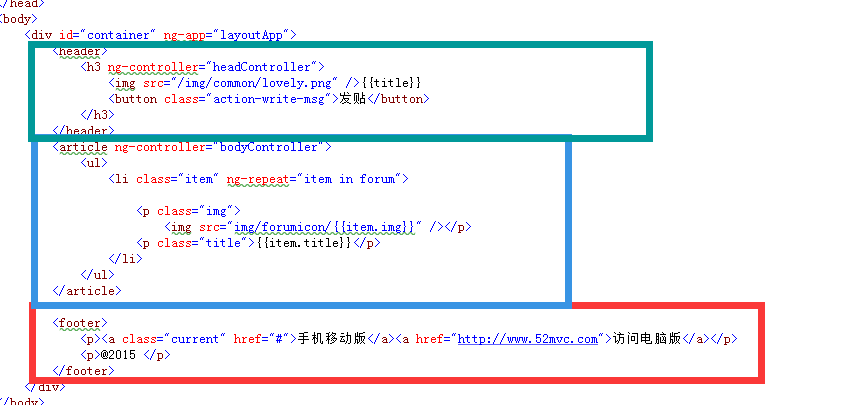
步骤三、样式的编写
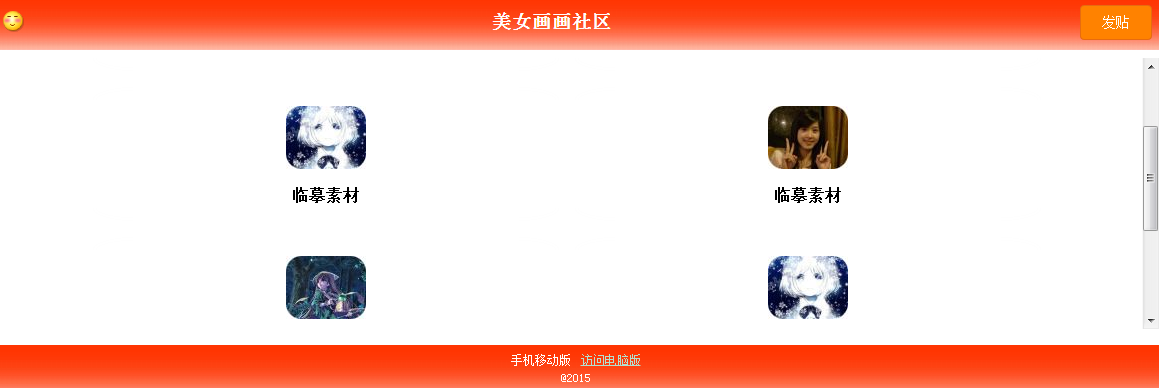
(1)、 字体设置为浏览器默认大小
html{font-size: 100%;}//字体为浏览器默认大小
body{font-size: 1.0em;} //1em等于默认字体大小(比如浏览器默认字体大小为16px,1em就等于16px)
(2)、编写头部样式
1、为了适应所有浏览器,单位都采用em或者百分比
2、头部左边的可爱图片和右边的发贴按钮,使用float:left和float:right 左右定位,为了让和中间的标题文字在一条直线上使用了 position:relative 加 top进行定位(图片和文字一般都不在一条直线上)
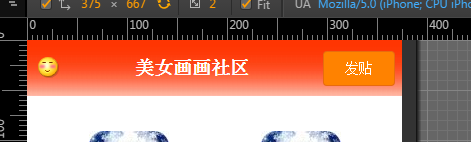
(3)、编写主体部分样式
主体部体非常重要,需要保证中间可以滚动并且底部一直在最下面
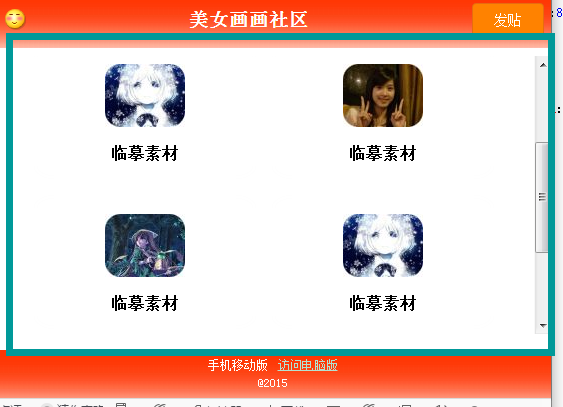
使用:
position: fixed;top:4em 使主体部分一直浮动在浏览器顶部向下4em位置, 可以保证悬浮了,但是高度还是有问题
height:calc(100% - 8em); 我们知道头部是4em 底部也是4em 那主体部分高度就是 100%-8em
overflow-y:scroll 上下滚动
(4)、编写底部样式
?
步骤四、angular绑定数据
[b](1)、声名一个module[/b]
?
(2)、编写module下的controller
?
(3)、html绑定
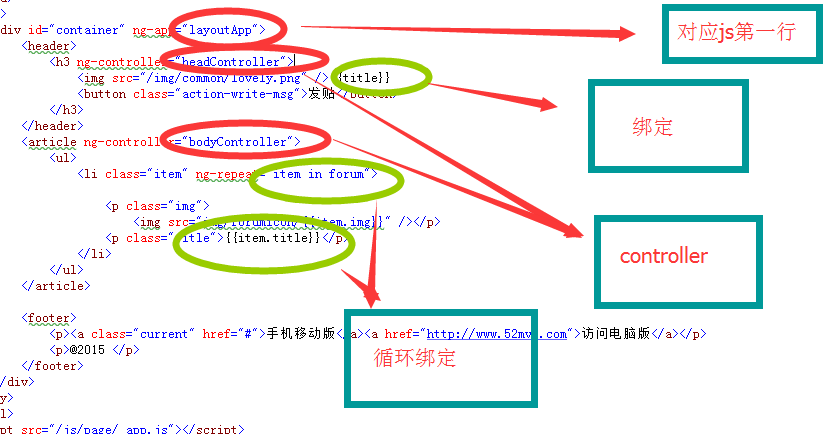
demo地址:
https://github.com/sunkaixuan/AutoLayout
/article/5239165.html
前言
随着浏览器的发展 HTML5+CSS3 的使用也越来越广泛,一直想学这个,想学那个折腾下来几乎没学到什么东西。工作经验告诉我,要掌握一门技术,就需要在项目中去磨练,所以我就准备开发一个手机端的BBS练练手,技术更新快,也要学的快,跟的上时代,才涨的了工资。
技术的选择
jQuery Mobile Phone Gap 等都是比较成熟的框架为什么我不用这些框架呢? 因为我考虑到底层的技术应用和练习 。我的选择是:Html5+css3+angularjs+jquery
HTML5+CSS3 负责UI布局
angularjs 负责数据请求与绑定
jquery 负责页面动画效果
webApi 负责服务端数据接口
首页布局
如图:
步骤一、 设置网页的大小为移动设置的大小
在head添加meta标签name为viewport,content参数请看图中的解释: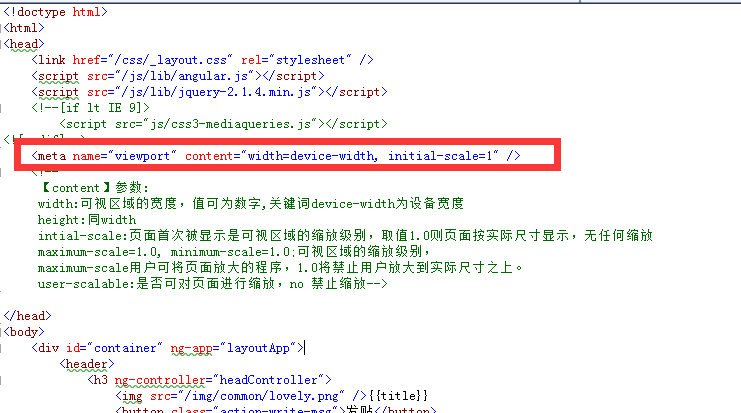
步骤二、 编写HTML
页面总共分为头部、主体、和底部三大块。 HTML结构如下: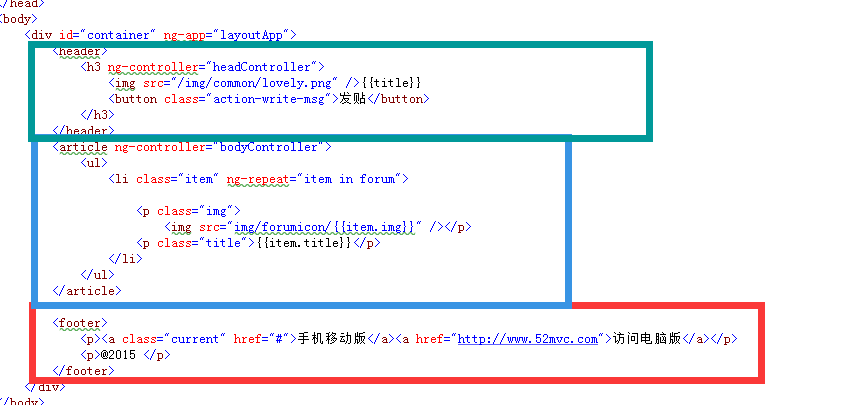
步骤三、样式的编写
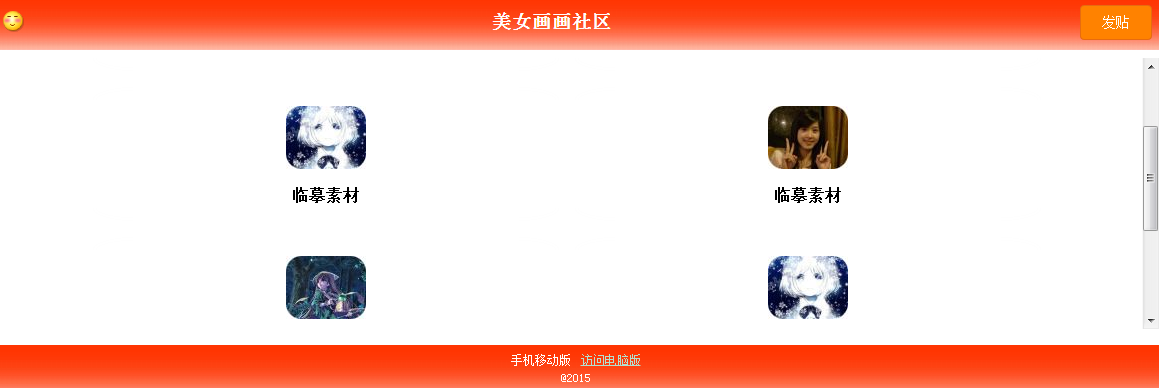
(1)、 字体设置为浏览器默认大小
html{font-size: 100%;}//字体为浏览器默认大小
body{font-size: 1.0em;} //1em等于默认字体大小(比如浏览器默认字体大小为16px,1em就等于16px)
(2)、编写头部样式
1、为了适应所有浏览器,单位都采用em或者百分比
2、头部左边的可爱图片和右边的发贴按钮,使用float:left和float:right 左右定位,为了让和中间的标题文字在一条直线上使用了 position:relative 加 top进行定位(图片和文字一般都不在一条直线上)
header h3{background: url(/img/common/line1.png) ; background-repeat:repeat-x;height: 3em;line-height: 3em;margin: 0;padding: 0;color: white;width: 100%; text-align:center}
header h3 img{ position:relative; top:0.8em; float:left; margin-left:0.5em}
header h3 .action-write-msg { outline:none; position:relative; top:0.8em;float: right;text-align: center; height: 2.5em;color: #fff; line-height: 0.5em;font-size: .875rem;border: 1px solid #e86b0f;border-radius: 4px; padding: 0 1.5em;background-color: #ff8200; margin-right:0.5em}
header h3 .action-write-msg:hover{background-color: #e86b0f}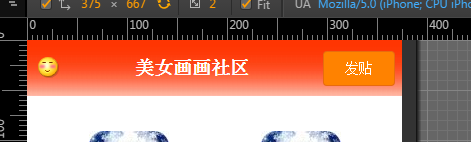
(3)、编写主体部分样式
主体部体非常重要,需要保证中间可以滚动并且底部一直在最下面
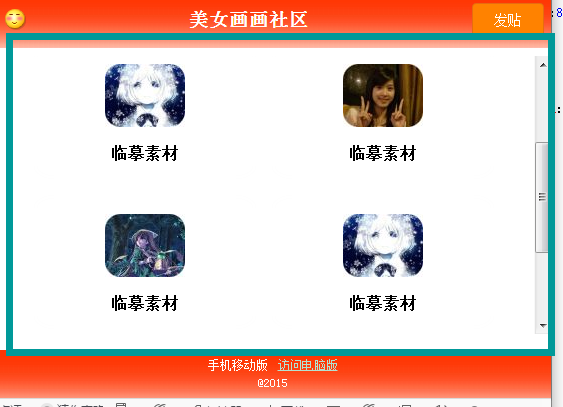
使用:
position: fixed;top:4em 使主体部分一直浮动在浏览器顶部向下4em位置, 可以保证悬浮了,但是高度还是有问题
height:calc(100% - 8em); 我们知道头部是4em 底部也是4em 那主体部分高度就是 100%-8em
overflow-y:scroll 上下滚动
article{position: fixed; overflow-y:scroll; top:4em; width: 100%; height:calc(100% - 8em); }
article>ul{text-align:center;}
article>ul li{ display:inline-block; background:#fff; width:40%;height:8em; border-radius:10%; margin:0.5em;line-height:2em; border:solid #fff 0.2em }
article>ul li:hover{ border:0.2em dashed red}
article>ul li img{margin-top:1em}
article>ul li .title{ font-weight:bold;}(4)、编写底部样式
?
步骤四、angular绑定数据
[b](1)、声名一个module[/b]
?
?
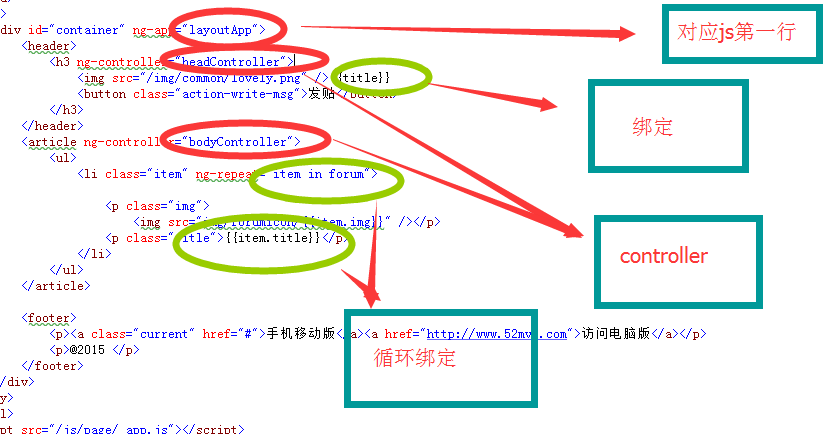
demo地址:
https://github.com/sunkaixuan/AutoLayout
相关文章推荐
- angularjs开发遇到的坑
- AngularJS datepicker 和 datatimepicker
- angular input回车事件
- YY游戏云的AngularJS实践
- angular-ng-repeat不允许collection中存在两个相同Id的对象
- ionic AngularJS-设定ion-scroll div 动态高度
- AngularJs多重视图和路由的使用
- AngularJS的学习--$on、$emit和$broadcast的使用
- [AngularJS] EasyModal - alert - confirm - modal
- AngularJs学习——何时应该使用Directive、Controller、Service?
- AngularJS 世界------Angularjs简介
- Angularjs 中遇到的一些问题
- AngularJs学习——模拟用户登录的简单操作
- AngularJS学习笔记(一) 关于MVVM和双向绑定
- AngularJs学习——实现数据绑定的三种方式
- requireJs和angularJs集成
- tab 界面展示多选单选过滤条件组成
- AngularJS 日期格式化 实例大全
- Angular学习资源
- AngularJS 知识总结
