Tutorial: Import Data Into Neo4j
2016-04-08 13:41
330 查看
Goals
This guide explores how to export data from a PostgreSQL database (RDBMS) for import into Neo4j (GraphDB). You’ll learn how to take a relational database schema and model it as a graph, for import into Neo4j.
Prerequisites
You should have a basic understanding of the property graph model and have completed
themodeling guide. If you download and
install the Neo4j server you’ll be able to follow along with the examples.
Beginner
NorthWind Introduction
Developing a Graph Model
Exporting the Data to CSV
Importing the Data using Cypher
Querying the Graph
Updating the Graph
In this guide we’ll be using the NorthWind dataset, a commonly
used SQL dataset. Although the NorthWind dataset is often used to demonstrate SQL and relational databases, it is graphy enough to be interesting for us.
The following is an entity relationship diagram of the NorthWind dataset:
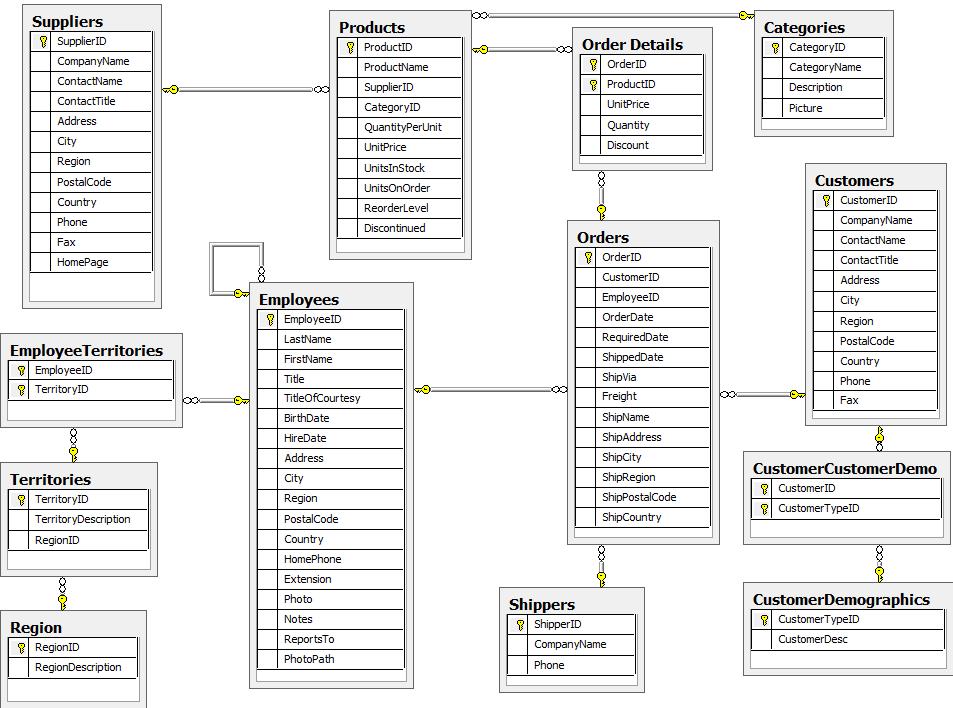
When deriving a graph model from a relational model, we should keep the following guidelines in mind:
A row is a node
A table name is a label name
In this dataset, the following graph model serves as a first iteration:

There are no nulls.
In the relational version, to track the employee hierarchy we have a null entry in the ‘ReportsTo’ column if they don’t report to anybody. In the graph version we just don’t define a relationship.
Non existing value entries (properties) are just not present.
It describes the relationships in more detail. For example, we know that an employee SOLD an order rather than having a foreign key relationship between the Orders and Employees tables. We could also choose to add more metadata
about that relationship should we wish.
It will often be more normalised. For example, addresses have been denormalised in several of the tables but in a future version of the graph model we might choose to make addresses nodes in their own rights.
Now that we know what we’d like our graph to look like, we need to extract the data from PostgreSQL so we can create it as a graph. The easiest way to do that is to export the appropriate tables in CSV format. The PostgreSQL ‘copy’ command lets us execute a
SQL query and write the result to a CSV file, e.g. with
export_csv.sql
After we’ve exported our data from PostgreSQL, we’ll use Cypher’s LOAD CSV command to transform the contents
of the CSV file into a graph structure.
First, create the nodes:
import_csv.cypher
Next, we’ll create indexes on the just-created nodes to ensure their quick lookup when creating relationships in the next step.
Initial nodes and indices in place, we can now create relationships of orders to products and employees:
Next, create relationships between products, suppliers, and categories:
Finally we’ll create the ‘REPORTS_TO’ relationship between employees to represent the reporting structure:
For completeness and optimal query speed, create an unique constraint on orders:
You can also run the whole script at once using
The resulting graph should look like this:

We can now query the resulting graph.
One question we might be interested in is:
Looks like employee #1 was very busy!
We might also like to answer the following question:
Notice that employee #5 has people reporting to them but also reports to employee #2.
Let’s investigate that a bit more:
Now if we wanted to update our graph data, we have to first find the relevant information and then update or extend the graph structures.
We need to find Steven first, and Janet and her
a new one to Steven.
This single relationship change is all you need to update a part of the organizational hierarchy. All subsequent queries will immediately use the new structure.
Northwind SQL, CSV and Cypher data files (zip)
From SQL to Cypher
Import CSV Guide
Graph Data Modeling
Tool: SQL to Neo4j Import
This guide explores how to export data from a PostgreSQL database (RDBMS) for import into Neo4j (GraphDB). You’ll learn how to take a relational database schema and model it as a graph, for import into Neo4j.
Prerequisites
You should have a basic understanding of the property graph model and have completed
themodeling guide. If you download and
install the Neo4j server you’ll be able to follow along with the examples.
Beginner
Overview
NorthWind IntroductionDeveloping a Graph Model
Exporting the Data to CSV
Importing the Data using Cypher
Querying the Graph
Updating the Graph
NorthWind Introduction
In this guide we’ll be using the NorthWind dataset, a commonlyused SQL dataset. Although the NorthWind dataset is often used to demonstrate SQL and relational databases, it is graphy enough to be interesting for us.
The following is an entity relationship diagram of the NorthWind dataset:
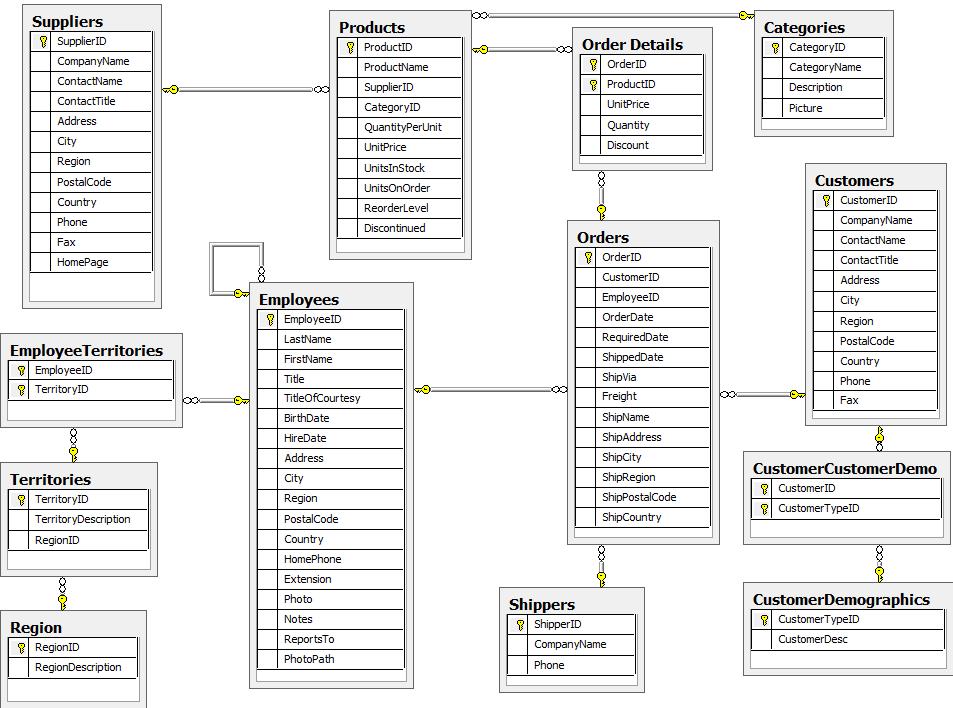
Developing a Graph Model
When deriving a graph model from a relational model, we should keep the following guidelines in mind:A row is a node
A table name is a label name
In this dataset, the following graph model serves as a first iteration:

How does the Graph Model Differ from the Relational Model?
There are no nulls.In the relational version, to track the employee hierarchy we have a null entry in the ‘ReportsTo’ column if they don’t report to anybody. In the graph version we just don’t define a relationship.
Non existing value entries (properties) are just not present.
It describes the relationships in more detail. For example, we know that an employee SOLD an order rather than having a foreign key relationship between the Orders and Employees tables. We could also choose to add more metadata
about that relationship should we wish.
It will often be more normalised. For example, addresses have been denormalised in several of the tables but in a future version of the graph model we might choose to make addresses nodes in their own rights.
Exporting the Data to CSV
Now that we know what we’d like our graph to look like, we need to extract the data from PostgreSQL so we can create it as a graph. The easiest way to do that is to export the appropriate tables in CSV format. The PostgreSQL ‘copy’ command lets us execute aSQL query and write the result to a CSV file, e.g. with
psql -d northwind < export_csv.sql:
export_csv.sql
COPY (SELECT * FROM customers) TO '/tmp/customers.csv' WITH CSV header; COPY (SELECT * FROM suppliers) TO '/tmp/suppliers.csv' WITH CSV header; COPY (SELECT * FROM products) TO '/tmp/products.csv' WITH CSV header; COPY (SELECT * FROM employees) TO '/tmp/employees.csv' WITH CSV header; COPY (SELECT * FROM categories) TO '/tmp/categories.csv' WITH CSV header; COPY (SELECT * FROM orders LEFT OUTER JOIN order_details ON order_details.OrderID = orders.OrderID) TO '/tmp/orders.csv' WITH CSV header;
Importing the Data using Cypher
After we’ve exported our data from PostgreSQL, we’ll use Cypher’s LOAD CSV command to transform the contentsof the CSV file into a graph structure.
First, create the nodes:
import_csv.cypher
// Create customers
USING PERIODIC COMMIT
LOAD CSV WITH HEADERS FROM "file:customers.csv" AS row
CREATE (:Customer {companyName: row.CompanyName, customerID: row.CustomerID, fax: row.Fax, phone: row.Phone});
// Create products
USING PERIODIC COMMIT
LOAD CSV WITH HEADERS FROM "file:products.csv" AS row
CREATE (:Product {productName: row.ProductName, productID: row.ProductID, unitPrice: toFloat(row.UnitPrice)});
// Create suppliers
USING PERIODIC COMMIT
LOAD CSV WITH HEADERS FROM "file:suppliers.csv" AS row
CREATE (:Supplier {companyName: row.CompanyName, supplierID: row.SupplierID});
// Create employees
USING PERIODIC COMMIT
LOAD CSV WITH HEADERS FROM "file:employees.csv" AS row
CREATE (:Employee {employeeID:row.EmployeeID, firstName: row.FirstName, lastName: row.LastName, title: row.Title});
// Create categories
USING PERIODIC COMMIT
LOAD CSV WITH HEADERS FROM "file:categories.csv" AS row
CREATE (:Category {categoryID: row.CategoryID, categoryName: row.CategoryName, description: row.Description});
USING PERIODIC COMMIT
LOAD CSV WITH HEADERS FROM "file:orders.csv" AS row
MERGE (order:Order {orderID: row.OrderID}) ON CREATE SET order.shipName = row.ShipName;Next, we’ll create indexes on the just-created nodes to ensure their quick lookup when creating relationships in the next step.
CREATE INDEX ON :Product(productID); CREATE INDEX ON :Product(productName); CREATE INDEX ON :Category(categoryID); CREATE INDEX ON :Employee(employeeID); CREATE INDEX ON :Supplier(supplierID); CREATE INDEX ON :Customer(customerID); CREATE INDEX ON :Customer(customerName);
Initial nodes and indices in place, we can now create relationships of orders to products and employees:
USING PERIODIC COMMIT
LOAD CSV WITH HEADERS FROM "file:orders.csv" AS row
MATCH (order:Order {orderID: row.OrderID})
MATCH (product:Product {productID: row.ProductID})
MERGE (order)-[pu:PRODUCT]->(product)
ON CREATE SET pu.unitPrice = toFloat(row.UnitPrice), pu.quantity = toFloat(row.Quantity);
USING PERIODIC COMMIT
LOAD CSV WITH HEADERS FROM "file:orders.csv" AS row
MATCH (order:Order {orderID: row.OrderID})
MATCH (employee:Employee {employeeID: row.EmployeeID})
MERGE (employee)-[:SOLD]->(order);
USING PERIODIC COMMIT
LOAD CSV WITH HEADERS FROM "file:orders.csv" AS row
MATCH (order:Order {orderID: row.OrderID})
MATCH (customer:Customer {customerID: row.CustomerID})
MERGE (customer)-[:PURCHASED]->(order);Next, create relationships between products, suppliers, and categories:
USING PERIODIC COMMIT
LOAD CSV WITH HEADERS FROM "file:products.csv" AS row
MATCH (product:Product {productID: row.ProductID})
MATCH (supplier:Supplier {supplierID: row.SupplierID})
MERGE (supplier)-[:SUPPLIES]->(product);
USING PERIODIC COMMIT
LOAD CSV WITH HEADERS FROM "file:products.csv" AS row
MATCH (product:Product {productID: row.ProductID})
MATCH (category:Category {categoryID: row.CategoryID})
MERGE (product)-[:PART_OF]->(category);Finally we’ll create the ‘REPORTS_TO’ relationship between employees to represent the reporting structure:
USING PERIODIC COMMIT
LOAD CSV WITH HEADERS FROM "file:employees.csv" AS row
MATCH (employee:Employee {employeeID: row.EmployeeID})
MATCH (manager:Employee {employeeID: row.ReportsTo})
MERGE (employee)-[:REPORTS_TO]->(manager);For completeness and optimal query speed, create an unique constraint on orders:
CREATE CONSTRAINT ON (o:Order) ASSERT o.orderID IS UNIQUE;
You can also run the whole script at once using
bin/neo4j-shell -path northwind.db -file import_csv.cypher.
The resulting graph should look like this:

We can now query the resulting graph.
Querying the Graph
One question we might be interested in is:
Which Employee had the Highest Cross-Selling Count of ‘Chocolade’ and Which Product?
MATCH (choc:Product {productName:'Chocolade'})<-[:PRODUCT]-(:Order)<-[:SOLD]-(employee),
(employee)-[:SOLD]->(o2)-[:PRODUCT]->(other:Product)
RETURN employee.employeeID, other.productName, count(distinct o2) as count
ORDER BY count DESC
LIMIT 5;Looks like employee #1 was very busy!
| employee.employeeId | other.productName | count |
|---|---|---|
| 1 | Pavlova | 56 |
| 1 | Camembert Pierrot | 56 |
| 1 | Ikura | 55 |
| 1 | Chang | 47 |
| 1 | Pâté chinois | 45 |
How are Employees Organized? Who Reports to Whom?
MATCH path = (e:Employee)<-[:REPORTS_TO]-(sub) RETURN e.employeeID AS manager, sub.employeeID AS employee;
| manager | employee |
|---|---|
| 2 | 1 |
| 2 | 3 |
| 2 | 4 |
| 2 | 5 |
| 2 | 8 |
| 5 | 6 |
| 5 | 7 |
| 5 | 9 |
Let’s investigate that a bit more:
Which Employees Report to Each Other Indirectly?
MATCH path = (e:Employee)<-[:REPORTS_TO*]-(sub) WITH e, sub, [person in NODES(path) | person.employeeID][1..-1] AS path RETURN e.employeeID AS manager, sub.employeeID AS employee, CASE WHEN LENGTH(path) = 0 THEN "Direct Report" ELSE path END AS via ORDER BY LENGTH(path);
| e.EmployeeID | sub.EmployeeID | via |
|---|---|---|
| 2 | 1 | Direct Report |
| 2 | 3 | Direct Report |
| 2 | 4 | Direct Report |
| 2 | 5 | Direct Report |
| 2 | 8 | Direct Report |
| 5 | 6 | Direct Report |
| 5 | 7 | Direct Report |
| 5 | 9 | Direct Report |
| 2 | 6 | [5] |
| 2 | 7 | [5] |
| 2 | 9 | [5] |
How Many Orders were Made by Each Part of the Hierarchy?
MATCH (e:Employee) OPTIONAL MATCH (e)<-[:REPORTS_TO*0..]-(sub)-[:SOLD]->(order) RETURN e.employeeID, [x IN COLLECT(DISTINCT sub.employeeID) WHERE x <> e.employeeID] AS reports, COUNT(distinct order) AS totalOrders ORDER BY totalOrders DESC;
| e.EmployeeID | reports | totalOrders |
|---|---|---|
| 2 | [1,3,4,5,6,7,9,8] | 2155 |
| 5 | [6,7,9] | 568 |
| 4 | [] | 420 |
| 1 | [] | 345 |
| 3 | [] | 321 |
| 8 | [] | 260 |
| 7 | [] | 176 |
| 6 | [] | 168 |
| 9 | [] | 107 |
Updating the Graph
Now if we wanted to update our graph data, we have to first find the relevant information and then update or extend the graph structures.
Janet is now reporting to Steven
We need to find Steven first, and Janet and her REPORTS_TOrelationship. Then we remove the existing relationship and create
a new one to Steven.
MATCH (mgr:Employee {EmployeeID:5})
MATCH (emp:Employee {EmployeeID:3})-[rel:REPORTS_TO]->()
DELETE rel
CREATE (emp)-[:REPORTS_TO]->(mgr)
RETURN *;This single relationship change is all you need to update a part of the organizational hierarchy. All subsequent queries will immediately use the new structure.
Northwind SQL, CSV and Cypher data files (zip)
From SQL to Cypher
Import CSV Guide
Graph Data Modeling
Tool: SQL to Neo4j Import
相关文章推荐
- 大数据、数据挖掘、机器学习与模式识别的关系
- 借用一下界面
- Is it possible to assign a UTexture2D to a material at runtime?
- 《统计学习方法》笔记(6):逻辑斯谛回归&最大熵模型
- DEBUG——redhat下安装eclipse&debug redis源码
- Unable to instantiate org.apache.hadoop.hive.metastore.HiveMetaStoreClient
- ZeroMQ 的模式
- sqlplus的非交互式使用
- IOS UIWebView用法
- MYSQL 分组合并函数
- Bitmap+android:tint
- swift 学习网站
- Nginx 介绍
- nmap命令使用
- HTML5基础随手记
- 前端开发06
- WebService VS RESTfulWebService
- Caffe for windows 训练cifar10数据集
- php中类与面向对象
- 秒杀多线程第五篇 经典线程同步 关键段CS
