Ubuntu使用MAC主题
2016-04-05 21:01
543 查看
今天折腾了一下如何安装Mac主题,接下来就来总结一下吧
我自己的测试环境是Ubuntu15.10
我们第一步还是把Ubuntu自带的菜单给隐藏起来吧,不然谁看了都知道这个是Ubuntu系统
进入“设置”>“外观”>“行为”:
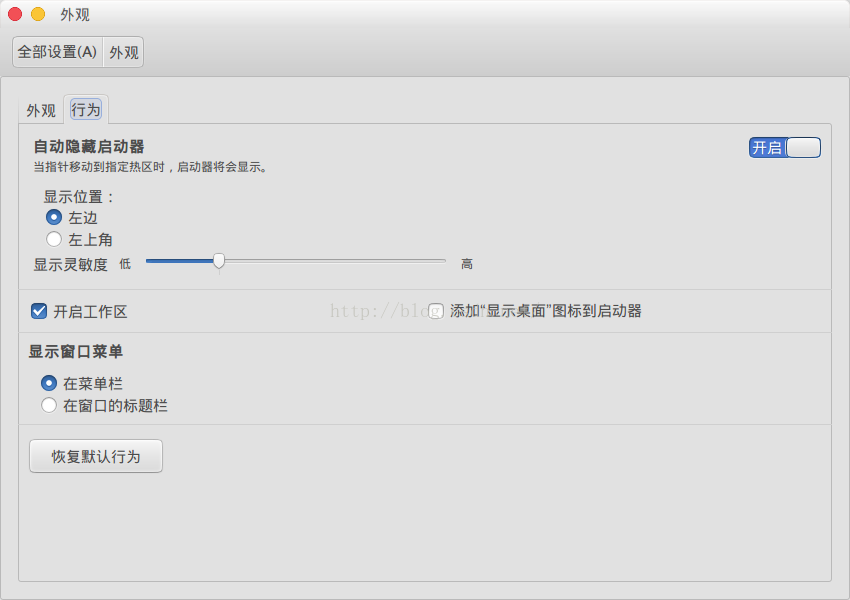
将“自动隐藏启动器开启”就可以隐藏菜单了(这里是我已经完成Mac主题安装的界面了)
(事先说明一下,由于我自己安装的时候参考了很多教程,不能确定这个Macbuntu是不是可以完美替换成Mac主题,所以如果有什么漏掉的地方没有被替换成Mac主题,请参考附录,进行安装替换)
接下来介绍一个别人写好的软件:Macbuntu
进入Macbuntu点击下载
之后解压,输入:tar zxcf Macbuntu-10.10.tar.gz
可以到到一个文件夹,Macbuntu-10.10
进入之后,可以看到有两个很重要的文件,install.sh 和 uninstall.sh
很简单,输入:./install.sh 就可以进行安装
输入:./uninstall.sh 进行删除
如果真的就那么简单就可以安装好,那么就没有什么好总结的了
我在这里报了两个错误:
第一个是:
Checking Ubuntu version...
Failed. System not supported, script will end here
To ignore their compatibility with current OS try ./install.sh force
这里按照提示,输入: ./install.sh force
注:这里需要强制操作,因为这个软件不支持15.10。不过好像没有什么影响的样子
之后就报了第二个错误:
Checkin script user...
Failed.
Root user not allowed, please run this script as a regular user.
提示不能通过root安装,所以切换到普通用户,再输入:./install.sh force
(第二个错误完全是我自己习惯使用root权限进行操作而导致的,其实这样并不好,还是推荐使用普通用户)
注:在安装过程中,会有一些需要你选择的选项,都选择默认和yes就可以了。当然如果能力足够,可以根据自己的需求进行选择
安装好了之后,需要再安装一个控制主题的软件,输入:sudo apt-get install unity-tweak-tool
进行安装
之后通过搜索键,搜索unity tweak tool 软件,打开之后就可以在“主题”里面选择以Macbuntu开头的主题就可以了
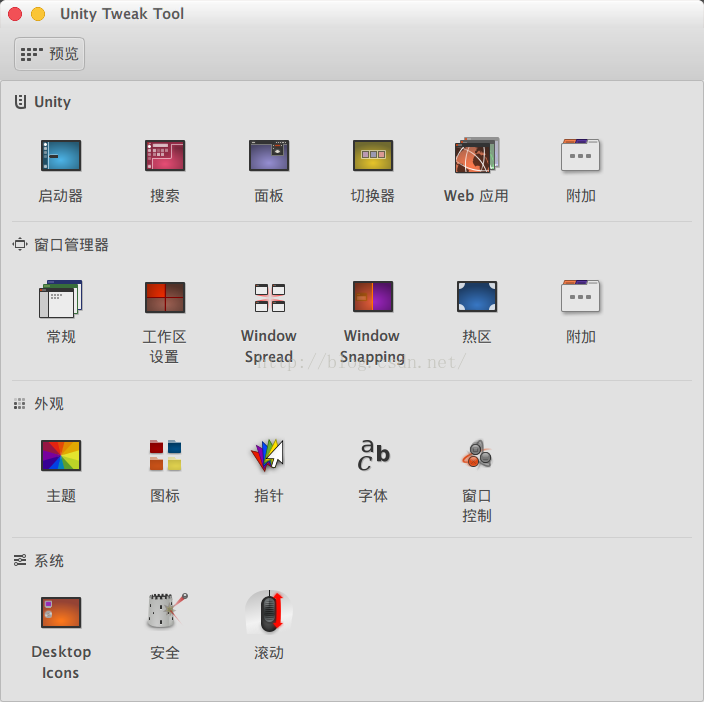
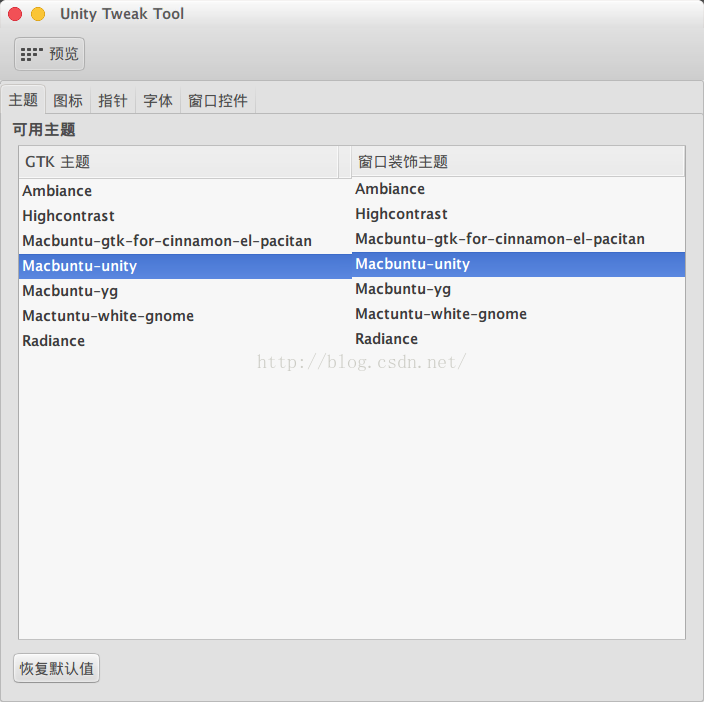
当然你如果想要更加好的体验,需要对后面的“图标”,“指针”,“字体”进行一一调整
这个时候你会发现,你的左上角的Ubuntu桌面还是没有替换掉
因此,为了替换面板左上角"ubuntu 桌面"字样为" "Mac OS X"字样,输入:
cd && wget -O Mac.po http://drive.noobslab.com/data/Mac-15.10/change-name-on-panel/mac.po
cd /usr/share/locale/zh_CN/LC_MESSAGES; sudo msgfmt -o unity.mo ~/Mac.po;rm ~/Mac.po;cd
全部完成安装之后,重启你的电脑
之后去下载一个Mac系统的壁纸就可以得到下图了:

希望各位读者可以根据上面的步骤正常的完成安装,如果有什么地方有问题,可以根据附录进行修改
附录:
MacBuntu OSŸ主题,图标和光标
sudo add-apt-repository ppa:noobslab/themes
sudo apt-get update
sudo apt-get install macbuntu-icons-v6
sudo apt-get install macbuntu-ithemes-v6
不喜欢可以卸载主题、图标,光标
cd /usr/share/icons/mac-cursors && sudo ./uninstall-mac-cursors.sh
sudo apt-get remove macbuntu-ithemes-v6 macbuntu-icons-v6
Slingscold(替代的Launchpad)
sudo add-apt-repository ppa:noobslab/apps
sudo apt-get update
sudo apt-get install slingscold
突变聚焦(替代苹果的Spotlight)安装后用ctrl+D组合键激活便于使用
sudo add-apt-repository ppa:noobslab/apps
sudo apt-get update
sudo apt-get install mutate
安装一款简单的Plank DOCK(木板)一样的dock
sudo apt-get install plank
安装dock主题
sudo add-apt-repository ppa:noobslab/themes
sudo apt-get update
sudo apt-get install macbuntu-plank-theme-v6
卸载dock主题
sudo apt-get autoremove plank macbuntu-plank-theme-v6
应用mac开机画面飞溅
sudo add-apt-repository ppa:noobslab/themes
sudo apt-get update
sudo apt-get install macbuntu-bscreen-v6
卸载mac开机画面飞溅
sudo apt-get autoremove macbuntu-bscreen-v6
替换面板左上角"ubuntu 桌面"字样为" "Mac OS X"字样
cd && wget -O Mac.po http://drive.noobslab.com/data/Mac-15.10/change-name-on-panel/mac.po
cd /usr/share/locale/zh_CN/LC_MESSAGES; sudo msgfmt -o unity.mo ~/Mac.po;rm ~/Mac.po;cd
不喜欢可以按着下面操作恢复
cd && wget -O Ubuntu.po http://drive.noobslab.com/data/Mac-15.10/change-name-on-panel/ubuntu.po
cd /usr/share/locale/zh_CN/LC_MESSAGES; sudo msgfmt -o unity.mo ~/Ubuntu.po;rm ~/Ubuntu.po;cd
替换启动板上的ubuntu-logo为mac-logo
wget -O launcher_bfb.png http://drive.noobslab.com/data/Mac-15.10/launcher-logo/apple/launcher_bfb.png
sudo mv launcher_bfb.png /usr/share/unity/icons/
恢复ubuntu-logo
wget -O launcher_bfb.png http://drive.noobslab.com/data/Mac-15.10/launcher-logo/ubuntu/launcher_bfb.png
sudo mv launcher_bfb.png /usr/share/unity/icons/
安装Mac主题LightDM的Webkit迎宾
sudo add-apt-repository ppa:noobslab/themes
sudo apt-get update
sudo apt-get install macbuntu-lightdm-v6
如果迎宾工作不正常呈现空白可以用下面命令卸载恢复
sudo apt-get remove macbuntu-lightdm-v6
我自己的测试环境是Ubuntu15.10
我们第一步还是把Ubuntu自带的菜单给隐藏起来吧,不然谁看了都知道这个是Ubuntu系统
进入“设置”>“外观”>“行为”:
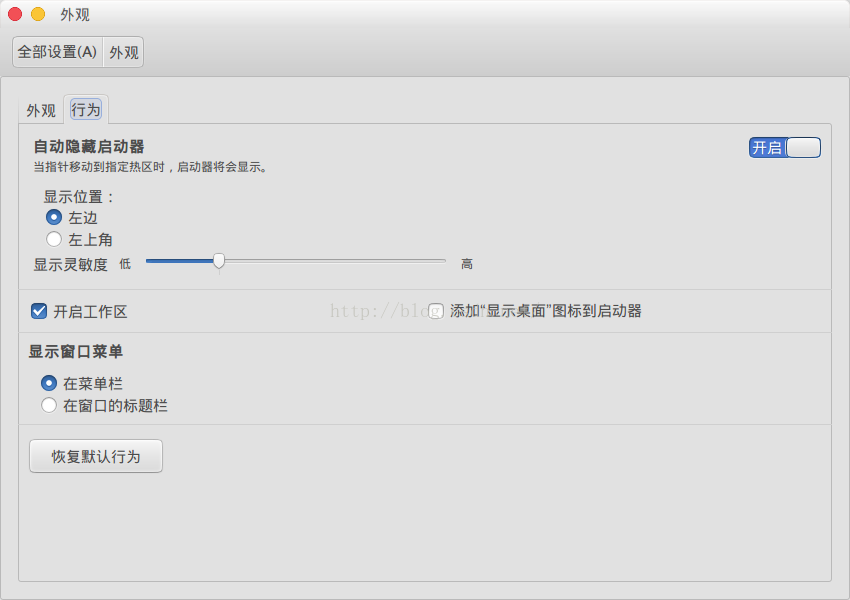
将“自动隐藏启动器开启”就可以隐藏菜单了(这里是我已经完成Mac主题安装的界面了)
(事先说明一下,由于我自己安装的时候参考了很多教程,不能确定这个Macbuntu是不是可以完美替换成Mac主题,所以如果有什么漏掉的地方没有被替换成Mac主题,请参考附录,进行安装替换)
接下来介绍一个别人写好的软件:Macbuntu
进入Macbuntu点击下载
之后解压,输入:tar zxcf Macbuntu-10.10.tar.gz
可以到到一个文件夹,Macbuntu-10.10
进入之后,可以看到有两个很重要的文件,install.sh 和 uninstall.sh
很简单,输入:./install.sh 就可以进行安装
输入:./uninstall.sh 进行删除
如果真的就那么简单就可以安装好,那么就没有什么好总结的了
我在这里报了两个错误:
第一个是:
Checking Ubuntu version...
Failed. System not supported, script will end here
To ignore their compatibility with current OS try ./install.sh force
这里按照提示,输入: ./install.sh force
注:这里需要强制操作,因为这个软件不支持15.10。不过好像没有什么影响的样子
之后就报了第二个错误:
Checkin script user...
Failed.
Root user not allowed, please run this script as a regular user.
提示不能通过root安装,所以切换到普通用户,再输入:./install.sh force
(第二个错误完全是我自己习惯使用root权限进行操作而导致的,其实这样并不好,还是推荐使用普通用户)
注:在安装过程中,会有一些需要你选择的选项,都选择默认和yes就可以了。当然如果能力足够,可以根据自己的需求进行选择
安装好了之后,需要再安装一个控制主题的软件,输入:sudo apt-get install unity-tweak-tool
进行安装
之后通过搜索键,搜索unity tweak tool 软件,打开之后就可以在“主题”里面选择以Macbuntu开头的主题就可以了
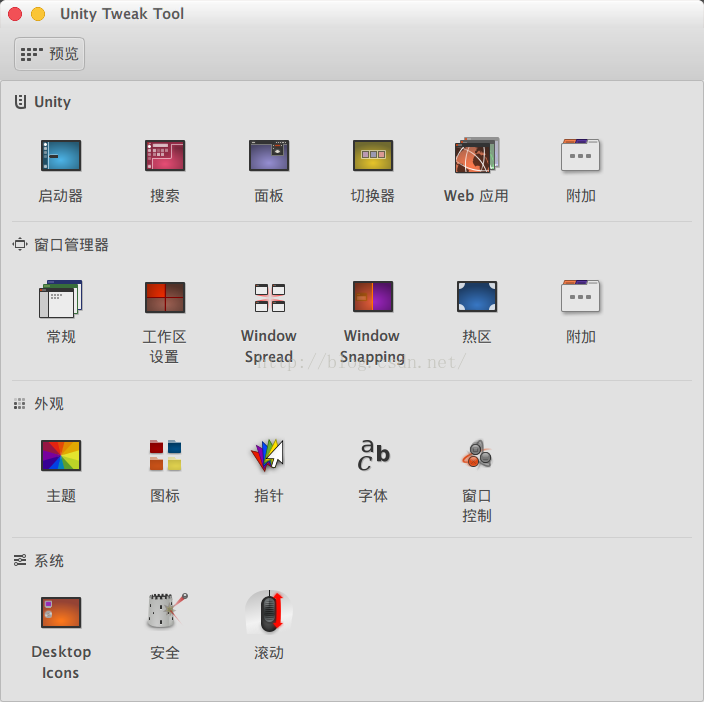
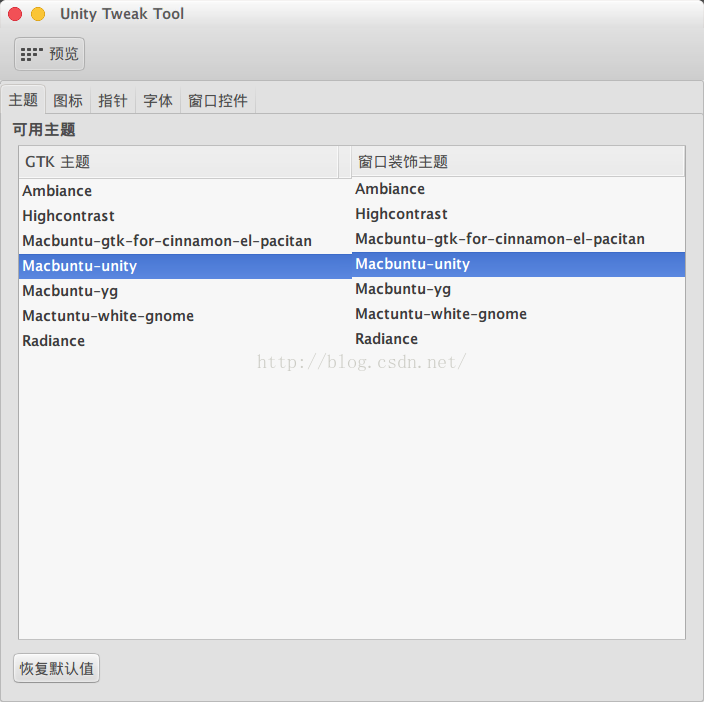
当然你如果想要更加好的体验,需要对后面的“图标”,“指针”,“字体”进行一一调整
这个时候你会发现,你的左上角的Ubuntu桌面还是没有替换掉
因此,为了替换面板左上角"ubuntu 桌面"字样为" "Mac OS X"字样,输入:
cd && wget -O Mac.po http://drive.noobslab.com/data/Mac-15.10/change-name-on-panel/mac.po
cd /usr/share/locale/zh_CN/LC_MESSAGES; sudo msgfmt -o unity.mo ~/Mac.po;rm ~/Mac.po;cd
全部完成安装之后,重启你的电脑
之后去下载一个Mac系统的壁纸就可以得到下图了:

希望各位读者可以根据上面的步骤正常的完成安装,如果有什么地方有问题,可以根据附录进行修改
附录:
MacBuntu OSŸ主题,图标和光标
sudo add-apt-repository ppa:noobslab/themes
sudo apt-get update
sudo apt-get install macbuntu-icons-v6
sudo apt-get install macbuntu-ithemes-v6
不喜欢可以卸载主题、图标,光标
cd /usr/share/icons/mac-cursors && sudo ./uninstall-mac-cursors.sh
sudo apt-get remove macbuntu-ithemes-v6 macbuntu-icons-v6
Slingscold(替代的Launchpad)
sudo add-apt-repository ppa:noobslab/apps
sudo apt-get update
sudo apt-get install slingscold
突变聚焦(替代苹果的Spotlight)安装后用ctrl+D组合键激活便于使用
sudo add-apt-repository ppa:noobslab/apps
sudo apt-get update
sudo apt-get install mutate
安装一款简单的Plank DOCK(木板)一样的dock
sudo apt-get install plank
安装dock主题
sudo add-apt-repository ppa:noobslab/themes
sudo apt-get update
sudo apt-get install macbuntu-plank-theme-v6
卸载dock主题
sudo apt-get autoremove plank macbuntu-plank-theme-v6
应用mac开机画面飞溅
sudo add-apt-repository ppa:noobslab/themes
sudo apt-get update
sudo apt-get install macbuntu-bscreen-v6
卸载mac开机画面飞溅
sudo apt-get autoremove macbuntu-bscreen-v6
替换面板左上角"ubuntu 桌面"字样为" "Mac OS X"字样
cd && wget -O Mac.po http://drive.noobslab.com/data/Mac-15.10/change-name-on-panel/mac.po
cd /usr/share/locale/zh_CN/LC_MESSAGES; sudo msgfmt -o unity.mo ~/Mac.po;rm ~/Mac.po;cd
不喜欢可以按着下面操作恢复
cd && wget -O Ubuntu.po http://drive.noobslab.com/data/Mac-15.10/change-name-on-panel/ubuntu.po
cd /usr/share/locale/zh_CN/LC_MESSAGES; sudo msgfmt -o unity.mo ~/Ubuntu.po;rm ~/Ubuntu.po;cd
替换启动板上的ubuntu-logo为mac-logo
wget -O launcher_bfb.png http://drive.noobslab.com/data/Mac-15.10/launcher-logo/apple/launcher_bfb.png
sudo mv launcher_bfb.png /usr/share/unity/icons/
恢复ubuntu-logo
wget -O launcher_bfb.png http://drive.noobslab.com/data/Mac-15.10/launcher-logo/ubuntu/launcher_bfb.png
sudo mv launcher_bfb.png /usr/share/unity/icons/
安装Mac主题LightDM的Webkit迎宾
sudo add-apt-repository ppa:noobslab/themes
sudo apt-get update
sudo apt-get install macbuntu-lightdm-v6
如果迎宾工作不正常呈现空白可以用下面命令卸载恢复
sudo apt-get remove macbuntu-lightdm-v6
相关文章推荐
- Ubuntu 默认壁纸历代记
- Ubuntu Remix Cinnamon 20.04 评测:Ubuntu 与 Cinnamon 的完美融合
- Linux socket 初步
- 关于Ubuntu 11.10启动提示waiting for the network configuration的问题
- 在 Ubuntu 桌面中使用文件和文件夹
- Linux Kernel 4.0 RC5 发布!
- linux lsof详解
- linux 文件权限
- Linux 执行数学运算
- 10 篇对初学者和专家都有用的 Linux 命令教程
- Linux 与 Windows 对UNICODE 的处理方式
- Ubuntu12.04下QQ完美走起啊!走起啊!有木有啊!
- 解決Linux下Android开发真机调试设备不被识别问题
- ubuntu下chrome无法同步问题解决
- 运维入门
- 运维提升
- Linux 自检和 SystemTap
- Ubuntu Linux使用体验
