JavaWeb测试环境搭建之javaServlet实现登陆
2016-04-02 21:42
721 查看
- 使用Eclipse创建Dynamic web project
输入工程名,然后next 记得选上创建web.xml 也可以后面再创建。
- 编写java Servlet代码
代码如下
配置web.xml文件
在webcontent目录下创建index.html,内容如下
这样一个登陆功能就配置好了,右键run as –>run on server 前提是配置好了tomcat服务器。我的已经配置好了,不会就进行百度
浏览器进入:http://localhost:8080/LoginServlet/
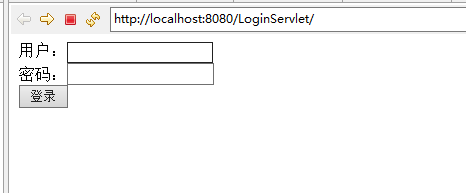
然后输入用户名和密码登陆

这样一个简单的javaWeb应用就开发好了,后面我们就可以对这个应用进行模拟压力测试了
中途可能出现的问题:
1 我拷贝过来的代码index.html前面这个LogingServlet是小写,前面这个是工程名,和工程名一样。后面是javaServlet的名称
http://localhost:8080/LoginServlet/LoginServlet
2 配置好后,点击登陆。出现下面错误
massage: Error instantiating servlet
找不到servlet
首先考虑web.xml有没有配置错误。没有错误就是下面这种原因,java编译生产的class没有在webcontent/class下面。需要进行如下设置
project(选中项目)->properties->java build path->source->src,将Default output folder设置为[项目名]/WebRoot/WEB-INF/classes,点击OK。
没有classes目录创建一个。我遇到的就是这种情况
文章大部分是借鉴别人的,转载地址:
http://blog.csdn.net/jiuqiyuliang/article/details/36424981/
输入工程名,然后next 记得选上创建web.xml 也可以后面再创建。
- 编写java Servlet代码
代码如下
//引入所需要的包
import java.io.*;
import javax.servlet.*;
import javax.servlet.http.*;
public class LoginServlet extends HttpServlet {
//重写doGet方法
public void doGet(HttpServletRequest request,
HttpServletResponse response)
throws ServletException,
IOException {
String username = request.getParameter("username");
String password = request.getParameter("password");
//服务器端打印信息
//System.out.println("username=" + username);
//System.out.println("password=" + password);
//设置编码格式
response.setContentType("text/html;charset=GB18030");
//返回html页面
response.getWriter().println("<html>");
response.getWriter().println("<head>");
response.getWriter().println("<title>登录信息</title>");
response.getWriter().println("</head>");
response.getWriter().println("<body>");
response.getWriter().println("欢迎【" + username + "】用户登录成功!!!");
response.getWriter().println("</body>");
response.getWriter().println("</html>");
}
//重写doPost方法
public void doPost(HttpServletRequest request,
HttpServletResponse response)
throws ServletException,
IOException {
doGet(request, response);
}
}配置web.xml文件
<?xml version="1.0" encoding="UTF-8"?> <web-app xmlns:xsi="http://www.w3.org/2001/XMLSchema-instance" xmlns="http://java.sun.com/xml/ns/j2ee" xmlns:web="http://xmlns.jcp.org/xml/ns/javaee" xsi:schemaLocation="http://java.sun.com/xml/ns/j2ee http://java.sun.com/xml/ns/j2ee/web-app_2_4.xsd http://xmlns.jcp.org/xml/ns/javaee http://java.sun.com/xml/ns/javaee/web-app_2_5.xsd" version="2.4"> <servlet> <servlet-name>MyServlet</servlet-name> <servlet-class>LoginServlet</servlet-class> </servlet> <servlet-mapping> <servlet-name>MyServlet</servlet-name> <url-pattern>/LoginServlet</url-pattern> </servlet-mapping> </web-app>
在webcontent目录下创建index.html,内容如下
<!DOCTYPE html PUBLIC "-//W3C//DTD XHTML 1.0 Transitional//EN" "http://www.w3.org/TR/xhtml1/DTD/xhtml1-transitional.dtd"> <html xmlns="http://www.w3.org/1999/xhtml"> <head> <meta http-equiv="Content-Type" content="text/html; charset=gb2312" /> <title>登录</title> </head> <body> <form action="http://localhost:8080/LoginServlet/LoginServlet" method="post"> 用户:<input type="text" name="username" /><br/> 密码:<input type="password" name="password" /><br/> <input type="submit" value="登录" /> </form> </body> </html>
这样一个登陆功能就配置好了,右键run as –>run on server 前提是配置好了tomcat服务器。我的已经配置好了,不会就进行百度
浏览器进入:http://localhost:8080/LoginServlet/
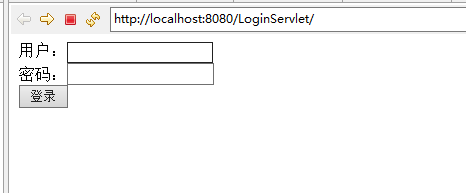
然后输入用户名和密码登陆

这样一个简单的javaWeb应用就开发好了,后面我们就可以对这个应用进行模拟压力测试了
中途可能出现的问题:
1 我拷贝过来的代码index.html前面这个LogingServlet是小写,前面这个是工程名,和工程名一样。后面是javaServlet的名称
http://localhost:8080/LoginServlet/LoginServlet
2 配置好后,点击登陆。出现下面错误
massage: Error instantiating servlet
找不到servlet
首先考虑web.xml有没有配置错误。没有错误就是下面这种原因,java编译生产的class没有在webcontent/class下面。需要进行如下设置
project(选中项目)->properties->java build path->source->src,将Default output folder设置为[项目名]/WebRoot/WEB-INF/classes,点击OK。
没有classes目录创建一个。我遇到的就是这种情况
文章大部分是借鉴别人的,转载地址:
http://blog.csdn.net/jiuqiyuliang/article/details/36424981/
相关文章推荐
- java对世界各个时区(TimeZone)的通用转换处理方法(转载)
- java-注解annotation
- java-模拟tomcat服务器
- java-用HttpURLConnection发送Http请求.
- java-WEB中的监听器Lisener
- Android IPC进程间通讯机制
- Android之使用Http协议实现文件上传功能
- Android Native 绘图方法
- Android java 与 javascript互访(相互调用)的方法例子
- GUI - Web前端开发框架
- 介绍一款信息管理系统的开源框架---jeecg
- Extjs4.0 最新最全视频教程
- 聚类算法之kmeans算法java版本
- java实现 PageRank算法
- PropertyChangeListener简单理解
- c++11 + SDL2 + ffmpeg +OpenAL + java = Android播放器
