一步一步利用django创建博客应用(二)
2016-04-02 18:45
555 查看
为博客添加分页
创建分页视图 views.py
创建分页模板 pagination.html
在list.html包含分页模板 注:posts是Page对象
打开首页 查看
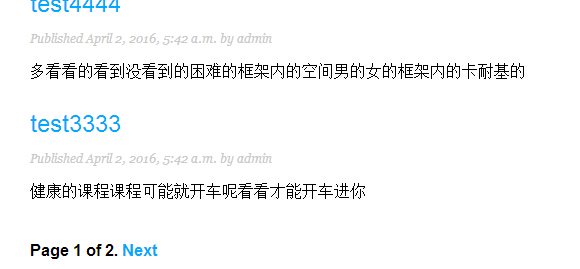
在post页面 添加邮件分享
创建forms.py
创建处理form的视图
使用django发送邮件
在setting.py文件中设置smtp服务器参数
在上面视图中 添加邮件功能
为视图添加url映射
为视图添加新模板
在detail.html中添加share的连接
完成之后打开share页面,显示
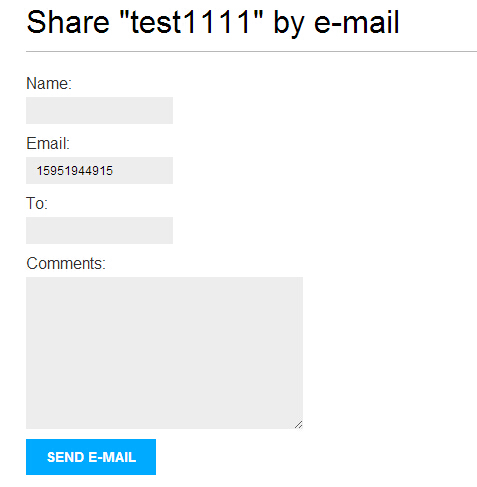
下面创建一个评论系统
首先为评论 添加数据模型
同步模型到数据库
在admin 注册 模型
为新模型创建form
添加处理form的视图
编辑post_detail视图
在detail.html模版中添加评论
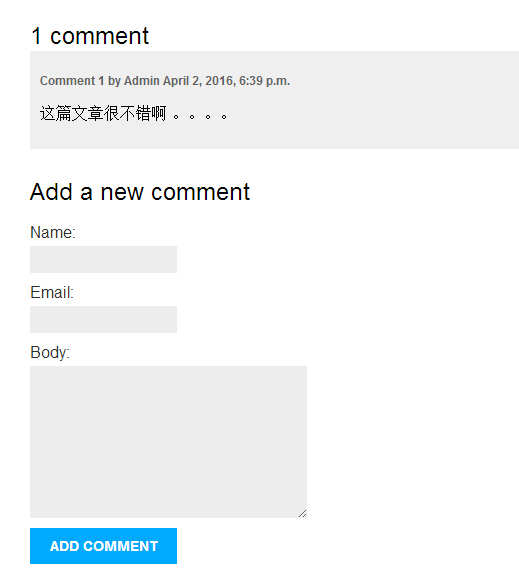
第二天结束
本文出自 “Linux is belong to you” 博客,请务必保留此出处http://jwh5566.blog.51cto.com/7394620/1759593
创建分页视图 views.py
def post_list(request):
# posts = Post.published.all()
# return render(request, 'blog/post/list.html', {'posts':posts}
object_list = Post.published.all()
paginator = Paginator(object_list, 3) # 每页3条记录
page = request.GET.get('page')
try:
posts = paginator.page(page)
except PageNotAnInteger:
posts = paginator.page(1)
except EmptyPage:
posts = paginator.page(paginator.num_pages)
return render(request, 'blog/post/list.html', {'page': page, 'posts':posts})创建分页模板 pagination.html
<div class="pagination">
<span class="step-links">
{% if page.has_previous %}
<a href="?page={{ page.previous_page_number }}">Previous</a>
{% endif %}
<span class="current">
Page {{ page.number }} of {{ page.paginator.num_pages }}.
</span>
{% if page.has_next %}
<a href="?page={{ page.next_page_number }}">Next</a>
{% endif %}
</span>
</div>在list.html包含分页模板 注:posts是Page对象
{% include "pagination.html" with page=posts%}打开首页 查看
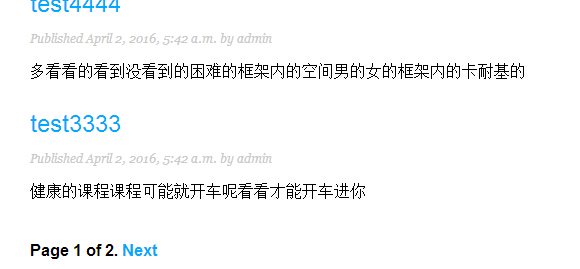
在post页面 添加邮件分享
创建forms.py
from django import forms class EmailPostForm(forms.Form): name = forms.CharField(max_length=25) email = forms.EmailField() to = forms.EmailField() comments = forms.CharField(required=False, widget=forms.Textarea)
创建处理form的视图
def post_share(request, post_id):
post = get_object_or_404(Post, id=post_id, status='published')
if request.method == 'POST':
form = EmailPostForm(request.POST)
if form.is_valid():
cd = form.cleaned_data
# send_email....
else:
form = EmailPostForm()
return render(request, 'blog/post/share.html', {'post': post, 'form':form})使用django发送邮件
在setting.py文件中设置smtp服务器参数
EMAIL_HOST = 'smtp.163.com' EMAIL_HOST_USER = 'jwh5566@163.com' EMAIL_HOST_PASSWORD = 'XXXXXXXXX' EMAIL_PORT = 25
在上面视图中 添加邮件功能
post_url = request.build_absolute_uri(post.get_absolute_url())
subject = '{}({}) recommends you reading "{}"'.format(cd['name'], cd['email'], post.title)
message = 'Read "{}" at {}\n\n{}\'s comments {}'.format(post.title, post_url, cd['name'], cd['comments'])
send_mail(subject, message, 'jwh5566@163.com', [cd['to']])
sent = True为视图添加url映射
url(r'(?P<post_id>\d+)/share/$', views.post_share, name='post_share'),
为视图添加新模板
{% extends "blog/base.html" %}
{% block title %}Share a post{% endblock %}
{% block content %}
{% if sent %}
<h1>E-mail successfully sent</h1>
<p>
"{{ post.title }}" was successfully sent!
</p>
{% else %}
<h1>Share "{{ post.title }}" by e-mail </h1>
<form action="." method="POST">
{{ form.as_p }}
{% csrf_token %}
<input type="submit" value="Send e-mail">
</form>
{% endif %}
{% endblock %}在detail.html中添加share的连接
<p>
<a href="{% url "blog:post_share" post.id %}">Share this post</a>
</p>完成之后打开share页面,显示
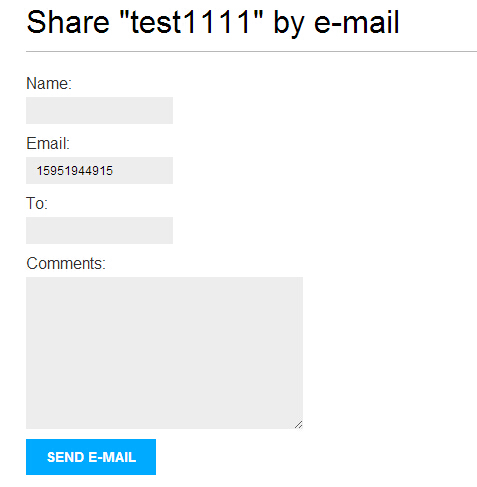
下面创建一个评论系统
首先为评论 添加数据模型
class Comment(models.Model):
post = models.ForeignKey(Post,related_name='comments')
name = models.CharField(max_length=80)
email = models.EmailField()
body = models.TextField()
created = models.DateTimeField(auto_now_add=True)
updated = models.DateTimeField(auto_now=True)
active = models.BooleanField(default=True)
class Meta:
ordering = ('created',)
def __str__(self):
return 'Comment by {} on {}'.format(self.name, self.post)同步模型到数据库
在admin 注册 模型
为新模型创建form
class CommentForm(forms.ModelForm):
class Meta:
model = Comment
fields = ('name', 'email', 'body')添加处理form的视图
编辑post_detail视图
comments = post.comments.filter(active=True)
if request.method == 'POST':
comment_form = CommentForm(data=request.POST)
if comment_form.is_valid():
new_comment = comment_form.save(commit=False)
new_comment.post = post
new_comment.save()
else:
comment_form = CommentForm()
return render(request, 'blog/post/detail.html', {'post':post,
'comments':comments,
'comment_form':comment_form
})在detail.html模版中添加评论
{% with comments.count as total_comments %}
<h2>{{ total_comments }} comment{{ total_comments | pluralize }}</h2>
{% endwith %}
{% for comment in comments %}
<div class="comment">
<p class="info">
Comment {{ forloop.counter }} by {{ comment.name }}
{{ comment.created }}
</p>
{{ comment.body | linebreaks }}
</div>
{% empty %}
<p>There are no comments yet.</p>
{% endfor %}
{% if new_comment %}
<h2>Your comment has been added.</h2>
{% else %}
<h2>Add a new comment</h2>
<form action="." method="POST">
{{ comment_form.as_p }}
{% csrf_token %}
<p><input type="submit" value="Add comment"></p>
</form>
{% endif %}打开浏览器 显示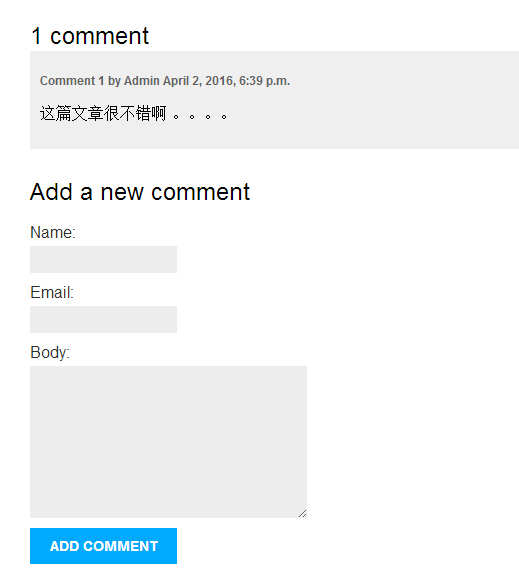
第二天结束
本文出自 “Linux is belong to you” 博客,请务必保留此出处http://jwh5566.blog.51cto.com/7394620/1759593
相关文章推荐
- 《The Google File System》论文阅读笔记——GFS设计原理
- Goggle浏览器插件:【Adobe Acrobat】把网页转换为PDF
- 分类-1-逻辑回归(Logistic regression)、感知学习算法(perceptron learning algorithm)、牛顿迭代法
- Number spiral diagonals
- 关于突破google65k方法的限制,让你的应用不在爆棚
- Go语言学习(十)bytes包处理字节切片
- ZOJ 2851 Code Formatter
- ZOJ 2849 Attack of Panda Virus
- 【NOIP模拟】愉快的logo设计
- Association Rules and the apriori algorithm
- 读 《我为什么放弃Go语言》 有感
- Django 基础(二),Model连表、Form自定义错误信息、Ajax操作
- Django 基础(二),Model连表、Form自定义错误信息、Ajax操作
- Resize Logo
- Visual Studio Code中配置GO开发环境
- django-总结
- Win10一周年更新操作中心细节曝光:缩略图上头条/logo成为排序标识
- Django--BBS项目
- 一步一步利用django创建博客应用(一)
- django基础
