安卓adb.exe无法启动
2016-03-20 16:53
429 查看
遇到问题描述:
运行android程序控制台输出
[2016-03-20 16:18:26 - ] The connection to adb is down, and asevere error has occured.
[2016-03-20 16:18:26 - ] You must restart adb and Eclipse.
[2016-03-20 16:18:26 - ] Please ensure that adb is correctlylocated at 'D:\mysoft\android\sdk\platform-tools\adb.exe' and can beexecuted.
问题解决方法:
1、将adb.exe路径添加到path里面,然后重启eclipse,不行的话,进行下一步;
2、控制台输入adb kill-server 回车(将adb.exe关闭), 然后输入 adb start-server(将adb.exe打开)。重启eclipse,不行的话,进行下一步;
3、重新配置Android吧。。。。。(进行到第二部应该就可以解决)。
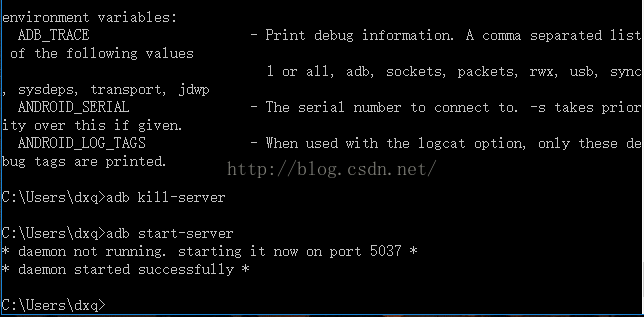
控制台快捷打开方式,开始键+r,输入cmd。
运行android程序控制台输出
[2016-03-20 16:18:26 - ] The connection to adb is down, and asevere error has occured.
[2016-03-20 16:18:26 - ] You must restart adb and Eclipse.
[2016-03-20 16:18:26 - ] Please ensure that adb is correctlylocated at 'D:\mysoft\android\sdk\platform-tools\adb.exe' and can beexecuted.
问题解决方法:
1、将adb.exe路径添加到path里面,然后重启eclipse,不行的话,进行下一步;
2、控制台输入adb kill-server 回车(将adb.exe关闭), 然后输入 adb start-server(将adb.exe打开)。重启eclipse,不行的话,进行下一步;
3、重新配置Android吧。。。。。(进行到第二部应该就可以解决)。
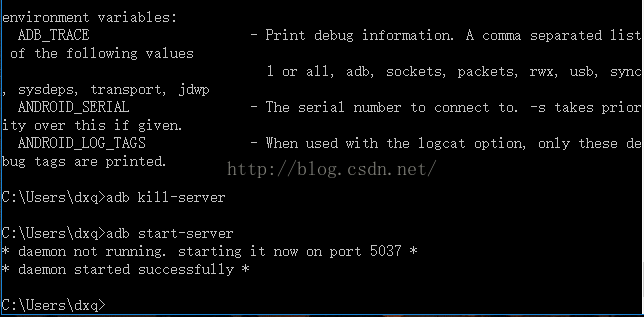
控制台快捷打开方式,开始键+r,输入cmd。
相关文章推荐
- 使用C++实现JNI接口需要注意的事项
- Android IPC进程间通讯机制
- Android Manifest 用法
- [转载]Activity中ConfigChanges属性的用法
- Android之获取手机上的图片和视频缩略图thumbnails
- Android之使用Http协议实现文件上传功能
- Android学习笔记(二九):嵌入浏览器
- android string.xml文件中的整型和string型代替
- i-jetty环境搭配与编译
- android之定时器AlarmManager
- android wifi 无线调试
- Android Native 绘图方法
- Android java 与 javascript互访(相互调用)的方法例子
- android 代码实现控件之间的间距
- android FragmentPagerAdapter的“标准”配置
- Android"解决"onTouch和onClick的冲突问题
- android:installLocation简析
- android searchView的关闭事件
