iOS横屏处理
2016-03-17 14:36
399 查看
1.让整个项目支持横屏
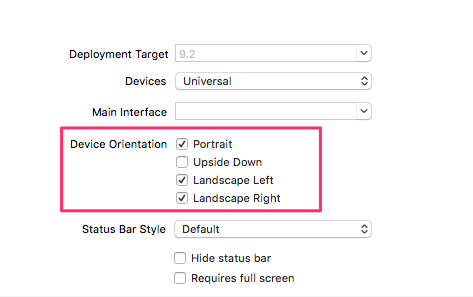
2.对于单个viewcontroller,直接实现下面的方法
3.如果是用navgationcontroller进行导航,iOS9貌似是默认支持旋转的,但为了支持iOS9以下,可以如下处理
a.创建一个navgationcontroller子类,在子类中实现上面的方法.
b.使用该子类作为导航控制器,这样每个viewcontroller都可以支持屏幕旋转了
这样做存在的问题:不能单独定制每个控制器的旋转方向
解决方法:在自定义的navigationcontroller里实现下面的方法
这样的话,对于特定的viewcontroller,重写这些方法,返回自己想要支持的屏幕方向即可
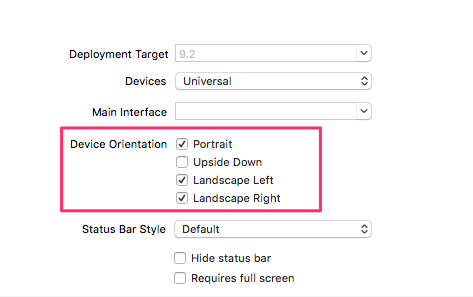
2.对于单个viewcontroller,直接实现下面的方法
- (BOOL)shouldAutorotate { //支持旋转
return YES;
}
- (UIInterfaceOrientationMask)supportedInterfaceOrientations { //支持的方向
return UIInterfaceOrientationMaskLandscapeLeft | UIInterfaceOrientationMaskPortrait | UIInterfaceOrientationMaskLandscapeRight;
}3.如果是用navgationcontroller进行导航,iOS9貌似是默认支持旋转的,但为了支持iOS9以下,可以如下处理
a.创建一个navgationcontroller子类,在子类中实现上面的方法.
b.使用该子类作为导航控制器,这样每个viewcontroller都可以支持屏幕旋转了
这样做存在的问题:不能单独定制每个控制器的旋转方向
解决方法:在自定义的navigationcontroller里实现下面的方法
- (BOOL)shouldAutorotate { //支持旋转
return [self.topViewController shouldAutorotate];
}
- (UIInterfaceOrientationMask)supportedInterfaceOrientations { //支持的方向
return [self.topViewController supportedInterfaceOrientations];
}这样的话,对于特定的viewcontroller,重写这些方法,返回自己想要支持的屏幕方向即可
相关文章推荐
- ios代理设计模式
- iOS乱码
- iOS 百度地图定位不显示蓝色小圆圈
- (转)iOS 上的相机捕捉
- iOS关于AutoLayout和AutoResizing
- iOS 与H5交互
- 七牛------iOS多文件上传demo
- IOS中添加语音播放文字
- IOS 把格式化的JSON字符串转换成字典
- iOS模态跳转包装navigation导航栏
- IOS集成到支付宝的步骤及问题--oschina
- iOS tableview自定制以及scrollview的无卡顿定时滚动
- iOS数据存储之属性列表理解
- 控制器瘦身-代理对象
- IOS imageIO.framework框架修改照片图片的拍摄时间等exif信息
- iOS archive(归档)的总结
- iOS常用的封装方法
- 二叉树相关算法实现-iOS
- ios 关于FMDB的基本使用
- 如何处理iOS中照片的方向
