C# winform多线程的小例子
2016-03-13 20:01
507 查看
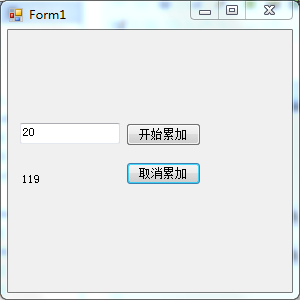
在文本框中输入一个数字,点击开始累加按钮,程序计算从1开始累计到该数字的结果。因为该累加过程比较耗时,如果直接在UI线程中进行,那么当前窗口将出现假死。为了有更好的用户体验,程序启动一个新的线程来单独执行该计算,然后每隔200毫秒读取一次累加结果,并把结果显示到文本框下方的label控件中。同时,程序支持取消操作,点击取消累计按钮,程序将取消累加操作,并把当前累加值显示到label中。为了方便后面的描述,我把UI线程称作主线程,把执行累加计算的线程称作工作者线程。该过程有两个关键点:
1:如何在工作者线程中访问主线程创建的控件;
2:如何取消比较耗时的计算;
为了便于在工作者线程中调用累加过程,我把它写成一个单独方法,如下:
/// <summary>
/// 从1累加到指定的值,为了让该方法支持取消操作所以需要CancellationToken参数
/// </summary>
/// <param name="countTo">累加到的指定值</param>
/// <param name="ct">取消凭证</param>
private void CountTo(int countTo, CancellationToken ct)
{
int sum = 0;
for (; countTo > 0; countTo--)
{
if (ct.IsCancellationRequested) {
break;
}
sum += countTo;
//Invoke方法用于获得创建lbl_Status的线程所在的上下文
this.Invoke(new Action(()=>lbl_Status.Text = sum.ToString()));
Thread.Sleep(200);
}
}该方法就是用于累加数字,它有两个需要注意的地方
1:方法需要传递一个CancellationToken参数,用于支持取消操作(《clr via c# 3版》中把这种方式称作协作式取消,也就是说某一个操作必须支持取消,然后才能取消该操作);
2:为了允许工作者线程访问主线程创建的lbl_Status控件,我在该线程中使用this.Invoke方法。该方法用于获得主线程所创建控件的访问权。它需要一个委托作为参数,在该委托中我们可以定义对lbl_Status的操作。例如在上例中我就是把当前的累加结果赋给lbl_Status的Text属性。
然后我们看一下如何在一个共走着线程中执行计算耗时的操作,也就是“开始累加”按钮的操作:
private void btn_Count_Click(object sender, EventArgs e)
{
_cts = new CancellationTokenSource();
ThreadPool.QueueUserWorkItem(state=>CountTo(int.Parse(txt_CountTo.Text)));
}我使用线程池线程来执行该操作,之所以使用线程池线程而不是自己的Threading对象,是因为线程池是由.NET FrameWork进行维护,默认已经为我们创建好了一些线程,从而省去创建新线程造成的一些列资源消耗,同时,完成计算任务后该线程池线程会自动回到池中等待下一个任务。我把_cts作为一个成员变量,声明如下:
private CancellationTokenSource _cts;
它需要引入 System.Threading 命名空间。
取消操作更加简单,代码如下:
private void btn_Cancel_Click(object sender, EventArgs e)
{
if (_cts != null)
_cts.Cancel();
}这样我们就完成了在winform中使用多线程的例子,同时该例子支持取消操作。完整代码如下:
using System;
using System.Threading;
using System.Windows.Forms;
namespace WinformApp
{
public partial class Form1 : Form
{
private CancellationTokenSource _cts;
public Form1()
{
InitializeComponent();
}
/// <summary>
/// 从1累加到指定的值,为了让该方法支持取消操作所以需要CancellationToken参数
/// </summary>
/// <param name="countTo">累加到的指定值</param>
/// <param name="ct">取消凭证</param>
private void CountTo(int countTo) {
int sum = 0;
for (; countTo > 0; countTo--) {
if (ct.IsCancellationRequested) {
break;
}
sum += countTo;
//Invoke方法用于获得创建lbl_Status的线程所在的上下文
this.Invoke(new Action(()=>lbl_Status.Text = sum.ToString()));
Thread.Sleep(200);
}
}
private void btn_Count_Click(object sender, EventArgs e)
{
_cts = new CancellationTokenSource();
ThreadPool.QueueUserWorkItem(state=>CountTo(int.Parse(txt_CountTo.Text)));
}
private void btn_Cancel_Click(object sender, EventArgs e)
{
if (_cts != null)
_cts.Cancel();
}
private void btn_Pause_Click(object sender, EventArgs e)
{
}
}
}解决跨线程访问的问题
主要有两个方案:
1、关闭跨线程检查。
2、通过委托的方式,在控件的线程上执行。
具体的代码如下:
using System;
using System.Threading;
using System.Windows.Forms;
namespace WindowsFormsApplication1
{
public partial class Form2 : Form
{
public Form2()
{
InitializeComponent();
//方法一:不进行跨线程安全检查
CheckForIllegalCrossThreadCalls = false;
}
private void button1_Click(object sender, EventArgs e)
{
Thread th1 = new Thread(new ThreadStart(CalNum));
th1.Start();
}
private void CalNum()
{
SetCalResult(DateTime.Now.Second);
}
//方法二:检查是否跨线程,然后将方法加入委托,调用委托
public delegate void SetTextHandler(int result);
private void SetCalResult(int result)
{
if (label2.InvokeRequired == true)
{
SetTextHandler set = new SetTextHandler(SetCalResult);//委托的方法参数应和SetCalResult一致
label2.Invoke(set, new object[] { result }); //此方法第二参数用于传入方法,代替形参result
}
else
{
label2.Text = result.ToString();
}
}
}
}改进
在我的Winform程序中,子线程涉及到对多个控件的更改,于是封装了一下,我这里使用的是拓展方法,只有在.net 3.5上才能支持,如果是.net2.0的环境,需要添加
namespace System.Runtime.CompilerServices
{
[AttributeUsage(AttributeTargets.Method | AttributeTargets.Class | AttributeTargets.Assembly)]
public class ExtensionAttribute : Attribute { }
}封装如下:
using System.Threading;
using System.Windows.Forms;
namespace WindowsFormsApplication1
{
public static class Class1
{
/// <summary>
/// 跨线程访问控件 在控件上执行委托
/// </summary>
/// <param name="control">控件</param>
/// <param name="method">执行的委托</param>
public static void CrossThreadCalls(this Control control, ThreadStart method)
{
if (!control.IsHandleCreated || control.IsDisposed || control.Disposing)
{
return;
}
if (method == null)
{
return;
}
if (control.InvokeRequired)
{
control.Invoke(method, null);
}
else
{
method();
}
}
}
}线程池是不可控制的.
相关文章推荐
- c#的基础入门回顾
- 【C#进阶系列】10 属性
- 【C#进阶系列】09 属性
- BCL和FCL
- [转]的C#实现三维数字地形漫游(基于Irrlicht)
- 如何选择使用C#中的集合
- C#中WinForm程序退出方法
- C# .ToString() 格式化
- c# winform 利用 windows media player 循环播放视频
- C# 初识Ref和Out
- C#解leetcode:119. Pascal's Triangle II
- c# 多线程中lock用法经典实例及lock("xxx"),lock(typeof(Class)),Lock(this)的区别
- hdu5643 King's Game (BC#75D)
- C#基础之委托
- C# 调用存储过程操作 OUTPUT参数和Return返回值
- C# 函数-传值
- 转载:C#实现接口回调
- C# winform初学者实例
- C#中接口和抽象类
- C#第十四节课
