Objective-C-GCD
2016-03-03 00:00
453 查看
摘要: 纯 C代码写的gcd,他是面向C语言的。GCD开发
队列 & 线程的执行方式(任务)
任务:block,消息等函数块,他是由线程执行的。
线程执行任务的方式:
同步线程:当前线程a只能执行完事件A才能执行任务B。
异步线程:当前线程a执行A的时候又开了个线程b,执行任务B
队列:存储任务
串行队列:一个任务(block)接着一个任务的出队。一般由一个线程处理这一个队列
并发队列:一次有多个任务出队,由多个线程处理。使用异步线程执行。
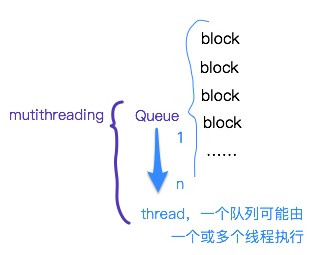
2.GCD:
线程执行方式:
同步:dispatch_sync
异步:dispatch_async
队列:
串行:串行队列,dispatch_queue_create,主队列dispatch_get_main_queue
并发:全局队列,dispatch_get_global_queue
mainThread <--->mainQueue
3.GCD线程间通信图:
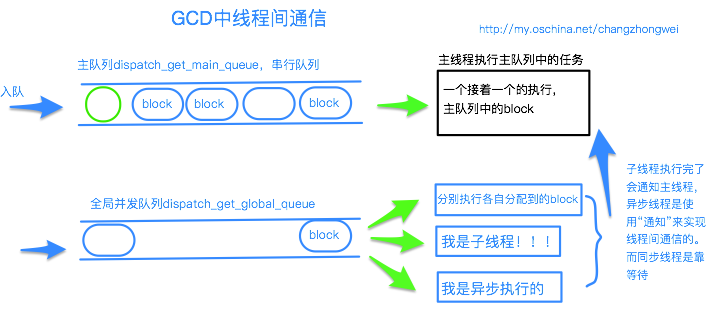
4.
output
5.GCD 队列组
串行队列中,任务执行时一个接着一个的。任务间通信是线性的。B任务可以等待A任务完成后拿到A任务的数据。
在并行队列中,任务执行时异步的。需要靠通知(线程间提前做好约定,当这个约定实现了,才会传递数据)。dispatch_group 组操作作为任务之间通信的一种约定
6.延迟执行
7.代码一次执行:代码在程序运行阶段只会被执行一次
PS:使用 gcd实现单例模式。
队列 & 线程的执行方式(任务)
任务:block,消息等函数块,他是由线程执行的。
线程执行任务的方式:
同步线程:当前线程a只能执行完事件A才能执行任务B。
异步线程:当前线程a执行A的时候又开了个线程b,执行任务B
队列:存储任务
串行队列:一个任务(block)接着一个任务的出队。一般由一个线程处理这一个队列
并发队列:一次有多个任务出队,由多个线程处理。使用异步线程执行。
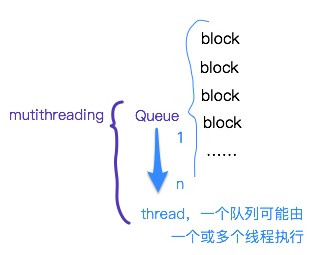
2.GCD:
线程执行方式:
同步:dispatch_sync
异步:dispatch_async
队列:
串行:串行队列,dispatch_queue_create,主队列dispatch_get_main_queue
并发:全局队列,dispatch_get_global_queue
mainThread <--->mainQueue
3.GCD线程间通信图:
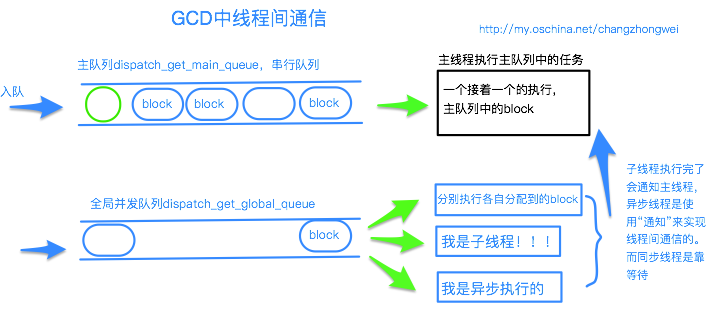
4.
dispatch_async(dispatch_get_global_queue(0, 0), ^{
NSLog(@"download:%@", [NSThread currentThread]);
NSURL *url = [NSURL URLWithString:@"http://pic.nipic.com/2007-12-06/2007126205543511_2.jpg"];
NSData *data = [NSData dataWithContentsOfURL:url];
UIImage *image = [UIImage imageWithData:data];
NSLog(@"image:%@", image);
//通知主线程更新 UI
dispatch_async(dispatch_get_main_queue(), ^{
NSLog(@"updateUI:%@", [NSThread currentThread]);
self.imgView.image = image;
});
});output
2016-03-03 12:40:00.368 gcdThread[8835:87857] download:<NSThread: 0x7fa57b532800>{number = 2, name = (null)}
2016-03-03 12:40:00.952 gcdThread[8835:87857] image:<UIImage: 0x7fa57d80d0c0>, {1024, 375}
2016-03-03 12:40:00.952 gcdThread[8835:87600] updateUI:<NSThread: 0x7fa57b605170>{number = 1, name = main}5.GCD 队列组
串行队列中,任务执行时一个接着一个的。任务间通信是线性的。B任务可以等待A任务完成后拿到A任务的数据。
在并行队列中,任务执行时异步的。需要靠通知(线程间提前做好约定,当这个约定实现了,才会传递数据)。dispatch_group 组操作作为任务之间通信的一种约定
- (void) groupMultiDownload
{
__block UIImage *img1, *img2;
dispatch_group_t group = dispatch_group_create();
dispatch_queue_t queue = dispatch_get_global_queue(0, 0);
dispatch_group_async(group, queue, ^{
NSURL *url1 = [NSURL URLWithString:@"http://pic8.nipic.com/20100731/2531170_101711635627_2.jpg"];
NSData *data1 = [NSData dataWithContentsOfURL:url1];
NSLog(@"download1:%@", [NSThread currentThread]);
img1 = [UIImage imageWithData:data1];
});
dispatch_group_async(group, queue, ^{
NSURL *url2 = [NSURL URLWithString:@"http://pic9.nipic.com/20100813/2531170_083235193107_2.jpg"];
NSLog(@"download2:%@", [NSThread currentThread]);
NSData *data2 = [NSData dataWithContentsOfURL:url2];
img2 = [UIImage imageWithData:data2];
});
//队列组中所有任务完成后 执行 notify
dispatch_group_notify(group, queue, ^{
NSLog(@"download finish:%@", [NSThread currentThread]);
UIGraphicsBeginImageContextWithOptions(img1.size, NO, 0.0);
[img1 drawInRect:CGRectMake(0, 0, img1.size.width, img1.size.height)];
[img2 drawInRect:CGRectMake(0, 0, img2.size.width, img2.size.height)];
UIImage *fullImg = UIGraphicsGetImageFromCurrentImageContext();
UIGraphicsEndImageContext();
dispatch_async(dispatch_get_main_queue(), ^{
_imgView.image = fullImg;
});
});
}6.延迟执行
dispatch_queue_t queue = dispatch_get_global_queue(DISPATCH_QUEUE_PRIORITY_DEFAULT, 0);
dispatch_after(dispatch_time(DISPATCH_TIME_NOW, (int64_t)(3 * NSEC_PER_SEC)), queue, ^{
NSLog(@"------task------%@", [NSThread currentThread]);
});//使用的是 全局并发队列,所以会自动开启一个子线程,执行block中的内容7.代码一次执行:代码在程序运行阶段只会被执行一次
static dispatch_once_t onceToken;
dispatch_once(&onceToken, ^{
NSLog(@"----once");
HMImageDownloader *downloader = [[HMImageDownloader alloc] init];
[downloader download];
});PS:使用 gcd实现单例模式。
相关文章推荐
- Python3写爬虫(四)多线程实现数据爬取
- 峰回路转,Firefox 浏览器即将重返 iOS 平台
- 峰回路转,Firefox 浏览器即将重返 iOS 平台
- 不可修补的 iOS 漏洞可能导致 iPhone 4s 到 iPhone X 永久越狱
- iOS 12.4 系统遭黑客破解,漏洞危及数百万用户
- 每日安全资讯:NSO,一家专业入侵 iPhone 的神秘公司
- [转][源代码]Comex公布JailbreakMe 3.0源代码
- C#实现多线程的同步方法实例分析
- 浅谈chuck-lua中的多线程
- C#简单多线程同步和优先权用法实例
- C#多线程学习之(四)使用线程池进行多线程的自动管理
- C#多线程编程中的锁系统(三)
- C#多线程学习之(六)互斥对象用法实例
- 基于一个应用程序多线程误用的分析详解
- C#多线程学习之(三)生产者和消费者用法分析
- C#多线程学习之(一)多线程的相关概念分析
- C#多线程之Thread中Thread.IsAlive属性用法分析
- 分享我在工作中遇到的多线程下导致RCW无法释放的问题
- C#多线程编程之使用ReaderWriterLock类实现多用户读与单用户写同步的方法
