HTML5商城开发四 多图或多商品的水平滚动展示
2016-02-25 11:09
555 查看
一、效果图
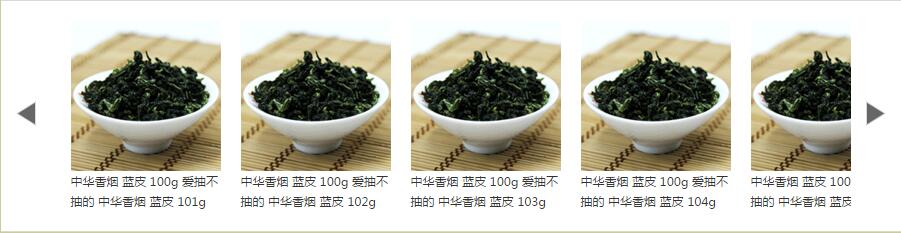
二、实现
样式:
事件
HTML
如需自动滚动,自己添加定时事件就好了
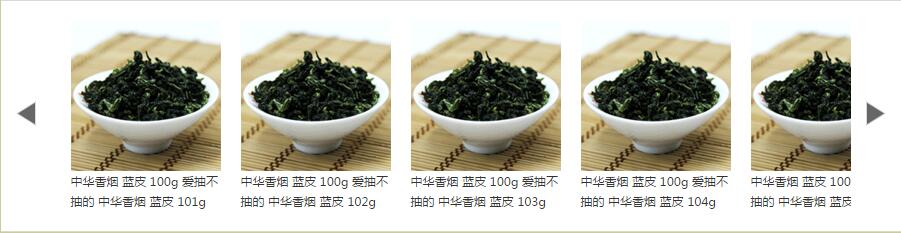
二、实现
样式:
.horz_scroll {
float: left;
width: 20px;
height: 130px;
padding-top: 100px;
padding-left: 15px;
padding-right: 15px;
cursor: pointer;
}
.horz_scroll:hover {
background-color: #e9e9e9;
}事件
<script type="text/javascript">
$(function () {
//---- 设置标签图片滚动 ----//
var scrollWidth = 170;//单个商品模块的宽度,包括外边距
var scrollPos = 0;
var scrollCurPos = 0;
$("#horz_left").click(function () {
scrollCurPos = scrollPos;
if (scrollPos >= scrollWidth) {
scrollPos -= scrollWidth;
}
if (scrollPos < scrollWidth && scrollCurPos < scrollWidth) scrollPos = 0;
$("#srcollTag").scrollLeft(scrollPos);
});
$("#horz_right").click(function () {
var totalWidth = $("#srcollTag .product").length * scrollWidth - 800;//srcollTag的宽度800
if (scrollPos < totalWidth) {
scrollPos += scrollWidth;
if (scrollPos > totalWidth) scrollPos = totalWidth + 20;//移动到最右再加右边距20
}
$("#srcollTag").scrollLeft(scrollPos);
});
});
</script>HTML
<div class="active_dd active_dd_lg btop btm bg-white"> <div class="horz_scroll" id="horz_left"> <img src="Content/images/horz_left.png" alt="left" /> </div> <div id="srcollTag" style="width: 800px;height:230px;float:left; overflow: hidden;"> <div style="width:99999px;"> <div class="product"> <!-- 商品信息 --> </div> </div> </div> <div class="horz_scroll" id="horz_right"><img src="Content/images/horz_right.png" alt="right" /> </div> </div>
如需自动滚动,自己添加定时事件就好了
相关文章推荐
- 如何解决IE9以下的浏览器对html5标签不兼容的问题
- 细谈HTML5
- HTML5中如何显示视频HTML5视频播放
- 基于HTML5 Ajax实现文件上传并显示进度条
- html5 history api 实现无刷新浏览以及历史记录管理
- html5中的一些新语义标签
- 【推荐】一个强大的html5游戏引擎 pixi
- 关于H5 storage 的一些注意事项以及用法
- Html5 Canvas 变换矩阵与坐标变形之间的关系
- HTML5 postMessage 和 onmessage API 详细应用
- html5 ajax文件上传
- h5
- 叼叼叼,HTML5日期(Date)类型和文本(Text)类型互相转换
- 三天学会HTML5 ――多媒体元素的使用
- HTML5无刷新修改URL:利用 History API 无刷新更改地址栏
- 三天学会HTML5 ——多媒体元素的使用
- CDH5上安装Hive,HBase,Impala,Spark等服务
- 使用html5画出一个简单的坦克
- HTML5新特性之WebRTC
- 一个最简html5文档来说明html5的新特性和写法
