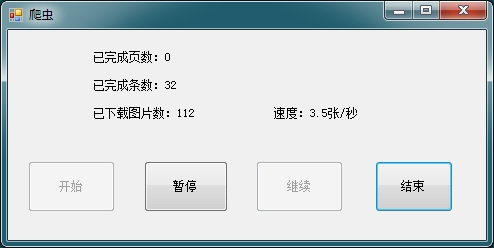C#实现网页爬虫
2016-01-30 10:47
459 查看
HTTP请求工具类(功能:1、获取网页html;2、下载网络图片;):
View Code
截图:
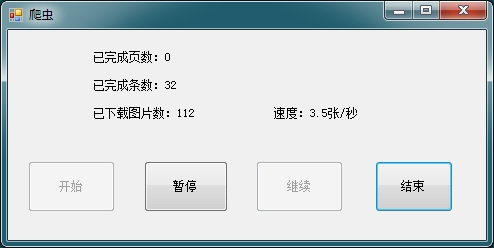
using System;
using System.Collections.Generic;
using System.ComponentModel;
using System.Data;
using System.Drawing;
using System.IO;
using System.Linq;
using System.Text;
using System.Text.RegularExpressions;
using System.Threading;
using System.Threading.Tasks;
using System.Windows.Forms;
using Utils;
namespace 爬虫
{
public partial class Form1 : Form
{
List<Thread> threadList = new List<Thread>();
Thread thread = null;
public Form1()
{
InitializeComponent();
}
private void button1_Click(object sender, EventArgs e)
{
DateTime dtStart = DateTime.Now;
button3.Enabled = true;
button2.Enabled = true;
button1.Enabled = false;
int page = 0;
int count = 0;
int personCount = 0;
lblPage.Text = "已完成页数:0";
int index = 0;
for (int i = 1; i <= 10; i++)
{
thread = new Thread(new ParameterizedThreadStart(delegate(object obj)
{
for (int j = 1; j <= 10; j++)
{
try
{
index = (Convert.ToInt32(obj) - 1) * 10 + j;
string pageHtml = HttpRequestUtil.GetPageHtml("http://tt.mop.com/c44/0/1_" + index.ToString() + ".html");
Regex regA = new Regex("<a[\\s]+class=\"J-userPic([^<>]*?)[\\s]+href=\"([^\"]*?)\"");
Regex regImg = new Regex("<p class=\"tc mb10\"><img[\\s]+src=\"([^\"]*?)\"");
MatchCollection mc = regA.Matches(pageHtml);
foreach (Match match in mc)
{
int start = match.ToString().IndexOf("href=\"");
string url = match.ToString().Substring(start + 6);
int end = url.IndexOf("\"");
url = url.Substring(0, end);
if (url.IndexOf("/") == 0)
{
string imgPageHtml = HttpRequestUtil.GetPageHtml("http://tt.mop.com" + url);
personCount++;
lblPerson.Invoke(new Action(delegate() { lblPerson.Text = "已完成条数:" + personCount.ToString(); }));
MatchCollection mcImgPage = regImg.Matches(imgPageHtml);
foreach (Match matchImgPage in mcImgPage)
{
start = matchImgPage.ToString().IndexOf("src=\"");
string imgUrl = matchImgPage.ToString().Substring(start + 5);
end = imgUrl.IndexOf("\"");
imgUrl = imgUrl.Substring(0, end);
if (imgUrl.IndexOf("http://i1") == 0)
{
try
{
HttpRequestUtil.HttpDownloadFile(imgUrl);
count++;
lblNum.Invoke(new Action(delegate()
{
lblNum.Text = "已下载图片数" + count.ToString();
DateTime dt = DateTime.Now;
double time = dt.Subtract(dtStart).TotalSeconds;
if (time > 0)
{
lblSpeed.Text = "速度:" + (count / time).ToString("0.0") + "张/秒";
}
}));
}
catch { }
Thread.Sleep(1);
}
}
}
}
}
catch { }
page++;
lblPage.Invoke(new Action(delegate() { lblPage.Text = "已完成页数:" + page.ToString(); }));
if (page == 100)
{
button1.Invoke(new Action(delegate() { button1.Enabled = true; }));
MessageBox.Show("完成!");
}
}
}));
thread.Start(i);
threadList.Add(thread);
}
}
private void button2_Click(object sender, EventArgs e)
{
button1.Invoke(new Action(delegate()
{
foreach (Thread thread in threadList)
{
if (thread.ThreadState == ThreadState.Suspended)
{
thread.Resume();
}
thread.Abort();
}
button1.Enabled = true;
button2.Enabled = false;
button3.Enabled = false;
button4.Enabled = false;
}));
}
private void Form1_FormClosing(object sender, FormClosingEventArgs e)
{
foreach (Thread thread in threadList)
{
thread.Abort();
}
}
private void button3_Click(object sender, EventArgs e)
{
foreach (Thread thread in threadList)
{
if (thread.ThreadState == ThreadState.Running)
{
thread.Suspend();
}
}
button3.Enabled = false;
button4.Enabled = true;
}
private void button4_Click(object sender, EventArgs e)
{
foreach (Thread thread in threadList)
{
if (thread.ThreadState == ThreadState.Suspended)
{
thread.Resume();
}
}
button3.Enabled = true;
button4.Enabled = false;
}
}
}View Code
截图: