jquery ajax调用WCF,采用System.ServiceModel.WebHttpBinding
2016-01-28 19:48
525 查看
Jquery ajax调用WCF服务
例子效果如下:原界面

点击按钮GetList get后,通过指定的Url获取数据添加到table
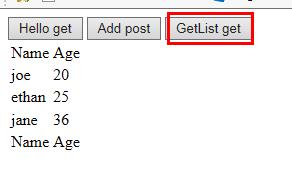
新建一个控制台项目,添加IContract.cs,DBService.cs(为了简单,契约和服务都建在一个项目里面)
一、服务的发布
1、定义 契约接口
2、服务的实现
3、 启动服务
3.1、方式一:以代码方式发布服务(不使用配置文件),寄宿到控制台程序。
//System.ServiceModel.Description.WebScriptEnablingBehavior' is only intended for use with WebHttpBinding or similar bindings.
3.2、方式二:使用配置文件进行配置,启动服务,寄宿到控制台程序。
新建一个配置文件App.config
代码开启服务,寄宿到控制台程序。
二、验证服务是否发布成功
1、F5运行控制台程序,界面显示:DBService opened successful说明服务成功开启。
2、在浏览器中输入http://localhost:8883/DBServer,出现如下界面,服务寄宿成功。
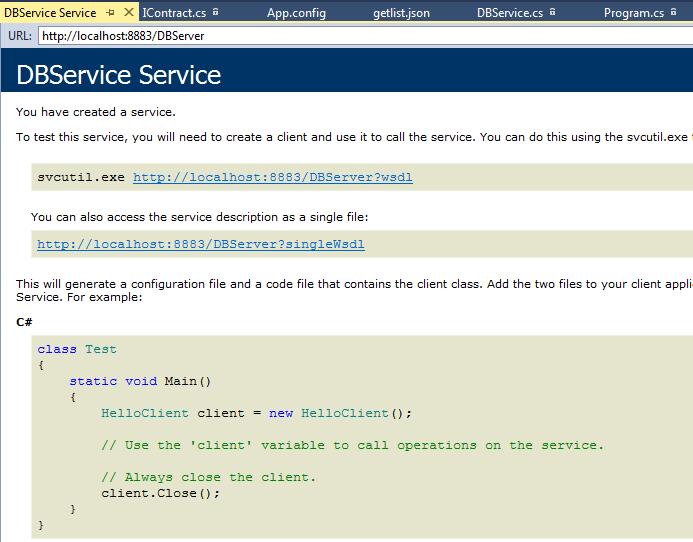
3、服务中定义的get方法可以直接通过浏览器验证
3.1、验证不带参数的方法: service地址+方法名称
在浏览器输入http://localhost:8883/DBServer/getlist 回车,会出现下面类似的提示
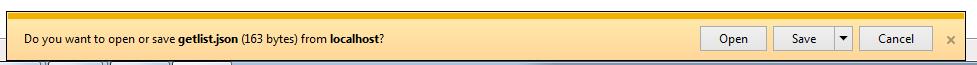
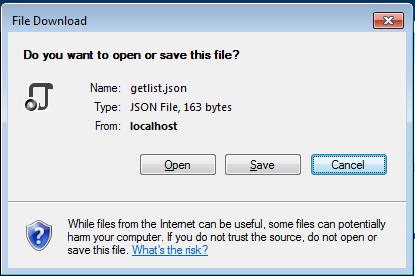
打开后文件内容为:
{"d":[{"__type":"User:#IContract","Age":20,"Name":"joe"},{"__type":"User:#IContract","Age":25,"Name":"ethan"},{"__type":"User:#IContract","Age":36,"Name":"jane"}]}
是 IList<User>的json格式数据。
3.2 带参数的方法,service地址+方法名称 + ? 参数1名称=值 & 参数2名称=值
在浏览器输入http://127.0.0.1:8883/DBServer/hello?mes=nihao
或者:http://127.0.0.1:8883/DBServer/hello?mes=”nihao“
会弹出是否打开or保存json文件,打开后内容为:{"d":"holle word:nihao"}
如果Add也标记为get,那么可以用此地址调用:http://127.0.0.1:8883/DBServer/Add?x=1&y=2
三、jquery调用
1、ajax调用WCF的代码(新建一个empty web项目,添加一个webform,添加文件夹js,添加jquery-1.8.3.min.js文件)
四 jQuery调用WCF的要点:
1. 契约方法加属性[WebInvoke(RequestFormat = WebMessageFormat.Json, ResponseFormat = WebMessageFormat.Json, BodyStyle = WebMessageBodyStyle.WrappedRequest)]
2.服务类加属性 [AspNetCompatibilityRequirements(RequirementsMode = AspNetCompatibilityRequirementsMode.Allowed)]
3. binding="webHttpBinding"
4. <enableWebScript/> 或者
5. contentType: 'text/json'
五、使用System.ServiceModel.WebHttpBinding协议注意点
1、采用System.ServiceModel.WebHttpBinding协议,客户端不需要配置终结点,只需要指定一个Url即可使用ajax方法调用服务。
2、而且采用在客户端添加服务的办法是行不通的,添加服务后不会自动生成终结点配置,用客户端代理调用服务一直提示服务内部错误。
3. host.Open();报错The communication object, System.ServiceModel.ServiceHost, cannot be used for communication because it is in the Faulted state.
必须以管理员身份打开解决方案。
六 源代码
七、参考:
jquery ajax调用WCF,采用System.ServiceModel.WSHttpBinding协议
webHttpBinding、basicHttpBinding和wsHttpBinding区别
jQuery调用WCF需要注意的一些问题
学习 WCF (6)--学习调用WCF服务的各种方法
例子效果如下:原界面

点击按钮GetList get后,通过指定的Url获取数据添加到table
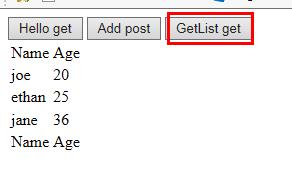
新建一个控制台项目,添加IContract.cs,DBService.cs(为了简单,契约和服务都建在一个项目里面)
一、服务的发布
1、定义 契约接口
using System;
using System.Collections.Generic;
using System.Linq;
using System.Text;
using System.ServiceModel;
using System.ServiceModel.Web;
using System.Data;
namespace IContract //注意:如果命名空间为WCFHost,则在采用配置文件寄宿服务的时候会不认配置文件,不知道为什么
{
[ServiceContract]
public interface IContract
{
[OperationContract] //通过post方法调用
[WebInvoke( RequestFormat = WebMessageFormat.Json, ResponseFormat = WebMessageFormat.Json)]
double Add(double x, double y);
[OperationContract] //通过get方法调用
[WebGet( RequestFormat = WebMessageFormat.Json, ResponseFormat = WebMessageFormat.Json)]
string Hello(string mes);
[OperationContract] //通过get方法调用
[WebGet(RequestFormat = WebMessageFormat.Json, ResponseFormat = WebMessageFormat.Json)]
IList<User> getlist();
}
public class User
{
public string Name{get;set;}
public int Age { get; set; }
}
}2、服务的实现
using IContract;
using System;
using System.Collections.Generic;
using System.Data;
using System.Linq;
using System.Reflection;
using System.ServiceModel.Activation;
using System.Text;
namespace DBService //注意:如果命名空间为WCFHost,则在采用配置文件寄宿服务的时候会不认配置文件,不知道为什么
{
//注意此处一定要设置,为了支持ajax调用
[AspNetCompatibilityRequirements(RequirementsMode = AspNetCompatibilityRequirementsMode.Allowed)]
public class DBService:IContract.IContract
{
public double Add(double x, double y)
{
return x+y;
}
public string Hello(string mes)
{
return "holle word:" + mes;
}
public IList<User> getlist()
{
DataTable dt = new DataTable();
dt.Columns.Add("Name");
dt.Columns.Add("Age",typeof(System.Int32));
dt.Rows.Add("joe", "20");
dt.Rows.Add("ethan", "25");
dt.Rows.Add("jane", "36");
IList<User> lst = dt.ToList<User>();
return lst;
}
}
public static class Extension
{
public static IList<T> ToList<T>(this DataTable dt)
{
var lst = new List<T>();
var plist = new List<System.Reflection.PropertyInfo>(typeof(T).GetProperties());
foreach (DataRow item in dt.Rows)
{
T t = System.Activator.CreateInstance<T>();
for (int i = 0; i < dt.Columns.Count; i++)
{
PropertyInfo info = plist.Find(p => p.Name == dt.Columns[i].ColumnName);
if (info != null)
{
if (!Convert.IsDBNull(item[i]))
{
info.SetValue(t, item[i], null);
}
}
}
lst.Add(t);
}
return lst;
///throw new NotImplementedException();
}
}
}3、 启动服务
3.1、方式一:以代码方式发布服务(不使用配置文件),寄宿到控制台程序。
using System;
using System.Collections.Generic;
using System.Linq;
using System.Text;
using System.ServiceModel;
using System.ServiceModel.Web;
using System.ServiceModel.Description;
namespace WCFHost
{
class Program
{
static void Main(string[] args)
{
open();
}
static void host_Opened(object sender, EventArgs e)
{
Console.WriteLine("DBService opened successful");
}
//代码方式开启服务,此时要删除配置文件
static void open()
{
//Uri uri = new Uri("http://127.0.0.1:8883/DBServer"); //和下面一句等价
Uri uri = new Uri("http://localhost:8883/DBServer");
using (ServiceHost host = new ServiceHost(typeof(DBService.DBService), uri))
{
//定义元数据发布方式,此处 通过在服务所在的URL后加“?wsdl”的方式公布WSDL,可直接通过HTTP访问得到。
System.ServiceModel.Description.ServiceMetadataBehavior behavior = new System.ServiceModel.Description.ServiceMetadataBehavior();
//此处没有定义mex终结点,必须设置HttpGetEnabled为true,否则客户端无法访问服务
behavior.HttpGetEnabled = true;
host.Description.Behaviors.Add(behavior);
//添加终结点
ServiceEndpoint endpoint = host.AddServiceEndpoint(typeof(IContract.IContract), new WebHttpBinding(), string.Empty);
//设置wcf支持ajax调用,仅适用于WebHttpBinding//System.ServiceModel.Description.WebScriptEnablingBehavior' is only intended for use with WebHttpBinding or similar bindings.
endpoint.Behaviors.Add(new WebScriptEnablingBehavior()); host.Opened += host_Opened; host.Open(); Console.ReadLine(); } } } }
3.2、方式二:使用配置文件进行配置,启动服务,寄宿到控制台程序。
新建一个配置文件App.config
<?xml version="1.0" encoding="utf-8" ?> <configuration> <system.serviceModel> <!--可不配置--> <!--同服务里面的设置[AspNetCompatibilityRequirements(RequirementsMode = AspNetCompatibilityRequirementsMode.Allowed)]--> <!--<serviceHostingEnvironment aspNetCompatibilityEnabled="true"></serviceHostingEnvironment>--> <behaviors> <serviceBehaviors> <behavior name="metadataBehavior"> <serviceMetadata httpGetEnabled="true" /> <!--以wsdl方式发布,因为没有mex终结点,此处必须设置为true,--> </behavior> </serviceBehaviors> <endpointBehaviors> <behavior name="endpointbehavior"> <enableWebScript/> </behavior> </endpointBehaviors> </behaviors> <services> <!--注意此处name必须与第三步服务的命名空间一致--> <service behaviorConfiguration="metadataBehavior" name="DBService.DBService"> <endpoint address="" binding="webHttpBinding" contract="IContract.IContract" behaviorConfiguration="endpointbehavior"/> <host> <baseAddresses> <add baseAddress="http://127.0.0.1:8883/DBServer"/> </baseAddresses> </host> </service> </services> </system.serviceModel> </configuration>
代码开启服务,寄宿到控制台程序。
using System;
using System.Collections.Generic;
using System.Linq;
using System.Text;
using System.ServiceModel;
using System.ServiceModel.Web;
using System.ServiceModel.Description;
namespace WCFHost
{
class Program
{
static void Main(string[] args)
{
StartService();
}
private static void StartService()
{
try
{
ServiceHost host1 = new ServiceHost(typeof(DBService.DBService));
host1.Opened += host_Opened;
host1.Open();
Console.ReadLine();
}
catch (Exception e)
{
throw e;
}
}
static void host_Opened(object sender, EventArgs e)
{
Console.WriteLine("DBService opened successful");
}
}
}二、验证服务是否发布成功
1、F5运行控制台程序,界面显示:DBService opened successful说明服务成功开启。
2、在浏览器中输入http://localhost:8883/DBServer,出现如下界面,服务寄宿成功。
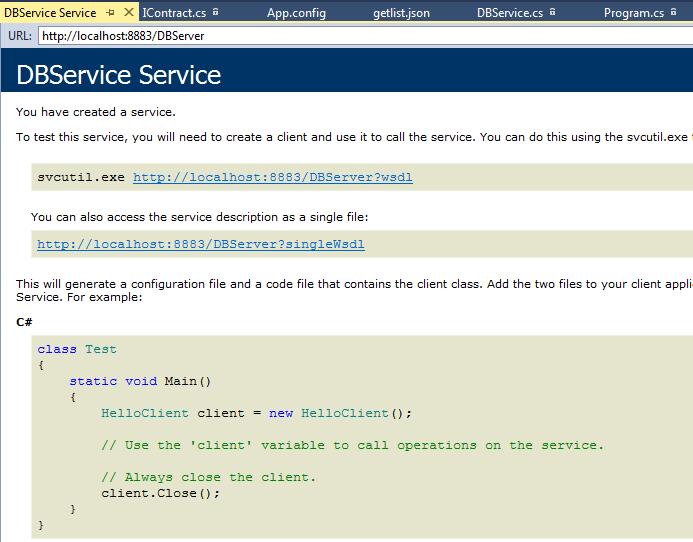
3、服务中定义的get方法可以直接通过浏览器验证
3.1、验证不带参数的方法: service地址+方法名称
在浏览器输入http://localhost:8883/DBServer/getlist 回车,会出现下面类似的提示
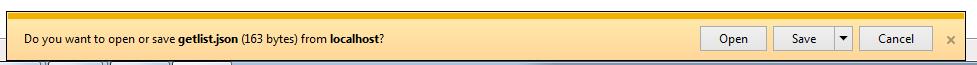
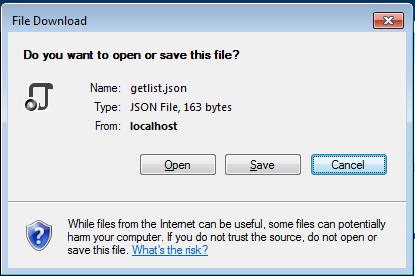
打开后文件内容为:
{"d":[{"__type":"User:#IContract","Age":20,"Name":"joe"},{"__type":"User:#IContract","Age":25,"Name":"ethan"},{"__type":"User:#IContract","Age":36,"Name":"jane"}]}
是 IList<User>的json格式数据。
3.2 带参数的方法,service地址+方法名称 + ? 参数1名称=值 & 参数2名称=值
在浏览器输入http://127.0.0.1:8883/DBServer/hello?mes=nihao
或者:http://127.0.0.1:8883/DBServer/hello?mes=”nihao“
会弹出是否打开or保存json文件,打开后内容为:{"d":"holle word:nihao"}
如果Add也标记为get,那么可以用此地址调用:http://127.0.0.1:8883/DBServer/Add?x=1&y=2
三、jquery调用
1、ajax调用WCF的代码(新建一个empty web项目,添加一个webform,添加文件夹js,添加jquery-1.8.3.min.js文件)
<%@ Page Language="C#" AutoEventWireup="true" CodeBehind="WebForm1.aspx.cs" Inherits="WebAjax.WebForm1" %>
<!DOCTYPE html>
<html xmlns="http://www.w3.org/1999/xhtml">
<head runat="server">
<title></title>
<script src="js/jquery-1.8.3.min.js"></script>
<script>
//1、Hello
function Hello() {
var mes = "ninhao";
$.ajax({
type: "get",
//type: "POST",
url: "http://localhost:8883/DBServer/hello?mes=" + mes,
//url: "http://localhost:8883/DBServer/hello", //post方式时的地址
dataType: "json",
//data: '{"mes":"nihao"}', //post方式是传递的输入参数
contentType: 'text/json',
success: function (data) {
alert("successful to get data:" + data.d);
},
error: function (data) {
alert(data.statusText);
},
});
}
//2、Add
function Add() {
$.ajax({
type: "POST",
url: "http://localhost:8883/DBServer/Add",
dataType: "json",
contentType: 'text/json',
data: '{"x":1,"y":2}',
success: function (data) {
alert("successful:" + data.d);
},
error: function (data) {
alert(data.statusText);
},
});
}
//3、获取用户list,添加到table后面
function getlist() {
$.ajax({
type: "get",
url: "http://localhost:8883/DBServer/getlist",
dataType: "json",
contentType: 'text/json',
success: function (data) {
var html = "";
$.each(data.d, function (index, item) {
var name = item.Name;
var age = item.Age;
html += "<tr><td>" + name + "</td><td>" + age + "</td></tr>";
});
//三种形式等价
//$("#mytable").after(html);
//$("#mytable tr").eq(0).after(html);
$("table tr:eq(0)").after(html);
},
error: function (data) {
alert(data.statusText);
},
});
}
</script>
</head>
<body>
<%--<form id="form1" runat="server">--%> <%--特别注意此处要注释掉,不然getlist看不到效果,table添加新行后立马就消失了--%>
<div>
<button onclick="Hello()">Hello get</button>
<button onclick="Add()">Add post</button>
<button onclick="getlist()">GetList get</button>
</div>
<table id="mytable">
<tr>
<td>Name</td>
<td>Age</td>
</tr>
<tr>
<td>Name</td>
<td>Age</td>
</tr>
</table>
<%--</form>--%>
</body>
</html>四 jQuery调用WCF的要点:
1. 契约方法加属性[WebInvoke(RequestFormat = WebMessageFormat.Json, ResponseFormat = WebMessageFormat.Json, BodyStyle = WebMessageBodyStyle.WrappedRequest)]
2.服务类加属性 [AspNetCompatibilityRequirements(RequirementsMode = AspNetCompatibilityRequirementsMode.Allowed)]
3. binding="webHttpBinding"
4. <enableWebScript/> 或者
//设置wcf支持ajax调用 endpoint.Behaviors.Add(new WebScriptEnablingBehavior());
5. contentType: 'text/json'
五、使用System.ServiceModel.WebHttpBinding协议注意点
1、采用System.ServiceModel.WebHttpBinding协议,客户端不需要配置终结点,只需要指定一个Url即可使用ajax方法调用服务。
2、而且采用在客户端添加服务的办法是行不通的,添加服务后不会自动生成终结点配置,用客户端代理调用服务一直提示服务内部错误。
3. host.Open();报错The communication object, System.ServiceModel.ServiceHost, cannot be used for communication because it is in the Faulted state.
必须以管理员身份打开解决方案。
六 源代码
七、参考:
jquery ajax调用WCF,采用System.ServiceModel.WSHttpBinding协议
webHttpBinding、basicHttpBinding和wsHttpBinding区别
jQuery调用WCF需要注意的一些问题
学习 WCF (6)--学习调用WCF服务的各种方法
相关文章推荐
- 网络安全
- Linux内核TCP/IP参数分析与调优
- 为 git 设置 http https 代理
- jquery ajax调用WCF,采用System.ServiceModel.WSHttpBinding协议
- 16、isNetworkAvailable判断网络是否可用
- 【机器学习】神经网络-激活函数-面面观(Activation Function)
- Linux pppd拨号成功,无法访问网络解决方法
- ViewPager Indicator的tab数据来自网络出现找不到viewPager的错误
- 网络中一些特殊的地址和地址范围
- 05-iptables_tcp wrapper
- linux欢迎界面:http://vbird.dic.ksu.edu.tw/linux_basic/0320bash_4.php
- Jmeter-录制手机的http请求
- CentOS搭建svn服务器支持https访问
- centos6.5网络配置
- AFNetWorking3.0的简单使用
- AJAX中XMLHttpRequest对象详解(2)
- HTTP 错误 500.19- Internal Server Error 错误解决方法
- AJAX中XMLHttpRequest对象详解(1)
- 网络流量信息的采集方式----NetFlow,SNMP,网络监听包(只写netflow)
- 理解 HTTPS 的工作原理
