Android Design Support控件介绍之TabLayout
2016-01-27 16:36
417 查看
接着上一篇[Android Design Support Library常用控件介绍(上)](http://blog.csdn.net/true100/article/details/50593636)这篇来简单介绍下TabLayout的使用。 通常我们在做带有标题的左右滑动效果时,都使用的是TabPageIndicator+ViewPager来实现。今天我们使用TabLayout+ViewPager来实现同样的效果,而且实现方法比之前的简单得多。我们直接进入代码吧!
主界面布局
<?xml version="1.0" encoding="utf-8"?> <LinearLayout xmlns:android="http://schemas.android.com/apk/res/android" xmlns:app="http://schemas.android.com/apk/res-auto" android:layout_width="match_parent" android:layout_height="match_parent" android:fitsSystemWindows="true" android:orientation="vertical"> <!--tabTextColor设置文字颜色--> <!--tabSelectedTextColor点中时的文字颜色--> <!--tabIndicatorColor指示条的颜色--> <!--tabIndicatorHeight指示条的高度--> <android.support.design.widget.TabLayout android:id="@+id/tab_layout" android:layout_width="match_parent" android:layout_height="wrap_content" app:tabIndicatorColor="@android:color/holo_green_dark" app:tabIndicatorHeight="4dp" app:tabSelectedTextColor="@android:color/holo_red_dark" app:tabTextColor="@android:color/black"></android.support.design.widget.TabLayout> <android.support.v4.view.ViewPager android:id="@+id/viewpager" android:layout_width="match_parent" android:layout_height="match_parent"></android.support.v4.view.ViewPager> </LinearLayout>
用到的Fragment页面简单布局
<?xml version="1.0" encoding="utf-8"?> <RelativeLayout xmlns:android="http://schemas.android.com/apk/res/android" xmlns:app="http://schemas.android.com/apk/res-auto" android:layout_width="match_parent" android:layout_height="match_parent" android:padding="10dp"> <TextView android:id="@+id/content_tv" android:layout_width="wrap_content" android:layout_height="wrap_content" android:text="Hello World!" /> </RelativeLayout>
Frament类
public class TestFragment extends Fragment {
private String content;
private TextView content_tv;
private View fragmentView;
@Override
public void onCreate(@Nullable Bundle savedInstanceState) {
super.onCreate(savedInstanceState);
content=(String)getArguments().get("content");
}
@Override
public View onCreateView(LayoutInflater inflater, ViewGroup container, Bundle savedInstanceState) {
fragmentView= inflater.inflate(R.layout.content_main,null);
content_tv=(TextView)fragmentView.findViewById(R.id.content_tv);
content_tv.setText(content);
return fragmentView;
}
}ViewPager适配器类
/**
* Created by: ${ldm}
* time : 2016/1/27 15:34
*/
public class TestAdapter extends FragmentPagerAdapter {
private List<Fragment> fragments;
private List<String>titles;
public TestAdapter(FragmentManager fm,List<String>titles,List<Fragment> fragments) {
super(fm);
this.fragments=fragments;
this.titles=titles;
}
/**
* Return the Fragment associated with a specified position.
*
* @param position
*/
@Override
public Fragment getItem(int position) {
return fragments.get(position);
}
/**
* Return the number of views available.
*/
@Override
public int getCount() {
return fragments.size();
}
@Override
public CharSequence getPageTitle(int position) {
return titles.get(position);
}
}主页面代码类
public class MainActivity extends FragmentActivity {
//便捷实现标签显示
private TabLayout tab_layout;
private ViewPager viewpager;
private TestAdapter mAdapter;
private List<Fragment> fragments;
private List<String> titles;
@Override
protected void onCreate(Bundle savedInstanceState) {
super.onCreate(savedInstanceState);
setContentView(R.layout.activity_main);
initViews();
initViewPages();
}
private void initViewPages() {
fragments = new ArrayList<>();
titles = new ArrayList<>();
for (int i = 0; i < 4; i++) {
String title="TAB" + i;
titles.add(title);
tab_layout.addTab(tab_layout.newTab().setText(title));//添加Tab标题
Fragment fragment = new TestFragment();
Bundle bundle = new Bundle();
bundle.putString("content", "这是第" + i + "个Fragment页面");
fragment.setArguments(bundle);
fragments.add(fragment);
}
mAdapter = new TestAdapter(this.getSupportFragmentManager(), titles, fragments);
viewpager.setAdapter(mAdapter);
tab_layout.setupWithViewPager(viewpager);
tab_layout.setTabsFromPagerAdapter(mAdapter);
}
private void initViews() {
tab_layout = (TabLayout) findViewById(R.id.tab_layout);
viewpager = (ViewPager) findViewById(R.id.viewpager);
}
}效果如图:
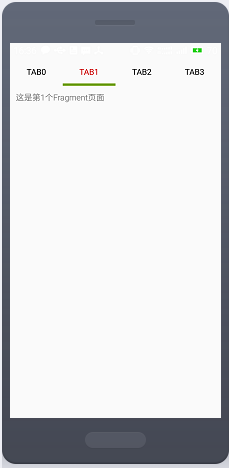
相关文章推荐
- Android 仿IOS3D时间选择器城市选择器
- 从框架到完整项目搭建,实战项目《约个球》(7)- 将项目迁移到android studio,使用gradle搭建android项目(上)
- Android 使用ViewPager实现左右循环滑动图片和显示当前页码
- 获取wifi的ip地址
- 王学岗Fragment(二)
- android使用Fragment实现底部菜单使用show()和hide()来切换以保持Fragment状态
- RecyclerView替换ListView(包含SwipeRefreshLayout)
- Android ViewPager 删除动画
- BitmapUtil处理工具类(圆角,模糊,黑白,存储指定路径)
- Android 自定义View (四) 视频音量调控
- 使应用中的字体不受系统设置影响的两种方法
- android 侧滑菜单
- Android 自定义View (三) 圆环交替 等待效果
- android不同的按钮一起点击崩溃解决
- Androidstudio gradle兼容问题
- Android 自定义View (二) 进阶
- android运行时提示:could not find *.apk
- Android 自定义View (一)
- 自定义Activity父类
- android布局属性详解
