Struts2之文件下载
2016-01-26 13:28
489 查看
转载自:http://blog.csdn.net/hzc543806053/article/details/7538723
文件上传链接:
1)Servlet 文件上传 ———— 点击打开链接
2)Struts2 文件上传 ———— 点击打开链接
文件下载是一个很常见的功能,用struts2实现文件下载的步骤:
一)定义一个Action类,FileDownload.java
[java] view
plain copy
package com.struts2.filedownload;
import java.io.InputStream;
import org.apache.struts2.ServletActionContext;
import com.opensymphony.xwork2.ActionSupport;
//文件下载
public class FileDownload extends ActionSupport{
private int number ;
private String fileName;
public int getNumber() {
return number;
}
public void setNumber(int number) {
this.number = number;
}
public String getFileName() {
return fileName;
}
public void setFileName(String fileName) {
this.fileName = fileName;
}
//返回一个输入流,作为一个客户端来说是一个输入流,但对于服务器端是一个 输出流
public InputStream getDownloadFile() throws Exception
{
if(1 == number)
{
this.fileName = "Dream.jpg" ;
//获取资源路径
return ServletActionContext.getServletContext().getResourceAsStream("upload/Dream.jpg") ;
}
else if(2 == number)
{
this.fileName = "jd2chm源码生成chm格式文档.rar" ;
//解解乱码
this.fileName = new String(this.fileName.getBytes("GBK"),"ISO-8859-1");
return ServletActionContext.getServletContext().getResourceAsStream("upload/jd2chm源码生成chm格式文档.rar") ;
}
else
return null ;
}
@Override
public String execute() throws Exception {
return SUCCESS;
}
}
二)在struts.xml文件中配置相关信息
[html] view
plain copy
<struts>
<package name="struts2" extends="struts-default">
<action name="FileDownload" class="com.struts2.filedownload.FileDownload">
<result name="success" type="stream">
<param name="contentType">text/plain</param>
<param name="contentDisposition">attachment;fileName="${fileName}"</param>
<param name="inputName">downloadFile</param>
<param name="bufferSize">1024</param>
</result>
</action>
</package>
</struts>
1.结果类型必须要写成 type="stream" ,与之对应的处理类是 org.apache.struts2.dispatcher.StreamResult
2.涉及到的参数:
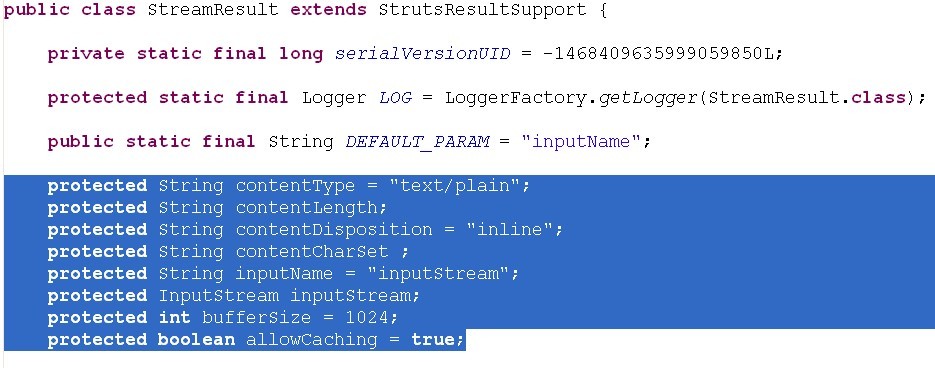
3.
1) <param name="contentDisposition">attachment;fileName="${fileName}"</param>
contentDisposition默认是 inline(内联的), 比如说下载的文件是文本类型的,就直接在网页上打开,不能直接打开的才会打开下载框自己选择
2) attachment :下载时会打开下载框
3) fileName="${fileName}" :在这定义的名字是一个动态的,该名字是显示在下载框上的文件名字
4.<param name="inputName">downloadFile</param>,这个downloadFile名字要和FileDownload.java类中的getDownloadFile()方法名去掉get 一致
三)用于显示下载的链接界面 filedownload.jsp
[html] view
plain copy
<%@ page language="java" import="java.util.*" pageEncoding="UTF-8"%>
<%
String path = request.getContextPath();
String basePath = request.getScheme()+"://"+request.getServerName()+":"+request.getServerPort()+path+"/";
%>
<!DOCTYPE HTML PUBLIC "-//W3C//DTD HTML 4.01 Transitional//EN">
<html>
<head>
<base href="<%=basePath%>">
<title>My JSP 'filedownload.jsp' starting page</title>
<meta http-equiv="pragma" content="no-cache">
<meta http-equiv="cache-control" content="no-cache">
<meta http-equiv="expires" content="0">
<meta http-equiv="keywords" content="keyword1,keyword2,keyword3">
<meta http-equiv="description" content="This is my page">
<!--
<link rel="stylesheet" type="text/css" href="styles.css">
-->
</head>
<body>
<h2>文件下载内容:</h2><br/>
Dream.jpg:<a href="FileDownload.action?number=1">点击下载</a><br/>
jd2chm源码生成chm格式文档.rar:<a href="FileDownload.action?number=2">点击下载2</a>
</body>
</html>
文件上传链接:
1)Servlet 文件上传 ———— 点击打开链接
2)Struts2 文件上传 ———— 点击打开链接
文件下载是一个很常见的功能,用struts2实现文件下载的步骤:
一)定义一个Action类,FileDownload.java
[java] view
plain copy
package com.struts2.filedownload;
import java.io.InputStream;
import org.apache.struts2.ServletActionContext;
import com.opensymphony.xwork2.ActionSupport;
//文件下载
public class FileDownload extends ActionSupport{
private int number ;
private String fileName;
public int getNumber() {
return number;
}
public void setNumber(int number) {
this.number = number;
}
public String getFileName() {
return fileName;
}
public void setFileName(String fileName) {
this.fileName = fileName;
}
//返回一个输入流,作为一个客户端来说是一个输入流,但对于服务器端是一个 输出流
public InputStream getDownloadFile() throws Exception
{
if(1 == number)
{
this.fileName = "Dream.jpg" ;
//获取资源路径
return ServletActionContext.getServletContext().getResourceAsStream("upload/Dream.jpg") ;
}
else if(2 == number)
{
this.fileName = "jd2chm源码生成chm格式文档.rar" ;
//解解乱码
this.fileName = new String(this.fileName.getBytes("GBK"),"ISO-8859-1");
return ServletActionContext.getServletContext().getResourceAsStream("upload/jd2chm源码生成chm格式文档.rar") ;
}
else
return null ;
}
@Override
public String execute() throws Exception {
return SUCCESS;
}
}
二)在struts.xml文件中配置相关信息
[html] view
plain copy
<struts>
<package name="struts2" extends="struts-default">
<action name="FileDownload" class="com.struts2.filedownload.FileDownload">
<result name="success" type="stream">
<param name="contentType">text/plain</param>
<param name="contentDisposition">attachment;fileName="${fileName}"</param>
<param name="inputName">downloadFile</param>
<param name="bufferSize">1024</param>
</result>
</action>
</package>
</struts>
1.结果类型必须要写成 type="stream" ,与之对应的处理类是 org.apache.struts2.dispatcher.StreamResult
2.涉及到的参数:
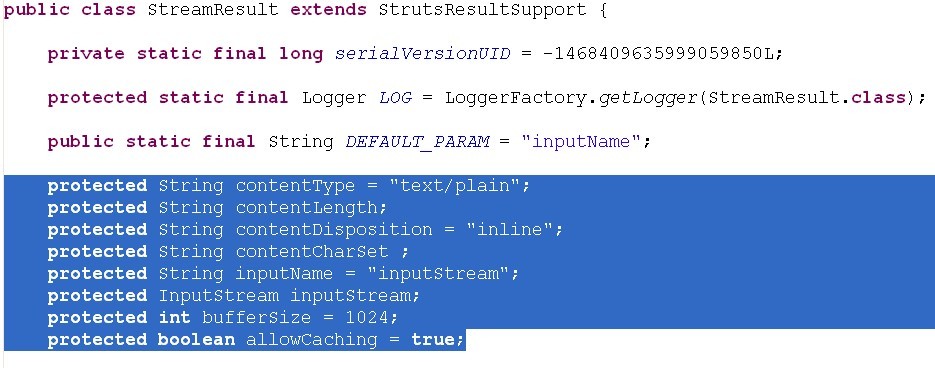
3.
1) <param name="contentDisposition">attachment;fileName="${fileName}"</param>
contentDisposition默认是 inline(内联的), 比如说下载的文件是文本类型的,就直接在网页上打开,不能直接打开的才会打开下载框自己选择
2) attachment :下载时会打开下载框
3) fileName="${fileName}" :在这定义的名字是一个动态的,该名字是显示在下载框上的文件名字
4.<param name="inputName">downloadFile</param>,这个downloadFile名字要和FileDownload.java类中的getDownloadFile()方法名去掉get 一致
三)用于显示下载的链接界面 filedownload.jsp
[html] view
plain copy
<%@ page language="java" import="java.util.*" pageEncoding="UTF-8"%>
<%
String path = request.getContextPath();
String basePath = request.getScheme()+"://"+request.getServerName()+":"+request.getServerPort()+path+"/";
%>
<!DOCTYPE HTML PUBLIC "-//W3C//DTD HTML 4.01 Transitional//EN">
<html>
<head>
<base href="<%=basePath%>">
<title>My JSP 'filedownload.jsp' starting page</title>
<meta http-equiv="pragma" content="no-cache">
<meta http-equiv="cache-control" content="no-cache">
<meta http-equiv="expires" content="0">
<meta http-equiv="keywords" content="keyword1,keyword2,keyword3">
<meta http-equiv="description" content="This is my page">
<!--
<link rel="stylesheet" type="text/css" href="styles.css">
-->
</head>
<body>
<h2>文件下载内容:</h2><br/>
Dream.jpg:<a href="FileDownload.action?number=1">点击下载</a><br/>
jd2chm源码生成chm格式文档.rar:<a href="FileDownload.action?number=2">点击下载2</a>
</body>
</html>
相关文章推荐
- mybatis+springmvc+maven+Extjs配置
- springMvc配置详细讲解
- 消费者模式java多线程之哲学家进餐问题(5人5筷)
- Java内存分配和String类型的深度解析
- spring mvc 文件上传
- struts2 helloworld
- 一个经典例子让你彻彻底底理解java回调机制
- Spring实现AOP的4种方式
- jacob操作office后关闭不掉进程
- Hello Spring Framework——源(Resources)
- Java控制语句——switch语句
- Spring中PropertyPlaceholderConfigurer的使用
- Java基础知识点2:hashCode()方法
- Eclipse 下用WiFi调试手机免root
- Struts标签入门
- Material Design学习之 Sliders(详细分析,悬空气球显示进度值,附带Eclipse可以jar)
- Material Design学习之 Sliders(详细分析,悬空气球显示进度值,附带Eclipse可以jar)
- 如何做实时监控?—— 参考 Spring Boot 实现
- Spring 从零開始-05
- Eclipse如何添加、删除jar包。
