Eclipse maven webapp项目目录结构配置 java build path 出现问题
2015-12-30 00:00
991 查看
摘要: Creating a src/main/java folder structure in Eclipse without Maven
上图:
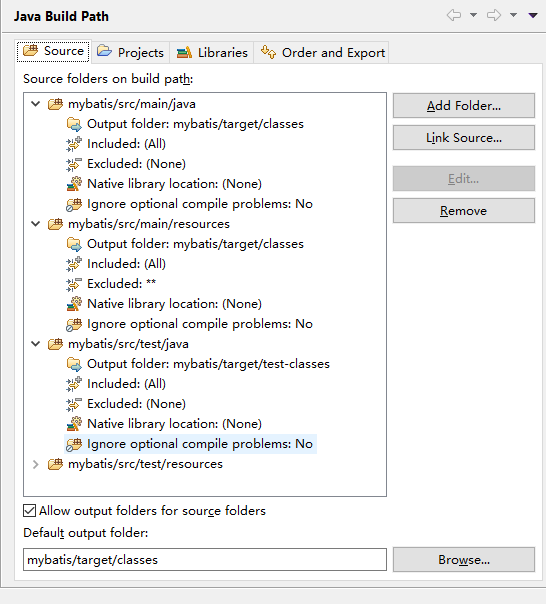
[code=plain]How do I create the src/main/java and src/test/java in my default web application project in Eclipse without Maven? My current folder structure is TestApp -JavaResources - src - com.mypackage -WebContent Answers As you've discovered, you can't have a source folder inside another source folder, so before you can create src/main/java you have to tell Eclipse not to treat src as a source folder. To do this, right click on the src folder and select build path -> remove from build path. Once you have done this src will appear in the folder tree in its normal place, so you can create the main and java folders under it, and move the existing src/com to src/main/java/com. Finally right-click the newly-created java folder and select build path -> use as source folder.
上图:
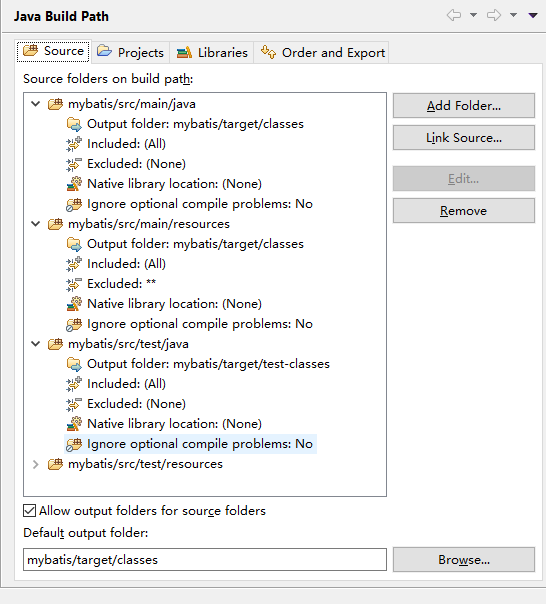
相关文章推荐
- 严重: Error loading WebappClassLoader context:异常的解决方法
- Spring 过滤器DelegatingFilterProxy No WebApplicationContext found: no ContextLoaderListener registered?
- webapp开发
- [Phonegap+Sencha Touch] 移动开发72 List列表横向滑动操作(仿QQ列表滑动删除)
- MyEclipse创建基于Maven的Web项目去掉项目名后缀方案(Maven Webapp)
- 服务器启动时Webapp的web.xml中配置的加载顺序
- 手机webApp popup.js 弹出层效果
- 快速创建maven 工程:simple java工程,webapp
- 详解WebApp与Native App的区别(转)
- 移动应用新趋势:离线WebApp
- wrapper | The nexus-webapp service is not installed - The specified service does not exist
- 移动webapp页面适配方案
- WebAPP设计和入门开发需要注意的5个事项
- [转]spring获取webapplicationcontext,applicationcontext几种方法详解
- WEBApp-搭建Android开发环境
- 【学习】webApp里 rem的用法
- 如何判断一个app是原生app还是 webapp,或者是混合app
- webapp运行环境配置
- 【实践】用路由为webApp单页应用提供多入口
- mui开发webapp(2)
