使用自定义的item、Adapter和AsyncTask、第三方开源框架PullToRefresh联合使用实现自定义的下拉列表(从网络加载图片显示在item中的ImageView)
2015-12-23 19:08
1266 查看
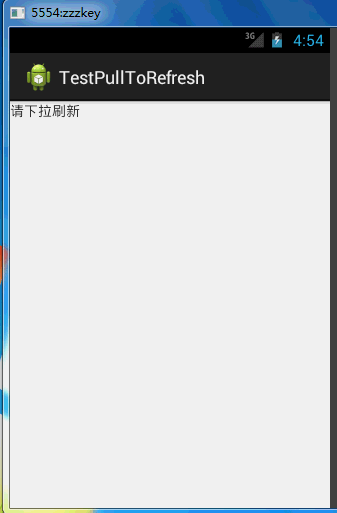
AsyncTask使用方法详情:/article/7168257.html
下拉开源框架PullToRefresh使用方法和下载详情:/article/7168293.html
具体实现的代码如下:
item.xml:
<?xml version="1.0" encoding="utf-8"?> <RelativeLayout xmlns:android="http://schemas.android.com/apk/res/android" android:layout_width="match_parent" android:layout_height="match_parent" > <ImageView android:id="@+id/imageView1" android:layout_width="50dp" android:layout_height="50dp" android:layout_alignParentLeft="true" android:src="@drawable/ic_launcher" /> <TextView android:id="@+id/textView" android:layout_width="wrap_content" android:layout_height="wrap_content" android:layout_alignBottom="@+id/imageView1" android:layout_alignParentTop="true" android:layout_toLeftOf="@+id/imageView2" android:layout_toRightOf="@+id/imageView1" android:gravity="center" android:text="TextView" android:textColor="@android:color/holo_red_light" android:textSize="30sp" /> <ImageView android:id="@+id/imageView2" android:layout_width="50dp" android:layout_height="50dp" android:layout_alignParentRight="true" android:layout_alignParentTop="true" android:src="@drawable/ic_launcher" /> </RelativeLayout> item.xml
activity_main.xml:
<RelativeLayout xmlns:android="http://schemas.android.com/apk/res/android" xmlns:tools="http://schemas.android.com/tools" android:layout_width="match_parent" android:layout_height="match_parent" tools:context="com.zzw.testpulltorefresh.MainActivity" > <com.handmark.pulltorefresh.library.PullToRefreshListView android:id="@+id/listView" android:layout_width="match_parent" android:layout_height="match_parent" /> </RelativeLayout> activity_main.xml
MainActivity.java:
package com.zzw.testpulltorefresh;
import java.io.BufferedInputStream;
import java.io.ByteArrayOutputStream;
import java.io.InputStream;
import java.net.HttpURLConnection;
import java.net.URL;
import java.util.ArrayList;
import java.util.Date;
import java.util.HashMap;
import com.handmark.pulltorefresh.library.PullToRefreshBase;
import com.handmark.pulltorefresh.library.PullToRefreshBase.Mode;
import com.handmark.pulltorefresh.library.PullToRefreshBase.OnRefreshListener;
import com.handmark.pulltorefresh.library.PullToRefreshListView;
import android.app.Activity;
import android.content.Context;
import android.graphics.Bitmap;
import android.graphics.BitmapFactory;
import android.graphics.Color;
import android.os.AsyncTask;
import android.os.Bundle;
import android.view.LayoutInflater;
import android.view.View;
import android.view.ViewGroup;
import android.widget.ArrayAdapter;
import android.widget.ImageView;
import android.widget.ListView;
import android.widget.TextView;
import android.widget.Toast;
public class MainActivity extends Activity {
private int COUNT = 0;
private final String IMAGE_KEY1 = "IMAGE_KEY1";
private final String IMAGE_KEY2 = "IMAGE_KEY2";
private final String TEXT_KEY = "TEXT_KEY";
private PullToRefreshListView listView;
private ArrayList<HashMap<String, Object>> data;
private ArrayAdapter adapter;
private String[] urls = { "http://p1.so.qhimg.com/bdr/_240_/t01829c584b50b68311.jpg",
"http://p2.so.qhimg.com/bdr/_240_/t011c2cd4fe8723bcb2.jpg",
"http://p4.so.qhimg.com/bdr/_240_/t01b11db3c0961b24a9.jpg",
"http://p4.so.qhimg.com/bdr/_240_/t019786092c7b1688b9.jpg",
"http://p4.so.qhimg.com/bdr/_240_/t015b226d64a10097ce.jpg",
"http://p1.so.qhimg.com/bdr/_240_/t01f6c4382c907133ab.jpg" };
@Override
protected void onCreate(Bundle savedInstanceState) {
super.onCreate(savedInstanceState);
setContentView(R.layout.activity_main);
data = new ArrayList<HashMap<String, Object>>();
listView = (PullToRefreshListView) findViewById(R.id.listView);
// 设置向下滑动时刷新
listView.setMode(Mode.PULL_FROM_START);
// 支持下拉和上拉 listView.setMode(Mode.BOTH);
// 设置监听
listView.setOnRefreshListener(new OnRefreshListener<ListView>() {
@Override
public void onRefresh(PullToRefreshBase<ListView> refreshView) {
// 在这完成业务逻辑
new MyAsyncTask().execute();
}
});
adapter = new MyAdapter(this, R.layout.item);
listView.setAdapter(adapter);
// 设置如果数据为空的时候显示什么
TextView textView = new TextView(this);
textView.setText("请下拉刷新");
listView.setEmptyView(textView);
}
//自定义的Item显示参数设置在Adapter中操作
private class MyAdapter extends ArrayAdapter {
private LayoutInflater inflater;
private int item;
public MyAdapter(Context context, int resource) {
super(context, resource);
inflater = LayoutInflater.from(context);
this.item = resource;
}
@Override
public int getCount() {
return data.size();
}
@Override
public HashMap<String, Object> getItem(int position) {
return data.get(position);
}
@Override
public View getView(int position, View convertView, ViewGroup parent) {
HashMap<String, Object> map = getItem(position);
if (convertView == null) {
convertView = inflater.inflate(item, null);
}
ImageView image1 = (ImageView) convertView.findViewById(R.id.imageView1);
ImageView image2 = (ImageView) convertView.findViewById(R.id.imageView2);
TextView textView = (TextView) convertView.findViewById(R.id.textView);
image1.setImageBitmap((Bitmap) map.get(IMAGE_KEY1));
image2.setImageBitmap((Bitmap) map.get(IMAGE_KEY2));
textView.setText(map.get(TEXT_KEY) + "");
if (position % 2 == 1) {
textView.setTextColor(Color.BLUE);
}
return convertView;
}
}
//联网等一系列延时操作在AsyncTask中操作
private class MyAsyncTask extends AsyncTask {
@Override
protected void onPreExecute() {
// 开始刷新
listView.setRefreshing();
}
@Override
protected Object doInBackground(Object... params) {
HashMap<String, Object> map = new HashMap<String, Object>();
try {
byte[] buf = loadRawDataFromURL(urls[COUNT]);
BitmapFactory factory = new BitmapFactory();
Bitmap bitmap = factory.decodeByteArray(buf, 0, buf.length);
map.put(TEXT_KEY, "数据->" + COUNT);
map.put(IMAGE_KEY1, bitmap);
map.put(IMAGE_KEY2, bitmap);
} catch (Exception e) {
e.printStackTrace();
}
return map;
}
@Override
protected void onPostExecute(Object result) {
data.add(0,(HashMap<String, Object>) result);
adapter.notifyDataSetChanged();
// 设置标签
listView.setLastUpdatedLabel("最后更新新的时间:" + new Date());
// 刷新完成
listView.onRefreshComplete();
COUNT++;
if (COUNT >= urls.length) {
COUNT = 0;
}
Toast.makeText(getApplicationContext(), "加载成功", 0).show();
}
}
// 通过URL读取字节数组
public static byte[] loadRawDataFromURL(String u) throws Exception {
URL url = new URL(u);
HttpURLConnection conn = (HttpURLConnection) url.openConnection();
InputStream is = conn.getInputStream();
BufferedInputStream bis = new BufferedInputStream(is);
ByteArrayOutputStream baos = new ByteArrayOutputStream();
// 缓存2KB
final int BUFFER_SIZE = 2 * 1024;
final int EOF = -1;
int c;
byte[] buf = new byte[BUFFER_SIZE];
while (true) {
c = bis.read(buf);
if (c == EOF)
break;
baos.write(buf, 0, c);
}
conn.disconnect();
is.close();
byte[] b = baos.toByteArray();
baos.flush();
return b;
}
}
相关文章推荐
- ASIHTTPRequest简介
- ASIHTTPRequest运用
- IOS开发网络篇之──ASIHTTPRequest下载示例(支持断点续传)
- KJHttp的基础功能和工作原理
- 面试总结8--计算机网络相关问题Part2
- iOS 获取网络状态
- android4.0 HttpClient 以后不能在主线程发起网络请求
- java最简单的方式实现httpget和httppost请求
- 卷积神经网络基础
- 网络编程之IO复用:select or epoll
- jquery sortable的拖动方法内容说明和示例详解(转载http://www.jb51.net/article/45803.htm)
- jquery sortable的拖动方法内容说明和示例详解(转载http://www.jb51.net/article/45803.htm)
- TCP和UDP的区别有哪些?
- ASIHTTPRequest 上传文件无响应问题研究
- ASIHTTPRequest 上传文件无响应问题研究
- 批处理、分时、实时、网络、分布式操作系统的区别
- libnids中TCP/IP栈实现细节分析(上)——TCP会话重组
- Quartz实现动态定时任务--http://my.oschina.net/u/1177710/blog/284608
- Network Analysis]复杂网络分析总结
- TCP异常终止(reset报文)
