iOS 绘制虚线
2015-12-10 10:58
337 查看
效果
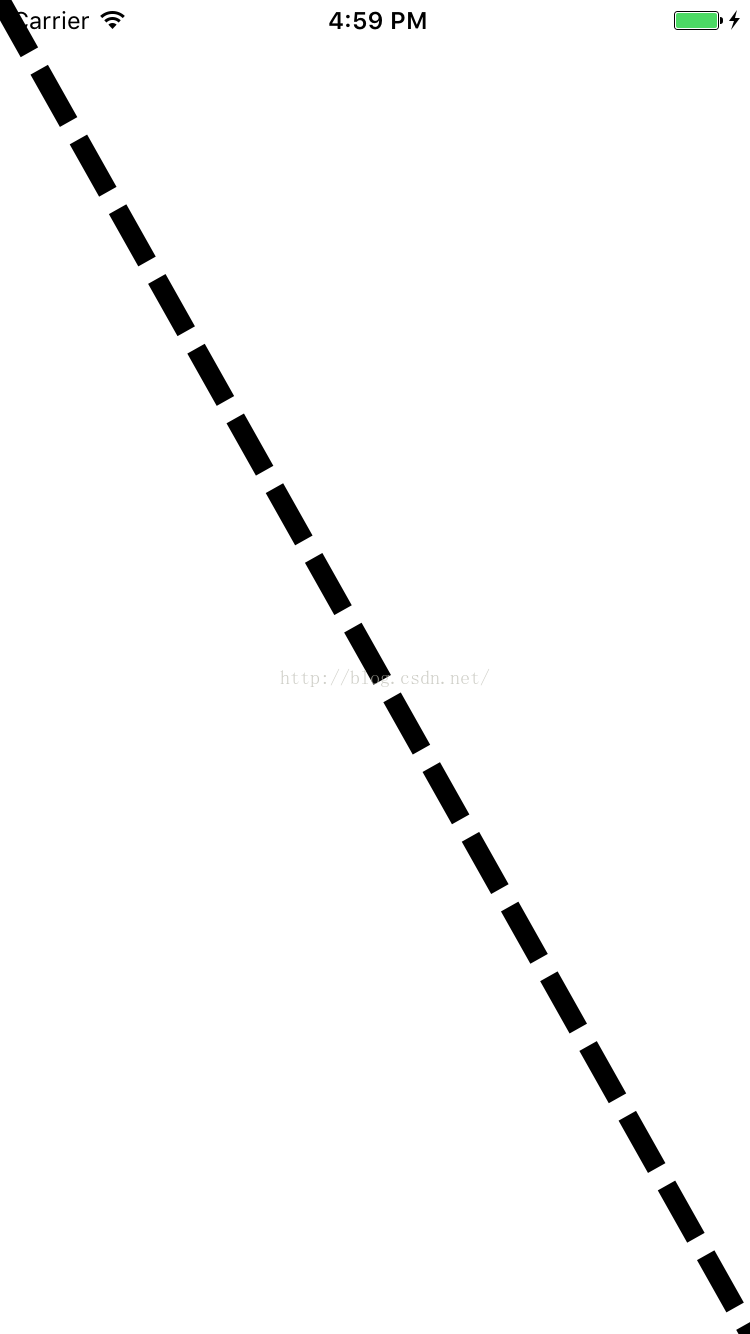
绘制虚线的原理是先画一个层,然后给这个层添加一个间断的路径,让这个层按照这个路径显示,具体代码如下:
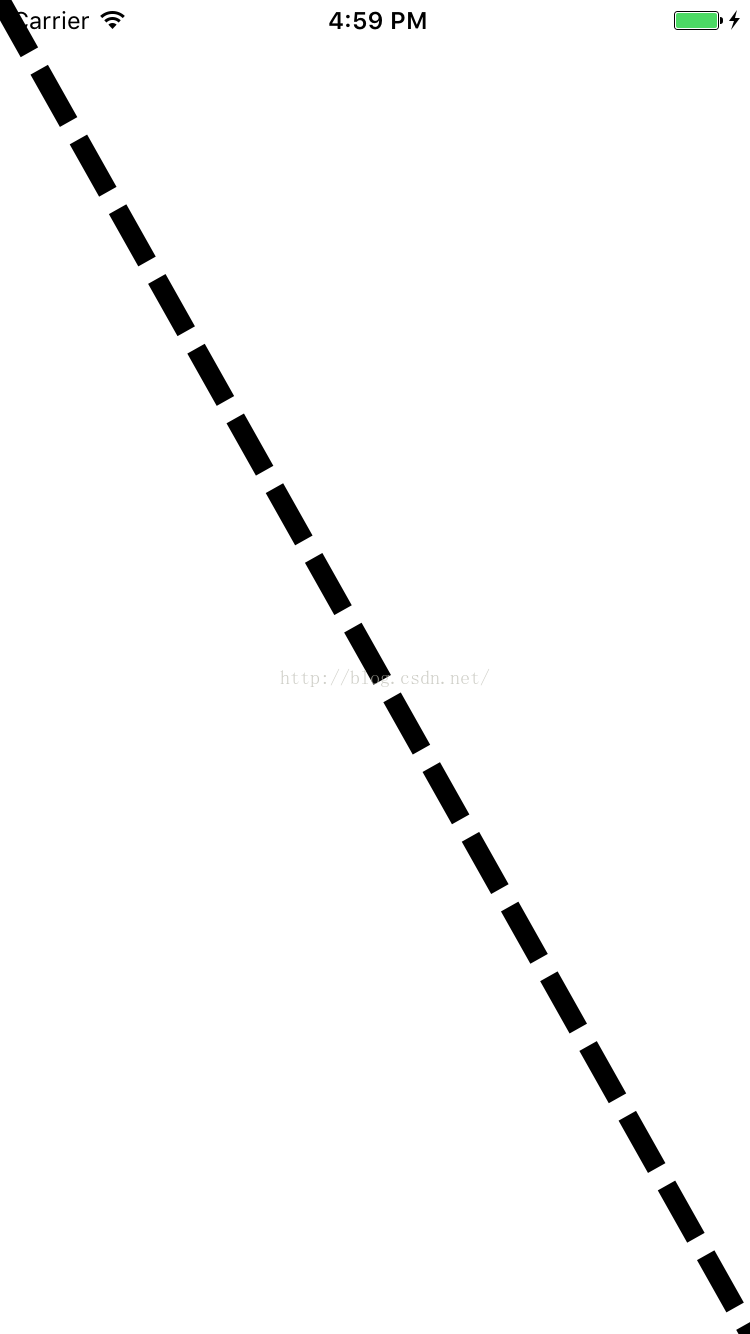
绘制虚线的原理是先画一个层,然后给这个层添加一个间断的路径,让这个层按照这个路径显示,具体代码如下:
-(void)AddDottedLine
{
//获取屏幕宽高
CGFloat screenWidth = [UIScreen mainScreen].bounds.size.width;
CGFloat screenHeight = [UIScreen mainScreen].bounds.size.height;
CAShapeLayer *shapeLayer = [CAShapeLayer layer];
// 设置虚线颜色为黑色
[shapeLayer setStrokeColor:[UIColor blackColor].CGColor];
//设置虚线的宽度
[shapeLayer setLineWidth:10.0f];
//数组中前一项代表线的宽度,后一项代表每条线的间距
[shapeLayer setLineDashPattern:@[[NSNumber numberWithFloat:30.0f],[NSNumber numberWithFloat:10.0f]]];
//初始化虚线路径path
CGMutablePathRef path = CGPathCreateMutable();
//设置起点坐标 CGPathMoveToPoint(path, NULL, x, y);
CGPathMoveToPoint(path, NULL, 0, 0);
//设置终点坐标 CGPathMoveToPoint(path, NULL, x, y);
CGPathAddLineToPoint(path, NULL, screenWidth,screenHeight);
//给layer设置路径
[shapeLayer setPath:path];
CGPathRelease(path);
//将虚线添加到view的layer上
[self.view.layer addSublayer:shapeLayer];
}
相关文章推荐
- iOS应用版本更新
- iOS 8.3 ios9 横屏弹出alertview 崩溃问题
- IOS开发中的CGFloat、CGPoint、CGSize和CGRect
- iOS开发之多线程总结
- [iOS]iOS获取设备信息常用方法
- iOS: How To Make AutoLayout Work On A ScrollView
- iOS Core Animation分析与详解
- iOS开发之本地化
- iOS自定义TabBar
- IOS-40-测试环境与正式环境的代码通过标示符来区分
- 获得ios屏幕宽度
- iOS 修改导航栏的返回按钮的内容
- [iOS]解决pod search的仓库版本低于github仓库版本的方法
- iOS自定义NavigationBar
- iOS 含有中文的URL转码问题
- iOS之 PJSIP蓝牙外设音频支持
- iOS开发之自定义NSOperation
- IOS7中动态计算label的宽度和高度的方法
- ios NSUserDefaults的常用方法。userdefaults
- iOS关于打包出错
