JSP+Servlet 无数据库模拟登录过程
2015-12-03 15:24
246 查看
程序目录结构:
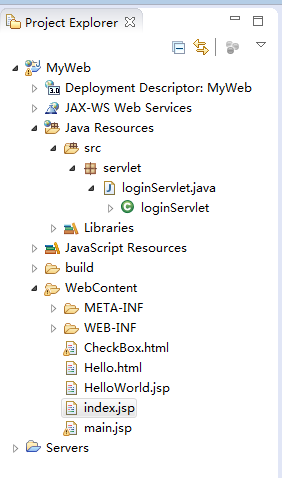
index.jsp:
servlet 代码:
web.xml 基础代码:
启动Tomcat 服务器;在浏览器中输入地址 http://localhost:8080/MyWeb/index.jsp 访问
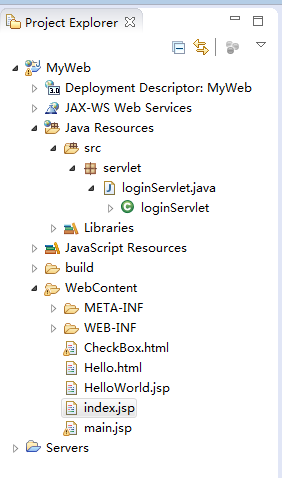
index.jsp:
1 <%@ page language="java" contentType="text/html; charset=utf-8" pageEncoding="utf-8"%> <%@ page import="java.io.*,java.util.*" %> <!DOCTYPE html PUBLIC "-//W3C//DTD HTML 4.01 Transitional//EN" "http://www.w3.org/TR/html4/loose.dtd"> <html> <head> <meta http-equiv="Content-Type" content="text/html; charset=ISO-8859-1"> <title>Insert title here</title> </head> <style> </style> <body> <form action="index" method="post"> <input type="text" name="txtName" value="用户名" maxlength="12"> <input type="password" name="passwd" value="请输入密码" maxlength="12"> <input type="submit" name="btnSubmit" value="提交"> </form> </body> </html>
servlet 代码:
1 package servlet;
import java.io.IOException;
import javax.servlet.Servlet;
import javax.servlet.ServletConfig;
import javax.servlet.ServletException;
import javax.servlet.ServletRequest;
import javax.servlet.ServletResponse;
import javax.servlet.http.HttpServletRequest;
import javax.servlet.http.HttpServletResponse;
public class loginServlet implements Servlet {
@Override
public void destroy() {
// TODO Auto-generated method stub
}
@Override
public ServletConfig getServletConfig() {
// TODO Auto-generated method stub
return null;
}
@Override
public String getServletInfo() {
// TODO Auto-generated method stub
return null;
}
@Override
public void init(ServletConfig arg0) throws ServletException {
// TODO Auto-generated method stub
}
@Override
public void service(ServletRequest request, ServletResponse response) throws ServletException, IOException {
HttpServletRequest httpServletRequest = (HttpServletRequest) request;
HttpServletResponse httpServletResponse = (HttpServletResponse) response;
String userName = httpServletRequest.getParameter("txtName");
String userPwd = httpServletRequest.getParameter("passwd");
if (userName.equals("g.qu") && userPwd.equals("g.qu")) {
httpServletResponse.sendRedirect("Hello.html");
} else {
httpServletResponse.sendRedirect("main.jsp");
}
}
}web.xml 基础代码:
<?xml version="1.0" encoding="UTF-8"?> <web-app xmlns:xsi="http://www.w3.org/2001/XMLSchema-instance" xmlns="http://java.sun.com/xml/ns/javaee" xsi:schemaLocation="http://java.sun.com/xml/ns/javaee http://java.sun.com/xml/ns/javaee/web-app_3_0.xsd" id="WebApp_ID" version="3.0"> <!-- Web程序名称 --> <display-name>MyWeb</display-name> <!-- 应用程序的描述信息 --> <description></description> <!-- 在向servlet或JSP页面制定初始化参数或定制URL时,必须首先命名servlet或JSP页面 --> <servlet> <!-- Servlet名字,可以随便取,有多个Servlet时不允许重名 --> <servlet-name>loginServlet</servlet-name> <!-- 指定实现这个Servlet的类。完整的包名+类名 --> <servlet-class>servlet.loginServlet</servlet-class> </servlet> <!-- 服务器一般为servlet提供一个缺省的URL;但是,常常会更改这个URL,以便servlet可以访问初始化参数或更容易地处理相对URL。 在更改缺省URL时,使用servlet-mapping元素。 --> <servlet-mapping> <!-- 必须和<servlet>里的<servlet-name>内容一样 --> <servlet-name>loginServlet</servlet-name> <!-- 指定访问这个Servlet的URL,这里给出的是对于整个Web应用的相对URL路径 --> <url-pattern>/index</url-pattern> </servlet-mapping> <!-- 在 用户访问Web应用时,如果仅给出Web应用的根访问URL,没有指定具体的文件名,容器会调用<weblcome-file- list> 元素里指定的文件清单。<welcome-file-list>里允许有多个<welcome-file>元 素,每个元素代表一个文件。 容器会先找第一文文件件是否存在,如果存在这把这个文件返回个客户,不再进行其他文件的查找。如果不存在则找第二个文件,依次 类推。 如果所有文件都不存在,则跑出404错误 --> <welcome-file-list> <welcome-file>index.jsp</welcome-file> </welcome-file-list> <!-- 在返回特定HTTP状态代码时,或者特定类型的异常被抛出时,能够制定将要显示的页面。 --> <error-page> <error-code>404</error-code> <location>/error.html</location> </error-page> <!-- 设 定HttpSession的生命周期。这里以分钟计算。下面的设定指明Session在最长不活动时间为10分钟。 过了这个时间,Servlet容器将它 作为无效处理。注意这里和程序里指定的计数单位不同,程序里是以秒为单位。 --> <session-config> <session-timeout>10</session-timeout> </session-config> <filter> <!-- 过滤器名,可以随便取,当web应用中有多个过滤器时不允许重名. --> <filter-name>SampleFilter</filter-name> <!-- 具体的过滤器的类的完整的包名+类名。注意:不能写错了。否则容器不能正确的实例化过滤器 --> <filter-class></filter-class> </filter> <!-- 如果要想进行认证,必须有login-config节点 --> <login-config> <!--认证方式。有4种:BASIC:基本。 DIGEST:摘要。CLIENT-CERT:客户证书(能提供最高强度的认证)。FORM:表单 --> <auth-method>FORM</auth-method> <realm-name> Tomcat Servet Configuraton Form-Based Authentication Area </realm-name> <form-login-config> <form-login-page>/login.jsp</form-login-page> <form-error-page>/error.jsp</form-error-page> </form-login-config> </login-config> </web-app>
启动Tomcat 服务器;在浏览器中输入地址 http://localhost:8080/MyWeb/index.jsp 访问
相关文章推荐
- MySQL字符串函数:字符串截取
- Oracle SQL实现分页查询
- oracle10g 安装与配置的使用
- PL/SQL 语句块详细解说
- SQL server 日志压缩
- SQLServer Windows数据收集器
- MySQL命令大全
- [MySQL复制异常]Cannot execute statement: impossible to write to binary log since statement is in row for
- SQL Serve数据库排序空值null始终前置的方法
- PostgreSQL pg_dump pg_dumpall and restore
- sqlserver服务不能启动
- Servlet连接MySQL
- Oracle监听服务没有
- CentOS 7.0: 安装Apache MariaDB PHP
- 数据库SQL优化大总结之 百万级数据库优化方案
- 问题:oracle DECLARE 变量重复利用;结果:Oracle 定义变量总结
- 数据库SQL优化大总结之 百万级数据库优化方案
- 关于Redis与Memcached的一点澄清(译)
- iOS-sqlite3&FMDB使用代码示范
- sql server 关联更新
