dTree JS 基本用法
2015-12-03 15:23
525 查看
dTree是一个易于使用的JavaScript树形菜单控件
支持无限分级,可以在同一个页面中放置多个dTree,可以为每个节点指定不同的图标。
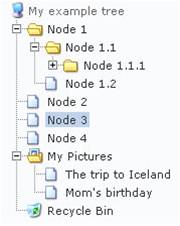
使用方式:
引入dtree.css样式
引入dtree.js脚本文件
参数介绍:
本文出自 “老牛Java” 博客,请务必保留此出处http://liuyj.blog.51cto.com/2340749/1719249
支持无限分级,可以在同一个页面中放置多个dTree,可以为每个节点指定不同的图标。
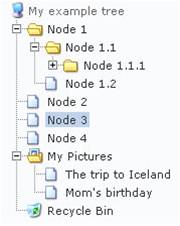
使用方式:
引入dtree.css样式
引入dtree.js脚本文件
<script type="text/javascript">
<!--
d = new dTree('d');
d.add(0,-1,'My example tree');
d.add(1,0,'Node 1','example01.html');
d.add(2,0,'Node 2','example01.html');
d.add(3,1,'Node 1.1','example01.html');
d.add(4,0,'Node 3','example01.html');
d.add(5,3,'Node 1.1.1','example01.html');
d.add(6,5,'Node 1.1.1.1','example01.html');
d.add(7,0,'Node 4','example01.html');
d.add(8,1,'Node 1.2','example01.html');
d.add(9,0,'My Pictures','example01.html','Pictures I\'ve taken over the years','','','img/imgfolder.gif');
d.add(10,9,'The trip to Iceland','example01.html','Pictures of Gullfoss and Geysir');
d.add(11,9,'Mom\'s birthday','example01.html');
d.add(12,0,'Recycle Bin','example01.html','','','img/trash.gif');
document.write(d);
//-->
</script>参数介绍:
| 名字 | 类型 | 描述 |
| id | Number | 唯一的ID号 |
| pid | Number | 判定父节点的数字,根节点的值为 -1 |
| name | String | 节点的文本标签 |
| url | String | 节点的Url |
| title | String | 节点的Title |
| target | String | 节点的target |
| icon | String | 用做节点的图标,节点没有指定图标时使用默认值 |
| iconOpen | String | 用做节点打开的图标,节点没有指定图标时使用默认值 |
| open | Boolean | 判断节点是否打开 |
相关文章推荐
- JavaScript Promise技术
- js截取字符串
- js 数字 转换为 千分位
- jsonp 实例
- JSON详解
- JavaScript使用DeviceOne开发实战(二) 生成调试安装包
- JavaScript使用DeviceOne开发实战(一) 配置和起步
- 一位牛人归纳的JavaScript 语言基础知识点图示(下)
- js本地解析xls文件
- js仪表盘效果
- JS获取浏览器窗口大小 获取屏幕,浏览器,网页高度宽度
- js 删除DropDownList的选项
- JSP 页面中用绝对路径显示图片
- js获取height为auto的高度问题
- JavaScript写的图片库功能(小图变大图查看浏览)
- javascript实现二级菜单联动源码---人人看的懂!
- 详解JavaScript对象和数组
- 一个form表单包含多个submit提交动作
- js平滑滚动到顶部,底部,指定地方
- JavaScript闭包封装,继承
