IOS 关于Text Field设置键盘
2015-11-25 12:18
411 查看
设置数字键盘 : Keyboard Type 选Number Pad
输入显示安全文本 :勾选Secure Text Entry
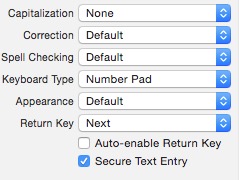
触摸背景隐藏软键盘
在storyboard或nib,将背景View的Custom Class设置为UIControl,这样才会有Touch事件。
右键背景View,就会出现control栏,建立事件处理方法。
点击Return隐藏自身软键盘
右键UITextField 建立Did End on Exit事件处理方法
点击Return自动转到下个文本框
先有两个TextField 和button,可以把用户名TextField Return Key 设置成Next,把密码TextField Return Key 设置成Done
先用户名点击Next,焦点跳到密码框中
强制使用系统自带键盘
- (BOOL)application:(UIApplication *)application shouldAllowExtensionPointIdentifier:(NSString *)extensionPointIdentifier
{
if ([extensionPointIdentifier isEqualToString:@"com.apple.keyboard-service"]) {
return NO;
}
return YES;
}
输入显示安全文本 :勾选Secure Text Entry
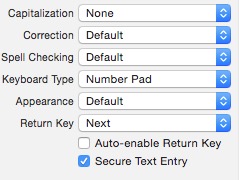
触摸背景隐藏软键盘
在storyboard或nib,将背景View的Custom Class设置为UIControl,这样才会有Touch事件。
右键背景View,就会出现control栏,建立事件处理方法。
- (IBAction)ViewTouchDown:(id)sender {
[[UIApplication sharedApplication] sendAction:@selector(resignFirstResponder) to:nil from:nil forEvent:nil];
}点击Return隐藏自身软键盘
右键UITextField 建立Did End on Exit事件处理方法
- (IBAction)TextFieldDidEndOnExit:(id)sender {
[sender resignFirstResponder];
}点击Return自动转到下个文本框
先有两个TextField 和button,可以把用户名TextField Return Key 设置成Next,把密码TextField Return Key 设置成Done
先用户名点击Next,焦点跳到密码框中
- (IBAction)nameTextFieldDidEndOnExit:(id)sender {
[self.passwordTF becomeFirstResponder];
}密码框点击Done,隐藏键盘同时触发btu_login按钮按下。- (IBAction)passwordTextFieldDidEndOnExit:(id)sender {
[sender resignFirstResponder];
[btu_login sendActionsForControlEvents:UIControlEventTouchUpInside];
}强制使用系统自带键盘
- (BOOL)application:(UIApplication *)application shouldAllowExtensionPointIdentifier:(NSString *)extensionPointIdentifier
{
if ([extensionPointIdentifier isEqualToString:@"com.apple.keyboard-service"]) {
return NO;
}
return YES;
}
相关文章推荐
- 把网站链接卖一个好价钱: Text Link Ads 注册网赚攻略
- MSSQL数据库获取TEXT字段的内容长度
- 『jQuery』.html(),.text()和.val()的概述及使用
- 点击button获取text内容并改变样式的js实现
- JQuery中Text方法用法实例分析
- jQuery获取Select选择的Text和Value(详细汇总)
- jQuery操作Select选择的Text和Value(获取/设置/添加/删除)
- firefox下获取下列框选中option的text的代码
- JS获取下拉列表所选中的TEXT和Value的实现代码
- js获取TreeView控件选中节点的Text和Value值的方法
- mssql查找备注(text,ntext)类型字段为空的方法
- 对text数据类型不支持代码页转换 从: 1252 到: 936
- JS获取select的value和text值的简单实例
- MAC 系统如何使用 Sublime Text 2 直接编译运行 java 代码
- django自定义Field实现一个字段存储以逗号分隔的字符串
- ThinkPHP CURD方法之field方法详解
- MySQL中TEXT与BLOB字段类型的区别
- 推荐几款用 Sublime Text 开发 Laravel 所用到的插件
- Web Inspector:关于在 Sublime Text 中调试Js的介绍
- JQuery中的html()、text()、val()区别示例介绍
