Spring进阶运用
2015-11-23 23:16
381 查看
1.配置Bean的属性和依赖关系
组件与组件之间的耦合采用依赖注入管理;但对普通的JavaBean属性值,则直接在代码中设置。
1.1Bean的配置
1.2设置普通属性值
1.3配置合作者Bean
1.4注入集合值
2.管理Bean的生命周期
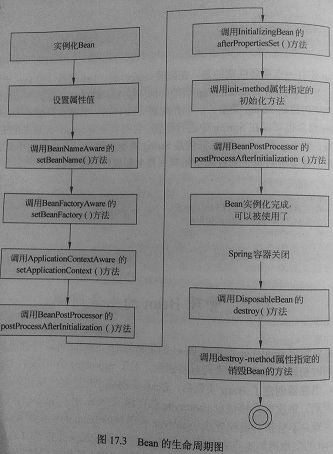
Spring可以管理singleton作用域Bean的生命周期,可以精确的知道该Bean何时被创建,何时初始化完成,何
时被销毁。
Spring仅负责创建prototype作用域的Bean,创建完后完全交给客户端代码管理。
两个重要生命周期时刻:postinitiation(初始化后)和predestruction(销毁前)。
2.1Spring容器中Bean的作用域
Spring3.0中支持的5种作用域:
(1)Singleton:单例模式,在容器中只有一个实例,无论多少Bean引用他,都只有一个对象;
(2)Prototype:原型模式,每次通过容器获取Bean时,都会创建一个新的实例;
(3)Request:针对每次HTTP请求都会产生一个新的Bean,仅在当前HTTP request内有效;
(4)Session:针对每次HTTP请求都会产生一个新的Bean,仅在当前HTTP session内有效;
(5)Global session:类似标准HTTP Session作用域,但仅仅在基于portlet的web应用中有效。
2.2Bean的实例化
当一个Bean实例化时,往往需要执行一些初始化工作;不再使用时,需要从容器中删除他。
(1)指定初始化方法
(2)实现InitializingBean接口(侵入式设计,不推荐使用)
一旦某个Bean实现了InitializingBean接口,那么这个Bean的代码就与Spring耦合到一起了。该接口只定义
了一个afterPropertiesSet方法。
凡是继承了InitializingBean接口的类,初始化Bean时都会执行其afterPropertiesSet方法。
!!可以和指定初始化方法 同时使用,此时先执行afterPropertiesSet()方法,再执行init-method属性指定
方法。
Spring容器可以自动检测Bean中是否实现了特定生命周期接口,若实现某个生命周期接口,则需执行相应
的生命周期方法。
2.3Bean的销毁
Spring提供了两种方法在Bean实例销毁之前执行指定的动作:使用destroy-method属性和实现
DisposableBean接口。
(1)使用关闭钩子(shutdown hook)
只需要调用在AbstractApplicationContext中提供的registerShutdownHook()方法
(2)Bean销毁时执行析构方法
可以在Bean中定义一个普通的析构方法,然后在XML配置文件中通过destroy-method属性指定其方法
名。Spring会在销毁单例前调用此方法执行一些清理和释放工作。
(3)实现DisposableBean接口(侵入式设计)
该接口只有一个方法:void destroy() throws Exception,Bean实例被销毁前执行的方法。
2.4使用方法注入
singleton Bean依赖的一直是最开始(初始化时)的Bean实例。
lookup方法注入利用了Spring容器重写Bean中抽象方法或具体方法的能力,从而返回指定名字的Bean实
例,常用来获取一个non-singleton对象。
!!Spring方法注入需要用到CGLIB的动态代理功能,需要将CGLIB库的JAR包导入到项目中。
3.让Bean可以感知Spring容器
3.1使用BeanNameAware接口
该接口仅有一个方法:setBeanName(String name),name参数为Bean的id.Bean属性设置完后,初始化回调方法之前,setBeanName回调方法会先被调用。
3.2使用BeanFactoryAware接口、ApplicationContextAware接口
BeanFactoryAware接口只有一个方法:setBeanFactory(BeanFactory beanFactory);
实现该接口让Bean拥有了直接访问容器的能力,导致代码和Spring接口耦合在一起
4.Spring国际化支持
getMessage()的重载方法:
getMessage(String,Object[],Locale);
getMessage(String,Object[],String Locale);
getMessage(MessageSourceResolvable,Locale)
组件与组件之间的耦合采用依赖注入管理;但对普通的JavaBean属性值,则直接在代码中设置。
1.1Bean的配置
<beans> <bean id="唯一标识符" name="别名1,别名2" class="实现类的全限定类名"/> </beans>
1.2设置普通属性值
<property name=" " value=" "/>
1.3配置合作者Bean
<bean id="u" class=" "/> <bean id="user" class=" "> <property name="userDao"> <ref bean="u"/> </property> <constructor-arg> <ref bean="u"> </constructor-arg> </bean>
!!被注入的类型只需要与注入目标中定义的类型兼容就可。
1.4注入集合值
//Set<String> <property name="sets"> <set> <value>1</value> <value>2</value> </set> </property> //List<String> <property name="lists"> <list> <value>1</value> <value>2</value> </list> </property> //Map<String,String> <entry>中key值只能是String <property name="maps"> <map> <entry key="1" value="1"></entry> <entry key="2" value="2"></entry> </map> </property> <property name="maps"> <map> <entry> <key> <value>1</value> </key> <value>1</value> <key> <value>2</value> </key> <value>2</value> </entry> </map> </property>
2.管理Bean的生命周期
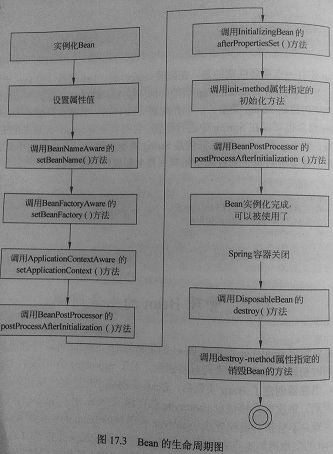
Spring可以管理singleton作用域Bean的生命周期,可以精确的知道该Bean何时被创建,何时初始化完成,何
时被销毁。
Spring仅负责创建prototype作用域的Bean,创建完后完全交给客户端代码管理。
两个重要生命周期时刻:postinitiation(初始化后)和predestruction(销毁前)。
2.1Spring容器中Bean的作用域
Spring3.0中支持的5种作用域:
(1)Singleton:单例模式,在容器中只有一个实例,无论多少Bean引用他,都只有一个对象;
(2)Prototype:原型模式,每次通过容器获取Bean时,都会创建一个新的实例;
(3)Request:针对每次HTTP请求都会产生一个新的Bean,仅在当前HTTP request内有效;
(4)Session:针对每次HTTP请求都会产生一个新的Bean,仅在当前HTTP session内有效;
(5)Global session:类似标准HTTP Session作用域,但仅仅在基于portlet的web应用中有效。
//scope默认为singleton <bean id=" " class=" " scope="singleton|prototype|request|session|global session"/>
如果Bean使用了有限的资源,如数据库、网络连接等,则多个实例的创建会浪费有限的资源,此时应将Bean设置为 singleton。
2.2Bean的实例化
当一个Bean实例化时,往往需要执行一些初始化工作;不再使用时,需要从容器中删除他。
(1)指定初始化方法
<bean id="bean1" class="com.bean.simpleBean" init-method="init" <property name="name" value="xiaoming"/> </bean>
Spring完成依赖注入后,自动调用init()方法。
(2)实现InitializingBean接口(侵入式设计,不推荐使用)
一旦某个Bean实现了InitializingBean接口,那么这个Bean的代码就与Spring耦合到一起了。该接口只定义
了一个afterPropertiesSet方法。
凡是继承了InitializingBean接口的类,初始化Bean时都会执行其afterPropertiesSet方法。
!!可以和指定初始化方法 同时使用,此时先执行afterPropertiesSet()方法,再执行init-method属性指定
方法。
Spring容器可以自动检测Bean中是否实现了特定生命周期接口,若实现某个生命周期接口,则需执行相应
的生命周期方法。
2.3Bean的销毁
Spring提供了两种方法在Bean实例销毁之前执行指定的动作:使用destroy-method属性和实现
DisposableBean接口。
(1)使用关闭钩子(shutdown hook)
只需要调用在AbstractApplicationContext中提供的registerShutdownHook()方法
public static void main(String[] args){
AbstractApplicationContext ctx = new
ClassPathXmlApplicationContext("beans.xml");
ctx.getBean(" ");
//为Spring容器注册关闭钩子
ctx.registerShutdownHook();
}程序会在退出JVM之前关闭Spring ApplicationContext容器,并在关闭之前调用singleton作用域中Bean的 析构回调方法。
(2)Bean销毁时执行析构方法
可以在Bean中定义一个普通的析构方法,然后在XML配置文件中通过destroy-method属性指定其方法
名。Spring会在销毁单例前调用此方法执行一些清理和释放工作。
<bean id="bean1" class="com.bean.simpleBean" destroy-method="close" <property name="name" value="xiaoming"/> </bean> //Spring会在销毁bean1实例前自动调用simpleBean类中的close()方法。
(3)实现DisposableBean接口(侵入式设计)
该接口只有一个方法:void destroy() throws Exception,Bean实例被销毁前执行的方法。
2.4使用方法注入
singleton Bean依赖的一直是最开始(初始化时)的Bean实例。
lookup方法注入利用了Spring容器重写Bean中抽象方法或具体方法的能力,从而返回指定名字的Bean实
例,常用来获取一个non-singleton对象。
!!Spring方法注入需要用到CGLIB的动态代理功能,需要将CGLIB库的JAR包导入到项目中。
public abstract MyHelper getMyHelper();
@Override
public MyHelper getHelper(){
return getMyHelper();
}<bean id="helper" class="com.deciphering.bean.MyHelper" scope="prototype"> </bean> <bean id="abstractLookupBean" class="com.deciphering.bean.AbstractLookupDemo"> <lookup-method name="getMyHelper" bean="helper"/> </bean>
3.让Bean可以感知Spring容器
3.1使用BeanNameAware接口
该接口仅有一个方法:setBeanName(String name),name参数为Bean的id.Bean属性设置完后,初始化回调方法之前,setBeanName回调方法会先被调用。
public class SimpleBean implements InitializingBean, BeanNameAware{
private String beanName;
...
@Override
public void setBeanName(String beanName) {
this.beanName = beanName;
System.out.println("回调setBeanName方法获得BeanName "+ beanName);
}
@Override
public void afterPropertiesSet() throws Exception {
System.out.println(beanName+"初始化,调用afterPropertiesSet()...");
}
}
//先调用setBeanName(String beanName),再调用afterPropertiesSet()3.2使用BeanFactoryAware接口、ApplicationContextAware接口
BeanFactoryAware接口只有一个方法:setBeanFactory(BeanFactory beanFactory);
实现该接口让Bean拥有了直接访问容器的能力,导致代码和Spring接口耦合在一起
public class SimpleBean implements InitializingBean, BeanFactoryAware{
private BeanFactory Factory;
...
@Override
public void setBeanFactory(BeanFactory beanFactory) throws BeansException {
this.Factory = beanFactory;
System.out.println("获得容器: "+Factory);
}
@Override
public void afterPropertiesSet() throws Exception {
System.out.println("初始化完成,调用afterPropertiesSet()...");
}
}
//先调用setBeanFactory(BeanFactory beanFactory),再调用afterPropertiesSet()!!Spring容器完成依赖关系注入之后会回调setBeanFactory()方法,此时应用程序可获得创建该Bean的BeanFactory引用,程序可以保存该引用并利用其做一些处理。 另外,类似,还有ApplicationContextAware接口,可获得ApplicationContext容器的引用。
4.Spring国际化支持
getMessage()的重载方法:
getMessage(String,Object[],Locale);
getMessage(String,Object[],String Locale);
getMessage(MessageSourceResolvable,Locale)
public class SimpleBean {
public static void main(String[] args){
//实例化ApplicationContext
ApplicationContext ctx = new ClassPathXmlApplicationContext("beans.xml");
String [] a = {"读者"};
//使用getMessage方法获得本地化信息。
//返回计算机环境默认的Locale
String hello = ctx.getMessage("hello", a, Locale.getDefault());
Object[] b = { new Date() };
String now = ctx.getMessage("now", b, Locale.getDefault());
//将两条本地化信息打印出来
System.out.println(hello);
System.out.println(now);
//认为设置成英文环境
hello = ctx.getMessage("hello", a, Locale.US);
now = ctx.getMessage("now", b, Locale.US);
//将两条英文信息打印出来
System.out.println(hello);
System.out.println(now);
//认为设置成中文环境
hello = ctx.getMessage("hello", a, Locale.CHINA);
now = ctx.getMessage("now", b, Locale.CHINA);
//将两条中文信息打印出来
System.out.println(hello);
System.out.println(now);
}
}
//即使在英文环境下,“读者”也不能变成英文,因为是写在代码中而不是从资源文件中获取的。<!-- id="messageSource"不变 --> <bean id="messageSource" class="org.springframework.context.support.ResourceBundleMessageSource"> <property name="basenames" > <list> <value>message</value> <!-- 如果有多个资源文件,全部列举在此 --> </list> </property> </bean>
相关文章推荐
- 一个jar包里的网站
- 一个jar包里的网站之文件上传
- 一个jar包里的网站之返回对媒体类型
- 【DevOps】为什么我们永远疲于奔命?
- 网络管理之IP地址篇
- 文件的读出 编辑 管理
- SQL Server 2008 R2 应用及多服务器管理
- VC下通过系统快照实现进程管理的方法
- 使用jQuery管理选择结果
- 模拟Spring的简单实现
- spring+html5实现安全传输随机数字密码键盘
- Spring中属性注入详解
- SQLServer 管理常用SQL语句
- struts2 spring整合fieldError问题
- 图书管理程序(二)
- javascript的内存管理详解
- spring的jdbctemplate的crud的基类dao
- 读取spring配置文件的方法(spring读取资源文件)
- Spring Bean基本管理实例详解
