Qt 创建对话框
2015-11-20 18:42
447 查看
#ifndef FINDDIALOG_H
#define FINDDIALOG_H
#include <QDialog>
class QCheckBox;
class QLabel;
class QLineEdit;
class QPushButton;
class FindDialog : public QDialog
{
Q_OBJECT //对于所有定义了信号和槽的类,在定义开始处的Q_OBJECT都是必需的
public:
FindDialog(QWidget *parent = 0);
signals:
void findNext(const QString &str, Qt::CaseSensitivity cs);
void findPrevious(const QString &str, Qt::CaseSensitivity cs);
private slots:
void findClicked();
void enableFindButton(const QString &text);
private:
QLabel *label;
QLineEdit *lineEdit;
QCheckBox *caseCheckBox;
QCheckBox *backwardCheckBox;
QPushButton *findButton;
QPushButton *closeButton;
};
#endif#include <QLabel>
#include <QCheckBox>
#include <QPushButton>
#include <QHBoxLayout>
#include <QVBoxLayout>
#include <QLineEdit>
#include "finddialog.h"
FindDialog::FindDialog(QWidget *parent)
: QDialog(parent)
{
label = new QLabel(tr("Find &what:"));//快捷键Alt+W
lineEdit = new QLineEdit;
label->setBuddy(lineEdit); //设置接收快捷键焦点的伙伴
caseCheckBox = new QCheckBox(tr("Match &case"));
backwardCheckBox = new QCheckBox(tr("Search &backward"));
findButton = new QPushButton(tr("&Find"));
findButton->setDefault(true); //默认按钮
findButton->setEnabled(false);//禁用按钮
closeButton = new QPushButton(tr("Close"));
connect(lineEdit, SIGNAL(textChanged(const QString &)),
this, SLOT(enableFindButton(const QString &)));
connect(findButton, SIGNAL(clicked()),
this, SLOT(findClicked()));
connect(closeButton, SIGNAL(clicked()),
this, SLOT(close()));
QHBoxLayout *topLeftLayout = new QHBoxLayout;
topLeftLayout->addWidget(label);
topLeftLayout->addWidget(lineEdit);
QVBoxLayout *leftLayout = new QVBoxLayout;
leftLayout->addLayout(topLeftLayout);
leftLayout->addWidget(caseCheckBox);
leftLayout->addWidget(backwardCheckBox);
QVBoxLayout *rightLayout = new QVBoxLayout;
rightLayout->addWidget(findButton);
rightLayout->addWidget(closeButton);
rightLayout->addStretch();//添加弹簧(伸展器)
QHBoxLayout *mainLayout = new QHBoxLayout;
mainLayout->addLayout(leftLayout);
mainLayout->addLayout(rightLayout);
setLayout(mainLayout);
setWindowTitle(tr("Find"));
setFixedHeight(sizeHint().height());
}
void FindDialog::findClicked()
{
QString text = lineEdit->text();
Qt::CaseSensitivity cs =
caseCheckBox->isChecked() ? Qt::CaseSensitive
: Qt::CaseInsensitive;
if (backwardCheckBox->isChecked()) {
emit findPrevious(text, cs);
} else {
emit findNext(text, cs);
}
}
void FindDialog::enableFindButton(const QString &text)
{
findButton->setEnabled(!text.isEmpty());
}#include <QApplication>
#include "finddialog.h"
int main(int argc, char *argv[])
{
QApplication app(argc, argv);
FindDialog *dialog = new FindDialog;
dialog->show();
return app.exec();
}程序运行截图:
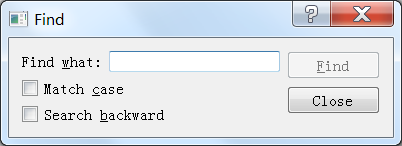
相关文章推荐
- QT中的各种MessageBox
- QT程序图标和窗口图标
- QT.Debug设置断点无效
- qt QSharedMemory 用法
- qt 打印信息显示行号
- Qt moc 功能和限制
- Qt之右键菜单实现
- QT创建透明窗体
- Qt Creator快捷键
- Qt Creator快捷键
- Ⅰ.2.9.如何测试支持国际化的Qt AUT
- 使用VS开发Qt项目时编译速度慢的问题解决
- Qt共享内存实现进程间通信(QSharedMemory)
- QTP自动化测试之VBScript对象
- QTP自动化测试之VBScript基础(下)
- QTP自动化测试之VBScript基础(上)
- Qt 实现excel加法
- Qt 查询文档
- Qt的QTabelWidget
- MQTT常见问题
