IBatis.net在asp.net MVC下的使用
2015-11-13 09:52
507 查看
IBatis.net 是2001年发起的开源项目,它是一个轻量级的ORM框架,现在IBatisNET已经是属于Apache下的一个子项目了,最新版本是1.6.2.官方网站:http://www.mybatis.org/.net项目下载地址:http://code.google.com/p/mybatisnet/DataMapper:通过配置映射关系的xml业务对象与SQL语句和存储过程进行映射.DataAcces:简单的说就是IBatis的数据访问层.这里通过一个简单的增删改查案例 进行学习 Ibatis.net的配置和使用一、首先需要下载Ibatis.net 的dll.上面的官网估计下载不下来,所以这儿我自己上传了一份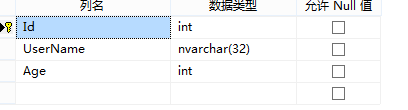 并建立相关的架构 如图所示
并建立相关的架构 如图所示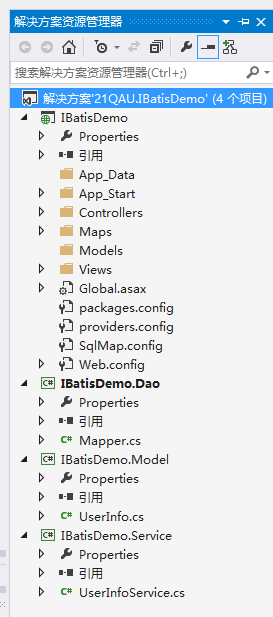 IBatisDemo.Dao 提供一个统一的Mapper访问接口,IBatisDemo.Model 数据实体IBatisDemo.Service 数据操作因为是做Demo没有对整体架构做过多的细节设置.三、IBatis.net配置web层拷贝的配置文件,这些文件在 Ibatis.net1.9.2的程序中 解压就有
IBatisDemo.Dao 提供一个统一的Mapper访问接口,IBatisDemo.Model 数据实体IBatisDemo.Service 数据操作因为是做Demo没有对整体架构做过多的细节设置.三、IBatis.net配置web层拷贝的配置文件,这些文件在 Ibatis.net1.9.2的程序中 解压就有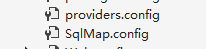 providers.config 这个直接拷贝到根目录,该文件定义各种数据库的驱动,包括SqlServer, Oracle, MySQL, PostgreSQL, DB2 and OLEDB, ODBC 等。sqlmap.config 就是非常核心的一个配置文件,主要配置了数据库访问字符串,settings设置,以及配置实体类和数据库表相关xml。还有一个database.config 文件,它是配置一些在sqlmap中用到得参数.添加对Ibatis dll的引用
providers.config 这个直接拷贝到根目录,该文件定义各种数据库的驱动,包括SqlServer, Oracle, MySQL, PostgreSQL, DB2 and OLEDB, ODBC 等。sqlmap.config 就是非常核心的一个配置文件,主要配置了数据库访问字符串,settings设置,以及配置实体类和数据库表相关xml。还有一个database.config 文件,它是配置一些在sqlmap中用到得参数.添加对Ibatis dll的引用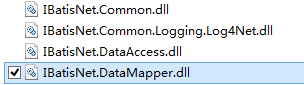 sqlmap.config配置:
sqlmap.config配置:
[/code]
Mapper.cs 获取Mapper的对象类:
[/code]
然后再Service里面建立UserInfoService.cs 数据访问
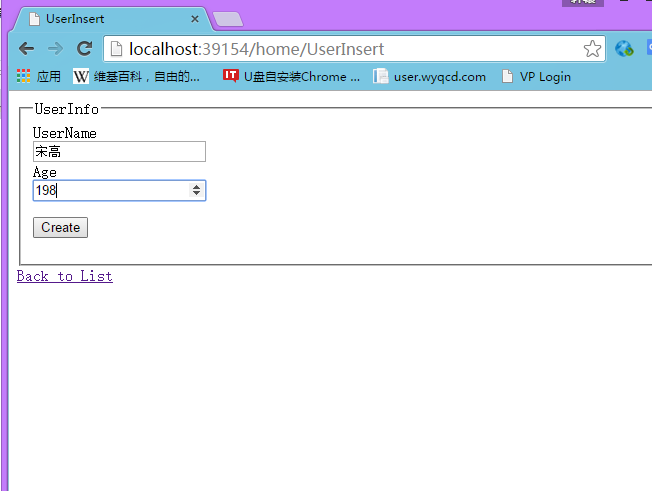

下载地址:
IBatis.net1.9.2&1.6.2最新版本
本项目的 Demo:asp.net MVC和IBatis.net整合demo程序
本项目的数据库:asp.net MVC和IBatis.net整合demo数据库部分
二、使用VS 2013新建一个解决方案。首先使用sqlserver2014 建立数据库表数据库:UserDemoDb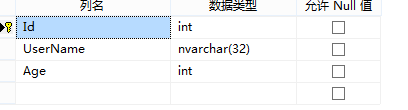 并建立相关的架构 如图所示
并建立相关的架构 如图所示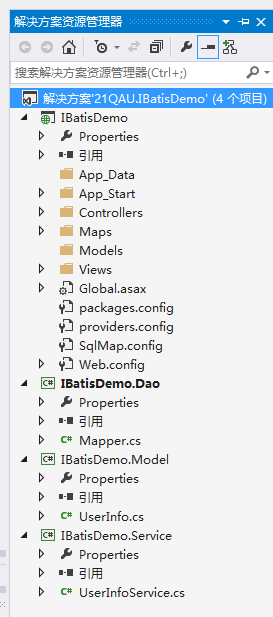 IBatisDemo.Dao 提供一个统一的Mapper访问接口,IBatisDemo.Model 数据实体IBatisDemo.Service 数据操作因为是做Demo没有对整体架构做过多的细节设置.三、IBatis.net配置web层拷贝的配置文件,这些文件在 Ibatis.net1.9.2的程序中 解压就有
IBatisDemo.Dao 提供一个统一的Mapper访问接口,IBatisDemo.Model 数据实体IBatisDemo.Service 数据操作因为是做Demo没有对整体架构做过多的细节设置.三、IBatis.net配置web层拷贝的配置文件,这些文件在 Ibatis.net1.9.2的程序中 解压就有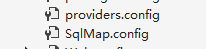 providers.config 这个直接拷贝到根目录,该文件定义各种数据库的驱动,包括SqlServer, Oracle, MySQL, PostgreSQL, DB2 and OLEDB, ODBC 等。sqlmap.config 就是非常核心的一个配置文件,主要配置了数据库访问字符串,settings设置,以及配置实体类和数据库表相关xml。还有一个database.config 文件,它是配置一些在sqlmap中用到得参数.添加对Ibatis dll的引用
providers.config 这个直接拷贝到根目录,该文件定义各种数据库的驱动,包括SqlServer, Oracle, MySQL, PostgreSQL, DB2 and OLEDB, ODBC 等。sqlmap.config 就是非常核心的一个配置文件,主要配置了数据库访问字符串,settings设置,以及配置实体类和数据库表相关xml。还有一个database.config 文件,它是配置一些在sqlmap中用到得参数.添加对Ibatis dll的引用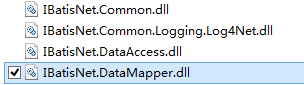 sqlmap.config配置:
sqlmap.config配置:[code]<!-- 为了使insert操作能够返回插入记录的id,必须为insert写一个selectKey 建立数据库实体类:UserInfo.cs
using System;
using System.Collections.Generic;
using System.Linq;
using System.Text;
using System.Threading.Tasks;
namespace IBatisDemo.Model
{
public class UserInfo
{
public int Id { get; set; }
public string UserName { get; set; }
public int Age { get; set; }
}
}[/code]
Mapper.cs 获取Mapper的对象类:
using IBatisNet.Common.Utilities;
using IBatisNet.DataMapper;
using IBatisNet.DataMapper.Configuration;
using System;
using System.Collections.Generic;
using System.Linq;
using System.Text;
using System.Threading.Tasks;
namespace IBatisDemo.Dao
{
public class Mapper
{
private static volatile ISqlMapper _mapper = null;
protected static void Configure(object obj)
{
_mapper = null;
}
protected static void InitMapper()
{
ConfigureHandler handler = new ConfigureHandler(Configure);
DomSqlMapBuilder builder = new DomSqlMapBuilder();
_mapper = builder.ConfigureAndWatch(handler);
}
public static ISqlMapper Instance()
{
if (_mapper == null)
{
lock (typeof(SqlMapper))
{
if (_mapper == null) // double-check
{
InitMapper();
}
}
}
return _mapper;
}
public static ISqlMapper Get()
{
return Instance();
}
/// <summary>
/// RealMarket Mapper
/// </summary>
public static ISqlMapper GetMaper
{
get
{
if (_mapper == null)
{
lock (typeof(ISqlMapper))
{
if (_mapper == null)
{
ConfigureHandler hander = new ConfigureHandler(Configure);
DomSqlMapBuilder builder = new DomSqlMapBuilder();
_mapper = builder.ConfigureAndWatch("SqlMap.config", hander);
}
}
}
return _mapper;
}
}
}
}[/code]
然后再Service里面建立UserInfoService.cs 数据访问
using IBatisDemo.Dao;
using IBatisDemo.Model;
using System;
using System.Collections.Generic;
using System.Linq;
using System.Text;
using System.Threading.Tasks;
using System.IO;
using System.Data.SqlClient;
namespace IBatisDemo.Service
{
public class UserInfoService
{
public int UserInfoInsertOne(UserInfo userInfo)
{
Object obj = Mapper.GetMaper.Insert("UserInfo.insert_UserInfoOne", userInfo);
return (int)obj;
}
public UserInfo GetUserInfo(int id)
{
return (UserInfo)Mapper.GetMaper.QueryForObject("UserInfo.select_UserInfoOne", id);
}
public IList<UserInfo> GetUserInfoList()
{
//xml里面配置的格式
return Mapper.GetMaper.QueryForList<UserInfo>("UserInfo.select_UserInfoAll", null);
}
public int DelUserInfoOne(int id)
{
Object obj = Mapper.GetMaper.Delete("UserInfo.del_UserInfoOne", id);
return (int)obj;
}
public int UpdateUserInfo(UserInfo userInfo)
{
Object obj = Mapper.GetMaper.Update("UserInfo.update_UserInfoOne", userInfo);
return (int)obj;
}
}
} 最后在web层 controller文件夹下建立 HomeController.cs 控制器using IBatisDemo.Service;
using System;
using System.Collections.Generic;
using System.Linq;
using System.Web;
using System.Web.Mvc;
using IBatisDemo.Model;
namespace IBatisDemo.Controllers
{
public class HomeController : Controller
{
//
// GET: /Home/
UserInfoService service = new UserInfoService();
#region 显示员工
public ActionResult Index()
{
IList<UserInfo> userInfos = service.GetUserInfoList();
ViewData["list"] = userInfos;
return View();
}
#endregion
#region 添加员工
[HttpGet]
public ActionResult UserInsert()
{
return View();
}
[HttpPost]
public ActionResult UserInsert(UserInfo userInfo)
{
userInfo.UserName = Request["UserName"];
userInfo.Age = int.Parse(Request["Age"]);
if (service.UserInfoInsertOne(userInfo) > 0)
{
return Redirect("Index");
}
else
{
return Content("添加失败");
}
}
#endregion
#region 删除员工
public ActionResult delUserInfo(int id)
{
id = int.Parse(Request["Id"]);
if (service.DelUserInfoOne(id) > 0)
{
return Redirect("Index");
}
else
{
return Content("删除失败");
}
}
#endregion
#region 编辑员工资料
[HttpGet]
public ActionResult getUserInfo(int Id)
{
Id = int.Parse(Request["Id"]);
UserInfo userInfos = service.GetUserInfo(Id);
//ViewData["user"] = userInfos;
return View(userInfos);
}
[HttpPost]
public ActionResult getUserInfo(UserInfo userInfo)
{
userInfo.Id = int.Parse(Request["Id"]);
userInfo.UserName = Request["UserName"];
userInfo.Age = int.Parse(Request["Age"]);
if (service.UpdateUserInfo(userInfo) > 0)
{
return Redirect("Index");
}
else
{
return Content("修改失败");
}
}
#endregion
}
} View层 Index.cshtml@{
Layout = null;
}
@using IBatisDemo.Model
<!DOCTYPE html>
<html>
<head>
<meta name="viewport" content="width=device-width" />
<title>Index</title>
</head>
<body>
<div>
<h1>IBatis 学习Demo</h1>
@if (ViewData["List"] != null)
{
<table style="width:100%;text-align:center;" id="tabs">
<tr><th>编号</th><th>姓名</th><th>年龄</th><th>详细</th><th>删除</th><th>修改</th></tr>
@foreach (var newInfo in (IList<UserInfo>)ViewData["List"])
{
<tr>
<td>@newInfo.Id</td>
<td>@newInfo.UserName</td>
<td>@newInfo.Age</td>
<td><a href="javascript:void(0)" class="details" ids="@newInfo.Id">详细</a></td>
<td><a href="/home/delUserInfo?Id=@newInfo.Id" class="deletes">删除</a></td>
<td><a href="/home/getUserInfo?Id=@newInfo.Id" class="edits">修改</a></td>
</tr>
}
</table>
}
else
{
<span>暂无数据</span>
}
<a href="/home/UserInsert">添加</a>
</div>
</body>
</html> 编辑和添加的模板 直接在添加视图的时候生成就可以了,源码里面都有,这儿就不贴出来了下面是运行效果:
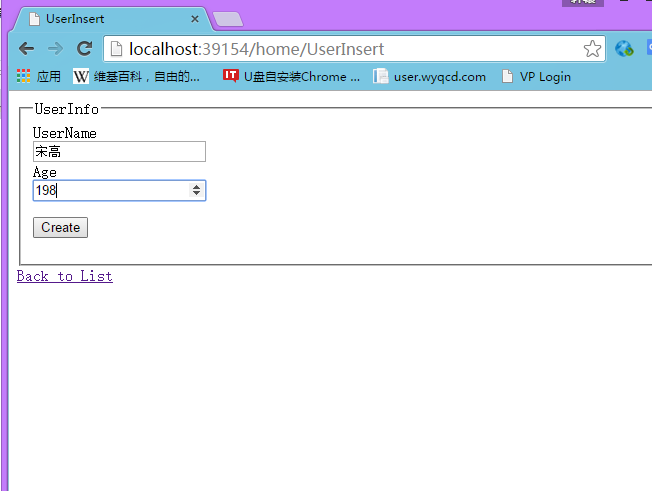

相关文章推荐
- ASP.NET 抓取网页
- 摘抄——OWASP_Code_Review_Guide-V1_1 (1)
- asp.net 子页面关闭刷新父页面
- asp.net 子页面关闭刷新父页面
- asp.net夜话之五:Page类和回调技术
- (easyui datagrid+mvc+json)之asp.net分页查询
- Asp.net页面间传值方式汇总
- ASP.NET页面通过URL传递参数(一)(转载)
- Request 分别获取具有相同 name 属性表单元素值—— 怀念 Classic ASP (转自博客园)
- ASP.NET 5 开发者的五个阶段
- Struts2整合jasperreport缓存处理方法
- asp.net下载文件几种方式
- Asp.net获取程序路径
- IIS对ASP的解析问题
- ASP.NET 页生命周期概述
- ASP.NET 简单鼠标右键效果contextmenutrip
- .Net动态代理Castle系列
- ASP.NET两个常见的异常 如未能创建 Mutex
- asp.net 后台按钮事件弹出新页而不被阻止
- asp.net 后台按钮事件弹出新页而不被阻止
