Linux下,Redis安装
2015-10-30 11:05
766 查看
编辑器竟然不能直接粘贴图片,偏偏我又喜欢截图。只好将博文直接做成图片了。
用到的Linux命令如下,以供懒人同学直接复制粘贴
安装过程如下:
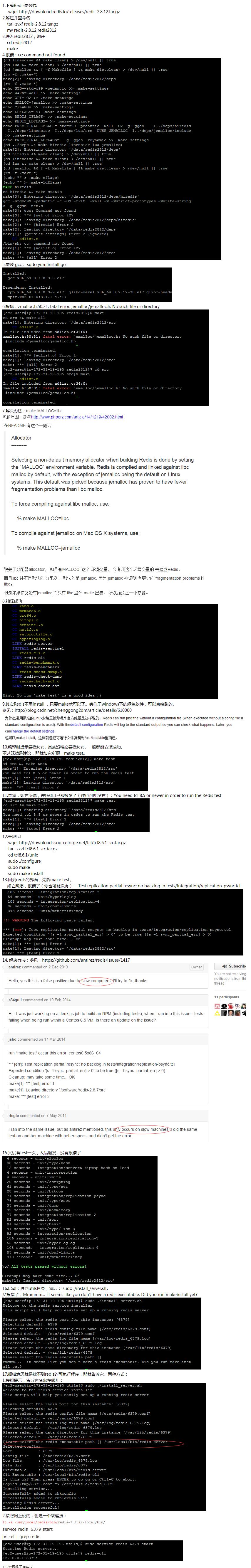
用到的Linux命令如下,以供懒人同学直接复制粘贴
1.下载Redis安装包 wget http://download.redis.io/releases/redis-2.8.12.tar.gz 2.解压并重命名 tar -zvxf redis-2.8.12.tar.gz mv redis-2.8.12 redis2812 3.进入redis2812,编译 cd redis2812 make 4.报错:cc: command not found 5.安装 gcc: sudo yum install gcc 7.解决办法:make MALLOC=libc 问题原因:参考http://www.phperz.com/article/14/1219/42002.html 9.其实Redis不用install ,只要make就可以了。类似于windows下的绿色软件,可以直接跑的。参见:http://blog.csdn.net/chenggong2dm/article/details/610000 11.果然,如它所愿,连test自己都报错了(你也可能没有):You need tcl 8.5 or newer in order to run the Redis test 12.升级tcl wget http://downloads.sourceforge.net/tcl/tcl8.6.1-src.tar.gz tar -zxvf tcl8.6.1-src.tar.gz cd tcl8.6.1/unix sudo ./configure sudo make sudo make install 13.回到redis的界面,先后make test。 如它所愿,报错了(你也可能没有): Test replication partial resync: no backlog in tests/integration/replication-psync.tcl 14. 解决办法:参见:https://github.com/antirez/redis/issues/1417 16.启动:进到utils目录,然后: sudo ./install_server.sh。 又报错了:Mmmmm... it seems like you don't have a redis executable. Did you run makeinstall yet? 17.2.按照网上说的,创建一个软连接: ln -s /usr/local/redis/bin/redis-* /usr/local/bin/ service redis_6379 start ps -ef | grep redis
安装过程如下:
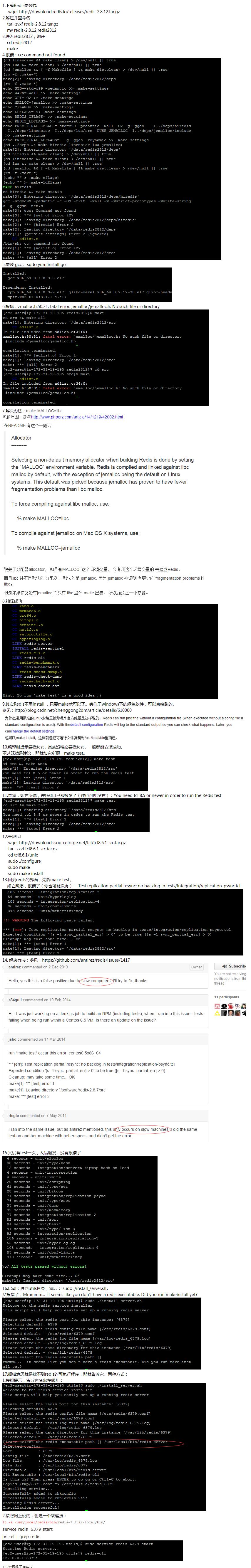
相关文章推荐
- redis+tomcat7实现session共享
- redis添加密码
- 在Ubuntu上安装Redis【转】
- X皮书之初识Redis(基本操作)
- Jedis操作实例
- redis学习网址
- [置顶] redis入门
- Redis-benchmark工具使用
- centos6.5 redis 安装配置及java调用
- 阿里云 redis性能测试
- redis做聊天的应用
- CentOS 6.5 下安装 Redis 2.8.7
- Linux下redis的安装
- Redis集群搭建(一主多从)
- 和redis谈一场恋爱(第二天约会了解彼此)
- Redis中setbit和bitcount的注意细节
- 应用Redis时
- Redis在新浪微博中的应用
- redis
- redis的图形化工具
