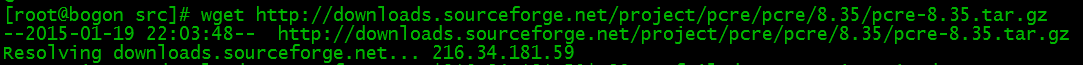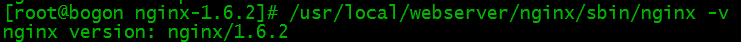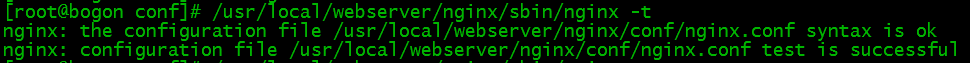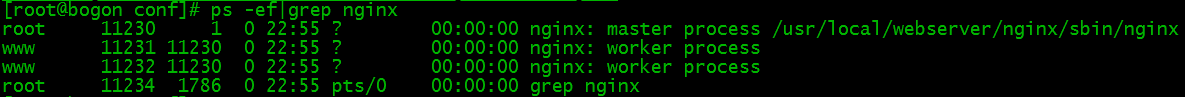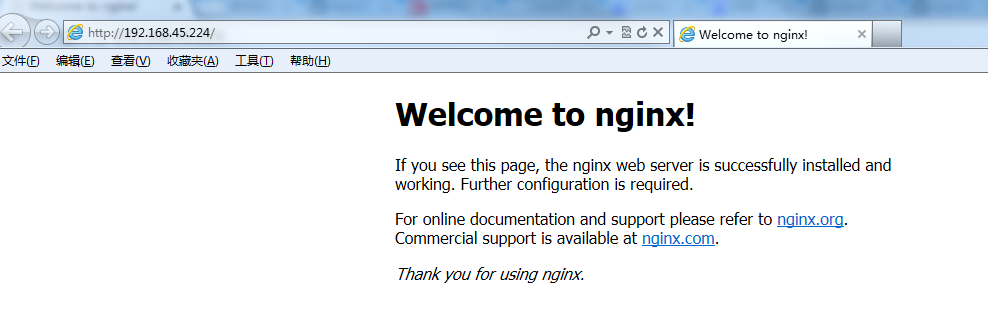cenos 安装nginx并添加到service
2015-10-26 14:25
519 查看
系统平台:CentOS release 6.6 (Final) 64位。
1、下载 PCRE 安装包,下载地址: http://downloads.sourceforge.net/project/pcre/pcre/8.35/pcre-8.35.tar.gz
一、安装编译工具及库文件
yum -y install make zlib zlib-devel gcc-c++ libtool openssl openssl-devel
二、首先要安装 PCRE
PCRE 作用是让 Ngnix 支持 Rewrite 功能。1、下载 PCRE 安装包,下载地址: http://downloads.sourceforge.net/project/pcre/pcre/8.35/pcre-8.35.tar.gz
[root@bogon src]# wget http://downloads.sourceforge.net/project/pcre/pcre/8.35/pcre-8.35.tar.gz[/code]
2、解压安装包:[root@bogon src]# tar zxvf pcre-8.35.tar.gz
3、进入安装包目录[root@bogon src]# cd pcre-8.35
4、编译安装[root@bogon pcre-8.35]# ./configure [root@bogon pcre-8.35]# make && make install
5、查看pcre版本[root@bogon pcre-8.35]# pcre-config --version安装 Nginx
1、下载 Nginx,下载地址:http://nginx.org/download/nginx-1.6.2.tar.gz[root@bogon src]# wget http://nginx.org/download/nginx-1.6.2.tar.gz[/code]
2、解压安装包[root@bogon src]# tar zxvf nginx-1.6.2.tar.gz
3、进入安装包目录[root@bogon src]# cd nginx-1.6.2
4、编译安装[root@bogon nginx-1.6.2]# ./configure --prefix=/usr/local/webserver/nginx --with-http_stub_status_module --with-http_ssl_module --with-pcre=/usr/local/src/pcre-8.35 [root@bogon nginx-1.6.2]# make [root@bogon nginx-1.6.2]# make install
5、查看nginx版本[root@bogon nginx-1.6.2]# /usr/local/webserver/nginx/sbin/nginx -v
到此,nginx安装完成。Nginx 配置
创建 Nginx 运行使用的用户 www:[root@bogon conf]# /usr/sbin/groupadd www [root@bogon conf]# /usr/sbin/useradd -g www www
配置nginx.conf ,将/usr/local/webserver/nginx/conf/nginx.conf替换为以下内容[root@bogon conf]# cat /usr/local/webserver/nginx/conf/nginx.conf user www www; worker_processes 2; #设置值和CPU核心数一致 error_log /usr/local/webserver/nginx/logs/nginx_error.log crit; #日志位置和日志级别 pid /usr/local/webserver/nginx/nginx.pid; #Specifies the value for maximum file descriptors that can be opened by this process. worker_rlimit_nofile 65535; events { use epoll; worker_connections 65535; } http { include mime.types; default_type application/octet-stream; log_format main '$remote_addr - $remote_user [$time_local] "$request" ' '$status $body_bytes_sent "$http_referer" ' '"$http_user_agent" $http_x_forwarded_for'; #charset gb2312; server_names_hash_bucket_size 128; client_header_buffer_size 32k; large_client_header_buffers 4 32k; client_max_body_size 8m; sendfile on; tcp_nopush on; keepalive_timeout 60; tcp_nodelay on; fastcgi_connect_timeout 300; fastcgi_send_timeout 300; fastcgi_read_timeout 300; fastcgi_buffer_size 64k; fastcgi_buffers 4 64k; fastcgi_busy_buffers_size 128k; fastcgi_temp_file_write_size 128k; gzip on; gzip_min_length 1k; gzip_buffers 4 16k; gzip_http_version 1.0; gzip_comp_level 2; gzip_types text/plain application/x-javascript text/css application/xml; gzip_vary on; #limit_zone crawler $binary_remote_addr 10m; #下面是server虚拟主机的配置 server { listen 80;#监听端口 server_name localhost;#域名 index index.html index.htm index.php; root /usr/local/webserver/nginx/html;#站点目录 location ~ .*\.(php|php5)?$ { #fastcgi_pass unix:/tmp/php-cgi.sock; fastcgi_pass 127.0.0.1:9000; fastcgi_index index.php; include fastcgi.conf; } location ~ .*\.(gif|jpg|jpeg|png|bmp|swf|ico)$ { expires 30d; # access_log off; } location ~ .*\.(js|css)?$ { expires 15d; # access_log off; } access_log off; } }
检查配置文件ngnix.conf的正确性命令:[root@bogon conf]# /usr/local/webserver/nginx/sbin/nginx -t启动 Nginx
Nginx 启动命令如下:[root@bogon conf]# /usr/local/webserver/nginx/sbin/nginx访问站点
从浏览器访问我们配置的站点ip:Nginx 其他命令
以下包含了 Nginx 常用的几个命令:/usr/local/webserver/nginx/sbin/nginx -s reload # 重新载入配置文件 /usr/local/webserver/nginx/sbin/nginx -s reopen # 重启 Nginx /usr/local/webserver/nginx/sbin/nginx -s stop # 停止 Nginx三:将nginx添加到系统service
1. vim /etc/init.d/nginx 将下面的代码复制进去保存#!/bin/bash # nginx Startup script for the Nginx HTTP Server # # chkconfig: - 85 15 # description: Nginx is a high-performance web and proxy server. # It has a lot of features, but it's not for everyone. # processname: nginx # pidfile: /var/run/nginx.pid # config: /usr/local/nginx/conf/nginx.conf nginxd=/usr/local/nginx/sbin/nginx nginx_config=/usr/local/nginx/conf/nginx.conf nginx_pid=/usr/local/nginx/nginx.pid RETVAL=0 prog="nginx" # Source function library. . /etc/rc.d/init.d/functions # Source networking configuration. . /etc/sysconfig/network # Check that networking is up. [ ${NETWORKING} = "no" ] && exit 0 [ -x $nginxd ] || exit 0 # Start nginx daemons functions. start() { if [ -e $nginx_pid ];then echo "nginx already running...." exit 1 fi echo -n $"Starting $prog: " daemon $nginxd -c ${nginx_config} RETVAL=$? echo [ $RETVAL = 0 ] && touch /var/lock/subsys/nginx return $RETVAL } # Stop nginx daemons functions. stop() { echo -n $"Stopping $prog: " killproc $nginxd RETVAL=$? echo [ $RETVAL = 0 ] && rm -f /var/lock/subsys/nginx /var/run/nginx.pid } # reload nginx service functions. reload() { echo -n $"Reloading $prog: " $nginxd -s reload #if your nginx version is below 0.8, please use this command: "kill -HUP `cat ${nginx_pid}`" RETVAL=$? echo } # See how we were called. case "$1" in start) start ;; stop) stop ;; reload) reload ;; restart) stop start ;; status) status $prog RETVAL=$? ;; *) echo $"Usage: $prog {start|stop|restart|reload|status|help}" exit 1 esac exit $RETVAL
3. 保存文件后执行以下代码:
[root@localhost /]# cd /etc/rc.d/init.d
[root@localhost init.d]# chmod +x nginx
[root@localhost init.d]# /sbin/chkconfig --level 345 nginx on
任何位置都能运行 service nginx start 可选 start | stop | restart | reload | status | help
相关文章推荐
- liunx nginx切割访问日志
- Nginx详细配置的备注说明
- Nginx为什么要造重复的轮子nginScript
- linux 中php以及nginx的重启命令
- nginx启动、重启、关闭
- 3种LVS/Nginx/HAProxy负载均衡器的对比分析
- 构造Nginx避免直接使用IP通路Webserver
- Nginx安装
- NGINX引入线程池 性能提升9倍
- NGINX引入线程池 性能提升9倍
- NGINX引入线程池 性能提升9倍
- nginx websocket配置
- nginx
- ubuntu 安装nginx,php,mysql。常见错误解决
- 选择Nginx的优势
- 改变Nginx的默认目录为/var/www
- Nginx负载均衡配置
- VMware虚拟机中的CentOS安装Nginx后本机无法访问的解决办法
- fastdfs+nginx安装配置
- 编译安装nginx并添加echo-nginx-module模块