安卓访问网络,从数据库拿数据
2015-10-24 12:30
525 查看
摘要: 客户端访问请求,服务端从数据库取数据,响应给客户端,
先写服务端,首先正确导入用到的jar包,json的和MySQL连接的,
服务端就是一个负责处理数据的Servlet
客户端
客户端主布局就是一个ListView,Java代码是接受json并处理
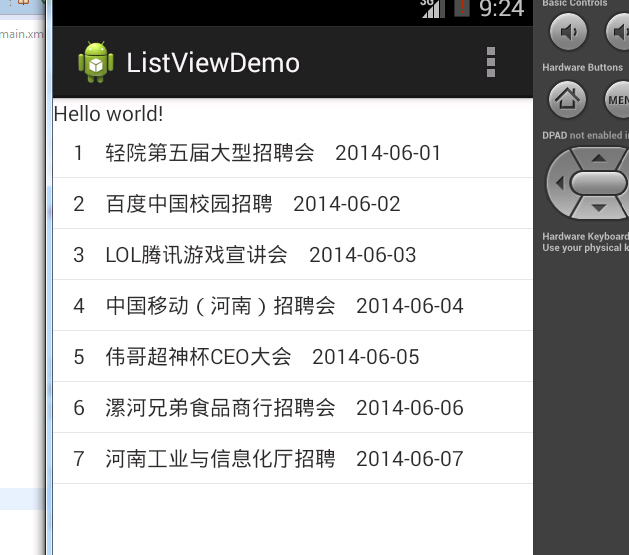


先写服务端,首先正确导入用到的jar包,json的和MySQL连接的,
服务端就是一个负责处理数据的Servlet
package com.ww.zphdemo.web;
import java.io.IOException;
import java.io.PrintWriter;
import java.sql.Connection;
import java.sql.ResultSet;
import java.sql.SQLException;
import java.sql.Statement;
import java.util.ArrayList;
import java.util.HashMap;
import java.util.List;
import java.util.Map;
import javax.servlet.ServletException;
import javax.servlet.annotation.WebServlet;
import javax.servlet.http.HttpServlet;
import javax.servlet.http.HttpServletRequest;
import javax.servlet.http.HttpServletResponse;
import org.json.JSONException;
import org.json.JSONObject;
import com.ww.zphdemo.util.JdbcMySQLUtil;
/**
* Servlet implementation class ZphInfoServlet
*/
@WebServlet("/ZphInfoServlet")
public class ZphInfoServlet extends HttpServlet {
private static final long serialVersionUID = 1L;
/**
* @see HttpServlet#HttpServlet()
*/
public ZphInfoServlet() {
super();
// TODO Auto-generated constructor stub
}
/**
* @see HttpServlet#doGet(HttpServletRequest request, HttpServletResponse response)
*/
protected void doGet(HttpServletRequest request, HttpServletResponse response) throws ServletException, IOException {
// TODO Auto-generated method stub
}
/**
* @see HttpServlet#doPost(HttpServletRequest request, HttpServletResponse response)
*/
protected void doPost(HttpServletRequest request, HttpServletResponse response) throws ServletException, IOException {
// TODO Auto-generated method stub
response.setContentType("text/html;charset=utf-8");
response.setCharacterEncoding("utf-8");
PrintWriter out = response.getWriter();
//1.接收并判断请求
String req = request.getParameter("zphInfo");
System.out.println("客户端请求:"+req);
//1.1如果请求不合法,
if (!req.equals("zphInfo")) {
out.write("{\"zphInfo\",\"请求不存在或网络故障!\"}");
}else{
//1.2如果请求合法,返回数据
Connection conn = null;
Statement stmt = null;
ResultSet rs = null;
try {
conn = JdbcMySQLUtil.getConn();
stmt = conn.createStatement();
String sql = "select *from zph_info";
rs = stmt.executeQuery(sql);
List<Map<String, Object>> list = new ArrayList<>();
Map<String, Object> map ;
while(rs.next()){
map = new HashMap<>();
//Map<String, Object> map = new LinkedHashMap<>();
map.put("zph_id", rs.getInt(1));
map.put("zph_name", rs.getString("name"));
map.put("zph_date", rs.getDate("date"));
list.add(map);
}
JSONObject json = new JSONObject();
json.put("zph_info", list);
out.write(json.toString());
System.out.println("服务器反馈:"+json.toString());
} catch (SQLException e) {
// TODO Auto-generated catch block
e.printStackTrace();
} catch(JSONException e){
e.printStackTrace();
}
finally{
JdbcMySQLUtil.closeDB(rs, stmt, conn);
}
}
}
}客户端
客户端主布局就是一个ListView,Java代码是接受json并处理
package com.ww.demo.listviewdemo;
import java.util.ArrayList;
import java.util.HashMap;
import java.util.List;
import java.util.Map;
import java.util.concurrent.ExecutionException;
import org.json.JSONArray;
import org.json.JSONException;
import org.json.JSONObject;
import com.ww.demo.listviewdemo.util.HttpUtil;
import android.os.Bundle;
import android.app.Activity;
import android.util.Log;
import android.view.Menu;
import android.view.View;
import android.widget.AdapterView;
import android.widget.AdapterView.OnItemClickListener;
import android.widget.ListView;
import android.widget.SimpleAdapter;
import android.widget.Toast;
public class MainActivity extends Activity {
@Override
protected void onCreate(Bundle savedInstanceState) {
super.onCreate(savedInstanceState);
setContentView(R.layout.activity_main);
int len = 0; //用于记录json数组的长度
String[] zph_name = null;
String[] zph_date = null;
//接收服务器反馈
try {
JSONObject json = zphJson();
JSONArray jsonArr = (JSONArray) json.get("zph_info");
len = jsonArr.length();
zph_name = new String[len];
zph_date = new String[len];
for (int i = 0; i < len; i++) {
JSONObject js = (JSONObject) jsonArr.get(i);
zph_name[i] = (String) js.get("zph_name");
zph_date[i] = (String) js.get("zph_date");
}
System.out.println("服务器反馈的json:"+json);
} catch (JSONException e) {
// TODO Auto-generated catch block
e.printStackTrace();
} catch (InterruptedException e) {
// TODO Auto-generated catch block
e.printStackTrace();
} catch (ExecutionException e) {
// TODO Auto-generated catch block
e.printStackTrace();
}
List<Map<String, Object>> list = new ArrayList<Map<String,Object>>();
for (int i = 0; i < len; i++) {
Map<String, Object> map = new HashMap<String, Object>();
map.put("zph_id", i+1);
map.put("zph_name", zph_name[i]);
map.put("zph_date", zph_date[i]);
list.add(map);
}
ListView lv = (ListView) findViewById(R.id.listView1);
lv.setAdapter(new SimpleAdapter(this, list, R.layout.userinfo_content,
new String[]{"zph_id","zph_name","zph_date"},
new int[]{R.id.zph_id, R.id.zph_name, R.id.zph_date}
));
lv.setOnItemClickListener(new OnItemClickListener() {
@Override
public void onItemClick(AdapterView<?> arg0, View arg1, int arg2,
long arg3) {
// TODO Auto-generated method stub
Log.d("arg2:", "arg2是什么: "+arg2);
Log.d("arg3:", "arg3代表什么:"+arg3);
Toast.makeText(MainActivity.this, arg3+"被点击了", Toast.LENGTH_SHORT).show();
}
});
}
/**
* 定义发送请求的方法
* @throws ExecutionException
* @throws InterruptedException
* @throws JSONException
*
*/
private JSONObject zphJson() throws JSONException, InterruptedException, ExecutionException{
//使用map封装请求体
Map<String, String> map = new HashMap<String, String>();
map.put("zphInfo", "zphInfo");
//定义发送请求的URL
String url = HttpUtil.BASE_URL+"ZphInfoServlet";
//发送请求
return new JSONObject(HttpUtil.postRequest(url, map));
}
@Override
public boolean onCreateOptionsMenu(Menu menu) {
// Inflate the menu; this adds items to the action bar if it is present.
getMenuInflater().inflate(R.menu.main, menu);
return true;
}
}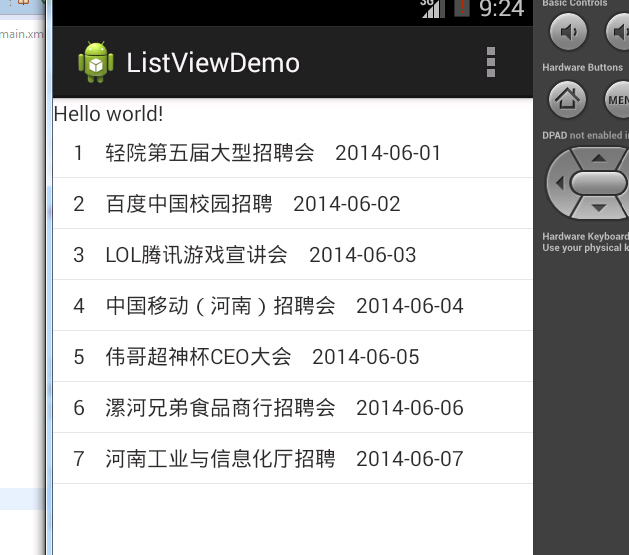


相关文章推荐
- 基于NanoHttpd的Android视频服务器开发
- 基于NanoHttpd的Android视频服务器开发
- 2015 ACM/ICPC Asia Regional Changchun Online
- HDU 5454 Excited Database (2015年沈阳赛区网络赛E题)
- TCP/IP基础知识
- 以太网OAM技术介绍 http://blog.chinaunix.net/uid-113269-id-267427.html
- hdoj 3549 Flow Problem【网络流最大流入门】
- Nodejs网络模块的选择
- android中图片的三级cache策略(内存、文件、网络)
- RHCE 系列(一):如何设置和测试静态网络路由
- 查看、关闭linux自启动网络服务
- android中图片的三级cache策略(内存、文件、网络)
- tcpdump+wireshark分析数据笔记(2)
- TCP/IP 协议栈及 OSI 参考模型详解
- 5.2的Dr.com客户端启动不了,3.7的客户端提示本机未安装TCPIP协议
- RHCE 7系列(一):如何设置和测试静态网络路由
- 10002---使用 XMLHttpRequest 实现 Ajax
- ASIHttpRequest的get和post应用
- Transport Security has blocked a cleartext HTTP
- Android网络通信框架LiteHttp:开篇简介和教程大纲
