PostgreSQL & Oracle -1 OLTP "update/select based primary key" & insert
2015-10-14 21:22
881 查看
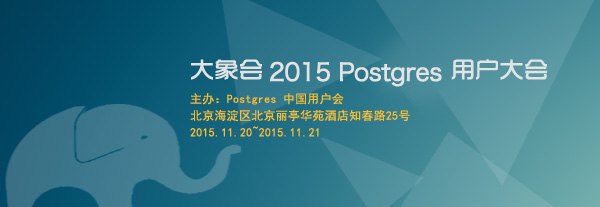
Postgres2015全国用户大会将于11月20至21日在北京丽亭华苑酒店召开。本次大会嘉宾阵容强大,国内顶级PostgreSQL数据库专家将悉数到场,并特邀欧洲、俄罗斯、日本、美国等国家和地区的数据库方面专家助阵:
Postgres-XC项目的发起人铃木市一(SUZUKI Koichi)
Postgres-XL的项目发起人Mason Sharp
pgpool的作者石井达夫(Tatsuo Ishii)
PG-Strom的作者海外浩平(Kaigai Kohei)
Greenplum研发总监姚延栋
周正中(德哥), PostgreSQL中国用户会创始人之一
汪洋,平安科技数据库技术部经理
……
| 2015年度PG大象会报名地址:http://postgres2015.eventdove.com/PostgreSQL中国社区: http://postgres.cn/PostgreSQL专业1群: 3336901(已满)PostgreSQL专业2群: 100910388PostgreSQL专业3群: 150657323 |
 |
测试结果仅供参考,有兴趣的同学可以自行测试或者更改测试用例来玩。
(因测试使用工具不一样,工具本身的损耗不一样,结果可能没有可比性。)
(即使用同样的工具,驱动的性能可能也不一样,很难做到完全没有偏颇。)
(所以,本文目的旨在挑战产品自身的极限或者发现自身的问题和缺陷,而非两种产品的VS,纯属娱乐。)
压力测试结果汇总:
PostgreSQL 9.4.1:
UPDATE平均TPS:95021最小TPS:90017最大TPS:113981SELECT平均TPS:328895最小TPS:327336最大TPS:330360INSERT平均TPS:70433最小TPS:57417.4最大TPS:75758.9
Oracle 12c:
详见:
http://blog.163.com/digoal@126/blog/static/16387704020154431045764/
UPDATE平均TPS:32xxx最小TPS:29000最大TPS:33900SELECT平均TPS:36xxx最小TPS:36300最大TPS:36620INSERT平均TPS:9xxx最小TPS:8750最大TPS:10500
[ 测试详情 ]
压力测试内容:
基于主键的查询,更新。
带主键的表的插入。
测试环境:
服务器 2009年购买的 IBM X3950, 和现在的CPU比起来性能已经比较差了.
CPU 4 * 6核 Intel(R) Xeon(R) CPU X7460 @ 2.66GHz
内存 32 * 4GB DDR2 533MHz
硬盘 上海宝存 1.2TB Direct-IO PCI-E SSD
数据库 PostgreSQL 9.4.1
操作系统 CentOS 6.6 x64
文件系统 EXT4, noatime,nodiratime,nobarrier更新,查询数据量 5000万插入数据量 100亿
PostgreSQL 数据库参数:
listen_addresses = '0.0.0.0' # what IP address(es) to listen on;port = 1921 # (change requires restart)max_connections = 56 # (change requires restart)superuser_reserved_connections = 13 # (change requires restart)unix_socket_directories = '.' # comma-separated list of directoriestcp_keepalives_idle = 60 # TCP_KEEPIDLE, in seconds;tcp_keepalives_interval = 10 # TCP_KEEPINTVL, in seconds;tcp_keepalives_count = 10 # TCP_KEEPCNT;shared_buffers = 8GB # min 128kB 内存足够大的情况下,配置为和数据库的活跃数据量相当即可获得最好的性能.huge_pages = try # on, off, or trymaintenance_work_mem = 1GB # min 1MBautovacuum_work_mem = 1GB # min 1MB, or -1 to use maintenance_work_memdynamic_shared_memory_type = posix # the default is the first optionbgwriter_delay = 10ms # 10-10000ms between roundssynchronous_commit = off # synchronization level;wal_sync_method = fdatasync # the default is the first optionwal_buffers = 16MB # min 32kB, -1 sets based on shared_bufferswal_writer_delay = 10ms # 1-10000 millisecondscheckpoint_timeout = 10min # 对于产生XLOG非常频繁的数据库, 为了降低性能影响, 可以配置为大于产生checkpoint_segments需要的周期. # 例如产生512个XLOG需要8分钟, 那么这里可以配置为超过8分钟. # 这里配置的时间越长, 如果数据库DOWN机, 恢复需要的时间也越长.checkpoint_completion_target = 0.9checkpoint_segments = 512 # in logfile segments, min 1, 16MB each 配置为大于等于shared_buffersrandom_page_cost = 2.0 # same scale as aboveeffective_cache_size = 100GBlog_destination = 'csvlog' # Valid values are combinations oflogging_collector = on # Enable capturing of stderr and csvloglog_truncate_on_rotation = on # If on, an existing log file with thelog_checkpoints = onlog_connections = onlog_disconnections = onlog_error_verbosity = verbose # terse, default, or verbose messageslog_timezone = 'PRC'autovacuum = on # Enable autovacuum subprocess? 'on'log_autovacuum_min_duration = 0 # -1 disables, 0 logs all actions andautovacuum_vacuum_scale_factor = 0.002 # fraction of table size before vacuum , 对于产生垃圾非常频繁的库, 越小越好autovacuum_analyze_scale_factor = 0.001 # fraction of table size before analyzeautovacuum_vacuum_cost_delay = 0ms # default vacuum cost delay for , 对于IO能力非常好的库, 不要延迟datestyle = 'iso, mdy'timezone = 'PRC'lc_messages = 'C' # locale for system error messagelc_monetary = 'C' # locale for monetary formattinglc_numeric = 'C' # locale for number formattinglc_time = 'C' # locale for time formattingdefault_text_search_config = 'pg_catalog.english'
生成查询,更新压力测试数据:
digoal=> create table tbl(id int, info text, crt_time timestamptz default now()) tablespace tbs_digoal;CREATE TABLEdigoal=> insert into tbl select generate_series(1,50000000),now(),now();INSERT 0 50000000digoal=> set maintenance_work_mem='4GB';SETdigoal=> alter table tbl add constraint tbl_pkey primary key(id) using index tablespace tbs_digoal_idx;ALTER TABLEdigoal=> \dt+ tbl List of relations Schema | Name | Type | Owner | Size | Description --------+------+-------+--------+---------+------------- digoal | tbl | table | digoal | 3634 MB | (1 row)digoal=> \di+ tbl_pkey List of relations Schema | Name | Type | Owner | Table | Size | Description --------+----------+-------+--------+-------+---------+------------- digoal | tbl_pkey | index | digoal | tbl | 1063 MB | (1 row)
根据主键进行更新测试,测试时长超过8小时。
$ vi test.sql\setrandom id 1 50000000update tbl set crt_time=now() where id=:id;
nohup pgbench -M prepared -n -f test.sql -P 10 -c 26 -j 26 -T 30000000 >./log 2>&1 &
超过8小时的测试后,表大了100多MB,索引未变化。
digoal=> \dt+ List of relations Schema | Name | Type | Owner | Size | Description --------+------+-------+--------+---------+------------- digoal | tbl | table | digoal | 3842 MB | (1 rows)digoal=> \di+ List of relations Schema | Name | Type | Owner | Table | Size | Description --------+----------+-------+--------+-------+---------+------------- digoal | tbl_pkey | index | digoal | tbl | 1063 MB | (1 row)
统计到tbl已更新超过21亿次。
digoal=> select * from pg_stat_all_tables where relname='tbl';-[ RECORD 1 ]-------+------------------------------relid | 16387schemaname | digoalrelname | tblseq_scan | 2seq_tup_read | 100000000idx_scan | 2136267592idx_tup_fetch | 2136267592n_tup_ins | 100278348n_tup_upd | 2136267592n_tup_del | 0n_tup_hot_upd | 2097129671n_live_tup | 50081001n_dead_tup | 135956n_mod_since_analyze | 3111673last_vacuum | last_autovacuum | 2015-05-02 08:27:02.690159+08last_analyze | last_autoanalyze | 2015-05-02 08:27:05.800603+08vacuum_count | 0autovacuum_count | 580analyze_count | 0autoanalyze_count | 579
可以导入测试结果,或者使用R进行分析。
digoal=> create table az(tps numeric);CREATE TABLEdigoal=# \copy digoal.az from program 'awk ''NR>2 {print $4}'' /home/postgres/log'COPY 3057digoal=> select avg(tps),min(tps),max(tps),count(*) from az; avg | min | max | count --------------------+---------+---------+------- 60217.684494602552 | 27666.0 | 65708.7 | 3057(1 row)
平均TPS:60217
最小TPS:27666
最大TPS:65708
图:

每一次tps下降都和checkpoint有关,因为检查点后第一次变脏的数据块需要写full page,所以会导致wal写buffer的压力(实际是连续写几个wal block size大小的能力,如果block_size=32K, wal_block_size=8K, 那么一个脏块需要写4个wal_block_size,假设wal fsync能力是每秒写10000个8K的块,那么检查点后的写操作如果都发生在不同的数据块上面,写WAL可能造成瓶颈,即tps可能降到2500以下。),原因分析见:
http://blog.163.com/digoal@126/blog/static/163877040201542103933969/
http://blog.163.com/digoal@126/blog/static/1638770402015463252387/
http://blog.163.com/digoal@126/blog/static/16387704020154651655783/
http://blog.163.com/digoal@126/blog/static/16387704020154653422892/
http://blog.163.com/digoal@126/blog/static/16387704020154811421484/
http://blog.163.com/digoal@126/blog/static/16387704020154129958753/
关闭full page write的压力测试TPS散点图如下,检查点带来的影响消失了:

查询测试,测试时长超过8小时:
$ vi test.sql\setrandom id 1 50000000select * from tbl where id=:id;
nohup pgbench -M prepared -n -f test.sql -P 10 -c 38 -j 38 -T 30000000 >./log 2>&1 &
导入测试结果:
digoal=> create table az(tps numeric);CREATE TABLEdigoal=> \c digoal postgresYou are now connected to database "digoal" as user "postgres".digoal=# \copy digoal.az from program 'awk ''NR>2 {print $4}'' /home/postgres/log'COPY 3027digoal=> select avg(tps),min(tps),max(tps),count(*) from digoal.az; avg | min | max | count ---------------------+----------+----------+------- 328895.445688800793 | 327336.0 | 330360.6 | 3027(1 row)
平均TPS:328895
最小TPS:327336
最大TPS:330360
图:

查询的TPS比较平稳,维持在32.7万tps以上。
插入测试,测试时长超过8小时:
digoal=> drop table tbl;digoal=> create table tbl(id serial primary key using index tablespace tbs_digoal_idx, info text, crt_time timestamptz default now()) tablespace tbs_digoal;
$ vi test.sqlinsert into tbl(info) values ('hello world');
nohup pgbench -M prepared -n -f test.sql -P 10 -c 20 -j 20 -T 30000000 >./log 2>&1 &
导入测试结果:
约4小时后插入数据量如下:digoal=> \dt+
List of relations
Schema | Name | Type | Owner | Size | Description
--------+------+-------+--------+--------+-------------
digoal | tbl | table | digoal | 69 GB |
(1 rows)
digoal=> \di+
List of relations
Schema | Name | Type | Owner | Table | Size | Description
--------+----------+-------+--------+-------+-------+-------------
digoal | tbl_pkey | index | digoal | tbl | 20 GB |
(1 row)
digoal=> create table az(tps numeric);CREATE TABLEdigoal=> \c digoal postgresYou are now connected to database "digoal" as user "postgres".digoal=# \copy digoal.az from program 'awk ''NR>2 {print $4}'' /home/postgres/log'COPY 1385digoal=# select avg(tps),min(tps),max(tps),count(*) from digoal.az; avg | min | max | count --------------------+---------+---------+------- 69839.050685920578 | 65283.7 | 72175.5 | 1385(1 row)
平均TPS:70433
最小TPS:57417.4
最大TPS:75758.9
图:

检查点同样会对插入有一定影响,不过比对更新的影响小很多,因为并发的xlog full page write更少了(写完一个再扩展一个新的)。
[其他]
1. 使用PostgreSQL 9.5 重新测试更新,性能同样受到检查点的影响:
listen_addresses = '0.0.0.0' # what IP address(es) to listen on;
port = 1922 # (change requires restart)
max_connections = 100 # (change requires restart)
superuser_reserved_connections = 13 # (change requires restart)
unix_socket_directories = '.' # comma-separated list of directories
tcp_keepalives_idle = 60 # TCP_KEEPIDLE, in seconds;
tcp_keepalives_interval = 10 # TCP_KEEPINTVL, in seconds;
tcp_keepalives_count = 10 # TCP_KEEPCNT;
shared_buffers = 8GB # min 128kB
huge_pages = try # on, off, or try
maintenance_work_mem = 1GB # min 1MB
autovacuum_work_mem = 1GB # min 1MB, or -1 to use maintenance_work_mem
dynamic_shared_memory_type = posix # the default is the first option
vacuum_cost_delay = 0 # 0-100 milliseconds
vacuum_cost_limit = 10000 # 1-10000 credits
bgwriter_delay = 10ms # 10-10000ms between rounds
synchronous_commit = off # synchronization level;
wal_sync_method = fdatasync # the default is the first option
wal_buffers = 16MB # min 32kB, -1 sets based on shared_buffers
wal_writer_delay = 10ms # 1-10000 milliseconds
checkpoint_timeout = 10min # range 30s-1h
max_wal_size = 16GB # 配置为shared_buffers一倍, 对于DML频繁的数据库较好
min_wal_size = 512MB
random_page_cost = 2.0 # same scale as above
effective_cache_size = 64GB
log_destination = 'csvlog' # Valid values are combinations of
logging_collector = on # Enable capturing of stderr and csvlog
log_truncate_on_rotation = on # If on, an existing log file with the
log_checkpoints = on
log_connections = on
log_disconnections = on
log_error_verbosity = verbose # terse, default, or verbose messages
log_timezone = 'PRC'
autovacuum = on # Enable autovacuum subprocess? 'on'
log_autovacuum_min_duration = 0 # -1 disables, 0 logs all actions and
autovacuum_vacuum_scale_factor = 0.002 # fraction of table size before vacuum
autovacuum_analyze_scale_factor = 0.001 # fraction of table size before analyze
autovacuum_vacuum_cost_delay = 0 # default vacuum cost delay for
datestyle = 'iso, mdy'
timezone = 'PRC'
lc_messages = 'C' # locale for system error message
lc_monetary = 'C' # locale for monetary formatting
lc_numeric = 'C' # locale for number formatting
lc_time = 'C' # locale for time formatting
default_text_search_config = 'pg_catalog.english'
关于检查点为什么有如此大的影响,后面的文章再针对检查点源码分析一下原因。
[小结]
1. 测试结果反应了PostgreSQL checkpoint方面的不足之处,影响太大(实际上和checkpointer带来的IO关系不大,主要是这里的更新测试用例瞬间的FULL PAGE WRITE量太大,导致wal write buffer延迟变大而影响了TPS)。
有兴趣的朋友可查看我另外几篇文章的分析。
http://blog.163.com/digoal@126/blog/static/163877040201542103933969/
http://blog.163.com/digoal@126/blog/static/1638770402015463252387/
http://blog.163.com/digoal@126/blog/static/16387704020154651655783/
http://blog.163.com/digoal@126/blog/static/16387704020154653422892/
http://blog.163.com/digoal@126/blog/static/16387704020154811421484/
http://blog.163.com/digoal@126/blog/static/16387704020154129958753/
2. 如果你不想使用pgbench来测试PG, 也可以用python, 不过因为psycopg2目前不支持绑定变量, 所以效率会低很多.
原因见:
http://blog.163.com/digoal@126/blog/static/1638770402015151653642/
import threadingimport timeimport psycopg2import random
xs=12000tps=dict()
class n_t(threading.Thread): # The timer class is derived from the class threading.Thread def __init__(self, num): threading.Thread.__init__(self) self.thread_num = num
def run(self): #Overwrite run() method, put what you want the thread do here conn = psycopg2.connect(database="digoal", user="digoal", password="digoal", host="/data01/pgdata/pg_root", port="1922") curs = conn.cursor() conn.autocommit=True
tps[self.thread_num] = dict()
f = open("/tmp/pg_test." + str(self.thread_num), "w")
for x in range(1,3001): start_t = time.time() for i in range(0,xs): curs.execute("update tbl set info=now(),crt_time=now() where id=%(id)s", {"id": random.randrange(1,50000000)}) stop_t = time.time() tps[self.thread_num][x] = round(xs/(stop_t-start_t),2) res = "Round: " + str(x) + " TID: " + str(self.thread_num) + " Sec: " + str(round((stop_t-start_t),2)) + " tps: " + str(tps[self.thread_num][x]) print >> f, res f.flush()
f.close()
def test(): t_names = [] for i in xrange(0,27): t_names.append(n_t(i))
for t in t_names: t.start() return
if __name__ == '__main__': test()
3. http://www.slideshare.net/petereisentraut/programming-with-python-and-postgresql
相关文章推荐
- Android之获取手机上的图片和视频缩略图thumbnails
- 基于 Red Hat 的发行版 Oracle Linux 正式发布Oracle Linux 7.1
- 数据库链接字符串查询网站
- Oracle Containers for J2EE远程安全漏洞(CVE-2014-0413)
- Oracle 10g R2不能使用EM的问题
- 表空间操作
- PreparedStatement中in子句的处理
- VMware下RedHat4.8_64位安装Oracle 10g RAC--简略脚本
- oracle sql日期比较
- 基于 Red Hat 的发行版 Oracle Linux 正式发布Oracle Linux 7.1
- DB2实例管理
- DB2实例管理
- OS block size和Oracle block size,查找OS Blocksize的方法
- 保障MySQL数据安全的14个最佳方法
- mysql问答汇集
- oracle中创建数据库和表空间的几点总结
- 数据库自动备份脚本
