github page + jekyllrb 搭建新博客
2015-09-23 15:33
387 查看
github page 操作步骤:https://pages.github.com/
(1)Create a repository
Head over to GitHub and create a new repository namedusername.github.io, where username is your username (or organization name)
on GitHub.
If the first part of the repository doesn’t exactly match your username, it won’t work, so make sure to get it right.
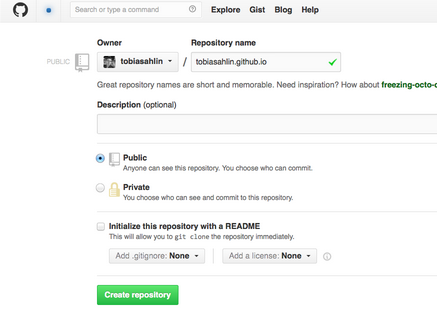
(2)Clone the repository
Go to the folder where you want to store your project, and clone the new repository:
(1)Create a repository
Head over to GitHub and create a new repository namedusername.github.io, where username is your username (or organization name)
on GitHub.
If the first part of the repository doesn’t exactly match your username, it won’t work, so make sure to get it right.
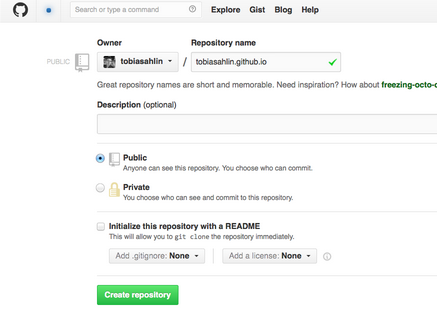
(2)Clone the repository
Go to the folder where you want to store your project, and clone the new repository:
git clone https://github.com/username/username.github.io[/code]
(3)use jekyllrb to build the blog ,https://jekyllrb.com/cd <your project> gem install jekyll jekyll new .
(4)push it
if you want to start to page in localhost, use$ jekyll serve
then push it to server~$git add --all ~$git commit -m "Initial commit" ~$git push -u origin master
(5)and you're done!
Fire up a browser and go to http://username.github.io.
相关文章推荐
- C# struct(结构)与按值复制、按索引复制详解
- github page + jekyllrb 搭建新博客
- 深入解析C++编程中的纯虚函数和抽象类
- Hive笔记之------------基础&&实例操作(sogou 500w数据,创建一张表sogou_20111230....)
- 第十六章 通过ctags建立索引,并用其浏览源代码
- C# WebBrowser触发onchange事件
- C#获取动态生成的CheckBox值
- java复习
- QTableView的一些用法
- matlab的xml操作
- golang 索引
- count(*)不能和limit一起使用
- 区分Java的方法覆盖与变量覆盖
- 关于Eclipse中“ctrl+鼠标左击类”快捷键不能查看该类API源代码的解决方法
- C#及WPF获取本机所有字体和颜色的方法
- C++ 数据抽象、数据封装与接口(抽象类)
- spring mvc freemaker form表单提交
- Java switch开关语句的break,default作用
- laravel 项目运行
- C#类型强转
