Spring MVC textarea example
2015-09-14 10:54
633 查看
In Spring MVC, use
It will render the following HTML code
In this tutorial, we show you how to use Spring’s form tag “
File :
File :
File :
File :
File :
If the form is submitted, render the successful page and display the submitted textarea value.
File :
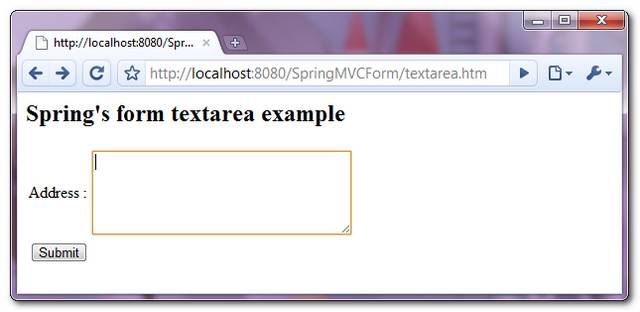
If the textarea value is empty while submitting the form, display and highlight the error message.
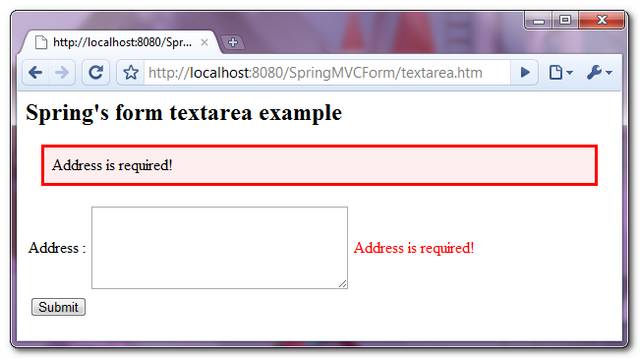
If the form is submitted successfully, just display the submitted textarea value.

<form:textarea />to render a HTML textarea field. For example,
<form:textarea path="address" rows="5" cols="30" />
It will render the following HTML code
<textarea id="address" name="address" rows="5" cols="30"></textarea>
In this tutorial, we show you how to use Spring’s form tag “
textarea” to render a HTML textarea to store the “
address“. Additionally, add a validator to make sure the texarea is not empty while submitting the form.
1. Controller
ASimpleFormControllerto handle the form value.
File : TextAreaController.java
package com.mkyong.customer.controller;
import javax.servlet.http.HttpServletRequest;
import javax.servlet.http.HttpServletResponse;
import org.springframework.validation.BindException;
import org.springframework.web.servlet.ModelAndView;
import org.springframework.web.servlet.mvc.SimpleFormController;
import com.mkyong.customer.model.Customer;
public class TextAreaController extends SimpleFormController{
public TextAreaController(){
setCommandClass(Customer.class);
setCommandName("customerForm");
}
@Override
protected ModelAndView onSubmit(HttpServletRequest request,
HttpServletResponse response, Object command, BindException errors)
throws Exception {
Customer customer = (Customer)command;
return new ModelAndView("CustomerSuccess","customer",customer);
}
}2. Model
ACustomerobject to store the textarea value.
File : Customer.java
package com.mkyong.customer.model;
public class Customer{
String address;
//getter and setter methods for address
}3. Form Validator
Create a form validator class and use theValidationUtilsclass to make sure the “address” is not empty, Otherwise, get the “
required.address” message from the corresponds resource bundle (properties file).
File : CustomerValidator.java
package com.mkyong.customer.validator;
import org.springframework.validation.Errors;
import org.springframework.validation.ValidationUtils;
import org.springframework.validation.Validator;
import com.mkyong.customer.model.Customer;
public class CustomerValidator implements Validator{
@Override
public boolean supports(Class clazz) {
//just validate the Customer instances
return Customer.class.isAssignableFrom(clazz);
}
@Override
public void validate(Object target, Errors errors) {
ValidationUtils.rejectIfEmptyOrWhitespace(errors, "address",
"required.address", "Field name is required.");
}
}File : message.properties
required.address = Address is required!
4. View
A JSP page to use the Spring’s form tag “textarea” to render a HTML textarea, and put some CSS styles to highlight the error message.
File : CustomerForm.jsp
<%@ taglib prefix="form" uri="http://www.springframework.org/tags/form"%>
<html>
<head>
<style>
.error {
color: #ff0000;
}
.errorblock {
color: #000;
background-color: #ffEEEE;
border: 3px solid #ff0000;
padding: 8px;
margin: 16px;
}
</style>
</head>
<body>
<h2>Spring's form textarea example</h2>
<form:form method="POST" commandName="customerForm">
<form:errors path="*" cssClass="errorblock" element="div" />
<table>
<tr>
<td>Address :</td>
<td><form:textarea path="address" rows="5" cols="30" /></td>
<td><form:errors path="address" cssClass="error" /></td>
</tr>
<tr>
<td colspan="3"><input type="submit" /></td>
</tr>
</table>
</form:form>
</body>
</html>If the form is submitted, render the successful page and display the submitted textarea value.
File : CustomerSuccess.jsp
<html>
<body>
<h2>Spring's form textarea example</h2>
Address : ${customer.address}
</body>
</html>5. Spring Bean Configuration
Link it all ~<beans xmlns="http://www.springframework.org/schema/beans" xmlns:xsi="http://www.w3.org/2001/XMLSchema-instance" xsi:schemaLocation="http://www.springframework.org/schema/beans http://www.springframework.org/schema/beans/spring-beans-2.5.xsd"> <bean class="org.springframework.web.servlet.mvc.support.ControllerClassNameHandlerMapping" /> <bean class="com.mkyong.customer.controller.TextAreaController"> <property name="formView" value="CustomerForm" /> <property name="successView" value="CustomerSuccess" /> <!-- Map a validator --> <property name="validator"> <bean class="com.mkyong.customer.validator.CustomerValidator" /> </property> </bean> <!-- Register the Customer.properties --> <bean id="messageSource" class="org.springframework.context.support.ResourceBundleMessageSource"> <property name="basename" value="message" /> </bean> <bean id="viewResolver" class="org.springframework.web.servlet.view.InternalResourceViewResolver"> <property name="prefix"> <value>/WEB-INF/pages/</value> </property> <property name="suffix"> <value>.jsp</value> </property> </bean> </beans>
6. Demo
Access the page – http://localhost:8080/SpringMVCForm/textarea.htm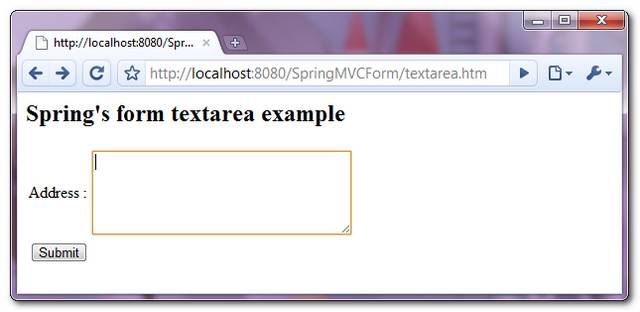
If the textarea value is empty while submitting the form, display and highlight the error message.
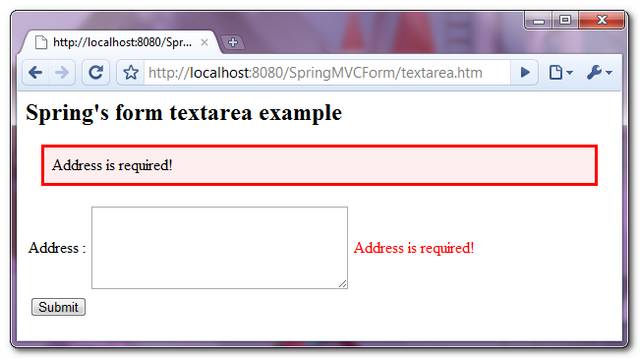
If the form is submitted successfully, just display the submitted textarea value.

相关文章推荐
- 分享微信开发Html5轻游戏中的几个坑
- 【CF 应用开发大赛】IT Share(IT分享网)
- 一个jar包里的网站
- 一个jar包里的网站之文件上传
- 一个jar包里的网站之返回对媒体类型
- 在Windows 8.1的IE 11中屏蔽双击放大功能
- IT职场英语,必须学会
- 通过Mootools 1.2来操纵HTML DOM元素
- WEB标准网页布局中尽量不要使用的HTML标签
- Flash 与 html 的一些实用技巧
- it人员要看饮食保健养生谚语
- html工作中表格<tbody>标签的使用技巧
- HTML 向 XHTML1.0 兼容性指导
- C#自写的一个HTML解析类(类似XElement语法)
- 没有文件大小限制并免费的PDF到HTML转换工具
- css实现气泡框效果(实例加图解)
- html链接与文本标签们
- html活用软字符连接符
- 浅谈html中id和name的区别实例代码
