C++ Tips: 在控制台中显示中文
2015-08-24 12:15
483 查看
首先,要保证你的控制台的当前code page是中文:
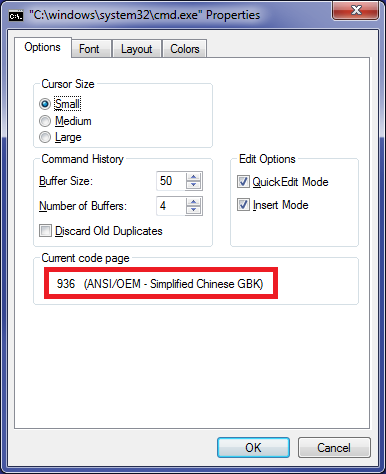
代码示例:
测试:
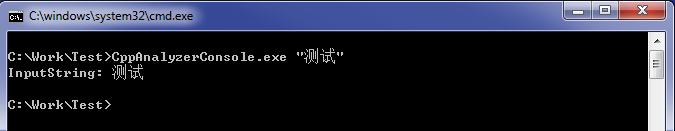
讲解:
控制台的默认locale设置是“C”,要想输出中文,就必须将locale设置成中文。
这句命令就是将locale设置为简体中文,而
这句命令是将local恢复为默认值。
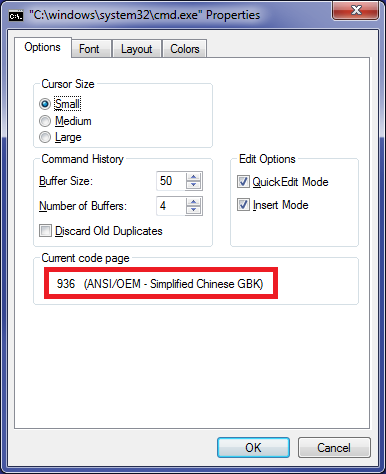
代码示例:
// CppAnalyzerConsole.cpp : Defines the entry point for the console application.
//
#include "stdafx.h"
#include <iostream>
#include <locale>
using namespace std;
int _tmain(int argc, _TCHAR* argv[])
{
_TCHAR* inputString;
if (argc < 2)
{
cout << "Please input command line parameter." << endl;
cout << "Usage: CppAnalyzerConsole <InputString>" << endl;
goto EXIT;
}
inputString = argv[1];
setlocale(LC_ALL, "Chinese-simplified");
_tprintf(_TEXT("InputString: %s\n"), inputString);
EXIT:
setlocale(LC_ALL, "C");
return 0;
}测试:
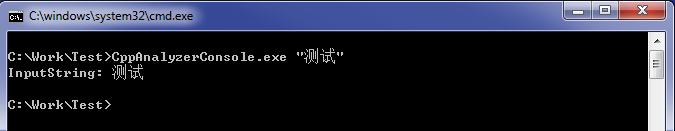
讲解:
控制台的默认locale设置是“C”,要想输出中文,就必须将locale设置成中文。
setlocale(LC_ALL, "Chinese-simplified");
这句命令就是将locale设置为简体中文,而
setlocale(LC_ALL, "C");
这句命令是将local恢复为默认值。
相关文章推荐
- 使用C++实现JNI接口需要注意的事项
- 关于指针的一些事情
- c++ primer 第五版 笔记前言
- share_ptr的几个注意点
- Lua中调用C++函数示例
- Lua和C语言的交互详解
- Lua教程(一):在C++中嵌入Lua脚本
- Lua教程(二):C++和Lua相互传递数据示例
- C++联合体转换成C#结构的实现方法
- 关于C语言中参数的传值问题
- 深入C++中API的问题详解
- 基于C语言string函数的详解
- C++编写简单的打靶游戏
- C++ 自定义控件的移植问题
- C语言内存对齐实例详解
- C++变位词问题分析
- C/C++数据对齐详细解析
- C++基于栈实现铁轨问题
- C++中引用的使用总结
- 使用Lua来扩展C++程序的方法
