java学习脚印:xml中空白文本结点(whitespace TextNode)处理及验证方法
2015-07-30 19:40
696 查看
java学习脚印:xml中空白文本结点(whitespace TextNode)处理及验证方法
1.空白结点在解析过程中引起的麻烦
首先来看下一个非常简单的xml文件,如下:清单1-1 books-no.xml
[html]
view plaincopyprint?
<?xml version="1.0" encoding="UTF-8"?>
<books>
<book>
<title>Harry Potter</title>
<author>J K. Rowling</author>
</book>
</books>
我们在1-1中看到的DOM树结点关系图如下图所示:
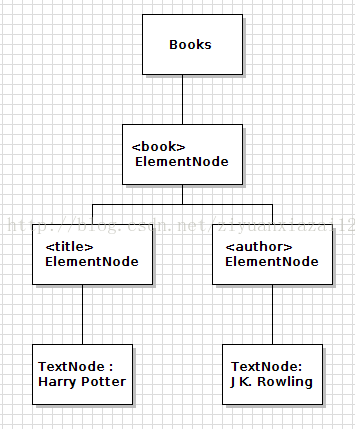
由于xml规范允许空白字符的文本结点,因此实际上就会包含一些空白字符的文本结点(我们的本意也许并不想包含空白字符结点,但是在编辑时可能无意引入了空白字符)。
利用vim的搜索空白字符功能,我们看下图:
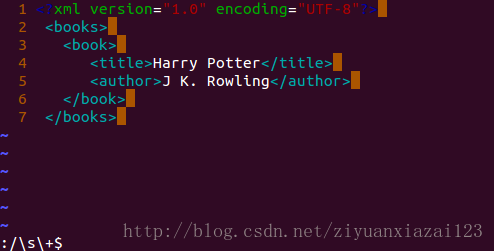
其中黄色高亮显式的部分为空白字符,其中2-6行的空白字符生成了空白结点,这样实际的DOM树结点关系图如下:
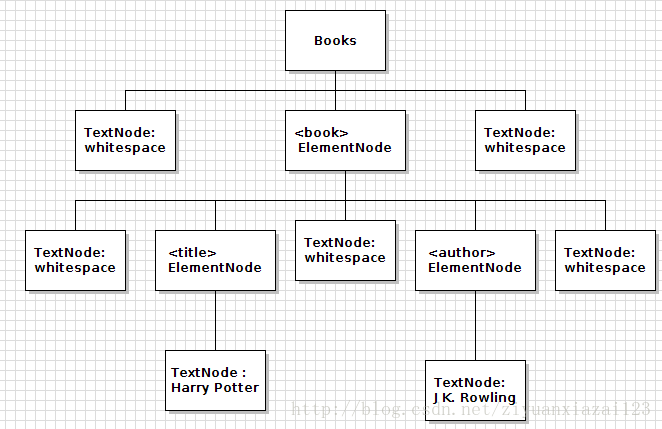
空白字符文本结点的出现,导致在没有使用验证方式时,遍历DOM树要做过多的结点类型检测,可以参看清单2-6 DOMParserDemo.java ,观察代码以加强理解。
2.提供验证,避免空白结点引起的麻烦
如果使用了验证文件的话,则解析器会自动忽略空白结点,省去很多不必要的麻烦。xml文件使用dtd或者xsd Schema模式来验证xml文件。
首先,我们来看配合dtd验证文件的xml。
清单 2-1 books.dtd
[html]
view plaincopyprint?
<!ELEMENT books (book)*>
<!ELEMENT book (title,author)>
<!ELEMENT title (#PCDATA)>
<!ELEMENT author (#PCDATA)>
清单2-2 books-dtd.xml
[html]
view plaincopyprint?
<?xml version="1.0" encoding="UTF-8"?>
<!DOCTYPE books SYSTEM "books.dtd">
<books>
<book>
<title>Harry Potter</title>
<author>J K. Rowling</author>
</book>
</books>
另一种方式是采用xsd文件验证。
清单2-3 books.xsd
[html]
view plaincopyprint?
<?xml version="1.0" encoding="UTF-8"?>
<xs:schema xmlns:xs="http://www.w3.org/2001/XMLSchema">
<xs:element name="books">
<xs:complexType>
<xs:sequence>
<xs:element name="book" maxOccurs="unbounded">
<xs:complexType>
<xs:sequence>
<xs:element name="title" type="xs:string"/>
<xs:element name="author" type="xs:string"/>
</xs:sequence>
</xs:complexType>
</xs:element>
</xs:sequence>
</xs:complexType>
</xs:element>
</xs:schema>
清单2-4 books-xsd.xml
[html]
view plaincopyprint?
<?xml version="1.0" encoding="UTF-8"?>
<books xmlns:xsi="http://www.w3.org/2001/XMLSchema-instance"
xsi:noNamespaceSchemaLocation="books.xsd">
<book>
<title>Harry Potter</title>
<author>J K. Rowling</author>
</book>
</books>
为了提高代码的重用性,我们可以根据验证文件类型,对解析器进行配置,可参考如下代码。
清单2-5 ParserUtil.java
[java]
view plaincopyprint?
package com.learningjava;
import java.io.File;
import java.io.IOException;
import javax.xml.parsers.DocumentBuilder;
import javax.xml.parsers.DocumentBuilderFactory;
import javax.xml.parsers.ParserConfigurationException;
import org.w3c.dom.Document;
import org.w3c.dom.Node;
import org.w3c.dom.NodeList;
import org.w3c.dom.Text;
import org.xml.sax.SAXException;
/**
* This class is a util class to help parse xml file
* @author wangdq
* 2011-11-10
*/
public class ParserUtil {
/**
* build and configure dom parser according to the filepath
* we test the filepath,if contain 'dtd' or 'xsd'
*
* @param filePath the path of xml file
* @return the DOM Document Obeject
*/
public static Document getDocument(String filePath) {
Document document = null;
try {
//step1: get DocumentBuilderFactory
DocumentBuilderFactory dbFactory = DocumentBuilderFactory.newInstance();
//configure the factory to set validate mode
boolean dtdValidate = false;
boolean xsdValidate = false;
if(filePath.contains("dtd")) {
dtdValidate = true;
} else if(filePath.contains("xsd")) {
xsdValidate = true;
dbFactory.setNamespaceAware(true);
final String JAXP_SCHEMA_LANGUAGE =
"http://java.sun.com/xml/jaxp/properties/schemaLanguage";
final String W3C_XML_SCHEMA =
"http://www.w3.org/2001/XMLSchema";
dbFactory.setAttribute(JAXP_SCHEMA_LANGUAGE, W3C_XML_SCHEMA);
}
dbFactory.setValidating(dtdValidate || xsdValidate);
dbFactory.setIgnoringElementContentWhitespace(dtdValidate || xsdValidate);
//parse an XML file into a DOM tree
DocumentBuilder builder = dbFactory.newDocumentBuilder();
document = builder.parse(new File(filePath));
}catch (ParserConfigurationException | SAXException | IOException e) {
// TODO Auto-generated catch block
e.printStackTrace();
}
return document;
}
/**
* print element and text node of the given node
* @param level the dom tree level ,the root is at level 1
* @param node the node to print
*/
public static void printElementAndTextNode(int level,Node node) {
final int INDENT = 4;
if(node.getNodeType() == Node.ELEMENT_NODE)
{
System.out.printf("%" + INDENT*level + "s+%d", " ",level);
System.out.format(" ELEMENT: <%s> %n",node.getNodeName());
int newLevel = level+1;
NodeList childList = node.getChildNodes();
for(int ix = 0;ix<childList.getLength();ix++) {
printElementAndTextNode(newLevel,childList.item(ix));
}
} else if(node.getNodeType() == Node.TEXT_NODE) {
Text textNode = (Text)node;
System.out.printf("%" + INDENT*level + "s+%d", " ",level);
String data = textNode.getData().trim();
System.out.format(" TEXT: \"%s\" %n",data);
}
}
/**
* remove whitespace textnode
* note,here we only consider the ELEMENT_NODE and TEXT_NODE
* @param node the node needed to purify by removing whitespace textnode
* @return the nums of whitespace textnode that had been removed
*/
public static int removeWhiteSpaceTextElement(Node node) {
int count = 0;
if(node == null)
return 0;
//System.out.println("visting :"+node.getNodeName());
if(node.getNodeType() == Node.ELEMENT_NODE)
{
//iterate child node
for(Node childNode = node.getFirstChild(); childNode!=null;){
Node nextChild = childNode.getNextSibling();
// Do something with childNode, including move or delete...
count += removeWhiteSpaceTextElement(childNode);
childNode = nextChild;
}
} else if(node.getNodeType() == Node.TEXT_NODE) {
Text textNode = (Text)node;
String data = textNode.getData().trim();
if(data.isEmpty()) {
//remove whitespace textNode
//System.out.println("remove "+textNode.getNodeName());
textNode.getParentNode().removeChild(textNode);
count++;
}
}
return count;
}
}
下面给出不使用验证方式,以及使用dtd和xsd文件对xml进行验证的三种方式解析books xml文件的代码,可通过对比增强理解。
清单2-6 DOMParserDemo.java
[java]
view plaincopyprint?
package com.learningjava;
import org.w3c.dom.Document;
import org.w3c.dom.Element;
import org.w3c.dom.Node;
import org.w3c.dom.NodeList;
import org.w3c.dom.Text;
/**
* This program illustrate ways to validate xml
* @author wangdq
* 2013-11-10
*/
public class DOMParserDemo {
public static void main(String[] args) {
//use dtd to validate books-dtd.xml
TimeCounter.start();
parseWithValidate("books-dtd.xml");
System.out.format("dtd validate,consumed: %d ns%n%n",TimeCounter.end());
//use schema to validate books-xsd.xml
TimeCounter.start();
parseWithValidate("books-xsd.xml");
System.out.format("xsd validate,consumed: %d ns%n%n",TimeCounter.end());
//not using validation
TimeCounter.start();
parseWithNoValidate("books-no.xml");
System.out.format("not validate,consumed: %d ns%n%n",TimeCounter.end());
}
public static void parseWithValidate(String filepath) {
Document doc = ParserUtil.getDocument(filepath);
//traverse nodelist
// get root element (Level1)
Element rootElement = doc.getDocumentElement();
//get Level2 element
Element book = (Element)rootElement.getFirstChild();
//get Level3 element
NodeList children = book.getChildNodes();
for(int iy = 0;iy<children.getLength();iy++) {
Node child = children.item(iy);
//get Level4 element
Text textNode = (Text)child.getFirstChild();
System.out.format("%s%n",textNode.getData().trim());
}
}
public static void parseWithNoValidate(String filepath) {
Document doc = ParserUtil.getDocument(filepath);
//traverse nodelist
//get root element (Level1)
Element rootElement = doc.getDocumentElement();
//get Level2 element
NodeList nodeList = rootElement.getChildNodes();
for(int ix = 0;ix<nodeList.getLength();ix++) {
Node node = nodeList.item(ix);
if(node.getNodeType() == Node.ELEMENT_NODE) {
//get Level3 element
NodeList children = node.getChildNodes();
for(int iy = 0;iy<children.getLength();iy++) {
Node child = children.item(iy);
if(child.getNodeType() == Node.ELEMENT_NODE) {
//get Level4 element
Text textNode = (Text)child.getFirstChild();
System.out.format("%s%n",textNode.getData().trim());
}
}
}
}
}
}
/**
* calculate time consumed
*/
class TimeCounter {
public static void start() {
startTime = System.nanoTime();
}
public static long end() {
return System.nanoTime() - startTime;
}
private static long startTime;
}
运行输出
Harry Potter
J K. Rowling
dtd validate,consumed: 98839944 ns
Harry Potter
J K. Rowling
xsd validate,consumed: 68073601 ns
Harry Potter
J K. Rowling
not validate,consumed: 4853899 ns
可见,虽然验证方式简化了代码,但是也增了处理的时间。
3.去除空白结点
如果在处理xml文件之前就把空白字符结点去掉,那样也是提高解析速度的一种方法。上面的辅助类ParserUtil类中给出了打印树结点和删除空白字符结点的方法,下面的代码给出了空白结点删除前后,1-1 books-no.xml文件的结点结构。
清单 3-1 PrintNodeDemo.java
[java]
view plaincopyprint?
package com.learningjava;
import org.w3c.dom.Document;
import org.w3c.dom.Element;
/**
* This program print simple DOM tree node
* @author wangdq
* 2011-11-10
*/
public class PrintNodeDemo {
public static void main(String[] args) {
Document doc = ParserUtil.getDocument("books-no.xml");
Element rootElement = doc.getDocumentElement();
//before whitespace node removed
System.out.format("Node Architecture of %s as follow:%n%n","books-no.xml");
ParserUtil.printElementAndTextNode(1,rootElement);
//remove whitespace node
System.out.format("%nremoved %d whitespace node.%n",
ParserUtil.removeWhiteSpaceTextElement(rootElement));
System.out.format("after removed: %n%n");
ParserUtil.printElementAndTextNode(1,rootElement);
}
}
运行输出
Node Architecture of books-no.xml as follow:
+1 ELEMENT: <books>
+2 TEXT: ""
+2 ELEMENT: <book>
+3 TEXT: ""
+3 ELEMENT: <title>
+4 TEXT: "Harry Potter"
+3 TEXT: ""
+3 ELEMENT: <author>
+4 TEXT: "J K. Rowling"
+3 TEXT: ""
+2 TEXT: ""
removed 5 whitespace node.
after removed:
+1 ELEMENT: <books>
+2 ELEMENT: <book>
+3 ELEMENT: <title>
+4 TEXT: "Harry Potter"
+3 ELEMENT: <author>
+4 TEXT: "J K. Rowling"
这里注意一点,就是删除空白字符结点的时候,避免使用这一版的代码:
[java]
view plaincopyprint?
/**
* This code will not work to remove whitespace text node
*/
public static int removeWhiteSpaceTextElement_failed(Node node) {
int count = 0;
if(node == null)
return 0;
System.out.println("visting :"+node.getNodeName());
if(node.getNodeType() == Node.ELEMENT_NODE)
{
NodeList childList = node.getChildNodes();
//iterate childList
//here we can not guarantee the node order after remove element
//so this incur errors
for(int ix = 0;ix<childList.getLength();ix++) {
count += removeWhiteSpaceTextElement_failed(childList.item(ix));
}
} else if(node.getNodeType() == Node.TEXT_NODE) {
Text textNode = (Text)node;
String data = textNode.getData().trim();
if(data.isEmpty()) {
//remove whitespace textNode
//System.out.println("remove "+textNode.getNodeName());
textNode.getParentNode().removeChild(textNode);
count++;
}
}
return count;
}
因为NodeList对象会动态更新,当删除了子节点之后,再按照原先的索引就得不到相应的子节点,因而引发了与迭代相关的错误,这一点值得引起注意。
通过对比移除空白字符结点,前后的树形结构图,相信你对空白字符结点以及xml验证有了一个很好的理解。
相关文章推荐
- java对世界各个时区(TimeZone)的通用转换处理方法(转载)
- java-注解annotation
- java-模拟tomcat服务器
- java-用HttpURLConnection发送Http请求.
- java-WEB中的监听器Lisener
- Android IPC进程间通讯机制
- Android Native 绘图方法
- Android java 与 javascript互访(相互调用)的方法例子
- 介绍一款信息管理系统的开源框架---jeecg
- 聚类算法之kmeans算法java版本
- java实现 PageRank算法
- PropertyChangeListener简单理解
- 插入排序
- 冒泡排序
- 堆排序
- 快速排序
- 二叉查找树
