类似新浪微博来源显示-来自ipone手机
2015-07-27 09:34
471 查看
效果图:
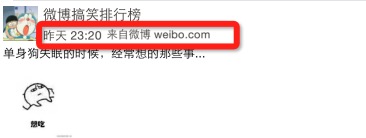
思路很简单就是截取我们获得的source字符串
// <a href="http://weibo.com/" rel="nofollow">微博 weibo.com</a>
可以这样做:
1.我们在设置数据的时候是这样的
第一种方法:
// <a href="http://weibo.com/" rel="nofollow">微博 weibo.com</a>
- (void)setSource:(NSString *)source
{
NSInteger loc = [source rangeOfString:@">"].location + 1;
NSInteger length = [source rangeOfString:@"</"].location - loc;
if (length > 0) {
source = [source substringWithRange:NSMakeRange(loc, length)];
_source = [NSString stringWithFormat:@"来自%@", source];
}
}
第二种方法
2.我们可以吧截取的操作封装到source的set方法里,因为set方法在拖动表视图的时候只会调用一次,get方法会调用多次,为了性能着想,就复写source的set方法
可以在数据模型里面这么做
3.这样,我们在设置数据的时候就可以不用考虑字符串的截取了
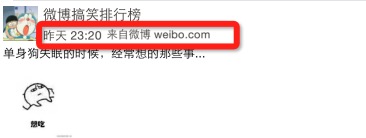
思路很简单就是截取我们获得的source字符串
// <a href="http://weibo.com/" rel="nofollow">微博 weibo.com</a>
可以这样做:
1.我们在设置数据的时候是这样的
// 来源 self.source.text = sModel.source; CGFloat sourceX = CGRectGetMaxX(fModel.created_atF) + Padding; CGFloat sourceY = timeY; CGSize sourceSize = [Tools sizeWithText:sModel.source font:SourceFont maxSize:CGSizeMake(MAXFLOAT, MAXFLOAT)]; self.source.frame = CGRectMake(sourceX, sourceY, sourceSize.width, sourceSize.height);
第一种方法:
// <a href="http://weibo.com/" rel="nofollow">微博 weibo.com</a>
- (void)setSource:(NSString *)source
{
NSInteger loc = [source rangeOfString:@">"].location + 1;
NSInteger length = [source rangeOfString:@"</"].location - loc;
if (length > 0) {
source = [source substringWithRange:NSMakeRange(loc, length)];
_source = [NSString stringWithFormat:@"来自%@", source];
}
}
第二种方法
//第二种写法:导入 #import "RegexKitLite.h" 框架
// <a href="http://weibo.com/" rel="nofollow">微博 weibo.com</a>
- (void)setSource:(NSString *)sources
{
//微博来源的处理
//source <a href="http://weibo.com/" rel="nofollow">微博 weibo.com</a>
//检索:>.+<
NSString *sourceRegex = @">.+<";
//>微博 weibo.com<
sources = [[sources componentsMatchedByRegex:sourceRegex] lastObject];
//>微博 weibo.com< ->微博 weibo.com
NSRange rg = NSMakeRange(1, sources.length-2);
_source = [sources substringWithRange:rg];
}2.我们可以吧截取的操作封装到source的set方法里,因为set方法在拖动表视图的时候只会调用一次,get方法会调用多次,为了性能着想,就复写source的set方法
可以在数据模型里面这么做
// <a href="http://weibo.com/" rel="nofollow">微博 weibo.com</a>
- (void)setSource:(NSString *)source
{
NSInteger loc = [source rangeOfString:@">"].location + 1;
NSInteger length = [source rangeOfString:@"</"].location - loc;
if (length < 0) {
return;
}
source = [source substringWithRange:NSMakeRange(loc, length)];
_source = [NSString stringWithFormat:@"来自%@", source];
}3.这样,我们在设置数据的时候就可以不用考虑字符串的截取了
相关文章推荐
- iOS开发之路--微博“更多”页面
- iOS开发之路--微博骨架搭建
- IOS开发代码分享之获取启动画面图片的string
- IOS开发之路--C语言数组和字符串
- IOS开发代码分享之用nstimer实现倒计时功能
- IOS开发代码分享之设置UISearchBar的背景颜色
- ios开发之环境搭建-01
- 在开发iOS程序时对日期处理的总结
- iOS开发——keychain的使用
- iOS Graphics Technologies iOS 图形技术
- iOS开发异常错误总结
- 学习Objective-C:入门手册
- iOS开发 简单实现视频音频的边下边播
- iOS开发 — Quartz 2D知识点应用 (制作了一个Demo,源代码)
- ios开发对配置文件plist的操作
- iphone5和4的屏幕兼容问题
- 9秒的课程只为培养靠谱的IOS和HTML5开发人才而定制
- iOS开发学习笔记 1-0 开篇
- iOS开发学习笔记 2-1 C语言部分 初识C语言
- iOS开发学习笔记 2-2 C语言部分 类型、运算符与表达式
