Nginx虚拟主机配置
2015-06-20 18:45
856 查看
利用虚拟主机技术,可以把一台真正的主机分成许多“虚拟”的主机,每一台虚拟主机都具有独立的域名和IP地址,具有完整的Internet服务器(www,FTP,email)功能。虚拟主机之间完全独立,在外界看来,每一台虚拟主机和一台独立的主机完全一样。效果一样但费用却大不一样了。由于多台虚拟主机共享一台真实主机的资源,每个虚拟主机用户承受的硬件费用、网络维护费用、通信线路的费用均大幅度降低,Internet真正成为人人用得起的网络!
虚拟主机共分为三种:基于IP的虚拟主机,基于端口的虚拟主机和基于名称的虚拟主机。前两种由于受到成本和客户使用习惯的限制,相对使用的没有基于名称的虚拟主机多,以下我们介绍一下三种虚拟主机的配置。
1. 基于名称的虚拟主机
首先,创建虚拟主机的目录,
之后,重启nginx服务,
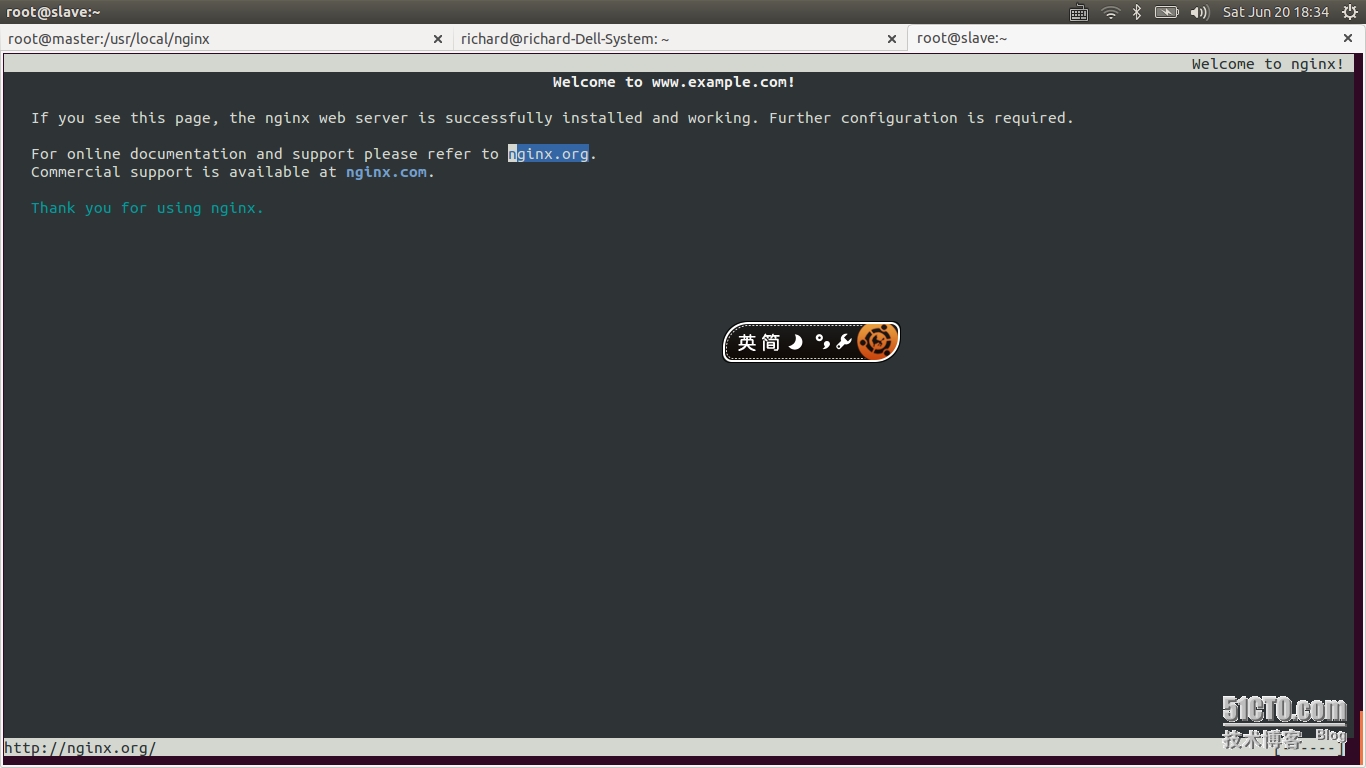
2. 基于IP的虚拟主机
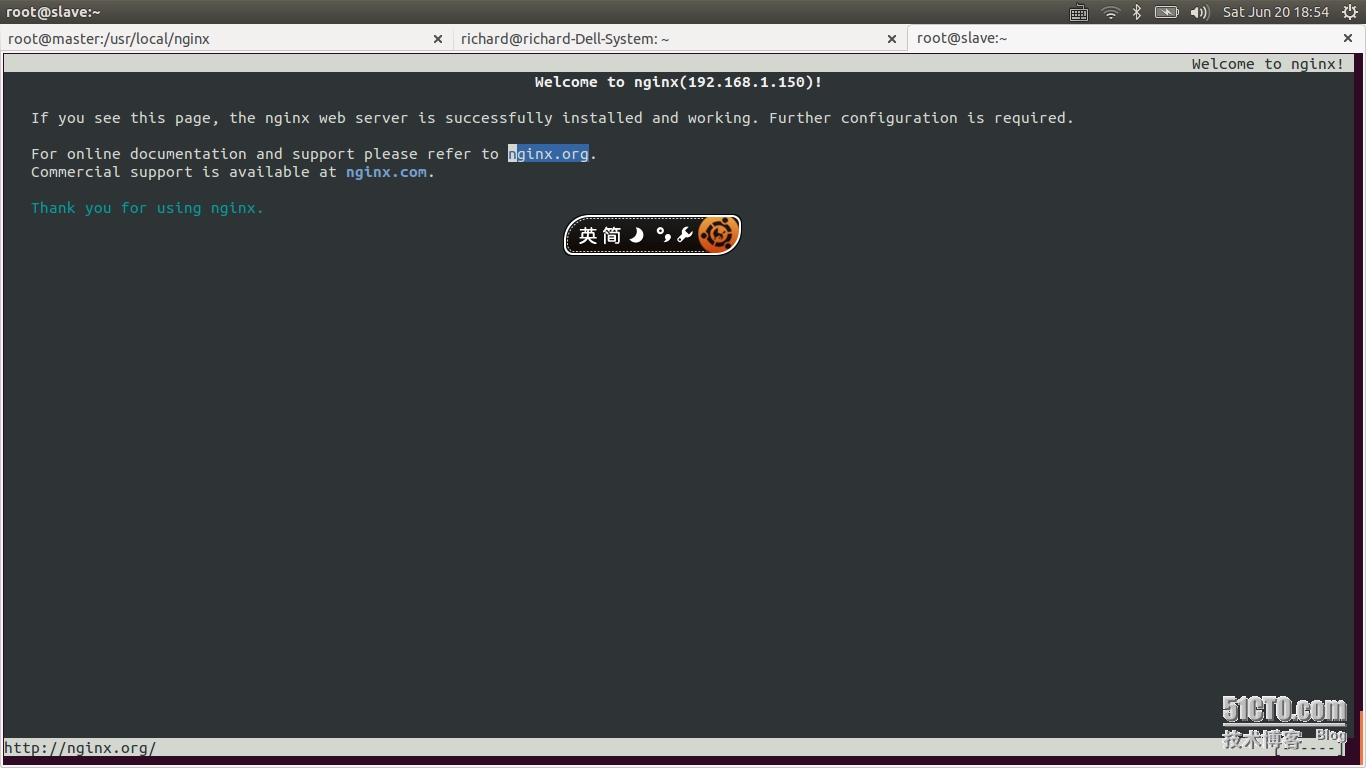
3. 基于端口的虚拟主机
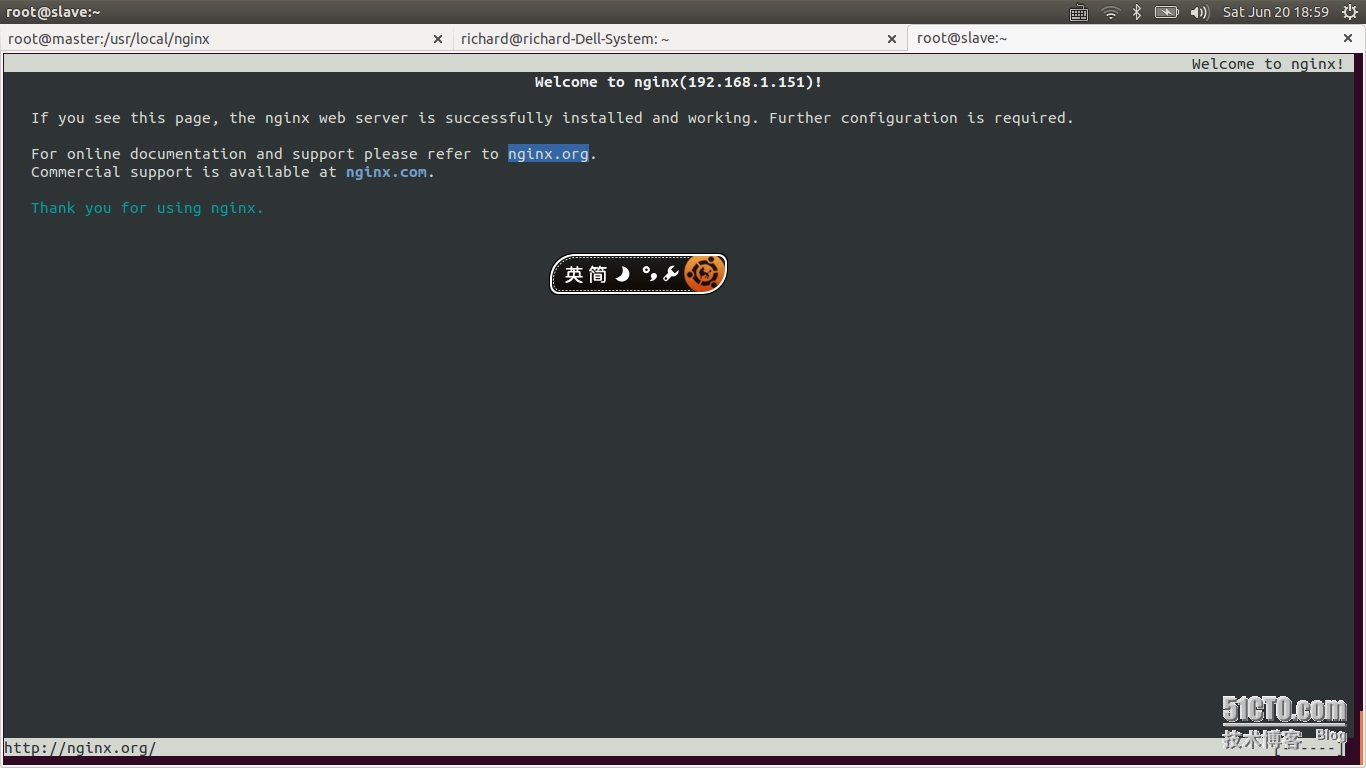
本文出自 “固态U盘” 博客,请务必保留此出处http://lavenliu.blog.51cto.com/5060944/1663866
虚拟主机共分为三种:基于IP的虚拟主机,基于端口的虚拟主机和基于名称的虚拟主机。前两种由于受到成本和客户使用习惯的限制,相对使用的没有基于名称的虚拟主机多,以下我们介绍一下三种虚拟主机的配置。
1. 基于名称的虚拟主机
首先,创建虚拟主机的目录,
[root@master nginx]# mkdir -p /usr/local/nginx/virtual_sites/www.example.com [root@master nginx]# cd /usr/local/nginx/virtual_sites/ [root@master www.example.com]# echo "Welcome to > index.html修改nginx的配置文件,添加server字段,
[root@master nginx]# grep -B2 -A2 www.example.com conf/nginx.conf
server {
listen 80;
server_name www.example.com;
root virtual_sites/www.example.com;
index index.html index.htm;
}之后,重启nginx服务,
[root@master nginx]# service nginx restart nginx: the configuration file /usr/local/nginx/conf/nginx.conf syntax is ok nginx: configuration file /usr/local/nginx/conf/nginx.conf test is successful Stopping nginx: [ OK ] Starting nginx: [ OK ] [root@master nginx]#客户端访问该虚拟主机,这里并没有配置DNS,使用了/etc/hosts作为域名解析,
[root@slave ~]# links www.example.com
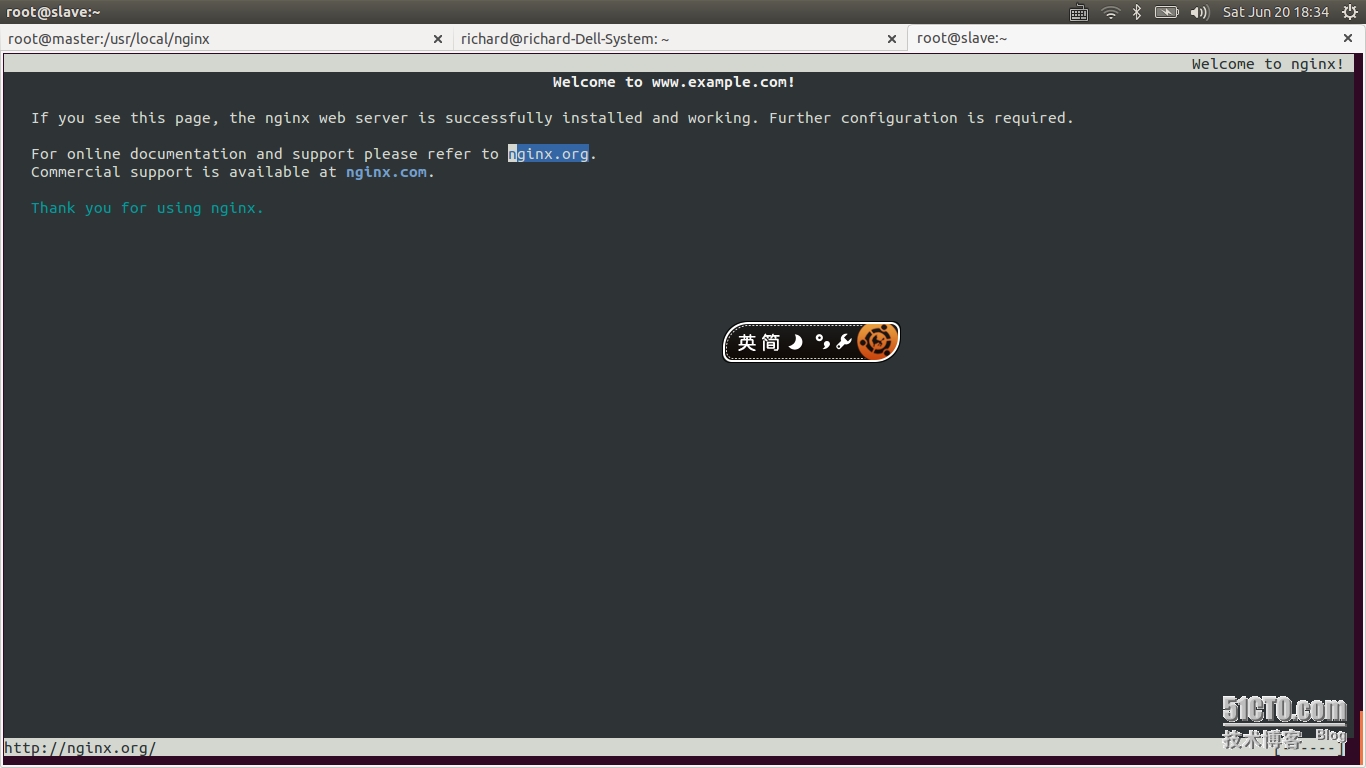
2. 基于IP的虚拟主机
server {
listen 192.168.1.150:80;
root virtual_sites/150.com;
index index.html index.htm;
}添加虚拟IP地址,并重启nginx,[root@master nginx]# ifconfig eth1:0 192.168.1.150 [root@master nginx]# service nginx restart使用netstat查看,nginx是否启动成功,
[root@master nginx]# netstat -antup Active Internet connections (servers and established) Proto Recv-Q Send-Q Local Address Foreign Address State PID/Program name tcp 0 0 192.168.1.151:8080 0.0.0.0:* LISTEN 1501/nginx tcp 0 0 0.0.0.0:80 0.0.0.0:* LISTEN 1501/nginx tcp 0 0 0.0.0.0:22 0.0.0.0:* LISTEN 801/sshd tcp 0 0 127.0.0.1:25 0.0.0.0:* LISTEN 877/master tcp 0 0 192.168.1.129:22 192.168.1.106:59326 ESTABLISHED 1191/sshd tcp 0 0 :::22 :::* LISTEN 801/sshd tcp 0 0 ::1:25 :::* LISTEN 877/master udp 0 0 0.0.0.0:68 0.0.0.0:* 1007/dhclient客户端来验证一把,
[root@slave ~]# links 192.168.1.150
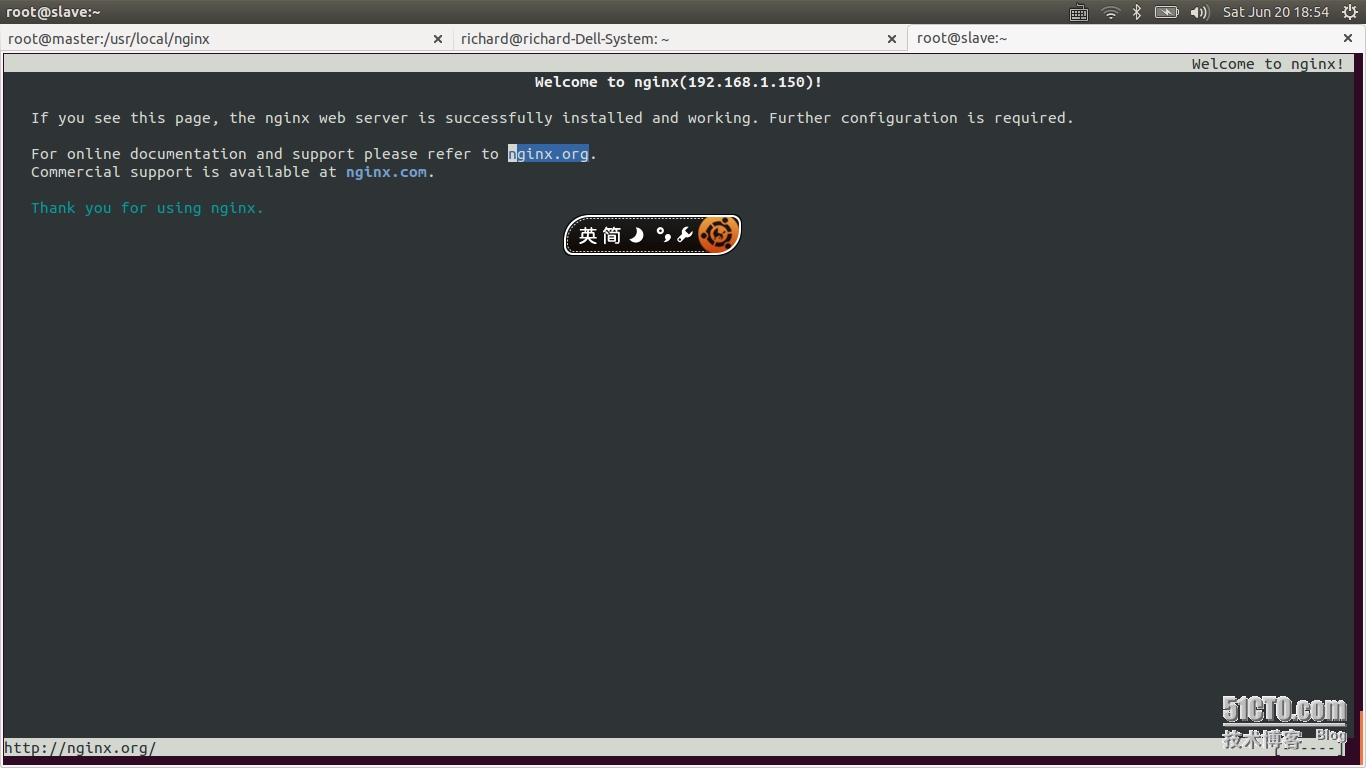
3. 基于端口的虚拟主机
server {
listen 8080;
root virtual_sites/151.com;
index index.html index.htm;
}配置起来很简单,配置完毕,重启nginx服务,[root@master nginx]# service nginx restart nginx: the configuration file /usr/local/nginx/conf/nginx.conf syntax is ok nginx: configuration file /usr/local/nginx/conf/nginx.conf test is successful Stopping nginx: [ OK ] Starting nginx:查看端口是否已监听8080,
[root@master nginx]# netstat -antup Active Internet connections (servers and established) Proto Recv-Q Send-Q Local Address Foreign Address State PID/Program name tcp 0 0 0.0.0.0:8080 0.0.0.0:* LISTEN 1526/nginx tcp 0 0 0.0.0.0:80 0.0.0.0:* LISTEN 1526/nginx tcp 0 0 0.0.0.0:22 0.0.0.0:* LISTEN 801/sshd tcp 0 0 127.0.0.1:25 0.0.0.0:* LISTEN 877/master tcp 0 0 192.168.1.129:22 192.168.1.106:59326 ESTABLISHED 1191/sshd tcp 0 0 :::22 :::* LISTEN 801/sshd tcp 0 0 ::1:25 :::* LISTEN 877/master udp 0 0 0.0.0.0:68 0.0.0.0:* 1007/dhclient客户端进行访问验证,
[root@slave ~]# links 192.168.1.151:8080
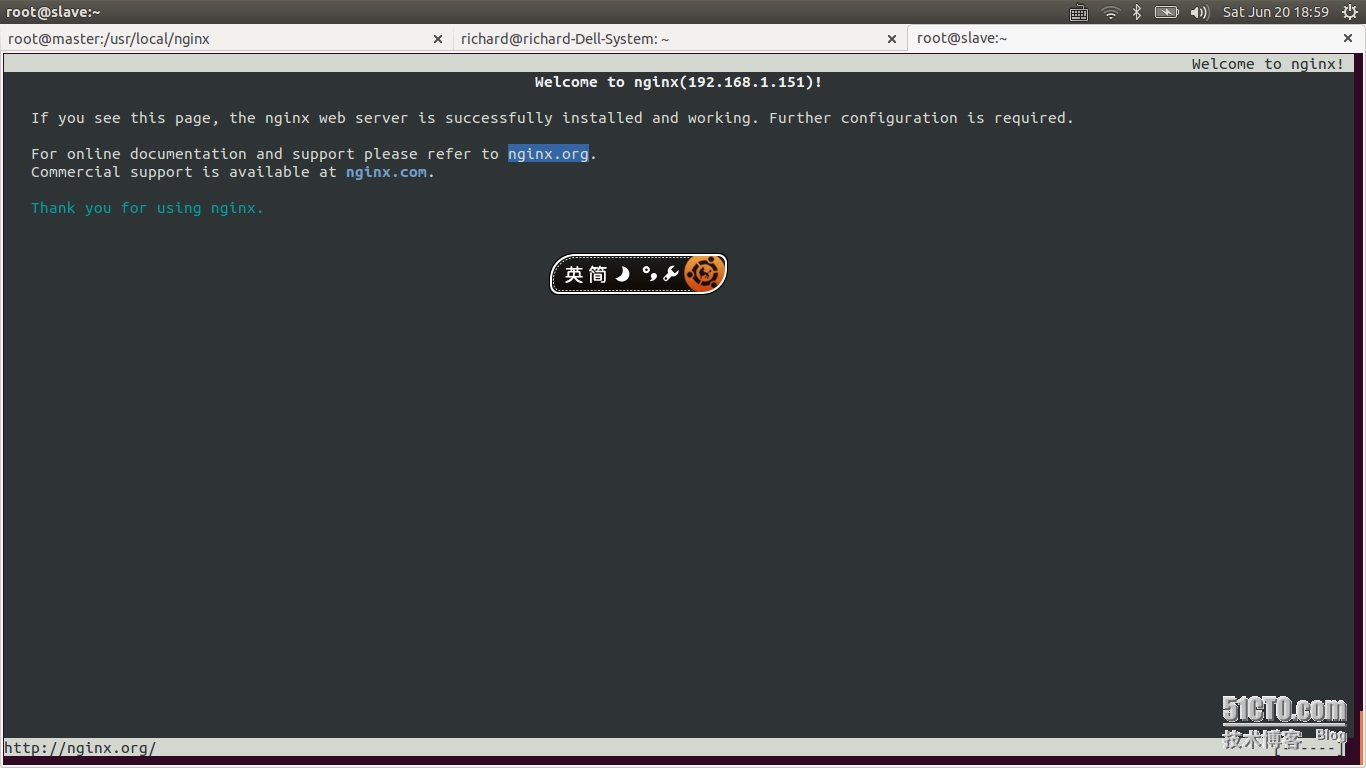
本文出自 “固态U盘” 博客,请务必保留此出处http://lavenliu.blog.51cto.com/5060944/1663866
相关文章推荐
- nginx下502和504错误的解决办法
- nginx.conf 完整的集群配置
- LNMP第一部分环境搭建
- Nginx源代码安装
- Nginx深入详解之日志
- Nginx实现异步访问mysql的配置方法
- Nginx中使用Lua脚本配置示例
- 把ImageMagic库编译进nginx服务器的一些必要配置
- 把Lua编译进nginx步骤方法
- Nginx 配置详解
- Nginx的location配置
- Nginx报出504 Gateway Timeout错误2
- Nginx+Lua开发
- Varnish+Nginx搭建缓存服务器
- Rhel6.5_Nginx1.45_Php5.59_MySQL5.6.16编译安装(集成LNMP环境)
- Nginx源码分析之变量
- Nginx的Rewrite配置
- 【Nginx】epoll事件驱动模块
- 【Nginx】Nginx配置文件nginx.conf中文详解
- nginx如何写日志
