Cashcard transaction history read software
2015-06-05 22:14
633 查看
Developed the software for reading the cash card transaction history, functions include read the balance, CAN no., issue date, expire date, expenses, and transaction history displayed in crystal report, and can print out in paper. The software screen shot
is as,
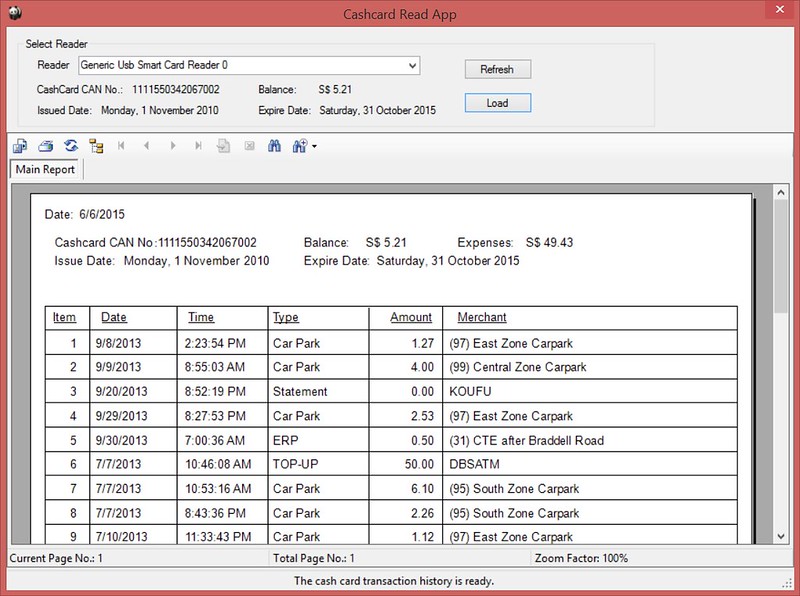
Following are the work done for the software development,
1, cash card read APDU command,
00A40000020118 (select cashcard DF)
803200030400000000 (read the balance)
00B0810010 (read card information file 0001, includes CAN no., maximum transaction number, issue date, expire period, etc.)
00B0850010 (read cash card transaction history in file 0005, P2 is the offset, needs multiply by 4, it's a binary file, 10 bytes one transaction records.)
2, utilize the visual studio C#, and the Smart Card framework developed by Olivier Rouit, you can get the source codehere,
pcsc based.
3, utilize the crystal report without database, but with the data source, by reading the maximum 25 transaction records from cash card, build up the data source by following code,
4, set the dynamic TextObject in the Crystal report by following code,
5, the Julian date in cash card is from the date 1st Jan 1995 12:00 AM,
6, the merchant name is not stored in the cash card, only the short code available, have no idea where to get the merchant name, so have to get this information from software downloaded from Nets website and read the real cash card to get the merchant name,
and put in my software.
7, developed the CashCard class derived from CardNative and ICard from the Smart Card Framework, all the reading cash card implementation was put inside the CashCard class.
is as,
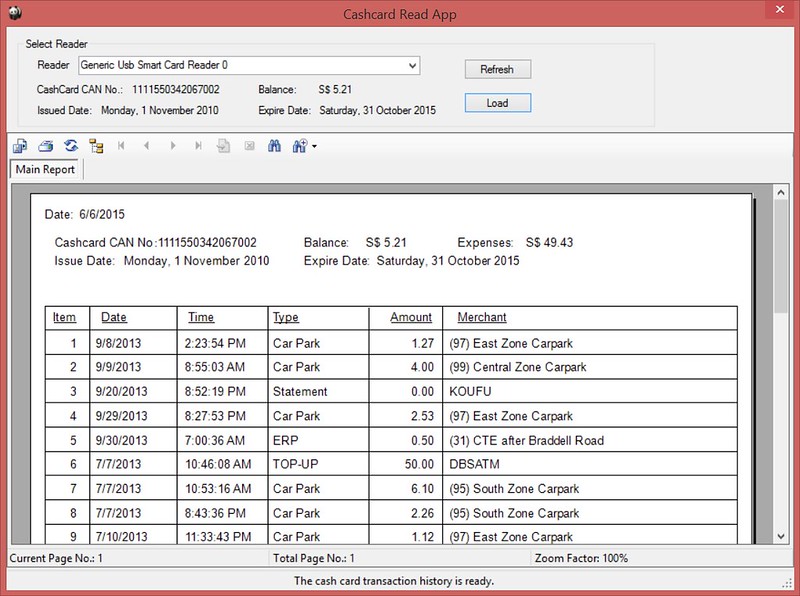
Following are the work done for the software development,
1, cash card read APDU command,
00A40000020118 (select cashcard DF)
803200030400000000 (read the balance)
00B0810010 (read card information file 0001, includes CAN no., maximum transaction number, issue date, expire period, etc.)
00B0850010 (read cash card transaction history in file 0005, P2 is the offset, needs multiply by 4, it's a binary file, 10 bytes one transaction records.)
2, utilize the visual studio C#, and the Smart Card framework developed by Olivier Rouit, you can get the source codehere,
pcsc based.
3, utilize the crystal report without database, but with the data source, by reading the maximum 25 transaction records from cash card, build up the data source by following code,
DataSet1 ds = new DataSet1();
DataTable t = ds.Tables.Add("Transactions");
t.Columns.Add("item", Type.GetType("System.Int16"));
t.Columns.Add("Date", Type.GetType("System.String"));
t.Columns.Add("Time", Type.GetType("System.String"));
t.Columns.Add("Type", Type.GetType("System.String"));
t.Columns.Add("Amount", Type.GetType("System.Decimal"));
t.Columns.Add("Merchant", Type.GetType("System.String"));
DataRow r;
for (int i = 1; i <= iCard.GetMaxTranLogNum(); i++)
{
r = t.NewRow();
r["item"] = i;
r["Date"] = trans[i - 1].TransactionTime.ToString("d", System.Globalization.CultureInfo.CreateSpecificCulture("en-US"));
r["Time"] = trans[i - 1].TransactionTime.ToString("T", System.Globalization.CultureInfo.CreateSpecificCulture("en-us"));
r["Type"] = trans[i - 1].TransactionType;
r["Amount"] = trans[i - 1].TransactionAmount;
r["Merchant"] = trans[i - 1].MerchantShortName;
t.Rows.Add(r);
}4, set the dynamic TextObject in the Crystal report by following code,
(objRpt.Section1.ReportObjects["Text9"] as TextObject).Text = ByteArrayToString(CanNo);
(objRpt.Section1.ReportObjects["Text13"] as TextObject).Text = "S$ " + (num / 100).ToString("0.00");
(objRpt.Section1.ReportObjects["Text15"] as TextObject).Text = dt.ToString("D");
(objRpt.Section1.ReportObjects["Text17"] as TextObject).Text = expiredt.ToString("D");
(objRpt.Section1.ReportObjects["Text19"] as TextObject).Text = "S$ " + iCard.GetExpenses().ToString("0.00");5, the Julian date in cash card is from the date 1st Jan 1995 12:00 AM,
public DateTime GetJuliaDateTime(byte [] input)
{
DateTime result = DateTime.Now;
byte[] buffer = new byte[4];
Array.Copy(input, 0, buffer, 0, 4);
if (BitConverter.IsLittleEndian)
Array.Reverse(buffer); //need the bytes in the reverse order
int year=1995, month=1;
int value = BitConverter.ToInt32(buffer, 0);
int duration = (value / 3600 / 24)+1;
int[] daysOfMonth = { 31, 28, 31, 30, 31, 30, 31, 31, 30, 31, 30, 31 };
while ((duration > 365 && year % 4 != 0) || (duration > 366 && year % 4 == 0))
{
if (year % 4 != 0) duration -= 365;
else duration -= 366;
year++;
}
for (int i = 0; i < 12; i++)
{
if ((year % 4 != 0 && duration > daysOfMonth[i]) ||
(year % 4 == 0 && i != 1 && duration > daysOfMonth[i]) ||
(year % 4 == 0 && i == 1 && duration > 29))
{
if (year % 4 == 0 && i == 1) duration -= 29;
else duration -= daysOfMonth[i];
month++;
}
else
{
break;
}
}
result = new DateTime(year, month, duration, (value / 3600) % 24, (value / 60) % 60, value % 60, DateTimeKind.Local);
return result;
}6, the merchant name is not stored in the cash card, only the short code available, have no idea where to get the merchant name, so have to get this information from software downloaded from Nets website and read the real cash card to get the merchant name,
and put in my software.
7, developed the CashCard class derived from CardNative and ICard from the Smart Card Framework, all the reading cash card implementation was put inside the CashCard class.
相关文章推荐
- c#调用COM组件
- C#中抽象方法与虚拟方法的区别
- c#中虚函数的相关使用方法
- C#实现多线程的同步方法实例分析
- C#中尾递归的使用、优化及编译器优化
- C#通用邮件发送类分享
- C#中this的用法集锦
- C#中Equality和Identity浅析
- C#生成饼形图及添加文字说明实例代码
- C#判等对象是否相等的方法汇总
- C#简单的向量用法实例教程
- C#托管堆对象实例包含内容分析
- C#实现按照指定长度在数字前补0方法小结
- C#虚方法的声明和使用实例教程
- C#获取文件夹及文件的大小与占用空间的方法
- C#定义简单的反射工厂实例分析
- C#数字图象处理之肤色检测的方法
- C#实现用于操作wav声音文件的类实例
- C#选择排序法实例分析
- C#线程间不能调用剪切板的解决方法
