oracle安装环境一键部署脚本
2015-04-10 17:37
471 查看
OS:centos5.9 32位
数据库:oracle 10g 32位
在依赖的软件包全部安装完成之后,执行完此脚本可以直接安装oracle
如果出现报错Checking Network Configuration requirements ..
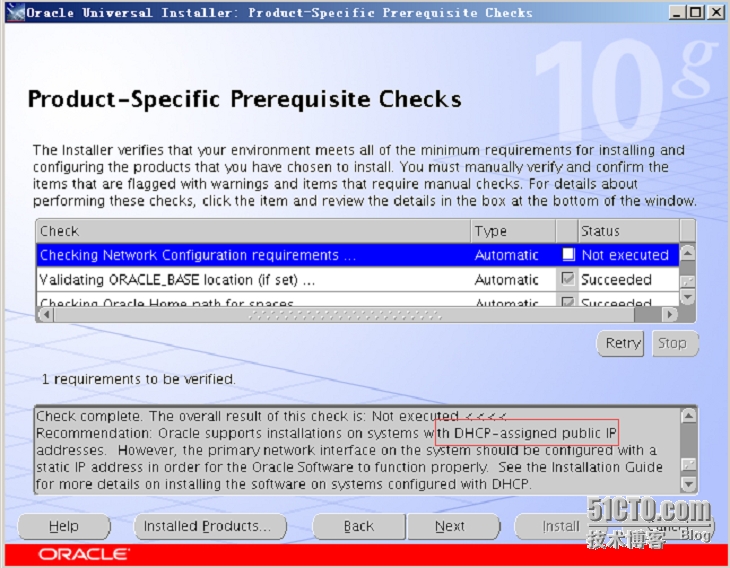
需要编辑/etc/hosts文件,添加IP和主机名,然后重启网络服务。
数据库:oracle 10g 32位
在依赖的软件包全部安装完成之后,执行完此脚本可以直接安装oracle
#!/bin/bash echo ##### install rlwrap tools ##### wget http://utopia.knoware.nl/~hlub/uck/rlwrap/rlwrap-0.37.tar.gz tar -zxvf rlwrap-0.37.tar.gz cd rlwrap-0.37 ./configure make make install cd echo ##### easy oracle10g install script ####### # add user and group # groupadd oinstall groupadd dba useradd -g oinstall -G dba oracle # create directory for install oracle mkdir -p /oracle mkdir -p /oracle/product/10.2.0/db_1 chown -R oracle:oinstall /oracle chmod -R 775 /oracle # edit entironment path for oracle # echo "#####">> /home/oracle/.bash_profile echo "#####">> /home/oracle/.bash_profile echo "#####">> /home/oracle/.bash_profile echo "#for oracle install" >>/home/oracle/.bash_profile echo "PATH=\$PATH:$HOME/bin" >>/home/oracle/.bash_profile echo "export PATH" >>/home/oracle/.bash_profile echo "PATH=\$PATH:$HOME/bin" >>/home/oracle/.bash_profile echo "export ORACLE_SID=heliang" >>/home/oracle/.bash_profile echo "export ORACLE_BASE=/oracle" >>/home/oracle/.bash_profile echo "export ORACLE_HOME=\$ORACLE_BASE/product/10.2.0/db_1" >>/home/oracle/.bash_profile echo "export LD_LIBRARY_PATH=\$ORACLE_HOME/bin:/usr/bin:/usr/local/bin:/usr/X11R6/bin" >>/home/oracle/.bash_profile echo "PATH=\$PATH:\$ORACLE_HOME/bin" >>/home/oracle/.bash_profile echo "export PATH" >>/home/oracle/.bash_profile echo "umask 022" >>/home/oracle/.bash_profile echo "alias sqlplus='rlwrap sqlplus'" >>/home/oracle/.bash_profile echo "alias rman='rlwrap rman'" >> /home/oracle/.bash_profile echo "#####">> /home/oracle/.bash_profile echo "#####">> /home/oracle/.bash_profile echo "#####">> /home/oracle/.bash_profile source /home/oracle/.bash_profile # edit kernel parameter # echo "#####">> /etc/sysctl.conf echo "#####">> /etc/sysctl.conf echo "#####">> /etc/sysctl.conf echo "#for oracle install" >> /etc/sysctl.conf echo "fs.aio-max-nr = 1048576" >> /etc/sysctl.conf echo "fs.file-max = 6815744" >> /etc/sysctl.conf echo "kernel.shmall = 2097152" >> /etc/sysctl.conf echo "kernel.shmmax = 536870912" >> /etc/sysctl.conf echo "kernel.shmmni = 4096" >> /etc/sysctl.conf echo "kernel.sem = 250 32000 100 128" >> /etc/sysctl.conf echo "net.ipv4.ip_local_port_range = 1024 65500" >> /etc/sysctl.conf echo "net.core.rmem_default = 262144" >> /etc/sysctl.conf echo "net.core.rmem_max = 4194304 " >> /etc/sysctl.conf echo "net.core.wmem_default = 262144" >> /etc/sysctl.conf echo "net.core.wmem_max = 1048586" >> /etc/sysctl.conf echo "#####">> /etc/sysctl.conf echo "#####">> /etc/sysctl.conf echo "#####">> /etc/sysctl.conf # edit user resource limits # echo "#####">> /etc/security/limits.conf echo "#####">> /etc/security/limits.conf echo "#####">> /etc/security/limits.conf echo "#for resource limits">>/etc/security/limits.conf echo "oracle soft nofile 1024" >> /etc/security/limits.conf echo "oracle hard nofile 65536" >> /etc/security/limits.conf echo "oracle soft nproc 2047" >> /etc/security/limits.conf echo "oracle hard nproc 16384" >> /etc/security/limits.conf echo "#####">> /etc/security/limits.conf echo "#####">> /etc/security/limits.conf echo "#####">> /etc/security/limits.conf # edit user Authentication # echo "#####">> /etc/pam.d/login echo "#####">> /etc/pam.d/login echo "#####">> /etc/pam.d/login echo "#for oracle install Authentication" >> /etc/pam.d/login echo "session required /lib/security/pam_limits.so" >> /etc/pam.d/login echo "session required pam_limits.so" >> /etc/pam.d/login echo "#####">> /etc/pam.d/login echo "#####">> /etc/pam.d/login echo "#####">> /etc/pam.d/login # edit xxx file # echo "#####">>/etc/profile echo "#####">>/etc/profile echo "#####">>/etc/profile echo "#for oracle install" >>/etc/profile echo "if [ $USER = "oracle" ]; then" >>/etc/profile echo " if [ $SHELL = "/bin/ksh" ]; then" >>/etc/profile echo " ulimit -p 16384" >>/etc/profile echo " ulimit -n 65536" >>/etc/profile echo " else" >>/etc/profile echo " ulimit -u 16384 -n 65536" >>/etc/profile echo " fi" >>/etc/profile echo "fi" >>/etc/profile echo "#####">>/etc/profile echo "#####">>/etc/profile echo "#####">>/etc/profile cat /dev/null>/etc/redhat-release echo "redhat-4">>/etc/redhat-release /sbin/sysctl -p su - oracle
如果出现报错Checking Network Configuration requirements ..
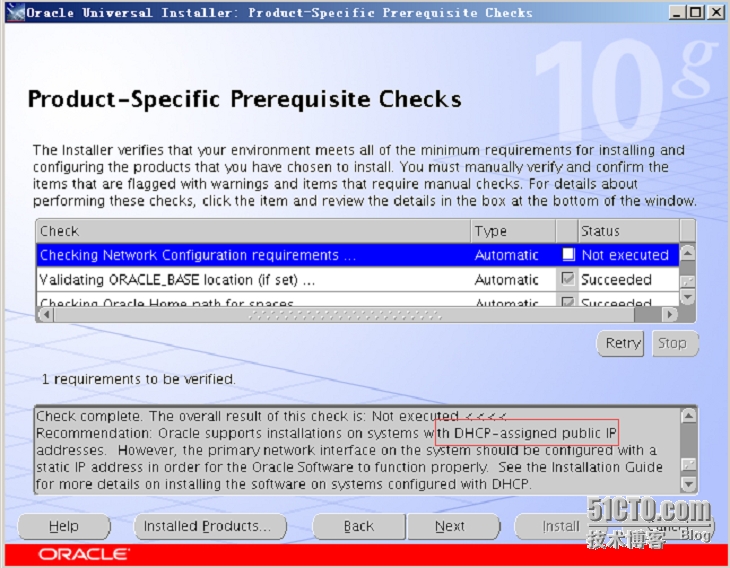
需要编辑/etc/hosts文件,添加IP和主机名,然后重启网络服务。
[root@db ~]# cat /etc/hosts # Do not remove the following line, or various programs # that require network functionality will fail. 127.0.0.1 localhost.localdomain localhost ::1 localhost6.localdomain6 localhost6 192.168.150.8 db [root@db ~]#
相关文章推荐
- Oracle安装部署之一键安装oracle数据库及其脚本
- Oracle安装部署之RAC安装环境配置脚本
- Linux环境一键自动化安装oracle软件的构想(附shell脚本)
- Linux环境下JDK/Eclipse一键安装脚本
- RedHat安装oracle 10g系统环境配置脚本
- 在Linux环境下安装部署Oracle 10g-(2)
- Centos 上面用Shell脚本一键安装LAMP环境
- Centos上面用Shell脚本一键安装LNMP环境, Nginx+MySQL+PHP+Xcache+Memcached
- Linux环境下JDK/Eclipse一键安装脚本
- 在Linux环境下安装部署Oracle 10g-(1)
- 在VM虚拟机下部署Oracle安装环境
- 爱数客户端在Linux for Oracle环境下的安装部署
- NSIS一键安装网站环境及部署网站
- 一键安装ORACLE并建库脚本
- 使用yum快速部署Oracle安装环境(11g)
- Oracle安装前的环境配置脚本
- linux安装oracle 11g环境搭配自动安装脚本
- 在.net安装程序中部署oracle客户端全攻略---环境变量的设置
- ORACLE 安装脚本用户及环境
