路由器的恢复出厂设置、修改特权密码、备份配置文件和升级操作系统实际操作
2015-03-23 11:41
991 查看
1、恢复厂家设置
在路由器特权模式输入命令如下:
Router#er
Router#erase st
Router#erase startup-config
Erasing the nvram filesystem will remove all configuration files! Continue? [confirm]
[OK]
Erase of nvram: complete
%SYS-7-NV_BLOCK_INIT: Initialized the geometry of nvram
Router#reload
Proceed with reload? [confirm]
%SYS-5-RELOAD: Reload requested by console. Reload Reason: Reload Command.
System Bootstrap, Version 12.1(3r)T2, RELEASE SOFTWARE (fc1)
Copyright (c) 2000 by cisco Systems, Inc.
Cisco 2621 (MPC860) processor (revision 0x200) with 253952K/8192K bytes of memory
Self decompressing the image :
########################################################################## [OK]
Restricted Rights Legend
Use, duplication, or disclosure by the Government is
subject to restrictions as set forth in subparagraph
(c) of the Commercial Computer Software - Restricted
Rights clause at FAR sec. 52.227-19 and subparagraph
(c) (1) (ii) of the Rights in Technical Data and Computer
Software clause at DFARS sec. 252.227-7013.
cisco Systems, Inc.
170 West Tasman Drive
San Jose, California 95134-1706
Cisco IOS Software, 2600 Software (C2600-ADVIPSERVICESK9-M), Version 12.4(15)T1, RELEASE SOFTWARE (fc2)
Technical Support: http://www.cisco.com/techsupport
Copyright (c) 1986-2007 by Cisco Systems, Inc.
Compiled Wed 18-Jul-07 06:21 by pt_rel_team
Image text-base: 0x60080608, data-base: 0x6270CD50
This product contains cryptographic features and is subject to United
States and local country laws governing import, export, transfer and
use. Delivery of Cisco cryptographic products does not imply
third-party authority to import, export, distribute or use encryption.
Importers, exporters, distributors and users are responsible for
compliance with U.S. and local country laws. By using this product you
agree to comply with applicable laws and regulations. If you are unable
to comply with U.S. and local laws, return this product immediately.
A summary of U.S. laws governing Cisco cryptographic products may be found at:
http://www.cisco.com/wwl/export/crypto/tool/stqrg.html
If you require further assistance please contact us by sending email to
export@cisco.com.
Cisco 2621 (MPC860) processor (revision 0x200) with 253952K/8192K bytes of memory
Processor board ID JAD05190MTZ (4292891495)
M860 processor: part number 0, mask 49
2 FastEthernet/IEEE 802.3 interface(s)
32K bytes of non-volatile configuration memory.
16384K bytes of processor board System flash (Read/Write)
Cisco IOS Software, 2600 Software (C2600-ADVIPSERVICESK9-M), Version 12.4(15)T1, RELEASE SOFTWARE (fc2)
Technical Support: http://www.cisco.com/techsupport
Copyright (c) 1986-2007 by Cisco Systems, Inc.
Compiled Wed 18-Jul-07 06:21 by pt_rel_team
2、修改特权密码
1)首先在PT模拟器上建一个路由器,设置一个密码。
Router>
Router>en
Router#config
Configuring from terminal, memory, or network [terminal]?
Enter configuration commands, one per line. End with CNTL/Z.
Router(config)#
Router(config)#ena
Router(config)#enable p
Router(config)#enable password 123456
Router(config)#exit
Router#
%SYS-5-CONFIG_I: Configured from console by console
Router#write m
Router#write memory
Building configuration...
[OK]
Router#
2)在重设密码之前要重新启动路由器,在启动没完成之前按ctrl+c键进入rommon模式,然后输入以下命令,复制原文件到空白系统:
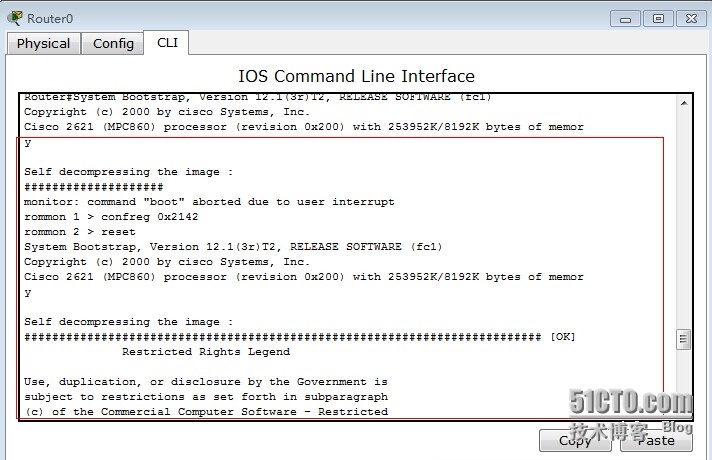
3)重新设置密码,输入如下命令:
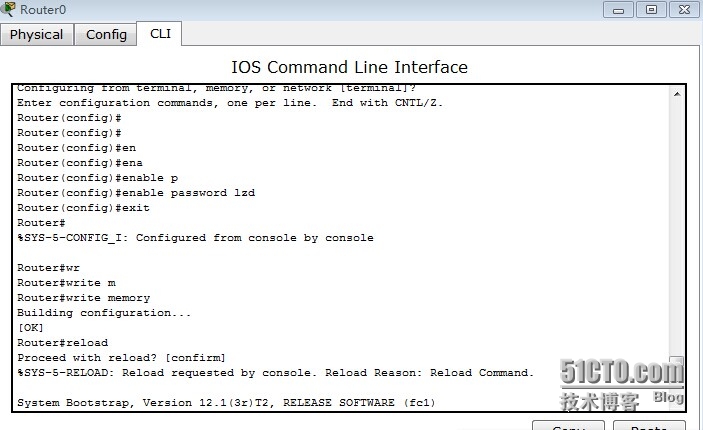
4)重新启动,再次进入rommon模式,进入正常模式,重新启动后需输入新密码。
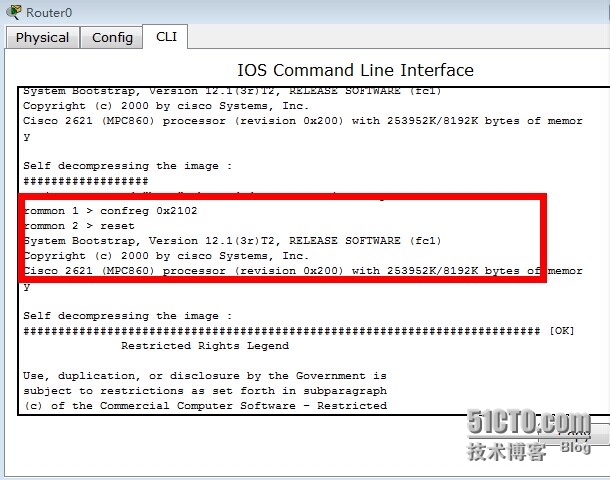
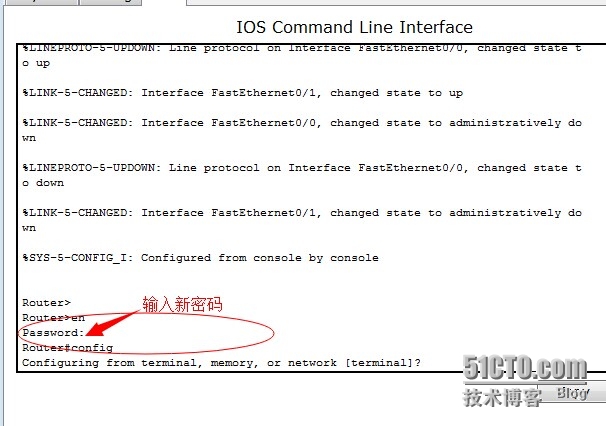
3、备份配置文件
1)在PT模拟器上连接一个服务器和路由器,如下图所示。
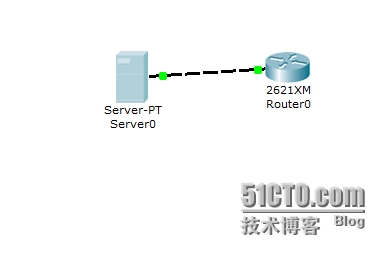
2)给服务器配一个地址。
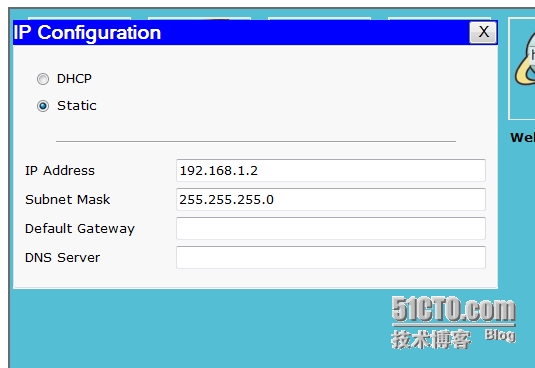
3)在路由器上输入以下命令。
Router(config)#in
Router(config)#interface f
Router(config)#interface fastEthernet 0/0
Router(config-if)#ip ad
Router(config-if)#ip address 192.168.1.1 255.255.255.0
Router(config-if)#no sh
Router(config-if)#no shutdown
Router(config-if)#exit
Router(config)#^Z
Router#
%SYS-5-CONFIG_I: Configured from console by console
Router#
Router#copy r
Router#copy running-config tftp
Address or name of remote host []? 192.168.1.2
Destination filename [Router-confg]?
Writing running-config....!!
[OK - 420 bytes]
420 bytes copied in 3.073 secs (0 bytes/sec)
4)备份成功。
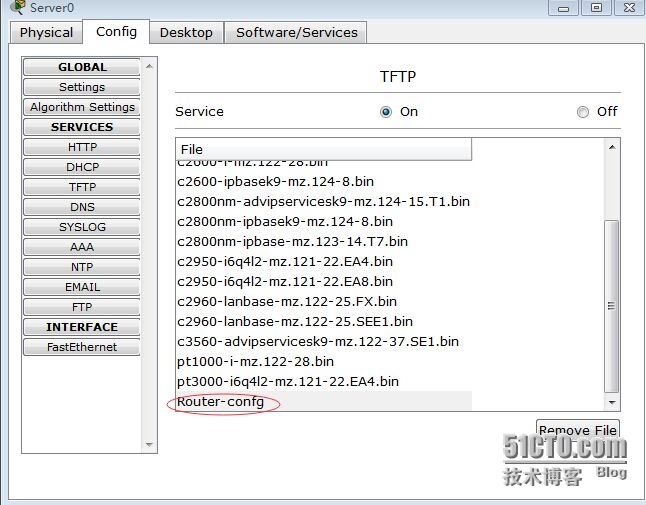
4、升级操作系统。
1)先查看现在的系统。
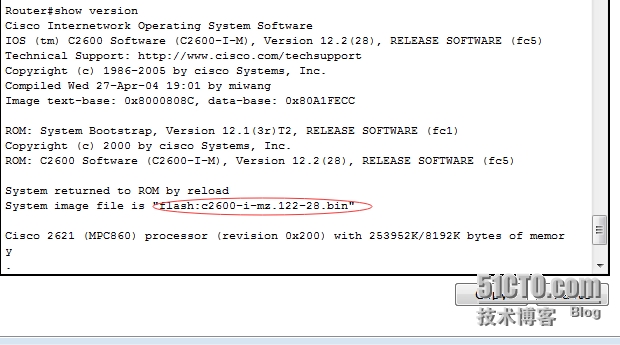
2)输入命令如下。(注:在TFTP中有可以升级的系统,并且型号匹配才可升级。)
Router#
Router#copy t
Router#copy tftp: f
Router#copy tftp: flash:
Address or name of remote host []? 192.168.1.2
Source filename []? c2600-advipservicesk9-mz.124-15.T1.bin
Destination filename [c2600-advipservicesk9-mz.124-15.T1.bin]?
Accessing tftp://192.168.1.2/c2600-advipservicesk9-mz.124-15.T1.bin...
Loading c2600-advipservicesk9-mz.124-15.T1.bin from 192.168.1.2: !!!!!!!!!!!!!!!!!!!!!!!!!!!!!!!!!!!!!!!!!!!!!!!!!!!!!!!!!!!!!!!!!!!!!!!!!!!!!!!!!!!!!!!!!!!!!!!!!!!!!!!!!!!!!!!!!!!!!!!!!!!!!!!!!!!!!!!!!!!!!!!!!!!!!!!!!!!!!!!!!!!!!!!!!!!!!!!!!!!!!!!!!!!!!!!!!!!!!!!!!!!!!!!!!!!!!!!!!!!!!!!!!!!!!!!!!!!!!!!!!!!!!!!!!!!!!!!!!!!!!!!!!!!!!!!!!!!!!!!!!!!!!!!!!!!!!!!!!!!!!!!!!!!!!!!!!!!!!!!!!!!!!!!!!!!!!!!!!!!!!!!!!!!!!!!!!!!!!!!!!!!!!!!!!!!!!!!!!!!!!!!!!!!!!!!!!!!!!!!!!!!!!!!!!!!!!!!!!!!!!!!!!!!!!!!!!!!!!!!!!!!!!!!!!!!!!!!!!!!!!!!!!!!!!!!!!!!!!!!!!!!!!!!!!!!!!!!!!!!!!!!!!!!!!!!!!!!!!!!!!!!!!!!!!!!!!!!!!!!!!!!!!!!!!!!!!!!!!!!!!!!!!!!!!!!!!!!!!!!!!!!!!!!!!!!!!!!!!!!!!!!!!!!!!!!!!!!!!!!!!!!!!!!!!!!!!!!!!!!!!!!!!!!!!!!!!!!!!
[OK - 33591768 bytes]
33591768 bytes copied in 20.248 secs (174189 bytes/sec)
%Error copying tftp://192.168.1.2/c2600-advipservicesk9-mz.124-15.T1.bin (Not enough space on device)
3)完成命令后,重新启动再查看下系统,如图所示说明操作成功。
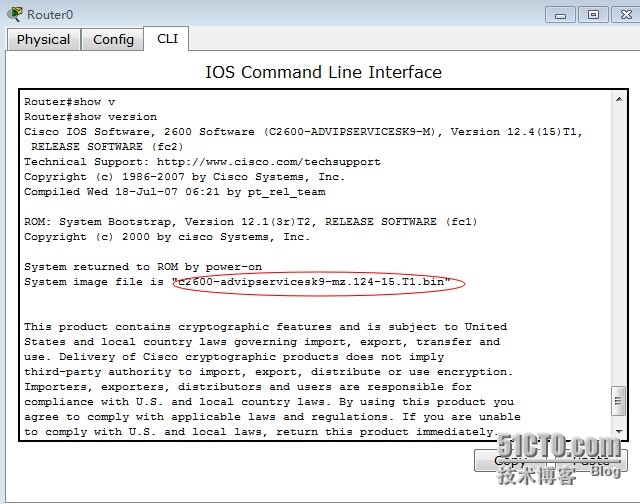
在路由器特权模式输入命令如下:
Router#er
Router#erase st
Router#erase startup-config
Erasing the nvram filesystem will remove all configuration files! Continue? [confirm]
[OK]
Erase of nvram: complete
%SYS-7-NV_BLOCK_INIT: Initialized the geometry of nvram
Router#reload
Proceed with reload? [confirm]
%SYS-5-RELOAD: Reload requested by console. Reload Reason: Reload Command.
System Bootstrap, Version 12.1(3r)T2, RELEASE SOFTWARE (fc1)
Copyright (c) 2000 by cisco Systems, Inc.
Cisco 2621 (MPC860) processor (revision 0x200) with 253952K/8192K bytes of memory
Self decompressing the image :
########################################################################## [OK]
Restricted Rights Legend
Use, duplication, or disclosure by the Government is
subject to restrictions as set forth in subparagraph
(c) of the Commercial Computer Software - Restricted
Rights clause at FAR sec. 52.227-19 and subparagraph
(c) (1) (ii) of the Rights in Technical Data and Computer
Software clause at DFARS sec. 252.227-7013.
cisco Systems, Inc.
170 West Tasman Drive
San Jose, California 95134-1706
Cisco IOS Software, 2600 Software (C2600-ADVIPSERVICESK9-M), Version 12.4(15)T1, RELEASE SOFTWARE (fc2)
Technical Support: http://www.cisco.com/techsupport
Copyright (c) 1986-2007 by Cisco Systems, Inc.
Compiled Wed 18-Jul-07 06:21 by pt_rel_team
Image text-base: 0x60080608, data-base: 0x6270CD50
This product contains cryptographic features and is subject to United
States and local country laws governing import, export, transfer and
use. Delivery of Cisco cryptographic products does not imply
third-party authority to import, export, distribute or use encryption.
Importers, exporters, distributors and users are responsible for
compliance with U.S. and local country laws. By using this product you
agree to comply with applicable laws and regulations. If you are unable
to comply with U.S. and local laws, return this product immediately.
A summary of U.S. laws governing Cisco cryptographic products may be found at:
http://www.cisco.com/wwl/export/crypto/tool/stqrg.html
If you require further assistance please contact us by sending email to
export@cisco.com.
Cisco 2621 (MPC860) processor (revision 0x200) with 253952K/8192K bytes of memory
Processor board ID JAD05190MTZ (4292891495)
M860 processor: part number 0, mask 49
2 FastEthernet/IEEE 802.3 interface(s)
32K bytes of non-volatile configuration memory.
16384K bytes of processor board System flash (Read/Write)
Cisco IOS Software, 2600 Software (C2600-ADVIPSERVICESK9-M), Version 12.4(15)T1, RELEASE SOFTWARE (fc2)
Technical Support: http://www.cisco.com/techsupport
Copyright (c) 1986-2007 by Cisco Systems, Inc.
Compiled Wed 18-Jul-07 06:21 by pt_rel_team
2、修改特权密码
1)首先在PT模拟器上建一个路由器,设置一个密码。
Router>
Router>en
Router#config
Configuring from terminal, memory, or network [terminal]?
Enter configuration commands, one per line. End with CNTL/Z.
Router(config)#
Router(config)#ena
Router(config)#enable p
Router(config)#enable password 123456
Router(config)#exit
Router#
%SYS-5-CONFIG_I: Configured from console by console
Router#write m
Router#write memory
Building configuration...
[OK]
Router#
2)在重设密码之前要重新启动路由器,在启动没完成之前按ctrl+c键进入rommon模式,然后输入以下命令,复制原文件到空白系统:
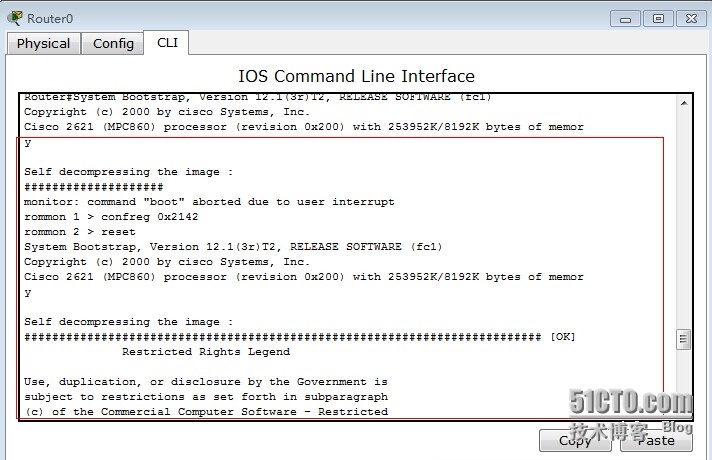
3)重新设置密码,输入如下命令:
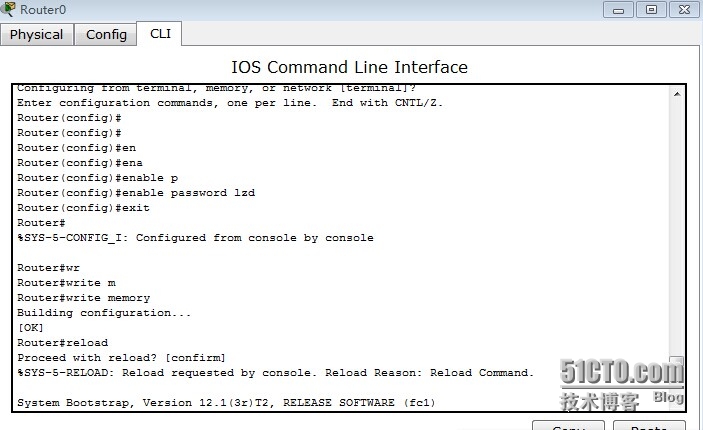
4)重新启动,再次进入rommon模式,进入正常模式,重新启动后需输入新密码。
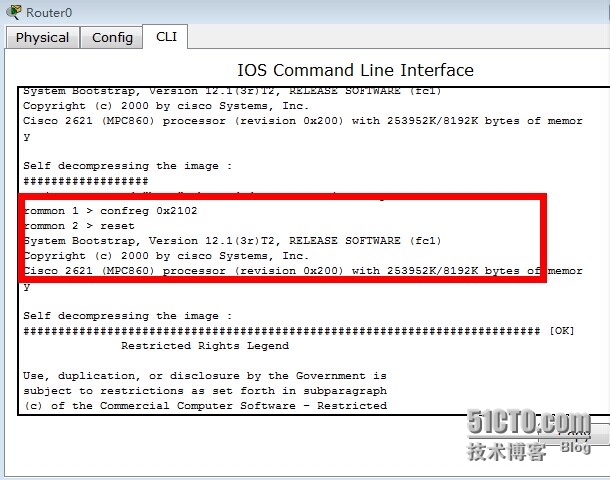
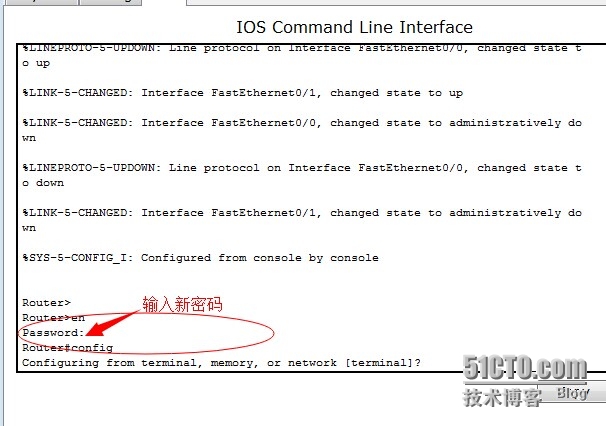
3、备份配置文件
1)在PT模拟器上连接一个服务器和路由器,如下图所示。
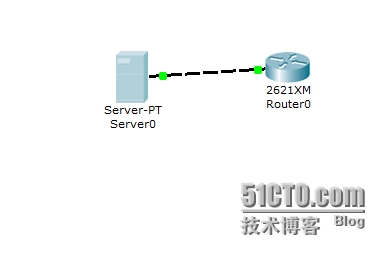
2)给服务器配一个地址。
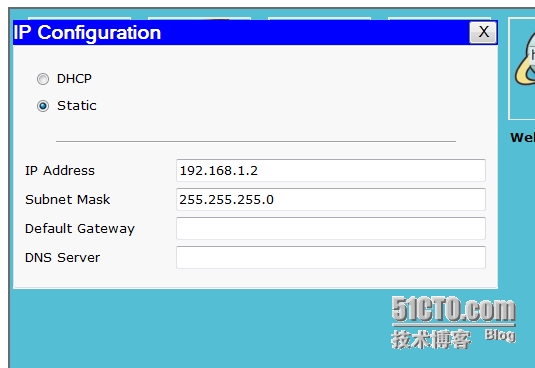
3)在路由器上输入以下命令。
Router(config)#in
Router(config)#interface f
Router(config)#interface fastEthernet 0/0
Router(config-if)#ip ad
Router(config-if)#ip address 192.168.1.1 255.255.255.0
Router(config-if)#no sh
Router(config-if)#no shutdown
Router(config-if)#exit
Router(config)#^Z
Router#
%SYS-5-CONFIG_I: Configured from console by console
Router#
Router#copy r
Router#copy running-config tftp
Address or name of remote host []? 192.168.1.2
Destination filename [Router-confg]?
Writing running-config....!!
[OK - 420 bytes]
420 bytes copied in 3.073 secs (0 bytes/sec)
4)备份成功。
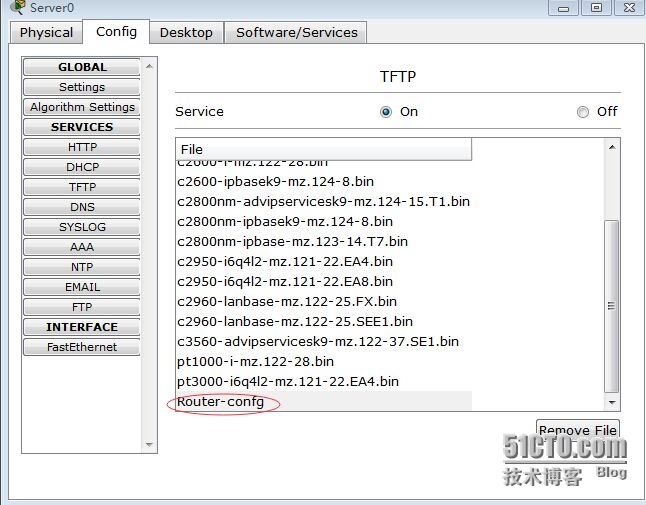
4、升级操作系统。
1)先查看现在的系统。
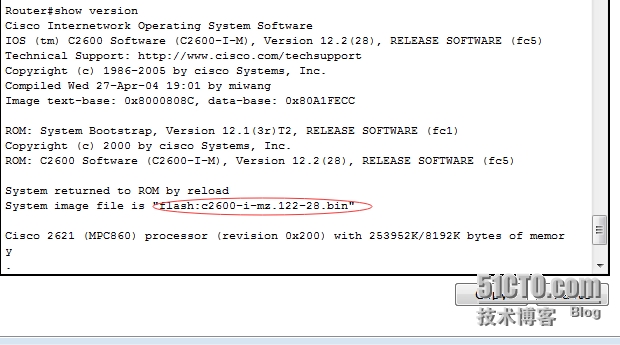
2)输入命令如下。(注:在TFTP中有可以升级的系统,并且型号匹配才可升级。)
Router#
Router#copy t
Router#copy tftp: f
Router#copy tftp: flash:
Address or name of remote host []? 192.168.1.2
Source filename []? c2600-advipservicesk9-mz.124-15.T1.bin
Destination filename [c2600-advipservicesk9-mz.124-15.T1.bin]?
Accessing tftp://192.168.1.2/c2600-advipservicesk9-mz.124-15.T1.bin...
Loading c2600-advipservicesk9-mz.124-15.T1.bin from 192.168.1.2: !!!!!!!!!!!!!!!!!!!!!!!!!!!!!!!!!!!!!!!!!!!!!!!!!!!!!!!!!!!!!!!!!!!!!!!!!!!!!!!!!!!!!!!!!!!!!!!!!!!!!!!!!!!!!!!!!!!!!!!!!!!!!!!!!!!!!!!!!!!!!!!!!!!!!!!!!!!!!!!!!!!!!!!!!!!!!!!!!!!!!!!!!!!!!!!!!!!!!!!!!!!!!!!!!!!!!!!!!!!!!!!!!!!!!!!!!!!!!!!!!!!!!!!!!!!!!!!!!!!!!!!!!!!!!!!!!!!!!!!!!!!!!!!!!!!!!!!!!!!!!!!!!!!!!!!!!!!!!!!!!!!!!!!!!!!!!!!!!!!!!!!!!!!!!!!!!!!!!!!!!!!!!!!!!!!!!!!!!!!!!!!!!!!!!!!!!!!!!!!!!!!!!!!!!!!!!!!!!!!!!!!!!!!!!!!!!!!!!!!!!!!!!!!!!!!!!!!!!!!!!!!!!!!!!!!!!!!!!!!!!!!!!!!!!!!!!!!!!!!!!!!!!!!!!!!!!!!!!!!!!!!!!!!!!!!!!!!!!!!!!!!!!!!!!!!!!!!!!!!!!!!!!!!!!!!!!!!!!!!!!!!!!!!!!!!!!!!!!!!!!!!!!!!!!!!!!!!!!!!!!!!!!!!!!!!!!!!!!!!!!!!!!!!!!!!!!!!!!
[OK - 33591768 bytes]
33591768 bytes copied in 20.248 secs (174189 bytes/sec)
%Error copying tftp://192.168.1.2/c2600-advipservicesk9-mz.124-15.T1.bin (Not enough space on device)
3)完成命令后,重新启动再查看下系统,如图所示说明操作成功。
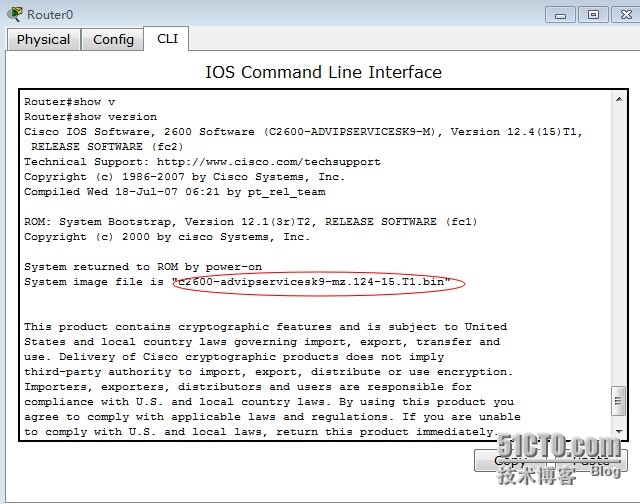
相关文章推荐
- 路由器的修改特权密码、还原出厂设置、备份配置文件和升级操作系统实际操作
- 路由器的修改特权密码、还原出厂设置、备份配置文件和升级操作系统实际操作
- 路由器的修改特权密码、还原出厂设置、备份配置文件和升级操作系统实际操作
- 路由器的修改特权密码、还原出厂设置、备份配置文件和升级操作系统实际操作
- 路由器的修改特权密码、还原出厂设置、备份配置文件和升级操作系统实际操作
- 路由器的修改特权密码、还原出厂设置、备份配置文件和升级操作系统实际操作
- 路由器的修改权限密码、还原出厂设置、备份配置文件和升级操作系统实际操作
- 调试路由器----恢复出厂设置、修改特权密码、备份配置文件、升级操作系统
- 路由器的修改特权密码、还原出厂设置、备份配置文件和升级操作系统
- 2610XM路由器的恢复出厂设置,备份配置文件,修改密码,以及升级
- 如果忘记思科路由器的特权密码,怎样在不损坏配置文件的前提下修改密码
- 设备配置路由恢复出厂及修改特权密码
- fast路由器初始密码 TP-Link、D-Link、ipTIME、Tenda/、Fast水星等路由器恢复出厂设置
- 详解Android通过修改配置文件设置wifi密码
- fast路由器初始密码 TP-Link、D-Link、ipTIME、Tenda/、Fast水星等路由器恢复出厂设置
- mysql配置讲解:+密码重置+远程登陆+常规操作+备份与恢复+字符
- 设置密码保护的SqlServer数据库备份文件与恢复文件的方法
- 为你的GHOST文件备份和恢复设置密码!
- Android通过修改配置文件设置wifi密码
- mysql用户密码修改,用户添加、删除、设置权限及源文件恢复数据库
