用Lighttpd 建设web服务器
2014-11-01 15:56
85 查看
(写在前面的话:文章转载自互联网,仅供作者学习使用,不得用于商业用途。。。)
这里的web服务器没有选择Apache也没有选择nginx,这里笔者选择Lighttpd 。Lighttpd提供一个专门针对高性能网站,安全、快速、兼容性好并且灵活的web 服务器环境。具有非常低的内存开销、cpu占用率低、效能好以及丰富的模块等特点。下面看看它和php以及MariaDB 数据库的整合配置过程:
1、安装MariaDB/ mysql数据库
#yum install mysql mysql-server
启动服务:
#systemctl enable mysqld.service
#systemctl start mysqld.service
下面是初始化操作:
# mysql_secure_installation
操作过程主要是 初始化数据目录和授权表,设置root口令等。
2、安装Lighttpd
安装软件包:
#yum install lighttpd
启动服务:
#systemctl enable lighttpd.service
#systemctl restart lighttpd.service
3、简单测试一下web服务器
测试web服务是否成功安装并启动,浏览器访问IP 显示如下即可如图5:

图5 简单测试一下web服务器
4、安装PHP5软件包
#yum install php-fpm lighttpd-fastcgi
说明一下PHP-FPM 是FastCGI server ,使用端口是9000。
启动服务:
#systemctl enable php-fpm.service
#systemctl start php-fpm.service
5、修改相关的配置文件
首先修改/etc/php.ini:
把下面一行的注释去掉
[...]
cgi.fix_pathinfo=1
[...]
然后修改/etc/lighttpd/conf.d/fastcgi.conf配置文件为如下格式:
[...]
server.modules += ( "mod_fastcgi" )
[...]
注意fastcgi.server 字段内容如下:
[...]
##
## PHP Example
## For PHP don't forget to set cgi.fix_pathinfo = 1 in the php.ini.
##
## The number of php processes you will get can be easily calculated:
##
## num-procs = max-procs * ( 1 + PHP_FCGI_CHILDREN )
##
## for the php-num-procs example it means you will get 17*5 = 85 php
## processes. you always should need this high number for your very
## busy sites. And if you have a lot of RAM. :)
##
fastcgi.server += ( ".php" =>
((
"host" => "127.0.0.1",
"port" => "9000",
"broken-scriptfilename" => "enable"
))
)
#fastcgi.server = ( ".php" =>
# ( "php-local" =>
# (
# "socket" => socket_dir + "/php-fastcgi-1.socket",
# "bin-path" => server_root + "/cgi-bin/php5",
# "max-procs" => 1,
# "broken-scriptfilename" => "enable",
# )
# ),
# ( "php-tcp" =>
# (
# "host" => "127.0.0.1",
# "port" => 9999,
# "check-local" => "disable",
# "broken-scriptfilename" => "enable",
# )
# ),
#
# ( "php-num-procs" =>
# (
# "socket" => socket_dir + "/php-fastcgi-2.socket",
# "bin-path" => server_root + "/cgi-bin/php5",
# "bin-environment" => (
# "PHP_FCGI_CHILDREN" => "16",
# "PHP_FCGI_MAX_REQUESTS" => "10000",
# ),
# "max-procs" => 5,
# "broken-scriptfilename" => "enable",
# )
# ),
# )
),
[...]
然后还要激活这个模块,修改配置文件/etc/lighttpd/modules.conf
[...]
## FastCGI (mod_fastcgi)
##
include "conf.d/fastcgi.conf"
[...]
就是去掉include "conf.d/fastcgi.conf"前面的注释符号。
下面测试一下php脚本:
# vi /var/www/lighttpd/info.php
<?php
phpinfo();
?>
# systemctl restart lighttpd.service
然后使用浏览器查看如图6 ,大家看红色圈框部分(Server API FPM/FastCGI )

图6 测试一下php脚本
图6显示则表明web服务器可以解析静态页面和php页面(但目前还无法连接mysql数据库)。
下面设置为PHP安装MySQL支持:
php5支持MySQL很简单,只要安装php-mysql软件包即可;但php程序要运行可能需要多个php模块的支持
# yum install php-mysqlnd php-gd php-imap php-ldap php-odbc php-pear php-xml php-xmlrpc php-magickwand php-mbstring php-mcrypt php-mssql php-shout php-snmp php-soap php-tidy php-opcache
安装完成后重启:
#systemctl reload php-fpm.service
重新访问浏览器查看安装的php模块 如mysql:(如下图7)
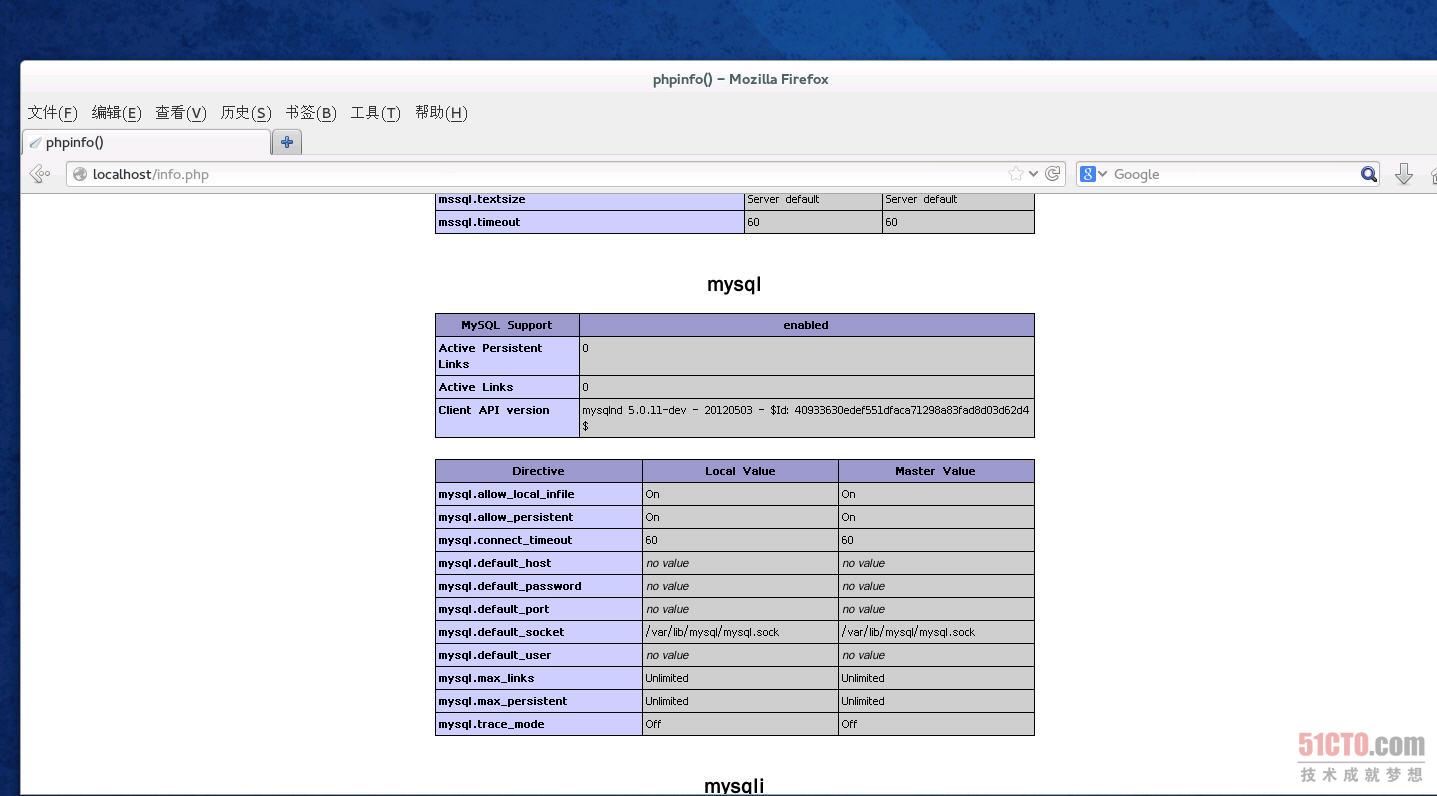
图7 为PHP安装MySQL支持
Unix域Socket通信设置
Unix域Socket因为不走网络,的确可以提高web服务器和php-fpm通信的性能,但在高并发时会不稳定。设置如下:
vi /etc/php-fpm.d/www.conf
修改为如下内容
[...]
;listen = 127.0.0.1:9000
listen = /tmp/php5-fpm.sock
[...]
然后重启服务:
# systemctl reload php-fpm.service
下面修改etc/lighttpd/conf.d/fastcgi.conf 文件,修改为如下内容
vi /etc/lighttpd/conf.d/fastcgi.conf
fastcgi.server += ( ".php" =>
((
"socket" => "/tmp/php5-fpm.sock",
"broken-scriptfilename" => "enable"
))
)
然后重启服务:
# systemctl restart lighttpd.service
这里的web服务器没有选择Apache也没有选择nginx,这里笔者选择Lighttpd 。Lighttpd提供一个专门针对高性能网站,安全、快速、兼容性好并且灵活的web 服务器环境。具有非常低的内存开销、cpu占用率低、效能好以及丰富的模块等特点。下面看看它和php以及MariaDB 数据库的整合配置过程:
1、安装MariaDB/ mysql数据库
#yum install mysql mysql-server
启动服务:
#systemctl enable mysqld.service
#systemctl start mysqld.service
下面是初始化操作:
# mysql_secure_installation
操作过程主要是 初始化数据目录和授权表,设置root口令等。
2、安装Lighttpd
安装软件包:
#yum install lighttpd
启动服务:
#systemctl enable lighttpd.service
#systemctl restart lighttpd.service
3、简单测试一下web服务器
测试web服务是否成功安装并启动,浏览器访问IP 显示如下即可如图5:

图5 简单测试一下web服务器
4、安装PHP5软件包
#yum install php-fpm lighttpd-fastcgi
说明一下PHP-FPM 是FastCGI server ,使用端口是9000。
启动服务:
#systemctl enable php-fpm.service
#systemctl start php-fpm.service
5、修改相关的配置文件
首先修改/etc/php.ini:
把下面一行的注释去掉
[...]
cgi.fix_pathinfo=1
[...]
然后修改/etc/lighttpd/conf.d/fastcgi.conf配置文件为如下格式:
[...]
server.modules += ( "mod_fastcgi" )
[...]
注意fastcgi.server 字段内容如下:
[...]
##
## PHP Example
## For PHP don't forget to set cgi.fix_pathinfo = 1 in the php.ini.
##
## The number of php processes you will get can be easily calculated:
##
## num-procs = max-procs * ( 1 + PHP_FCGI_CHILDREN )
##
## for the php-num-procs example it means you will get 17*5 = 85 php
## processes. you always should need this high number for your very
## busy sites. And if you have a lot of RAM. :)
##
fastcgi.server += ( ".php" =>
((
"host" => "127.0.0.1",
"port" => "9000",
"broken-scriptfilename" => "enable"
))
)
#fastcgi.server = ( ".php" =>
# ( "php-local" =>
# (
# "socket" => socket_dir + "/php-fastcgi-1.socket",
# "bin-path" => server_root + "/cgi-bin/php5",
# "max-procs" => 1,
# "broken-scriptfilename" => "enable",
# )
# ),
# ( "php-tcp" =>
# (
# "host" => "127.0.0.1",
# "port" => 9999,
# "check-local" => "disable",
# "broken-scriptfilename" => "enable",
# )
# ),
#
# ( "php-num-procs" =>
# (
# "socket" => socket_dir + "/php-fastcgi-2.socket",
# "bin-path" => server_root + "/cgi-bin/php5",
# "bin-environment" => (
# "PHP_FCGI_CHILDREN" => "16",
# "PHP_FCGI_MAX_REQUESTS" => "10000",
# ),
# "max-procs" => 5,
# "broken-scriptfilename" => "enable",
# )
# ),
# )
),
[...]
然后还要激活这个模块,修改配置文件/etc/lighttpd/modules.conf
[...]
## FastCGI (mod_fastcgi)
##
include "conf.d/fastcgi.conf"
[...]
就是去掉include "conf.d/fastcgi.conf"前面的注释符号。
下面测试一下php脚本:
# vi /var/www/lighttpd/info.php
<?php
phpinfo();
?>
# systemctl restart lighttpd.service
然后使用浏览器查看如图6 ,大家看红色圈框部分(Server API FPM/FastCGI )

图6 测试一下php脚本
图6显示则表明web服务器可以解析静态页面和php页面(但目前还无法连接mysql数据库)。
下面设置为PHP安装MySQL支持:
php5支持MySQL很简单,只要安装php-mysql软件包即可;但php程序要运行可能需要多个php模块的支持
# yum install php-mysqlnd php-gd php-imap php-ldap php-odbc php-pear php-xml php-xmlrpc php-magickwand php-mbstring php-mcrypt php-mssql php-shout php-snmp php-soap php-tidy php-opcache
安装完成后重启:
#systemctl reload php-fpm.service
重新访问浏览器查看安装的php模块 如mysql:(如下图7)
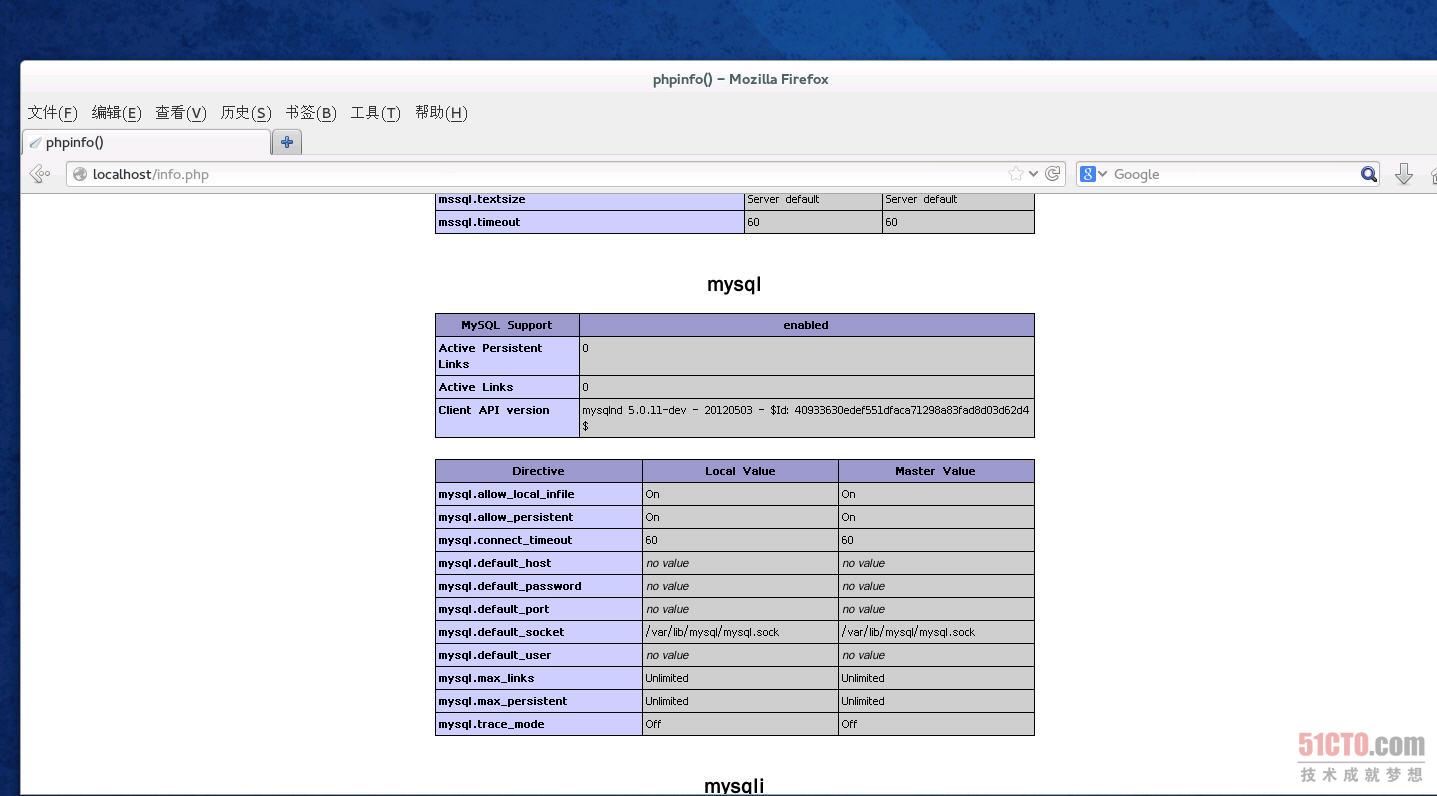
图7 为PHP安装MySQL支持
Unix域Socket通信设置
Unix域Socket因为不走网络,的确可以提高web服务器和php-fpm通信的性能,但在高并发时会不稳定。设置如下:
vi /etc/php-fpm.d/www.conf
修改为如下内容
[...]
;listen = 127.0.0.1:9000
listen = /tmp/php5-fpm.sock
[...]
然后重启服务:
# systemctl reload php-fpm.service
下面修改etc/lighttpd/conf.d/fastcgi.conf 文件,修改为如下内容
vi /etc/lighttpd/conf.d/fastcgi.conf
fastcgi.server += ( ".php" =>
((
"socket" => "/tmp/php5-fpm.sock",
"broken-scriptfilename" => "enable"
))
)
然后重启服务:
# systemctl restart lighttpd.service
相关文章推荐
- lighttpd 配置 Java web服务器
- lighttpd 配置 Java web服务器
- Lighttpd+Squid+Apache搭建高效率Web服务器
- 三大WEB服务器对比分析(apache ,lighttpd,nginx)
- Lighttpd+Squid+Apache搭建高效率Web服务器
- FreeBSD网站平台建设全过程(三、安装配置web服务器)
- apache ,lighttpd,nginx WEB服务器应用软件分析
- Lighttpd+Squid+Apache搭建高效率Web服务器
- 三大WEB服务器对比分析(apache ,lighttpd,nginx)下
- Lighttpd+Squid+Apache搭建高效率Web服务器
- Web服务器 之 lighttpd 轻量级WEB服务器
- Lighttpd+Squid+Apache搭建高效率Web服务器
- Lighttpd+Squid+Apache搭建高效率Web服务器[转]
- Lighttpd+Squid+Apache搭建高效率Web服务器
- Lighttpd+Squid+Apache搭建高效率Web服务器
- Lighttpd+Squid+Apache搭建高效率Web服务器
- ubuntu lighttpd轻量级web服务器 推荐
- 三大WEB服务器对比分析(apache ,lighttpd,nginx)
- (转)三大WEB服务器对比分析(apache ,lighttpd,nginx)
- 三大WEB服务器对比分析(apache ,lighttpd,nginx)
