JSF学习三 在上个项目上加一个返回按钮
2014-10-16 13:28
253 查看
只需要在welcome.xhtml页面上加个按钮就可以了。
效果如下图所示:
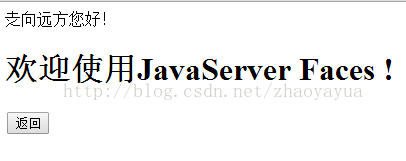
<?xml version="1.0" encoding="UTF-8" ?>
<!DOCTYPE html PUBLIC "-//W3C//DTD XHTML 1.0 Strict//EN" "http://www.w3.org/TR/xhtml1/DTD/xhtml1-strict.dtd">
<html xmlns="http://www.w3.org/1999/xhtml"
xmlns:h="http://java.sun.com/jsf/html">
<head>
<meta http-equiv="Content-Type" content="text/html; charset=UTF-8" />
<title>Insert title here</title>
</head>
<body>
<h:outputText value="#{user.name}"></h:outputText>您好!
<h1>欢迎使用JavaServer Faces !</h1>
<strong style="background-color: rgb(255, 0, 0);"><h:commandButton value="返回" onclick="history.go(-1)"></h:commandButton></strong>
</body>
</html>效果如下图所示:
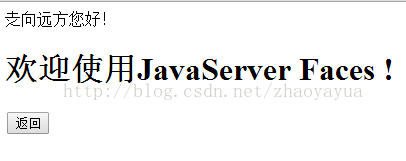
相关文章推荐
- IOS开源项目(3)之DAReloadActivity重加载(reload)按钮学习
- Android学习之——(3)项目中的WebService返回数据处理学习
- ASP.NET MVC WebApi 返回数据类型序列化控制(json,xml) 用javascript在客户端删除某一个cookie键值对 input点击链接另一个页面,各种操作。 C# 往线程里传参数的方法总结 TCP/IP 协议 用C#+Selenium+ChromeDriver 生成我的咕咚跑步路线地图 (转)值得学习百度开源70+项目
- Windows Phone 7开发学习(三)--返回按钮
- iOS学习—— UINavigationController的返回按钮与侧滑返回手势的研究
- iOS学习——更改导航栏的返回按钮的标题与颜色
- JSF学习二 建立一个小项目
- iOS不得姐项目--appearance的妙用,再一次设置导航栏返回按钮,导航栏左右按钮的封装(巧用分类)
- iOS彩票项目--第五天,新特性引导页的封装、返回按钮的自定义、导航控制器的滑动返回以及自定义滑动返回功能
- vue项目中实现返回按钮时遇到的坑
- 在Java web项目中防止用户注销后使用浏览器中的“后退”按钮返回注销前页面
- 在项目中使用最新的ckeditor4.3.1的全过程+增加自己的上传本地图片按钮及将上传图片返回、保存
- 瀑布流学习、 点击状态栏返回顶部、 点击按钮返回顶部、Label透明度字体跟着变浅的解决方法
- 关于在宿主activity中设置按钮,动态控制viewPager中的字体的大小的设置,在答题项目中遇到,在此做记录,方便日后学习,改进。
- CocosCreator项目学习系列<二>关于Button(添加事件)输入控制交互条件的触发_实现虚拟按钮控制_JavaScript
- iOS11项目适配 UIScorllView下移和导航栏返回按钮偏移
- Unity实现类似于安卓原生项目的点击安卓返回按钮回到前一页的功能
- iOS学习笔记-094.彩票09——隐藏底部tabar和统一设置返回按钮
- IOS开源项目(3)之DAReloadActivity重加载(reload)按钮学习
- 在Java web项目中防止用户注销后使用浏览器中的“后退”按钮返回注销前页面
