Hadoop web编程--REST API WebHDFS
2014-08-24 20:01
615 查看
| 1.外部的应用程序需要操作HDFS的情况,该如何解决? 2.WebHDFS REST API可以完成什么事情? 3.Httpfs 配置启动,core-site.xml、hdfs-site.xml文件改如何配置? 4.REST API 如何启动httpfs? 5.通过什么命令可以查看hdfs文件的状态? 6.WebHDFS常用操作都包含什么?该如何实现? 1 介绍 Hadoop提供了一个Java native API来支持对文件系统进行创建,重命名,删除文件或者目录,打开读取或者写文件,设置文件权限等操作。这对于运行在hadoop集群中的应用程序来说是挺棒的,但是,也有许多外部的应用程序需要操作HDFS的情况,怎么办?如果解决这种问题呢?Hortonworks 开发了一些额外的API来支持这些基于标准REST功能的需求。 2 WebHDFS REST API WebHDFS观念是基于HTTP操作,比如GET、PUT、POST和DELETE。像OPEN、GETFILESTATUS、LISTSTATUS的操作是使用HTTP GET,其它的像CREAT、MKDIRS、RENAME、SETPERMISSION是依赖于HTTP PUT类型。APPEND操作时基于HTTP POST类型,然而,DELETE是使用HTTP DELETE。 认证方式可以使用基于user.name参数或者如果安全机制开启了就依赖于Kerberos。标准的URL格式如下所示: http://host:port/webhdfs/v1/?op=operation&user.name=username 默认的启动对口是14000,你可以在httpfs-env.sh 中配置端口的值。所有与httpfs有关的环境参数变量,你可以再httpfs-env.sh中进行个性化的配置。 3 Httpfs 配置启动 编辑core-site.xml文件,添加如下内容: … <property> <name>hadoop.proxyuser.#HTTPFSUSER#.hosts</name> <value>*</value> </property> <property> <name>hadoop.proxyuser.#HTTPFSUSER#.groups</name> <value>*</value> </property> …. 复制代码 值得注意的是,#HTTPFSUSER#指的是用户名,即linux启动httpfs的用户。 编辑hdfs-site.xml文件,添加下列属性配置。 <property> <name>dfs.webhdfs.enabled</name> <value>true</value> </property> <property> <name>dfs.permissions</name> <value>false</value> </property> 复制代码 另外,想知道更多的有关HDFS端口信息,请参考Cloudera blog. 启动httpfs,执行如下命令: httpfs.sh start 复制代码 4 验证 一切配置好了之后,测试一下是否配置成功是非常有必要的。有这样一种情况,我们需要知道hdfs 目录下tmp的文件状态。按照这样的需求,我们可以编写这样的命令: 命令行下 curl –i http://hadoop-master:14000/webhdfs/v1/tmp?user.name=app&op=GETFILESTATUS HTTP/1.1 200 OK Server:Apache-Coyote/1.1 Set-Cookie:hadoop.auth="u=app&p=app&t=simple&e=1393293979907&s=9YBXB7GM3oiIOYgflAjlq3GIpxc=";Version=1; Path=/ Content-Type:application/json Transfer-Encoding:chunked Date: Mon, 24Feb 2014 16:06:20 GMT {"FileStatus":{"pathSuffix":"","type":"DIRECTORY","length":0,"owner":"app","group":"supergroup","permission":"720","accessTime":0,"modificationTime":1391352186043,"blockSize":0,"replication":0}} 复制代码 浏览器中: http://hadoop-master:14000/webhdfs/v1/tmp?user.name=app&op=GETFILESTATUS 复制代码 返回信息: {"FileStatus":{"pathSuffix":"","type":"DIRECTORY","length":0,"owner":"app","group":"supergroup","permission":"720","accessTime":0,"modificationTime":1391352186043,"blockSize":0,"replication":0}} 复制代码 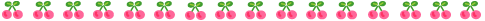 5介绍几种常用的WebHDFS操作 5.1 创建 创建一个目录/tmp/webhdfs。 curl-i -X PUT"http://hadoop-master:14000/webhdfs/v1/tmp/webhdfs?user.name=app&op=MKDIRS" HTTP/1.1 200 OK Server: Apache-Coyote/1.1 Set-Cookie:hadoop.auth="u=app&p=app&t=simple&e=1393356198808&s=74NhnIdH7WceKqgTW7UJ1ia9h10=";Version=1; Path=/ Content-Type: application/json Transfer-Encoding: chunked Date: Tue, 25 Feb 2014 09:23:23 GMT 复制代码 达到相似的功能,Hadoop 命令: hdfs dfs -mkdir /tmp/webhdfs 复制代码 创建一个文件 创建一个文件需要两个步骤:第一步是在namenode运行命令,第二步根据第一步提供的location参数执行PUT操作。 curl -i -X PUT"http://hadoop-master:50070/webhdfs/v1/tmp/webhdfs/webhdfs-test.txt?user.name=app&op=CREATE" HTTP/1.1 307 TEMPORARY_REDIRECT Cache-Control: no-cache Expires: Thu, 01-Jan-1970 00:00:00 GMT Date: Wed, 26 Feb 2014 14:35:29 GMT Pragma: no-cache Date: Wed, 26 Feb 2014 14:35:29 GMT Pragma: no-cache Set-Cookie:hadoop.auth="u=app&p=app&t=simple&e=1393461329238&s=as2cO3rRtvj8psr0jAhMk6YBHRY=";Path=/ Location:http://machine-2:50075/webhdfs/v1/tmp/webhdfs/webhdfs-test.txt?op=CREATE&user.name=app&namenoderpcaddress=hadoop-master:9000&overwrite=false Content-Type: application/octet-stream Content-Length: 0 Server: Jetty(6.1.26 复制代码 发送数据到指定文件中: curl -i -X PUT -T webhdfs-test.txt"http://machine-2:50075/webhdfs/v1/tmp/webhdfs/webhdfs-test.txt?op=CREATE&user.name=app&namenoderpcaddress=hadoop-master:9000&overwrite=false" HTTP/1.1 100 Continue HTTP/1.1 201 Created Cache-Control: no-cache Expires: Wed, 26 Feb 2014 14:37:51 GMT Date: Wed, 26 Feb 2014 14:37:51 GMT Pragma: no-cache Expires: Wed, 26 Feb 2014 14:37:51 GMT Date: Wed, 26 Feb 2014 14:37:51 GMT Pragma: no-cache Location:webhdfs://0.0.0.0:50070/tmp/webhdfs/webhdfs-test.txt Content-Type: application/octet-stream Content-Length: 0 Server: Jetty(6.1.26) 复制代码 5.2 读取文件 读取/input文件信息,使用-L参数。 [app@hadoop-master ~]$ curl -i -L"http://hadoop-master:14000/webhdfs/v1/input?op=OPEN&user.name=app" HTTP/1.1 200 OK Server: Apache-Coyote/1.1 Set-Cookie:hadoop.auth="u=app&p=app&t=simple&e=1393420279602&s=dSnnx9oOwgGwVV/Q/ZmFyRjbtFU=";Version=1; Path=/ Content-Type: application/octet-stream Content-Length: 1358 Date: Wed, 26 Feb 2014 03:11:19 GMT Apache HBase [1] is an open-source,distributed, versioned, column-oriented store modeled after Google' Bigtable: ADistributed Storage System for Structured Data by Chang et al.[2] Just as Bigtable leverages the distributed data storage provided by the Google FileSystem, HBase provides Bigtable-like capabilities on top of Apache Hadoop[3]. To get started using HBase, the fulldocumentation for this release can be found under the doc/ directory thataccompanies this README. Using abrowser, open the docs/index.html to view theproject home page (or browse to [1]). The hbase 'book' at docs/book.html has a'quick start' section and is where you should being your exploration of thehbase project. The latest HBase can be downloaded froman Apache Mirror [4]. The source code can be found at [5] The HBase issue tracker is at [6] Apache HBase is made available under theApache License, version 2.0 [7] The HBase mailing lists and archives arelisted here [8]. 1. http://hbase.apache.org 2.http://labs.google.com/papers/bigtable.html 3. http://hadoop.apache.org 4.http://www.apache.org/dyn/closer.cgi/hbase/ 5.http://hbase.apache.org/docs/current/source-repository.html 6.http://hbase.apache.org/docs/current/issue-tracking.html 7.http://hbase.apache.org/docs/current/license.html 8. http://hbase.apache.org/docs/current/mail-lists.html 复制代码 5.3 重命名目录 需要修改op的值和添加destination参数,实例如下所示: [app@hadoop-master~]$ curl -i -X PUT "http://hadoop-master:14000/webhdfs/v1/tmp/webhdfs?op=RENAME&user.name=app&destination=/tmp/webhdfs-new" [app@hadoop-master~]$ curl -i -X PUT "http://hadoop-master:14000/webhdfs/v1/tmp/webhdfs?op=RENAME&user.name=app&destination=/tmp/webhdfs-new" HTTP/1.1 200 OK Server:Apache-Coyote/1.1 Set-Cookie: hadoop.auth="u=app&p=app&t=simple&e=1393420506278&s=Oz9HEzxuYvP8kfAY4SWH6h+Gb50=";Version=1; Path=/ Content-Type:application/json Transfer-Encoding:chunked Date: Wed, 26 Feb2014 03:15:06 GMT {"boolean":true} 复制代码 验证是否正确地执行,输入下列命令: [app@hadoop-master~]$ hdfs dfs -ls /tmp Found 5 items drwx------ - app supergroup 0 2014-01-08 08:02 /tmp/hadoop-yarn drwxr-xr-x - app supergroup 0 2014-02-02 09:43 /tmp/hdfs_out drwxr-xr-x - app supergroup 0 2014-02-20 22:39 /tmp/hive-app drwxr-xr-x - app supergroup 0 2014-02-25 04:25 /tmp/jps drwxr-xr-x - app supergroup 0 2014-02-25 04:23 /tmp/webhdfs-new 复制代码 5.4 删除目录 非空的目录删除的话会抛出异常,只有为空的目录才会被删除。 [app@hadoop-master ~]$ curl -i -X DELETE "http://hadoop-master:14000/webhdfs/v1/tmp/webhdfs-new?op=DELETE&user.name=app" HTTP/1.1 200 OK Server: Apache-Coyote/1.1 Set-Cookie:hadoop.auth="u=app&p=app&t=simple&e=1393421161052&s=r03LOm2hO91ujcc66wNWyMJnDx4=";Version=1; Path=/ Content-Type: application/json Transfer-Encoding: chunked Date: Wed, 26 Feb 2014 03:26:01 GMT {"boolean":true} 复制代码 核查是否正确地执行 [app@hadoop-master ~]$ hdfs dfs -ls /tmp Found 4 items drwx------ -app supergroup 0 2014-01-0808:02 /tmp/hadoop-yarn drwxr-xr-x -app supergroup 0 2014-02-0209:43 /tmp/hdfs_out drwxr-xr-x -app supergroup 0 2014-02-2022:39 /tmp/hive-app drwxr-xr-x -app supergroup 0 2014-02-2504:25 /tmp/jps 复制代码 总结 WebDFS提供了一个简单、标准的方式来执行Hadoop 文件系统操作,这个客户端不必运行在Hadoop集群本身中。WebHDFS最主要的特性是让客户端通过预定义端口直接地链接namenode 和 datanode。这样的话,规避了好多HDFS proxy的代理层以及预先配置Tomcat的绑定。WebHDFD API是可互相交换的,这样让客户端不需要去打开防火墙端口。 两种常见的异常: 1. HTTP/1.1 405 HTTP method PUT is not supported by this URL 修改hdfs-site.xml文件的权限属性。 <property> <name>dfs.permissions</name> <value>false</value> </property> 复制代码 2 {"RemoteException":{"exception":"AccessControlException","javaClassName":"org.apache.hadoop.security.AccessControlException","message":"Permission denied: user=dr.who, access=WRITE, inode=\"/qzhang\":Administrator:supergroup:drwxr-xr-x\n\tat 问题2与问题1是一个问题,解决方案同上。 ################################################# http://blog.csdn.net/john_f_lau/article/details/20007299 |
相关文章推荐
- Hadoop web编程--REST API WebHDFS
- html调用hadoop WebHDFS REST API
- Hadoop REST API -- WebHDFS(上)
- html调用hadoop WebHDFS REST API
- hadoop webhdfs rest api
- html调用hadoop WebHDFS REST API
- Hadoop 第六课 WebHDFS REST API
- Hadoop REST API -- WebHDFS(下)
- 干货--安装eclipse-hadoop-plugin插件及HDFS API编程两个遇到的重要错误的解决
- Hadoop HDFS编程 API入门系列之路径过滤上传多个文件到HDFS(二)
- Hadoop HDFS编程 API入门系列之HdfsUtil版本1(六)
- 利用CURL命令调用WebHDFS REST API与Kerberos机制
- WebHDFS REST API
- Hadoop HDFS编程 API入门系列之简单综合版本1(四)
- hadoop -webhdfs api 方法
- 干货--安装eclipse-hadoop-plugin插件及HDFS API编程两个遇到的重要错误的解决
- Hadoop HDFS编程 API入门系列之合并小文件到HDFS(三)
- Hadoop HDFS编程 API入门系列之从本地上传文件到HDFS(一)
- Hadoop HDFS编程 API入门系列之RPC版本1(八)
- Hadoop YARN - Introduction to the web services REST API’s
