Fiddler is a WebDebugging Proxy which logs all HTTP(S) traffic
2014-05-05 14:38
726 查看
1.Introduce
Fiddler is a WebDebugging Proxy which logs all HTTP(S) traffic between your computer and theInternet. Fiddler allows you to inspect traffic, set breakpoints, and"fiddle" with incoming or outgoing data. Fiddler includes a powerfulevent-based scripting subsystem, and can be extended using any .NET language.Fiddler is freewareand can debug traffic from virtually any application that supports aproxy, including Internet Explorer, Google Chrome, Apple Safari, MozillaFirefox, Opera, and thousands more. You can also debug traffic from populardevices like Windows Phone, iPod/iPad, and others.2.Download software
1.Fiddlerhttp://www.fiddler2.com/fiddler2/version.asp3.System Requirements
1.Windows XP to Windows 82..NET Framework v2.0 or later3.8 MB disk space / 1ghzprocessor 4.512 MB RAM (2GB+ highlyrecommended)4.Configure Fiddler as a proxy server
1.In windows OS.2.Double click to install.3.Configure Fiddler, click Tools> Fiddler Options > Connections and check the box labeled Allowremote computers to connect. You will need to restart Fiddler for thechange to take effect, and you may need to reconfigure your firewall to allowincoming connections to the Fiddler process.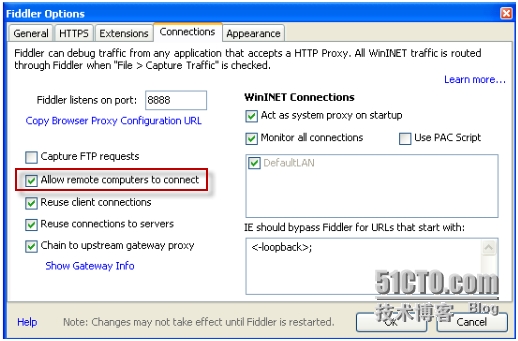
5.Configure Mac client
1.In Mac client.2.Click the Apple Menu andclick System Preferences. Click the Network icon and click the Advancedbutton. Click the Proxies tab. Enable the Web Proxy (HTTP) and SecureWeb Proxy (HTTPS) options to point to the IPv4 address of the virtualmachine; also specify that the proxy runs on port 8888.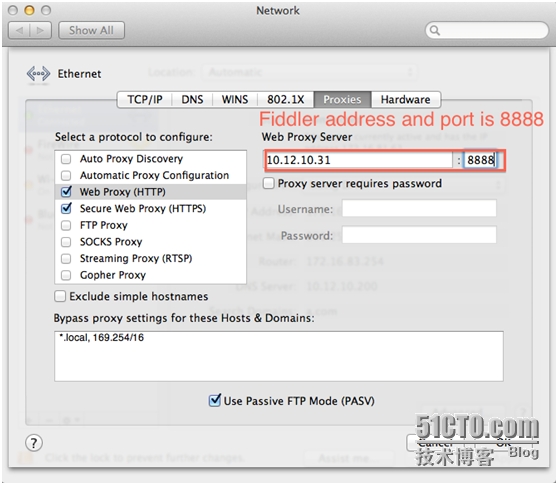
6.Trace where http request go
1.Start Fiddler in Fiddler proxyserver.2.In Mac client, import Servicerecord and start Citrix Receiver.3.Start application/Desktop.4.In Fiddler proxy server->Websession. We can trace where the Http requests go.
相关文章推荐
- sergio-proxy - A multi-threaded transparent HTTP proxy for manipulating web traffic - Google Project Hosting
- Fiddler HTTP Debugger - A free web debugging tool
- HttpWebRequest.Proxy属性
- 推荐一个免费的HTTP抓包分析工具 Fiddler Web Debugger
- .net web service and http proxy FAQ
- Web程序调式的利器 - Fiddler (HTTP协议监视工具)
- WinHTTP Web Proxy Auto-Discovery Service 服务处于停止状态
- Fiddler(Web/HTTP调试利器)
- 关于web服务器,API,servlet容器(tomcat),与Nginx,Apache+mod-proxy,HTML5,HTTP
- JavaScript: Use a Web Proxy for Cross-Domain XMLHttpRequest Calls
- Fiddler Web Debugger查看Http报文信息使用说明
- Apache Traffic Server——HTTP Proxy Caching
- WinHTTP Web Proxy Auto-Discovery Service
- Charles 网络封包抓取工具 Web Debugging Proxy
- WEB/HTTP 调试利器 Fiddler 的一些技巧分享
- Web/HTTP 调试利器(Fiddler)
- Fiddler监听HttpClient-(Monitoring HTTP Output with Fiddler in .NET HTTP Clients and WCF Proxies - Rick Strahl's Web Log )
- c#中HttpWebRequest使用Proxy实现指定IP的域名请求
- Cross platform debugging proxy for web developers base on NodeJS
