结合keepalived实现redis群集高可用故障自动切换 推荐
2014-04-24 13:20
1086 查看
系统架构图:
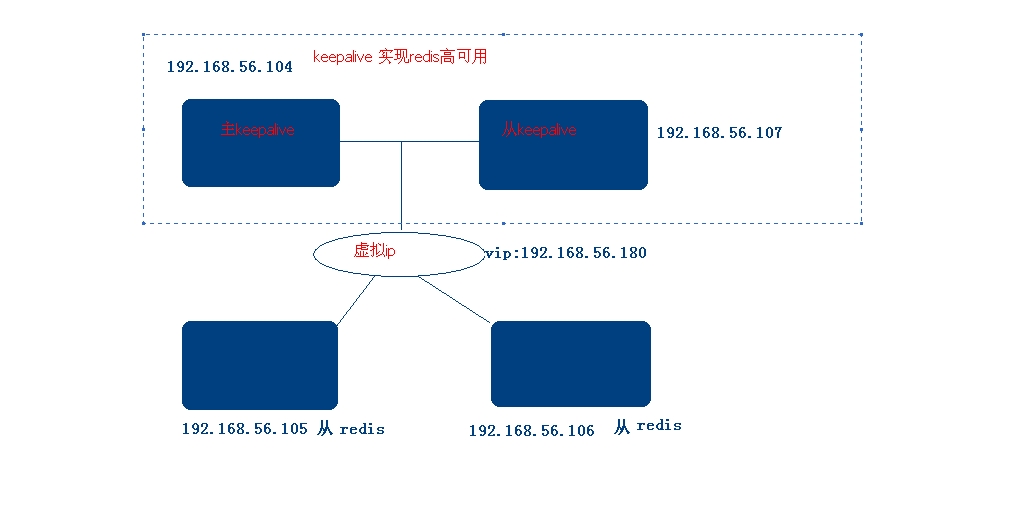
我们所要实现的目的很简单,
104,107 为keepalive和redis主从架构,其余服务器比如105、106均为redis从库并且挂在vip 192.168.56.180下面。
主keepalive负责主要日常工作,从keepalive担任备机角色,一旦主keepalive挂掉,从keepalive服务器立即使从redis转变角色切换成master状态开始接管任务提供服务,实现业务的无缝切换,当挂掉的服务器修好上线后继续担任主的角色,从库会自动切换到slave状态并且不影响挂载在vip下的从redis的数据同步,一满足高并发架构的需求。
keepalive在ubuntu的安装很简单
网上很多方法,也可参考我的另一篇文章: redis的shell安装脚本,实现在linux下本机主从架构
网上有一篇郭冬的一篇文章给了我很大启发故拿来参考:通过Keepalived实现Redis Failover自动故障切换,
下面我们看192.168.56.104主keepalived的配置
/etc/keepalived/keepalived.conf
/home/lhb/sh/redis_backup.sh
/usr/local/redis/etc/redis.conf
192.168.56.107从keepalived的配置
/etc/keepalived/keepalived.conf
/home/lhb/sh/redis_master.sh
/home/lhb/sh/redis_backup.sh
/home/lhb/sh/redis_check.sh
/usr/local/redis/etc/redis_slave.conf
192.168.56.105、192.168.56.106 redis配置文件相同:
/usr/local/redis/etc/redis_salve.conf
好了,下面我们就来展示一下是否是我们期待的那样?
启动192.168.56.104,192.168.56.107上的redis,keepalvied,以及192.168.56.105,192.168.56.106上的redis
在192.168.56.104 我们看到以下结果,已经获取vip:192.168.56.180
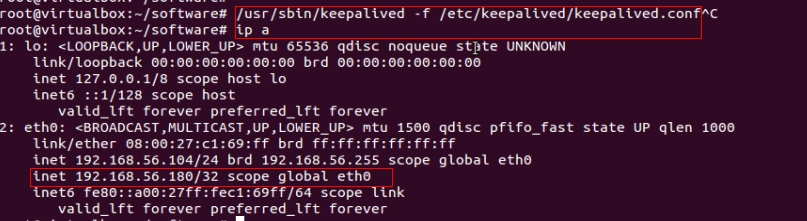
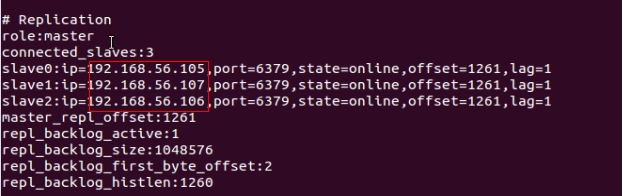
在192.168.56.107 我们看到以下结果,并没有获得vip192.168.56.180
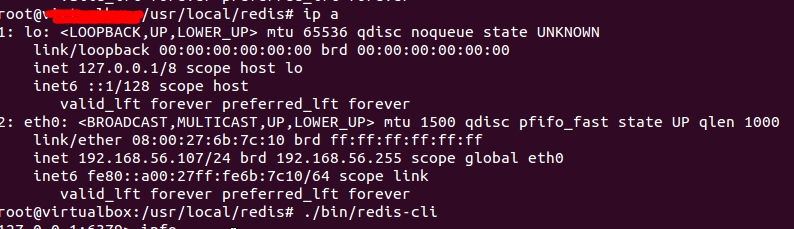
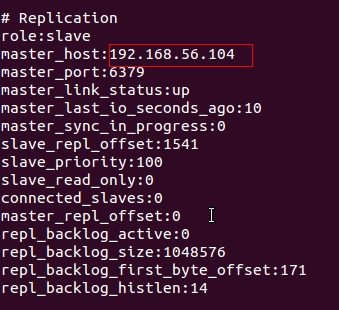
在192.168.56.105,192.168.56.106我们看到相同结果redis挂载在vip:192.168.56.180下
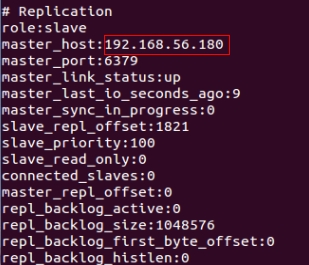
这时我们把192.168.56.104下的redis给关闭掉,看一下结果:vip已经释放
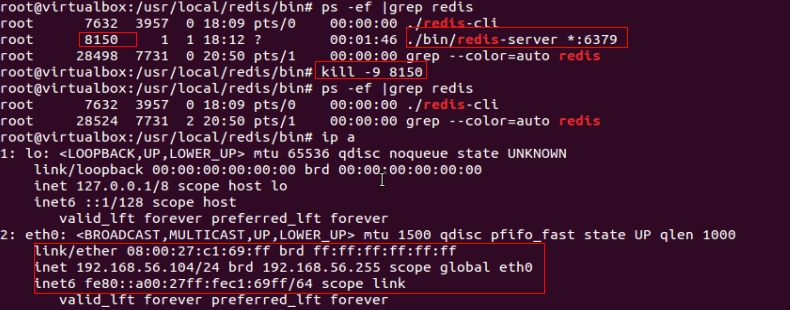
然后到192.168.56.107下看一下信息: 已经获取vip,并且redis已经从salve切换到master,并且从库105、106状态均为online
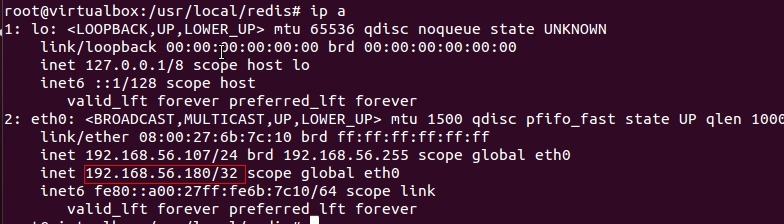
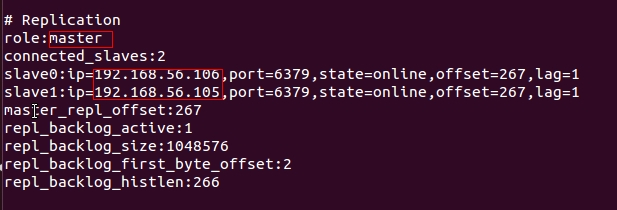
192.168.56.105、192.168.56.106 redis结果:一直挂载在vip下面并且link_status处于up状态
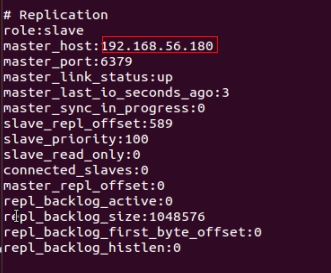
由此可见,当主redis挂掉后,备机上的redis立即切换为master,并且不影响业务正常运行。
我们然后把主上redis从新启动,看到下面结果: 主服务器获取vip
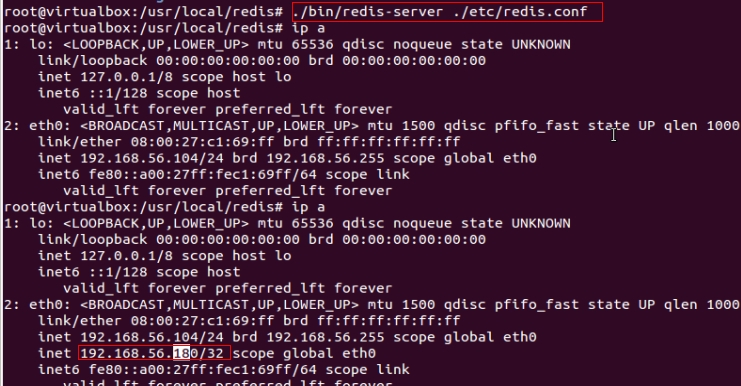
redis信息:我们可以看到192.168.56.107备机已经出现在master的slave列表中
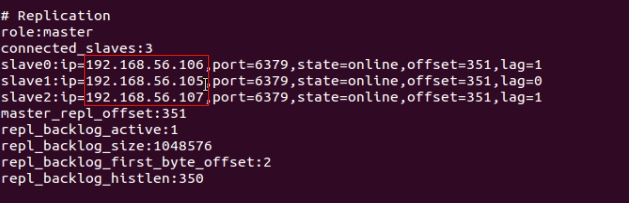
然后切换到:192.168.56.107看一下信息: 已经释放vip,并且redis已经从master切换到slave状态,并且指向的master是192.168.56.104
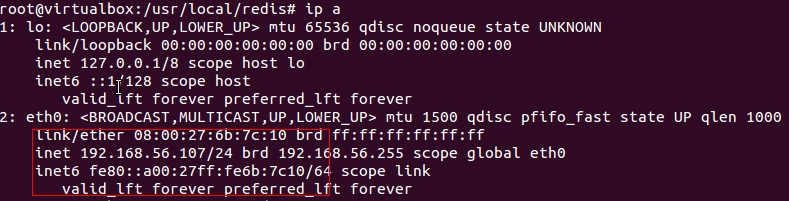
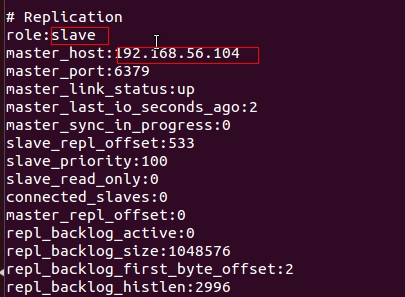
在看192.168.56.105、192.168.56.106 redis信息,亦然指向192.168.56.180
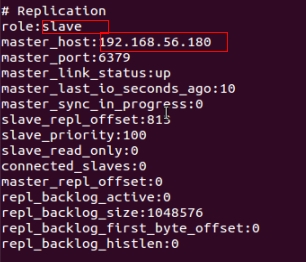
看到这里,已经满足我们系统架构最初的所有设想功能。有感兴趣的同学可以一起交流。谢谢
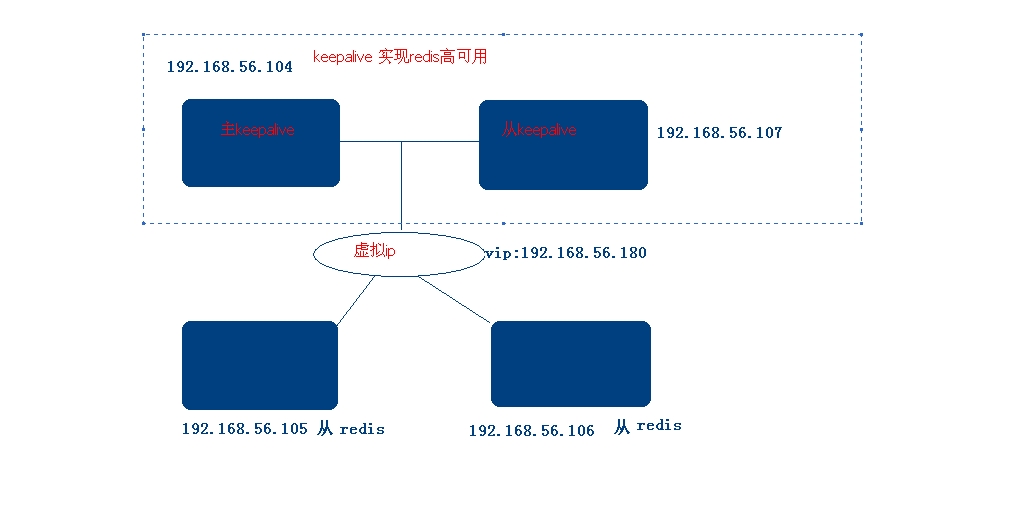
我们所要实现的目的很简单,
104,107 为keepalive和redis主从架构,其余服务器比如105、106均为redis从库并且挂在vip 192.168.56.180下面。
主keepalive负责主要日常工作,从keepalive担任备机角色,一旦主keepalive挂掉,从keepalive服务器立即使从redis转变角色切换成master状态开始接管任务提供服务,实现业务的无缝切换,当挂掉的服务器修好上线后继续担任主的角色,从库会自动切换到slave状态并且不影响挂载在vip下的从redis的数据同步,一满足高并发架构的需求。
keepalive在ubuntu的安装很简单
apt-get install libssl-dev apt-get install openssl apt-get install libpopt-dev apt-get install keepalivedredis的安装也很简单:
网上很多方法,也可参考我的另一篇文章: redis的shell安装脚本,实现在linux下本机主从架构
网上有一篇郭冬的一篇文章给了我很大启发故拿来参考:通过Keepalived实现Redis Failover自动故障切换,
下面我们看192.168.56.104主keepalived的配置
/etc/keepalived/keepalived.conf
global_defs {
notification_email {
409011500@qq.com
}
notification_email_from 409011500@qq.com
smtp_server 127.0.0.1 (如果本机配置的话)
smtp_connect_timeout 30
router_id redis-ha
}
vrrp_script chk_redis {
script "/home/lhb/sh/redis_check.sh" ###监控脚本
interval 2 ###监控时间
}
vrrp_instance VI_1 {
state MASTER ###设置为MASTER
interface eth0 ###监控网卡
virtual_router_id 52
priority 101 ###权重值
authentication {
auth_type PASS ###加密
auth_pass redis ###密码
}
track_script {
chk_redis ###执行上面定义的chk_redis
}
virtual_ipaddress {
192.168.56.180 ###VIP
}
notify_master /home/lhb/sh/redis_master.sh
notify_backup /home/lhb/sh/redis_backup.sh
}/home/lhb/sh/redis_master.sh#!/bin/bash REDISCLI="/usr/local/redis/bin/redis-cli" LOGFILE="/usr/local/redis/log/keepalived-redis-state.log" echo "[master]" >> $LOGFILE date >> $LOGFILE echo "Being master...." >> $LOGFILE 2>&1 echo "Run SLAVEOF cmd ..." >> $LOGFILE $REDISCLI SLAVEOF 192.168.56.107 6379 >> $LOGFILE 2>&1 sleep 10 #延迟10秒以后待数据同步完成后再取消同步状态 echo "Run SLAVEOF NO ONE cmd ..." >> $LOGFILE $REDISCLI SLAVEOF NO ONE >> $LOGFILE 2>&1
/home/lhb/sh/redis_backup.sh
#!/bin/bash REDISCLI="/usr/local/redis/bin/redis-cli" LOGFILE="/usr/local/redis/log/keepalived-redis-state.log" echo "[backup]" >> $LOGFILE date >> $LOGFILE echo "Being slave...." >> $LOGFILE 2>&1 sleep 15 #延迟15秒待数据被对方同步完成之后再切换主从角色 echo "Run SLAVEOF cmd ..." >> $LOGFILE $REDISCLI SLAVEOF 192.168.56.107 6379 >> $LOGFILE 2>&1
/usr/local/redis/etc/redis.conf
daemonize yes pidfile /var/run/redis.pid port 6379 tcp-backlog 511 timeout 0 tcp-keepalive 0 loglevel notice logfile "/usr/local/redis/log/redis.log" databases 16 save 900 1 save 300 10 save 60 10000 stop-writes-on-bgsave-error yes rdbcompression yes rdbchecksum yes dbfilename dump.rdb dir /usr/local/redis/data slave-serve-stale-data yes slave-read-only no repl-disable-tcp-nodelay no slave-priority 100 appendonly yes appendfilename "appendonly.aof" appendfsync everysec no-appendfsync-on-rewrite no auto-aof-rewrite-percentage 100 auto-aof-rewrite-min-size 64mb lua-time-limit 5000 slowlog-log-slower-than 10000 slowlog-max-len 128 notify-keyspace-events "" hash-max-ziplist-entries 512 hash-max-ziplist-value 64 list-max-ziplist-entries 512 list-max-ziplist-value 64 set-max-intset-entries 512 zset-max-ziplist-entries 128 zset-max-ziplist-value 64 activerehashing yes client-output-buffer-limit normal 0 0 0 client-output-buffer-limit slave 256mb 64mb 60 client-output-buffer-limit pubsub 32mb 8mb 60 hz 10 aof-rewrite-incremental-fsync yes
192.168.56.107从keepalived的配置
/etc/keepalived/keepalived.conf
global_defs {
notification_email {
409011500@qq.com
}
notification_email_from 409011500@qq.com
smtp_server 127.0.0.1
smtp_connect_timeout 30
router_id redis-ha
}
vrrp_script chk_redis {
script "/home/lhb/sh/redis_check.sh" ###监控脚本
interval 2 ###监控时间
}
vrrp_instance VI_1 {
state BACKUP ###设置为BACKUP
interface eth0 ###监控网卡
virtual_router_id 52
priority 100 ###比MASTRE权重值低
authentication {
auth_type PASS
auth_pass redis ###密码与MASTRE相同
}
track_script {
chk_redis ###执行上面定义的chk_redis
}
virtual_ipaddress {
192.168.56.180 ###VIP
}
notify_master /home/lhb/sh/redis_master.sh
notify_backup /home/lhb/sh/redis_backup.sh
}/home/lhb/sh/redis_master.sh
#!/bin/bash REDISCLI="/usr/local/redis/bin/redis-cli" LOGFILE="/usr/local/redis/log/keepalived-redis-state.log" echo "[master]" >> $LOGFILE date >> $LOGFILE echo "Being master...." >> $LOGFILE 2>&1 echo "Run SLAVEOF cmd ..." >> $LOGFILE $REDISCLI SLAVEOF 192.168.56.104 6379 >> $LOGFILE 2>&1 sleep 10 #延迟10秒以后待数据同步完成后再取消同步状态 echo "Run SLAVEOF NO ONE cmd ..." >> $LOGFILE $REDISCLI SLAVEOF NO ONE >> $LOGFILE 2>&1
/home/lhb/sh/redis_backup.sh
#!/bin/bash REDISCLI="/usr/local/redis/bin/redis-cli" LOGFILE="/usr/local/redis/log/keepalived-redis-state.log" echo "[backup]" >> $LOGFILE date >> $LOGFILE echo "Being slave...." >> $LOGFILE 2>&1 sleep 15 #延迟15秒待数据被对方同步完成之后再切换主从角色 echo "Run SLAVEOF cmd ..." >> $LOGFILE $REDISCLI SLAVEOF 192.168.56.104 6379 >> $LOGFILE 2>&1
/home/lhb/sh/redis_check.sh
#!/bin/bash ALIVE=`/usr/local/redis/bin/redis-cli PING` if [ "$ALIVE" == "PONG" ]; then echo $ALIVE exit 0 else echo $ALIVE exit 1 fi
/usr/local/redis/etc/redis_slave.conf
daemonize yes pidfile /var/run/redis_salve.pid port 6379 tcp-backlog 511 timeout 0 tcp-keepalive 0 loglevel notice logfile "/usr/local/redis/log/redis_slave.log" databases 16 save 900 1 save 300 10 save 60 10000 stop-writes-on-bgsave-error yes rdbcompression yes rdbchecksum yes dbfilename dump_salve.rdb dir /usr/local/redis/data slave-serve-stale-data yes slave-read-only no repl-disable-tcp-nodelay no slave-priority 100 appendonly yes appendfilename "appendonly.aof" appendfsync everysec no-appendfsync-on-rewrite no auto-aof-rewrite-percentage 100 auto-aof-rewrite-min-size 64mb lua-time-limit 5000 slowlog-log-slower-than 10000 slowlog-max-len 128 notify-keyspace-events "" hash-max-ziplist-entries 512 hash-max-ziplist-value 64 list-max-ziplist-entries 512 list-max-ziplist-value 64 set-max-intset-entries 512 zset-max-ziplist-entries 128 zset-max-ziplist-value 64 activerehashing yes client-output-buffer-limit normal 0 0 0 client-output-buffer-limit slave 256mb 64mb 60 client-output-buffer-limit pubsub 32mb 8mb 60 hz 10 aof-rewrite-incremental-fsync yes SLAVEOF 192.168.56.104 6379
192.168.56.105、192.168.56.106 redis配置文件相同:
/usr/local/redis/etc/redis_salve.conf
daemonize yes pidfile /var/run/redis_salve.pid port 6379 tcp-backlog 511 timeout 0 tcp-keepalive 0 loglevel notice logfile "/usr/local/redis/log/redis_slave.log" databases 16 save 900 1 save 300 10 save 60 10000 stop-writes-on-bgsave-error yes rdbcompression yes rdbchecksum yes dbfilename dump_salve.rdb dir /usr/local/redis/data slave-serve-stale-data yes slave-read-only no repl-disable-tcp-nodelay no slave-priority 100 appendonly no appendfilename "appendonly.aof" appendfsync everysec no-appendfsync-on-rewrite no auto-aof-rewrite-percentage 100 auto-aof-rewrite-min-size 64mb lua-time-limit 5000 slowlog-log-slower-than 10000 slowlog-max-len 128 notify-keyspace-events "" hash-max-ziplist-entries 512 hash-max-ziplist-value 64 list-max-ziplist-entries 512 list-max-ziplist-value 64 set-max-intset-entries 512 zset-max-ziplist-entries 128 zset-max-ziplist-value 64 activerehashing yes client-output-buffer-limit normal 0 0 0 client-output-buffer-limit slave 256mb 64mb 60 client-output-buffer-limit pubsub 32mb 8mb 60 hz 10 aof-rewrite-incremental-fsync yes SLAVEOF 192.168.56.180 6379
好了,下面我们就来展示一下是否是我们期待的那样?
启动192.168.56.104,192.168.56.107上的redis,keepalvied,以及192.168.56.105,192.168.56.106上的redis
在192.168.56.104 我们看到以下结果,已经获取vip:192.168.56.180
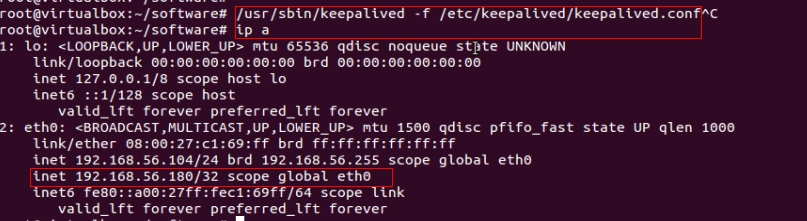
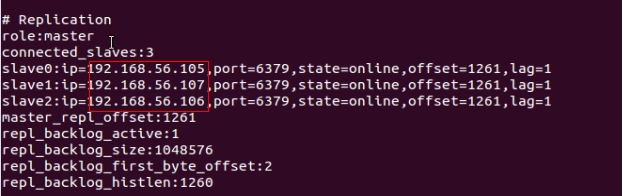
在192.168.56.107 我们看到以下结果,并没有获得vip192.168.56.180
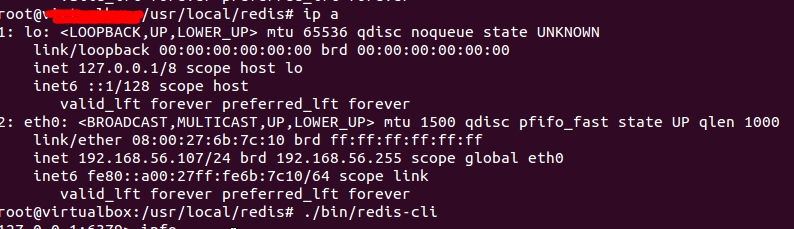
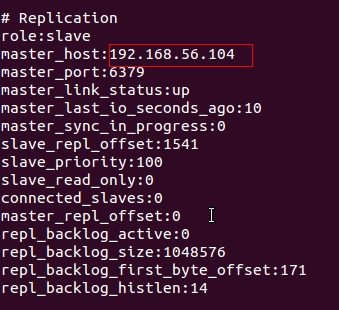
在192.168.56.105,192.168.56.106我们看到相同结果redis挂载在vip:192.168.56.180下
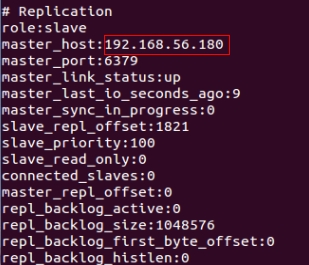
这时我们把192.168.56.104下的redis给关闭掉,看一下结果:vip已经释放
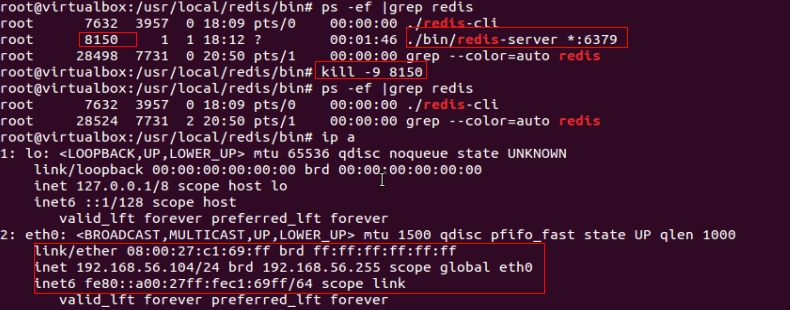
然后到192.168.56.107下看一下信息: 已经获取vip,并且redis已经从salve切换到master,并且从库105、106状态均为online
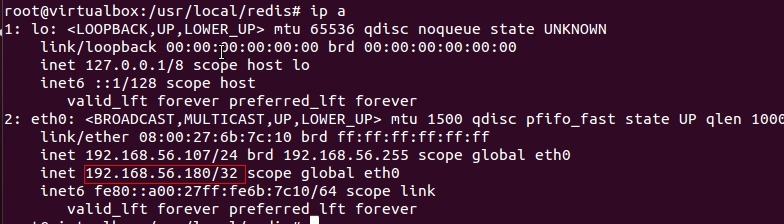
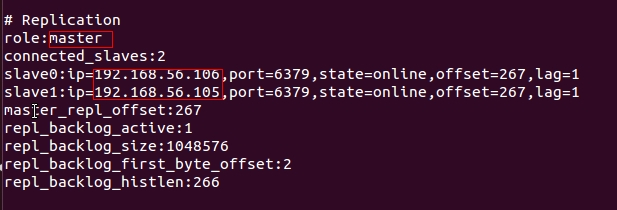
192.168.56.105、192.168.56.106 redis结果:一直挂载在vip下面并且link_status处于up状态
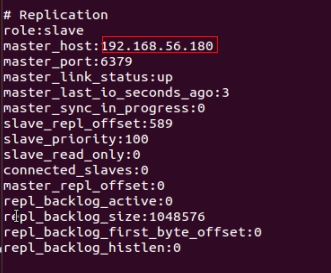
由此可见,当主redis挂掉后,备机上的redis立即切换为master,并且不影响业务正常运行。
我们然后把主上redis从新启动,看到下面结果: 主服务器获取vip
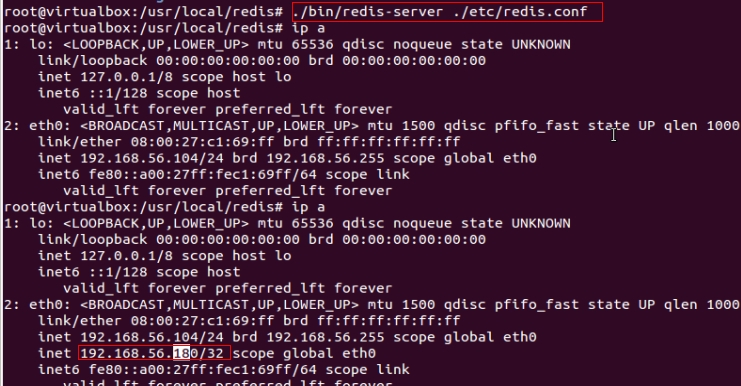
redis信息:我们可以看到192.168.56.107备机已经出现在master的slave列表中
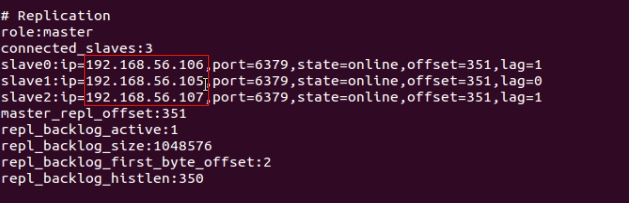
然后切换到:192.168.56.107看一下信息: 已经释放vip,并且redis已经从master切换到slave状态,并且指向的master是192.168.56.104
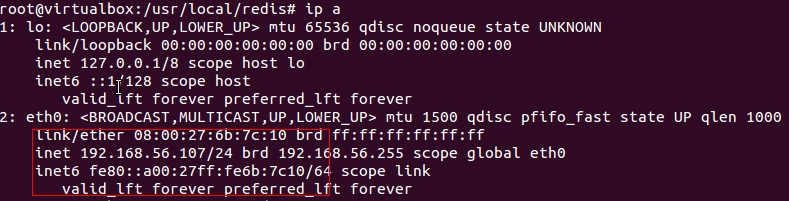
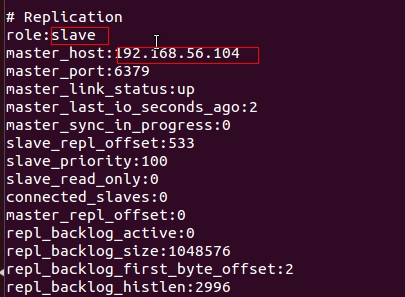
在看192.168.56.105、192.168.56.106 redis信息,亦然指向192.168.56.180
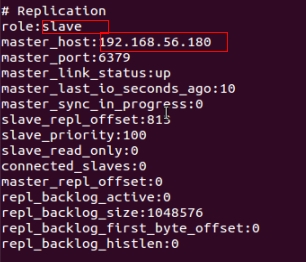
看到这里,已经满足我们系统架构最初的所有设想功能。有感兴趣的同学可以一起交流。谢谢
相关文章推荐
- 结合keepalived实现redis群集高可用故障自动切换
- 结合keepalived实现lvs的高可用群集故障自动转移
- 通过Keepalived实现Redis Failover自动故障切换功能[实践分享] =转载
- 通过Keepalived实现Redis Failover自动故障切换功能
- keepAlived应用于HaProxy的主备自动切换实现高可用,避免单点故障
- 通过Keepalived实现Redis Failover自动故障切换功能
- 通过Keepalived实现Redis Failover自动故障切换功能(整理中) .
- 结合keepalived实现nginx反向代理群集高可用 推荐
- keepAlived应用于HaProxy的主备自动切换实现高可用,避免单点故障
- Redis主从配置及通过Keepalived实现Redis自动切换高可用
- 通过Keepalived实现Redis Failover自动故障切换功能
- keepalived+redis 实现高可用的自动故障转移failover
- 通过Keepalived实现Redis Failover自动故障切换功能
- KeepAlived+Redis | 高可用 | 主从复制 | 健康检查 | 故障自动切换
- 通过Keepalived实现Redis Failover自动故障切换功能[实践分享]
- Keepalived实现Redis Failover自动故障切换
- 通过Keepalived实现Redis Failover自动故障切换功能
- 通过Keepalived实现Redis Failover自动故障切换
- 通过Keepalived实现Redis Failover自动故障切换功能[实践分享] =转载
- Redis主从复制 - 通过Keepalived实现Redis Failover自动故障切换功能
