apache+nagios+pnp4nagios配置(pnp4nagios安装配置篇)
2014-03-26 09:56
435 查看
配置pnp4nagios
下载地址:Rrtool地址:httposs.oetiker.chrrdtool
Pnp地址:http://docs.pnp4nagios.org/
需要 rrtool 支持
yum install rrdtool gd gd-devel php-gd
安装pnp4nagios
tar zxvf pnp4nagios-0.6.21.tar.gz cd pnp4nagios-0.6.21 ./configure
报错
configure:error: Perl Module Time::HiRes not available
解决方法
yum installperl-Time-HiRes
make make install make install-config make install-init make install-webconf //apache服务器需要
安装目录: /usr/local/pnp4nagios
创建配置文件
cd /usr/local/pnp4nagios/etc mv misccommands.cfg-sample misccommands.cfg mv nagios.cfg-sample nagios.cfg mv rra.cfg-sample rra.cfg cd /usr/local/pnp4nagios/etc/pages/ mv web_traffic.cfg-sample web_traffic.cfg cd ../check_commands mv check_all_local_disks.cfg-sample check_all_local_disks.cfg mv check_nrpe.cfg-sample check_nrpe.cfg mv check_nwstat.cfg-sample check_nwstat.cfg
重启服务
service npcd restart
修改nagios.cfg
process_performance_data=1 //由0改为1 host_perfdata_command=process-host-perfdata //前面的注释拿掉 service_perfdata_command=process-service-perfdata //注释拿掉
修改commands.cfg
# 'process-host-perfdata' command definition
define command{
command_name process-host-perfdata
command_line /usr/local/pnp4nagios/libexec/process_perfdata.pl -d HOSTPERFDATA
}
# 'process-service-perfdata' command definition
define command{
command_name process-service-perfdata
command_line /usr/local/pnp4nagios/libexec/process_perfdata.pl
}修改配置文件templates.cfg,添加以下内容
define host {
name hosts-pnp
register 0
action_url /pnp4nagios/graph?host=$HOSTNAME$
process_perf_data 1
}
define service {
name srv-pnp
register 0
action_url /pnp4nagios/graph?host=$HOSTNAME$&srv=$SERVICEDESC$
process_perf_data 1
}修改服务器配置文件localhost.cfg
define host{
use linux-server,hosts-pnp
host_name localhost
alias localhost
address 127.0.0.1
}
define service{
use local-service,srv-pnp
host_name localhost
service_description PING
check_command check_ping!100.0,20%!500.0,60%
}配置apache
pnp4nagios4.10版本apache至此不需要做任何配置,直接就可以访问了,升级到0.6后发现必须rewrite了
安装pnp4nagios 时使用make install-webconf
这个会在/etc/httpd/ conf.d/中生成pnp4nagios.conf文件将其复制到http.conf文件中
# SAMPLE CONFIG SNIPPETS FOR APACHE WEBSERVER
Alias /pnp4nagios"/usr/local/pnp4nagios/share"
<Directory"/usr/local/pnp4nagios/share">
AllowOverride None
Order allow,deny
Allow from all
#
# Use the same value as defined in nagios.conf
#
AuthName "Nagios Access"
AuthType Basic
AuthUserFile/usr/local/nagios/etc/htpasswd.users //根据自身配置路径设置
Require valid-user
<IfModulemod_rewrite.c>
#Turn on URL rewriting
RewriteEngineOn
OptionssymLinksIfOwnerMatch
#Installation directory
RewriteBase/pnp4nagios/
#Protect application and system files from being viewed
RewriteRule"^(?:application|modules|system)/" - [F]
#Allow any files or directories that exist to be displayed directly
RewriteCond"%{REQUEST_FILENAME}" !-f
RewriteCond"%{REQUEST_FILENAME}" !-d
#Rewrite all other URLs to index.php/URL
RewriteRule"^.*$" "index.php/$0" [PT]
</IfModule>
</Directory>修改/etc/nagios/cgi.cfg里的用户名是无效的
#default_user_name=guest
设置项,取消注释,修改为
default_user_name=nagiosadmin
重启 nagios 和apache
service nagios restart service httpd restart
进入后点击小太阳出现PNP4Nagios Environment Tests

将/usr/local/pnp4nagios/share 中的install.php 删除即可
点击小太阳出现
Please check the documentation for information about the followingerror.
session_start():open(/var/lib/php/session/sess_4m6ehg7pt0d113hvoni3es4c62, O_RDWR) failed: Permissiondenied (13)
file [line]:
/usr/local/pnp4nagios/lib/kohana/system/libraries/Session.php[159]:
Back

解决方案:
默认的php是apache的组,而我的httpd.conf中将httpd的服务改成了nagios用户和组
所以将php权限改为nagios 即可
cd /var/lib chown -R nagios.nagios php/
pnp4nagios 配置成功
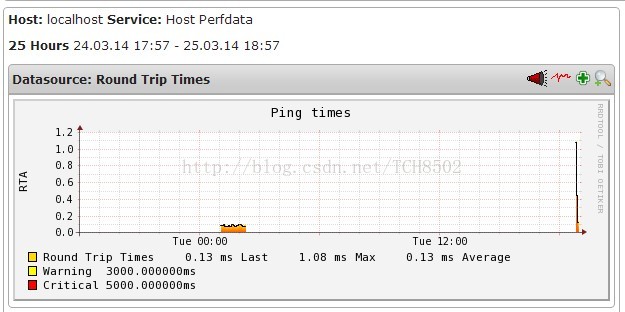
相关文章推荐
- Nagios太阳(pnp)安装配置
- nagios pnp插件安装以及配置
- nagios安装、配置、PNP与飞信报警
- centos 7 安装nagios并配置以及pnp4nagios
- Ubuntu Server下Nagios可视化绘制工具PNP安装与配置
- nagios安装配置pnp4nagios-0.6
- Nagios太阳(pnp)安装配置
- Cacti+Nagios+PNP+nagiosQL安装配置教程
- nagios安装配置pnp4nagios-0.6.6
- nagios安装配置pnp4nagios-0.6.6
- Nagios+pnp4nagios+rrdtool 安装配置nagios(一)
- Nagios+pnp4nagios+rrdtool 安装配置nagios(一)
- Nagios的性能分析图表--PNP安装配置笔记
- nagios pnp4nagios yum 安装 配置
- Nagios+PNP+NRPE的安装与配置
- Nagios图形化Pnp 安装和配置 ZT
- Nagios pnp 0.6.5 安装配置
- nagios图像化pnp4nagios的安装和配置
- Nagios图形化Pnp 安装和配置
- nagios pnp插件安装以及配置(续)
