windows live writer 2012 常用必备的插件推荐(精心整理)
2014-01-12 16:23
585 查看
来源:http://www.zhanghenglei.com/website/74.html
Windows Live Writer(简称WLW)是博主们喜欢的博客离线发布程序,所谓工欲善其事,必先利其器。
小编也整理了常用的(我也用哦)的必备插件,方便程序猿和非程序猿同学。
第一个推荐滴(排名不分先后)
1、Clipboard Live 实时黏贴板
直接把它的结束粘过来啦。
Clipboard Live enhances the pasting abilities in Windows Live Writer. Copy and Paste Images, HTML pages, Web Images, Visual Studio Code, RTF pages, and much more right into Windows Live Writer. Never lose formatting or content again in your Pastes. Have
you ever wanted to paste an image into Windows Live Writer? How about pasting a Microsoft Word page? Visual Studio Page? HTML Image or Fragment? Clipboard Live opens up the paste functions of your clipboard. You can paste Images as local files or pointed to
their original http:// address. Paste HTML Fragments leaving the formatting and they will include images. Paste a word document with the formatting or just adjust the settings page and paste it with no formatting at all. You can paste anything and everything
that is useful in your clipboard. You can adjust the settings to choose how you want your content to look on each paste. Instead of clicking Ctrl-V, just click the Clipboard Live plugin and let it do the rest. Clipboard Live is the answer to all your Pasting
troubles. Find documentation and supp
<script type="text/javascript" src="//pagead2.googlesyndication.com/pagead/js/adsbygoogle.js" async=""></script>
<p><!-- 234*60 --><ins class="adsbygoogle" style="height: 60px; width: 234px; display: inline-block" data-ad-client="ca-pub-3367378308623610" data-ad-slot="6638185978"></ins></p><script type="text/javascript">// <![CDATA[
(adsbygoogle = window.adsbygoogle || []).push({});
// ]]></script>
ort for Clipboard Live at http://codewordhank.com/clipboard-live/ 简单说就是:支持粘贴图片、html网页、web图片、Visual Studio Code, RTF pages等等。甚至支持黏贴word文档。方便吧。
下载地址:http://plugins.live.com/writer/detail/clipboard-live
2、Adsense Coder 谷歌广告编辑
储存好设置后可方便地在日志中插入Adsense广告。—感觉还不如使用Wordpress的Mighty Adsense插件更方便,当然这个插件的优点是能随意定义广告在文章中的位置。
使用方法:
1,建立一个空白日志,在html状态下写入Adsense代码
2,切回到web版式(F11),然后再切回到Html代码模式(Shift+F11)
3,在Adsense code里保存下并命名,以后就可以在Web版式下方便的插入了。
下载地址:http://plugins.live.com/writer/detail/adsense-coder
3、SyntaxHighighter 插入高亮代码插件介绍
将Word 中的内容copy编辑器中,就是不大对劲,最惨的就图片,根本就没有。
在记事本中写内容,代码图片一张张处理。
打开网站—>输入用户名->输入密码->输入验证码->正在进入->用户名或密码错误->重输-正在进入->验证码不正确->…
……
Windows Live Writer 编辑器,兼容大多数网站,所见即所得 有了 Live Writer,您可以在发布前预览要添加到日志中的所有内容,并且可以查看字体、间距、颜色、图片的显示效果。本插件弥补了Writer 插入代码不能高亮及折叠的不足。
http://gallery.live.com/liveItemDetail.aspx?li=1f07e880-608e-4d26-b657-a1583de6200a&pl=8&bt=9 下载插件

2 启动LiveWriter后将在右下角看到插入代码块
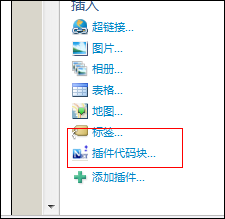
3 点击插入代码界面
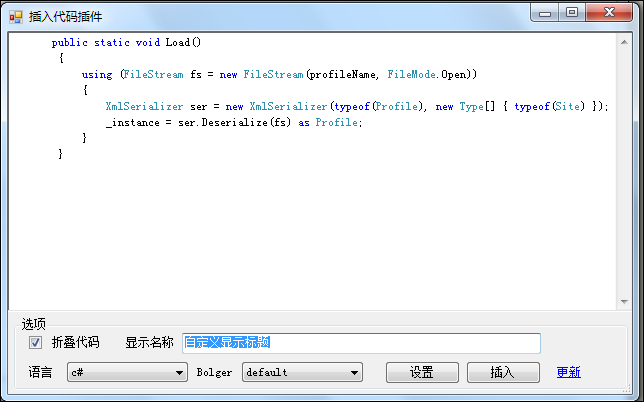
3 自定义显示标题示例
4 模版管理,针对不同的blog网站设置不同的代码模版,点击设计进行模版管理界面,新建模版。
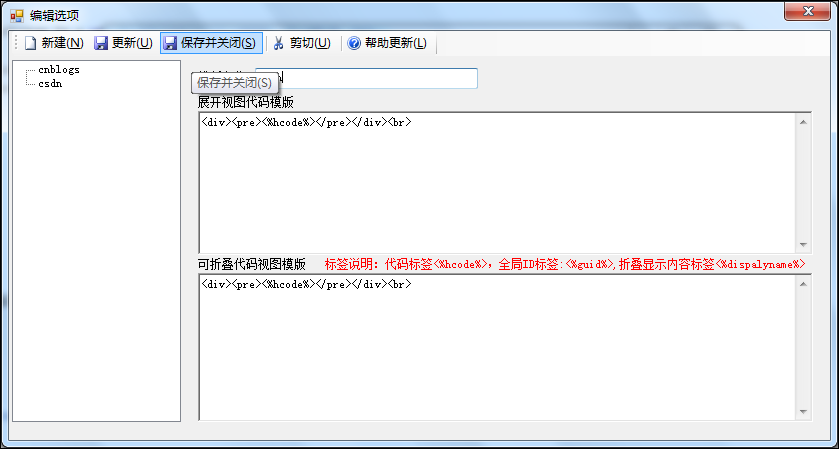
下载地址:
最新版本:1.2
cnblogs.com 下载 http://files.cnblogs.com/yaoshiyou/cf.SyntaxHighighter1.2.rar
微软下载 http://gallery.live.com/liveItemDetail.aspx?li=1f07e880-608e-4d26-b657-a1583de6200a&pl=8&bt=9
源代码下载
源代码下载 1.0http://files.cnblogs.com/yaoshiyou/CodeMarksFramework.SyntaxHighlightx.rar
源代码下载1.1 http://files.cnblogs.com/yaoshiyou/cf.SyntaxHighighter1.1.rar
更多:http://www.al0574.com
4、 Insert Files 插入文件
Updated for the final release of Windows Live Writer. Some interface enhancements1.0 - Initial Release
下载地址:http://plugins.live.com/writer/detail/insert-file-plugin
5,SkyDrive附件 插件 - SkyDrive Attachment
plugin
不错的插件,可以在windows live writer中直接上传、管理附件到SkyDrive。节省空间。
不过有人反映不能显示中文,可能要使用英文字符。
下载地址
6 Tag Generator
A tool to automatically generate tags based on the content of your post. Supports Technorati, WordPress and Blogger
下载地址:http://plugins.live.com/writer/detail/tag-generator
Windows Live Writer(简称WLW)是博主们喜欢的博客离线发布程序,所谓工欲善其事,必先利其器。
小编也整理了常用的(我也用哦)的必备插件,方便程序猿和非程序猿同学。
第一个推荐滴(排名不分先后)
1、Clipboard Live 实时黏贴板
直接把它的结束粘过来啦。
Clipboard Live enhances the pasting abilities in Windows Live Writer. Copy and Paste Images, HTML pages, Web Images, Visual Studio Code, RTF pages, and much more right into Windows Live Writer. Never lose formatting or content again in your Pastes. Have
you ever wanted to paste an image into Windows Live Writer? How about pasting a Microsoft Word page? Visual Studio Page? HTML Image or Fragment? Clipboard Live opens up the paste functions of your clipboard. You can paste Images as local files or pointed to
their original http:// address. Paste HTML Fragments leaving the formatting and they will include images. Paste a word document with the formatting or just adjust the settings page and paste it with no formatting at all. You can paste anything and everything
that is useful in your clipboard. You can adjust the settings to choose how you want your content to look on each paste. Instead of clicking Ctrl-V, just click the Clipboard Live plugin and let it do the rest. Clipboard Live is the answer to all your Pasting
troubles. Find documentation and supp
<script type="text/javascript" src="//pagead2.googlesyndication.com/pagead/js/adsbygoogle.js" async=""></script>
<p><!-- 234*60 --><ins class="adsbygoogle" style="height: 60px; width: 234px; display: inline-block" data-ad-client="ca-pub-3367378308623610" data-ad-slot="6638185978"></ins></p><script type="text/javascript">// <![CDATA[
(adsbygoogle = window.adsbygoogle || []).push({});
// ]]></script>
ort for Clipboard Live at http://codewordhank.com/clipboard-live/ 简单说就是:支持粘贴图片、html网页、web图片、Visual Studio Code, RTF pages等等。甚至支持黏贴word文档。方便吧。
下载地址:http://plugins.live.com/writer/detail/clipboard-live
2、Adsense Coder 谷歌广告编辑
储存好设置后可方便地在日志中插入Adsense广告。—感觉还不如使用Wordpress的Mighty Adsense插件更方便,当然这个插件的优点是能随意定义广告在文章中的位置。
使用方法:
1,建立一个空白日志,在html状态下写入Adsense代码
2,切回到web版式(F11),然后再切回到Html代码模式(Shift+F11)
3,在Adsense code里保存下并命名,以后就可以在Web版式下方便的插入了。
下载地址:http://plugins.live.com/writer/detail/adsense-coder
3、SyntaxHighighter 插入高亮代码插件介绍
插件介绍
辛苦了两人小时写日志不小心浏览器崩溃了,发誓以后一定记得用Word先写好。将Word 中的内容copy编辑器中,就是不大对劲,最惨的就图片,根本就没有。
在记事本中写内容,代码图片一张张处理。
打开网站—>输入用户名->输入密码->输入验证码->正在进入->用户名或密码错误->重输-正在进入->验证码不正确->…
……
Windows Live Writer 编辑器,兼容大多数网站,所见即所得 有了 Live Writer,您可以在发布前预览要添加到日志中的所有内容,并且可以查看字体、间距、颜色、图片的显示效果。本插件弥补了Writer 插入代码不能高亮及折叠的不足。
使用方法
1 插件安装http://gallery.live.com/liveItemDetail.aspx?li=1f07e880-608e-4d26-b657-a1583de6200a&pl=8&bt=9 下载插件

2 启动LiveWriter后将在右下角看到插入代码块
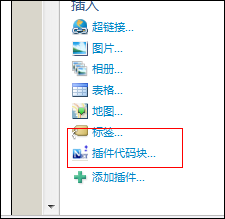
3 点击插入代码界面
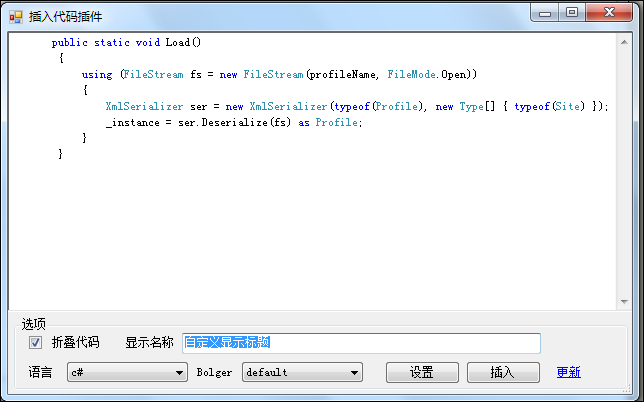
3 自定义显示标题示例
//这是测试内容
public override DialogResult CreateContent(IWin32Window dialogOwner, ref string content)
{
content = "hello plugin";
return DialogResult.OK;
}4 模版管理,针对不同的blog网站设置不同的代码模版,点击设计进行模版管理界面,新建模版。
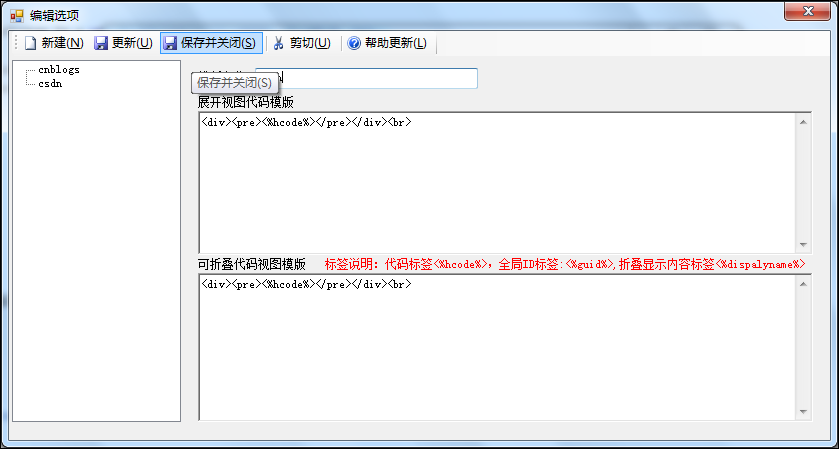
下载地址:
相关下载
安装包下载最新版本:1.2
cnblogs.com 下载 http://files.cnblogs.com/yaoshiyou/cf.SyntaxHighighter1.2.rar
微软下载 http://gallery.live.com/liveItemDetail.aspx?li=1f07e880-608e-4d26-b657-a1583de6200a&pl=8&bt=9
源代码下载
源代码下载 1.0http://files.cnblogs.com/yaoshiyou/CodeMarksFramework.SyntaxHighlightx.rar
源代码下载1.1 http://files.cnblogs.com/yaoshiyou/cf.SyntaxHighighter1.1.rar
更多:http://www.al0574.com
4、 Insert Files 插入文件
Insert File Plugin
Insert a file attachment into your blog entry. The plugin supports specifying the link caption as well as a link prefix. A perfect alternative to having to manually upload an attachment that you want to include with a post. (Tested with WordPress) 1.4 -Updated for the final release of Windows Live Writer. Some interface enhancements1.0 - Initial Release
下载地址:http://plugins.live.com/writer/detail/insert-file-plugin
5,SkyDrive附件 插件 - SkyDrive Attachment
plugin
不错的插件,可以在windows live writer中直接上传、管理附件到SkyDrive。节省空间。
不过有人反映不能显示中文,可能要使用英文字符。
下载地址
6 Tag Generator
A tool to automatically generate tags based on the content of your post. Supports Technorati, WordPress and Blogger
下载地址:http://plugins.live.com/writer/detail/tag-generator
相关文章推荐
- Windows Live Writer推荐SyntaxHighlighter代码着色插件
- Windows Live Writer推荐SyntaxHighlighter代码着色插件
- 推荐windows live writer插件(转载)
- Windows Live Writer推荐SyntaxHighlighter代码着色插件
- Windows Live Writer推荐SyntaxHighlighter代码着色插件
- 【转】13个Windows Live Writer插件推荐
- 推荐windows live writer插件(有图有真相有下载,有最好的code插件)
- 推荐windows live writer插件(有图有下载)
- Windows Live Writer 2012 Test
- 发布一个博客园专用Windows Live Writer代码插件
- 使用Windows Live Writer 2012或Office Word 2013 发布文章到博客园
- CSDN + Windows Live Writer + 插件
- windows live writer 2012 0x80070643
- Windows Live Writer 2012发博客配置和技巧
- Windows Live Writer 2012离线发布WP文章教程
- Windows Live Writer 插件安装
- Windows Live Writer的有用插件
- Windows Live Writer测试插件
- 使用Windows Live Writer 2012和Office Word 2013 发布文章到博客园
- cnblog如何使用Windows Live Writer中的SyntaxHighlighter代码着色插件
