Apache CXF简单WebService例子 .
2013-06-25 16:51
309 查看
一.开发环境
我的开发环境是:
MyEclipse 6.5
Tomcat 6.0
Apache cxf-2.3.0 下载地址: http://www.apache.org/dist/cxf/2.3.0/
二.开发步骤
创建Server
1. 将下载的cxf-2.3.0 解压。然后在MyEclipse里面添加一个
User Library名字叫library-cxf-2.3.0 把 lib下的包都添加进去。
2.新建一个Web工程cxfdemo,并添加library-cxf-2.3.0,然后建个com.demo包。在包里面创建HelloWorld接口
代码如下
[java]
view plaincopyprint?
/**
* HelloWorld.java
* 版权所有(C) 2010 cuiran2001@163.com
* 创建:崔冉 Dec 2, 2010 9:47:44 AM
*/
package com.demo;
import javax.jws.WebService;
/**
* @author 崔冉
* @version 1.0.0
* @desc 接口HelloWorld
*/
@WebService
public interface HelloWorld {
String sayHi(String text);
}
然后修改web.xml里面内容
[xhtml]
view plaincopyprint?
<?xml version="1.0" encoding="UTF-8"?>
<web-app>
<context-param>
<param-name>contextConfigLocation</param-name>
<param-value>WEB-INF/beans.xml</param-value>
</context-param>
<listener>
<listener-class>
org.springframework.web.context.ContextLoaderListener
</listener-class>
</listener>
<servlet>
<servlet-name>CXFServlet</servlet-name>
<display-name>CXF Servlet</display-name>
<servlet-class>
org.apache.cxf.transport.servlet.CXFServlet
</servlet-class>
<load-on-startup>1</load-on-startup>
</servlet>
<servlet-mapping>
<servlet-name>CXFServlet</servlet-name>
<url-pattern>/*</url-pattern>
</servlet-mapping>
</web-app>
将Web工程发布到Tomcat里面,然后启动Server
创建Client
接着创建客户端,在com.demo下面创建client-beans.xml。内容如下
[xhtml]
view plaincopyprint?
<?xml version="1.0" encoding="UTF-8"?>
<beans xmlns="http://www.springframework.org/schema/beans"
xmlns:xsi="http://www.w3.org/2001/XMLSchema-instance"
xmlns:jaxws="http://cxf.apache.org/jaxws"
xsi:schemaLocation=" http://www.springframework.org/schema/beans http://www.springframework.org/schema/beans/spring-beans.xsd http://cxf.apache.org/jaxws http://cxf.apache.org/schema/jaxws.xsd">
<bean id="client" class="com.demo.HelloWorld"
factory-bean="clientFactory" factory-method="create" />
<bean id="clientFactory"
class="org.apache.cxf.jaxws.JaxWsProxyFactoryBean">
<property name="serviceClass" value="com.demo.HelloWorld" />
<property name="address" value="http://127.0.0.1:8080/cxfdemo/HelloWorld" />
</bean>
</beans>
然后进行测试运行。如果遇到类似这种错误“AXB 2.1 API is being loaded from the bootstrap classloader”说明你的web工程添加了J2EE 1.4或者是1.5 library. 这样就与jaxb-api-2.2.1.jar
冲突了,只需删除即可。
最后运行如图
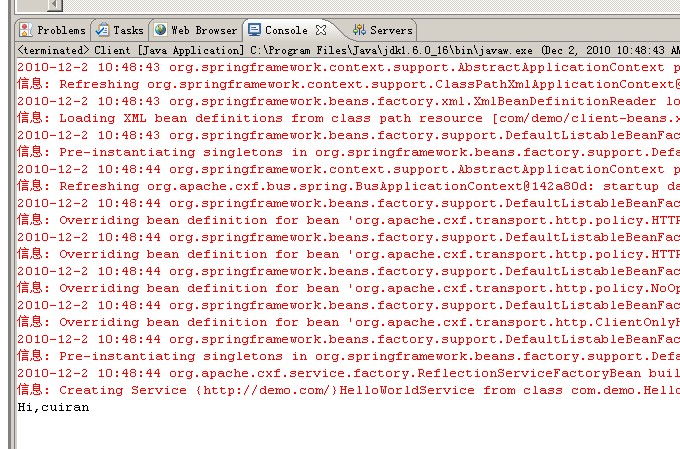
源码下载地址:http://dl.dbank.com/c0vhvbrxlr
对于jar包下载 http://dl.dbank.com/c0y67j2hqq
我的开发环境是:
MyEclipse 6.5
Tomcat 6.0
Apache cxf-2.3.0 下载地址: http://www.apache.org/dist/cxf/2.3.0/
二.开发步骤
创建Server
1. 将下载的cxf-2.3.0 解压。然后在MyEclipse里面添加一个
User Library名字叫library-cxf-2.3.0 把 lib下的包都添加进去。
2.新建一个Web工程cxfdemo,并添加library-cxf-2.3.0,然后建个com.demo包。在包里面创建HelloWorld接口
代码如下
[java]
view plaincopyprint?
/**
* HelloWorld.java
* 版权所有(C) 2010 cuiran2001@163.com
* 创建:崔冉 Dec 2, 2010 9:47:44 AM
*/
package com.demo;
import javax.jws.WebService;
/**
* @author 崔冉
* @version 1.0.0
* @desc 接口HelloWorld
*/
@WebService
public interface HelloWorld {
String sayHi(String text);
}
[java] view plaincopyprint? /** * HelloWorldImpl.java * 版权所有(C) 2010 cuiran2001@163.com * 创建:崔冉 Dec 2, 2010 9:49:17 AM */ package com.demo; import javax.jws.WebService; /** * @author 崔冉 * @version 1.0.0 * @desc 实现HelloWorld接口 */ @WebService public class HelloWorldImpl implements HelloWorld { /** * */ public String sayHi(String text) { return "Hi,"+text; } } /** * HelloWorldImpl.java * 版权所有(C) 2010 cuiran2001@163.com * 创建:崔冉 Dec 2, 2010 9:49:17 AM */ package com.demo; import javax.jws.WebService; /** * @author 崔冉 * @version 1.0.0 * @desc 实现HelloWorld接口 */ @WebService public class HelloWorldImpl implements HelloWorld { /** * */ public String sayHi(String text) { return "Hi,"+text; } }
然后修改web.xml里面内容
[xhtml]
view plaincopyprint?
<?xml version="1.0" encoding="UTF-8"?>
<web-app>
<context-param>
<param-name>contextConfigLocation</param-name>
<param-value>WEB-INF/beans.xml</param-value>
</context-param>
<listener>
<listener-class>
org.springframework.web.context.ContextLoaderListener
</listener-class>
</listener>
<servlet>
<servlet-name>CXFServlet</servlet-name>
<display-name>CXF Servlet</display-name>
<servlet-class>
org.apache.cxf.transport.servlet.CXFServlet
</servlet-class>
<load-on-startup>1</load-on-startup>
</servlet>
<servlet-mapping>
<servlet-name>CXFServlet</servlet-name>
<url-pattern>/*</url-pattern>
</servlet-mapping>
</web-app>
[xhtml] view plaincopyprint? <?xml version="1.0" encoding="UTF-8"?> <beans xmlns="http://www.springframework.org/schema/beans" xmlns:xsi="http://www.w3.org/2001/XMLSchema-instance" xmlns:jaxws="http://cxf.apache.org/jaxws" xsi:schemaLocation="http://www.springframework.org/schema/beans http://www.springframework.org/schema/beans/spring-beans.xsd http://cxf.apache.org/jaxws http://cxf.apache.org/schemas/jaxws.xsd"> <import resource="classpath:META-INF/cxf/cxf.xml" /> <import resource="classpath:META-INF/cxf/cxf-extension-soap.xml" /> <import resource="classpath:META-INF/cxf/cxf-servlet.xml" /> <jaxws:endpoint id="helloWorld" implementor="com.demo.HelloWorldImpl" address="/HelloWorld" /> </beans> <?xml version="1.0" encoding="UTF-8"?> <beans xmlns="http://www.springframework.org/schema/beans" xmlns:xsi="http://www.w3.org/2001/XMLSchema-instance" xmlns:jaxws="http://cxf.apache.org/jaxws" xsi:schemaLocation="http://www.springframework.org/schema/beans http://www.springframework.org/schema/beans/spring-beans.xsd http://cxf.apache.org/jaxws http://cxf.apache.org/schemas/jaxws.xsd"> <import resource="classpath:META-INF/cxf/cxf.xml" /> <import resource="classpath:META-INF/cxf/cxf-extension-soap.xml" /> <import resource="classpath:META-INF/cxf/cxf-servlet.xml" /> <jaxws:endpoint id="helloWorld" implementor="com.demo.HelloWorldImpl" address="/HelloWorld" /> </beans>
将Web工程发布到Tomcat里面,然后启动Server
创建Client
接着创建客户端,在com.demo下面创建client-beans.xml。内容如下
[xhtml]
view plaincopyprint?
<?xml version="1.0" encoding="UTF-8"?>
<beans xmlns="http://www.springframework.org/schema/beans"
xmlns:xsi="http://www.w3.org/2001/XMLSchema-instance"
xmlns:jaxws="http://cxf.apache.org/jaxws"
xsi:schemaLocation=" http://www.springframework.org/schema/beans http://www.springframework.org/schema/beans/spring-beans.xsd http://cxf.apache.org/jaxws http://cxf.apache.org/schema/jaxws.xsd">
<bean id="client" class="com.demo.HelloWorld"
factory-bean="clientFactory" factory-method="create" />
<bean id="clientFactory"
class="org.apache.cxf.jaxws.JaxWsProxyFactoryBean">
<property name="serviceClass" value="com.demo.HelloWorld" />
<property name="address" value="http://127.0.0.1:8080/cxfdemo/HelloWorld" />
</bean>
</beans>
[java] view plaincopyprint? /** * Client.java * 版权所有(C) 2010 cuiran2001@163.com * 创建:崔冉 Dec 2, 2010 9:53:30 AM */ package com.demo; import org.springframework.context.ApplicationContext; import org.springframework.context.support.ClassPathXmlApplicationContext; /** * @author 崔冉 * @version 1.0.0 * @desc 测试类 */ public class Client { public static Client self = new Client(); private HelloWorld client = null; private Client() { // START SNIPPET: client ApplicationContext context = new ClassPathXmlApplicationContext( new String[]{"com/demo/client-beans.xml"}); client = (HelloWorld) context.getBean("client"); } public HelloWorld getServer() { return client; } public String getText(String text) throws Exception { String response = getServer().sayHi(text); return response; } /** * @param args */ public static void main(String[] args) { // TODO Auto-generated method stub try { System.out.println(self.getText("cuiran")); } catch (Exception e) { // TODO Auto-generated catch block e.printStackTrace(); } } } /** * Client.java * 版权所有(C) 2010 cuiran2001@163.com * 创建:崔冉 Dec 2, 2010 9:53:30 AM */ package com.demo; import org.springframework.context.ApplicationContext; import org.springframework.context.support.ClassPathXmlApplicationContext; /** * @author 崔冉 * @version 1.0.0 * @desc 测试类 */ public class Client { public static Client self = new Client(); private HelloWorld client = null; private Client() { // START SNIPPET: client ApplicationContext context = new ClassPathXmlApplicationContext( new String[]{"com/demo/client-beans.xml"}); client = (HelloWorld) context.getBean("client"); } public HelloWorld getServer() { return client; } public String getText(String text) throws Exception { String response = getServer().sayHi(text); return response; } /** * @param args */ public static void main(String[] args) { // TODO Auto-generated method stub try { System.out.println(self.getText("cuiran")); } catch (Exception e) { // TODO Auto-generated catch block e.printStackTrace(); } } }
然后进行测试运行。如果遇到类似这种错误“AXB 2.1 API is being loaded from the bootstrap classloader”说明你的web工程添加了J2EE 1.4或者是1.5 library. 这样就与jaxb-api-2.2.1.jar
冲突了,只需删除即可。
最后运行如图
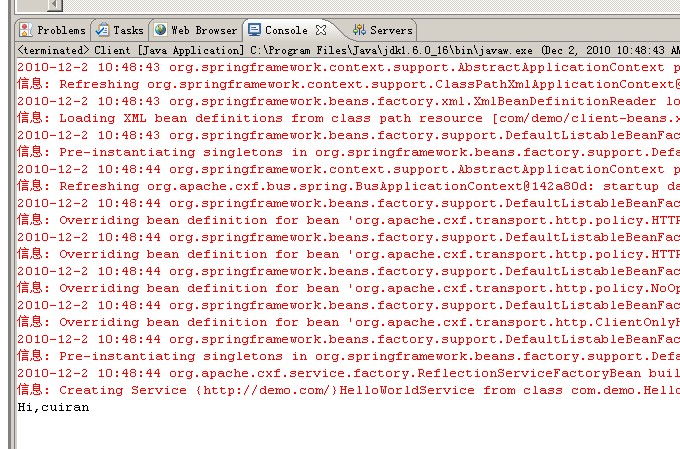
源码下载地址:http://dl.dbank.com/c0vhvbrxlr
对于jar包下载 http://dl.dbank.com/c0y67j2hqq
相关文章推荐
- Apache CXF简单WebService例子
- Apache CXF简单WebService例子
- Apache CXF简单WebService例子
- JAVA调用C#发布的webservice简单例子,java.lang.NoSuchMethodError: org.apache.ws.commons.schema.XmlSchemaComplexType.getAttributes()解决
- 使用 CXF 做 webservice 简单例子
- .Net ajax调用 WebService 简单例子
- 使用 CXF 做 webservice 简单例子
- .NET C# 创建WebService服务简单的例子
- 使用 CXF 做 webservice 简单例子
- Myeclipse6.5下使用XFire开发WebService的简单例子(最详细的步骤)
- 使用 CXF 做 webservice 简单例子 (转载)
- 使用 CXF 做 webservice 简单例子
- Web Service:Apache CXF简单例子
- 获取城市天气信息的简单例子-----WebService
- 使用 CXF 做 webservice 简单例子
- 使用CXF框架实现webservice的一个简单例子
- 使用 CXF 做 webservice 简单例子
- 一个简单的WebService例子
- webservice简单例子
- Web Services 应用开发学习笔记(五):创建WebService的简单例子
