[iIOS 消息提醒]--KGDiscreetAlertView
2013-04-17 20:45
381 查看
https://github.com/kgn/KGDiscreetAlertView
that allows you to display a discreet alert in any view.
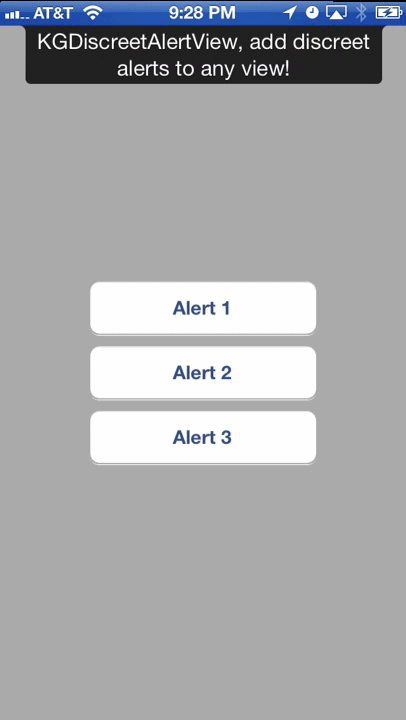
You supply your own text and
the rest to properly fit the text in the discreet alert and animate it down from the top of the specified view:
There are a couple other options but it's purposely designed to be simple and easy to use:
Check out the ExampleApp to see it in action!
KGDiscreetAlertViewis an easy drop in control
that allows you to display a discreet alert in any view.
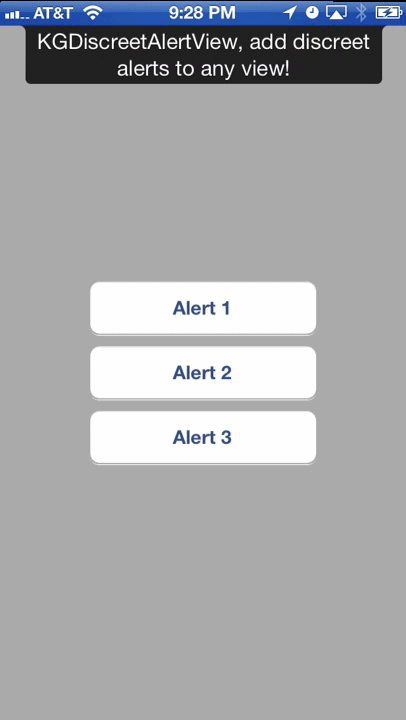
You supply your own text and
KGDiscreetAlertViewdoes
the rest to properly fit the text in the discreet alert and animate it down from the top of the specified view:
[KGDiscreetAlertView showDiscreetAlertWithText:@"KGDiscreetAlertView, add discreet alerts to any view!" inView:self.view];
There are a couple other options but it's purposely designed to be simple and easy to use:
#pragma mark - Convenience Class Methods // Show a discreet alert with the given text in a view, // the alert will be automatically dismissed after 3 seconds. + (id)showDiscreetAlertWithText:(NSString *)text inView:(UIView *)view; // Show a discreet alert with the given text in a view, // the alert will be automatically dismissed after the specified delay. // If the delay is 0 the alert will be 'sticky' and will not be dismissed until `hide` is called. + (id)showDiscreetAlertWithText:(NSString *)text inView:(UIView *)view delay:(NSTimeInterval)delay; // Show a discreet alert with the given text in a view, and a max width for the alert. // The alert will be automaticly dismissed after the specified delay, // if the delay is 0 the alert will be 'sticky' and will not be dismissed until `hide` is called. + (id)showDiscreetAlertWithText:(NSString *)text inView:(UIView *)view maxWidth:(CGFloat)maxWidth delay:(NSTimeInterval)delay; #pragma mark - Instance Methods // Show a discreet alert with the given text in a view, // the alert will be automatically dismissed after 3 seconds. - (void)showWithText:(NSString *)text inView:(UIView *)view; // Show a discreet alert with the given text in a view, // the alert will be automatically dismissed after the specified delay. // If the delay is 0 the alert will be 'sticky' and will not be dismissed until `hide` is called. - (void)showWithText:(NSString *)text inView:(UIView *)view delay:(NSTimeInterval)delay; // Show a discreet alert with the given text in a view, and a max width for the alert. // The alert will be automatically dismissed after the specified delay, // if the delay is 0 the alert will be 'sticky' and will not be dismissed until `hide` is called. - (void)showWithText:(NSString *)text inView:(UIView *)view maxWidth:(CGFloat)maxWidth delay:(NSTimeInterval)delay; // Dismiss the discreet alert. - (void)hide;
Check out the ExampleApp to see it in action!
相关文章推荐
- KGDiscreetAlertView
- KGDiscreetAlertView
- GitHub控件之BadgeView(数字提醒) android 未读消息红点
- 高仿微信5.2.1主界面及消息提醒(fragment+viewPager+BadgeView)
- GitHub控件之BadgeView(消息提醒的红点)
- 【Android】viewbadger实现未读消息红点提醒,并显示条数
- 原生NavigationView菜单中添加消息提醒(小红点)
- [IOS消息提醒]--- DMRNotificationView
- Viewbadger消息提醒的实现
- 原生NavigationView菜单中添加消息提醒(小红点)
- [IOS消息提醒]--CMNavBarNotificationView
- Gnome增加消息提醒extension 适用于聊天工具如xchat "message notifier" "notifications alert" "permanent notification"
- Android Fragment + ViewPager 实现类微信 底部导航栏 和 显示消息提醒
- [IOS消息提醒]---MPNotificationView
- [原]GitHub控件之BadgeView(类似QQ消息数字提醒)
- 使用TextView实现消息提醒(徽章控件)
- 安卓数字消息提醒、角标-测试BadgeView效果
- Android UI 新消息提醒_BadgeView Plus
- 信息提醒:AlertView和UIAlertController
- GitHub控件之BadgeView(数字提醒) android 未读消息红点
